13 Facebook Targeting Options You Need to Know About via @timothyjjensen
When setting up Facebook audiences, you’re faced with an overwhelming list of options for targeting.
- Where do you start?
- How do you determine which audiences make the most sense for your brand?
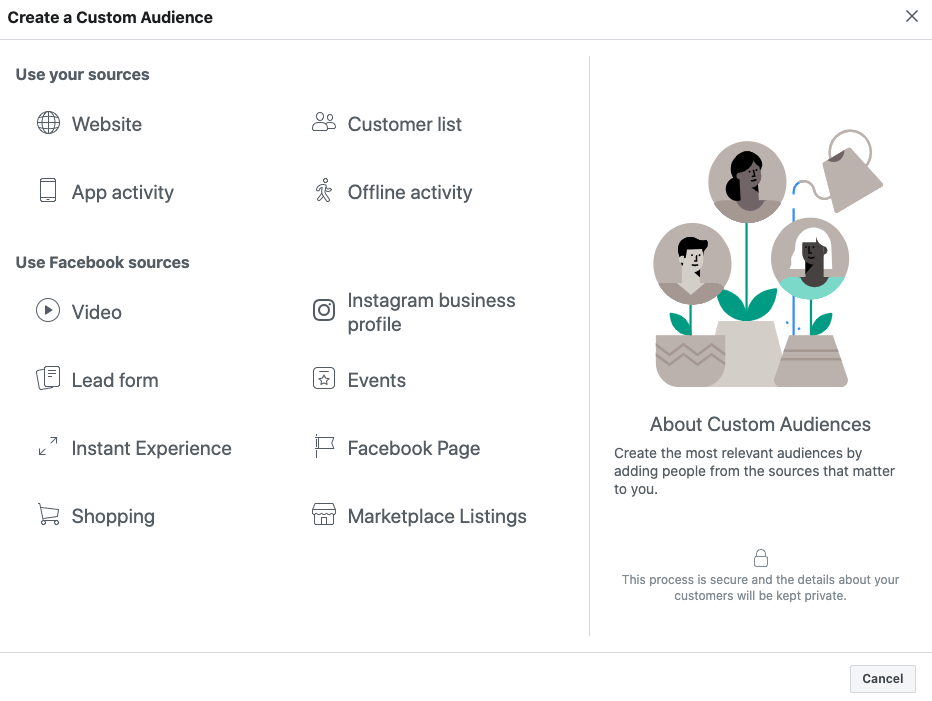
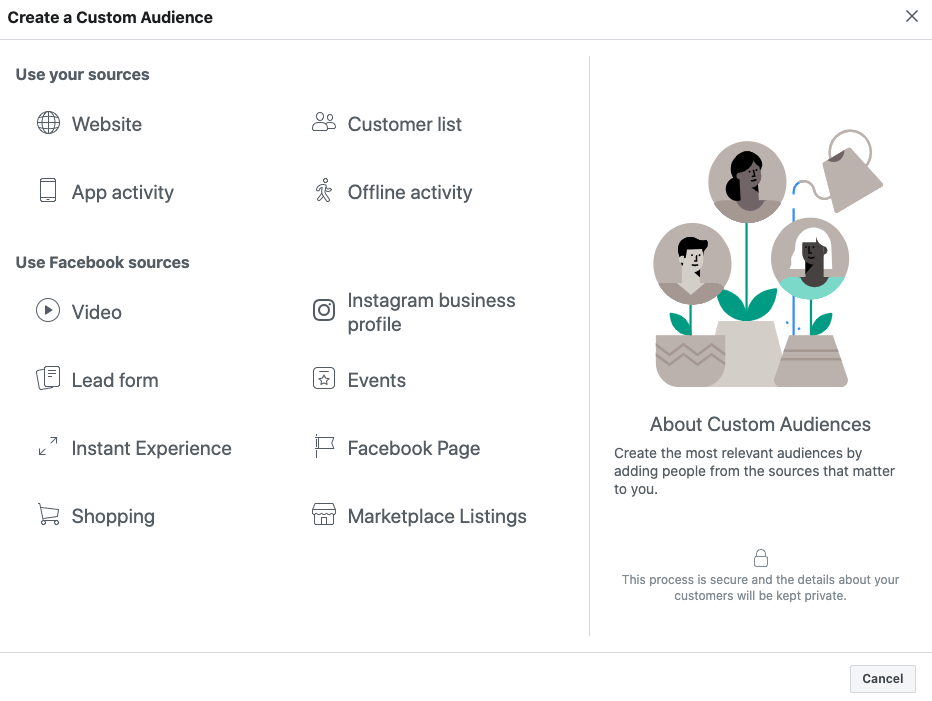
To help you sift through all the choices, this article will summarize types of targeting you can create in the Audiences section.
1. Website Retargeting
Website retargeting is likely the most familiar option.
As a starting point for any Facebook advertising strategy, you should install the tracking pixel on your website and set up some basic retargeting audiences.
ADVERTISEMENT
CONTINUE READING BELOW
But think beyond simply targeting everyone who visits your site, and segment audiences based on pages they viewed.
For instance, you can target users based on specific categories of services they’re interested in.
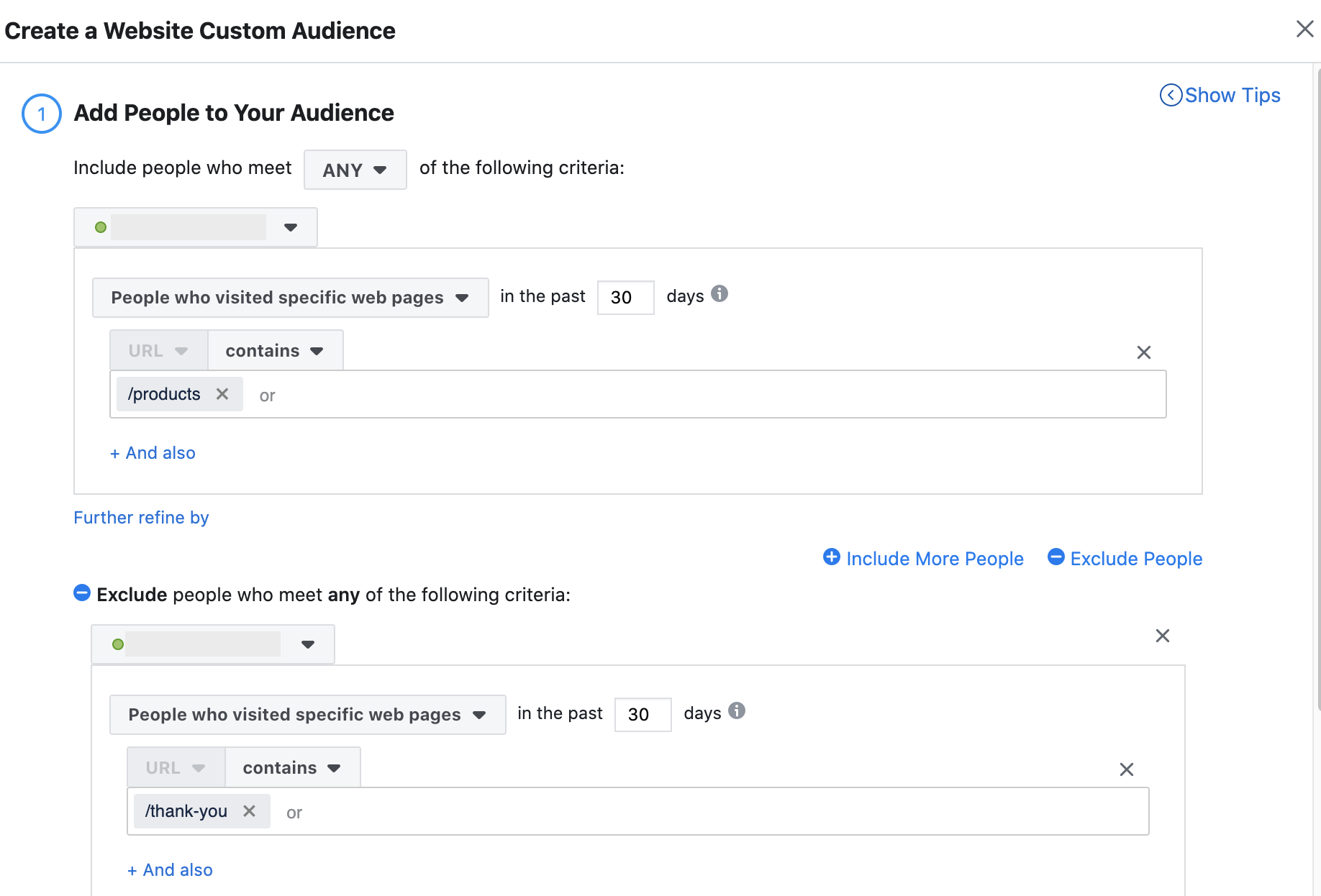
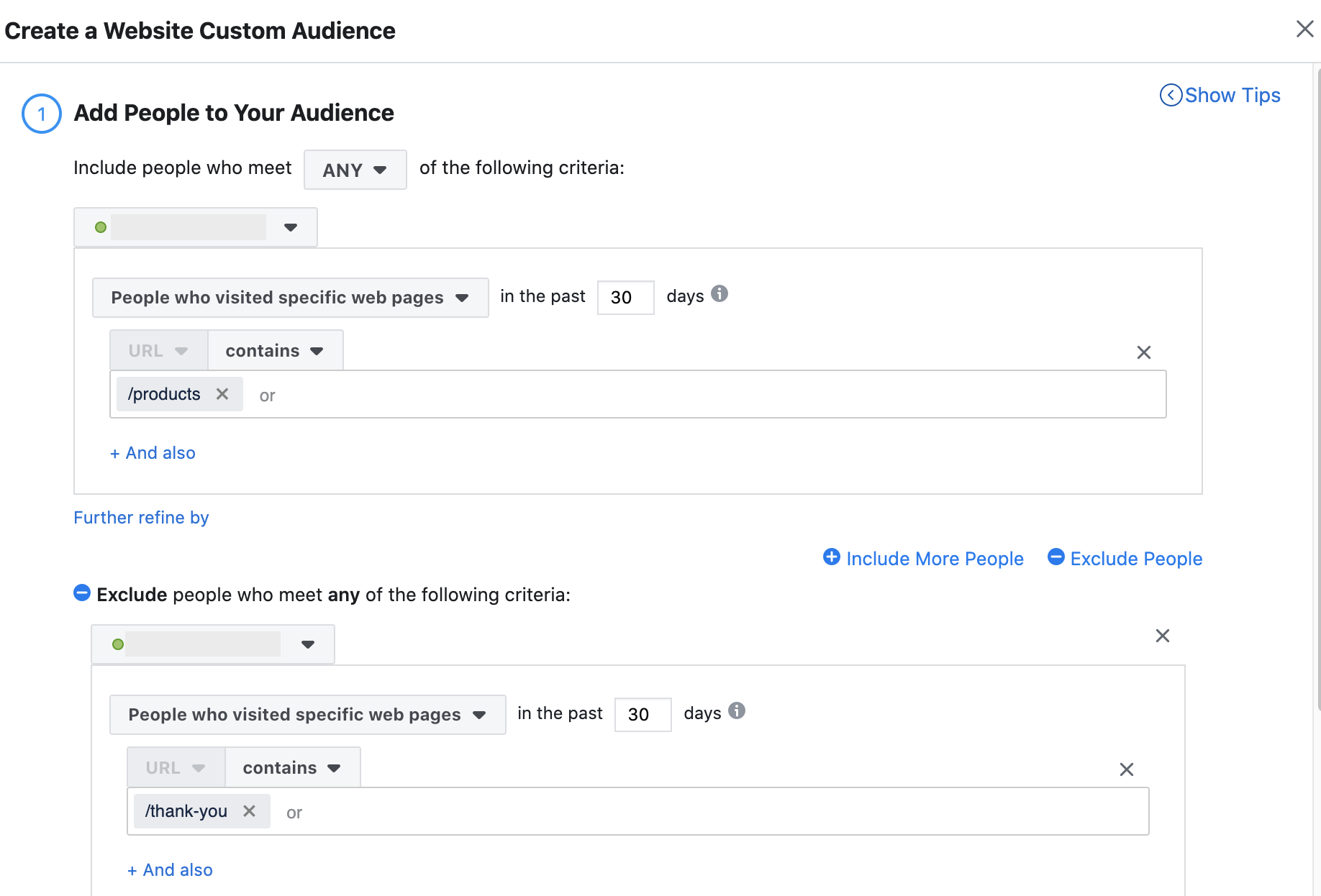
Facebook also lets you target people who are spending the most time on your site (top 5%, 10%, or 25%).
This feature can help narrow down your lists to those who have been the most interested in browsing through product listings or reading blog articles.
Don’t forget about using retargeting for exclusions, too.
You can build audiences for people who reach “thank you” pages after submitting forms and completing purchases, excluding these individuals so they don’t continue to see ads.
2. Video View Retargeting
Combined with solid video creative, video view retargeting offers a great way to segment out those with higher intent from top-of-funnel targeting.
ADVERTISEMENT
CONTINUE READING BELOW
You can choose to retarget people who have viewed specific videos, as well as narrowing down lists by time spent or percentage watched.
Showing the most engaged watchers a lead generation- or purchase-focused ad can help improve conversion rates by first identifying those most interested in your brand.
3. Lead Form Retargeting
If you’re running lead ads on Facebook, you can build audiences for people who interact with the forms in order to retarget them later.
You can choose the specific forms to include, and the audience definitions are as follows:
- All people who opened forms.
- People who opened and didn’t submit.
- People who opened and submitted.
You can segment people who opened and didn’t submit as prospects who have put some consideration into your offer.
Form submitters can be excluded so you don’t continue to reach them, and you could also continue to target these people with lower funnel offers.
4. Customer List Targeting
You can upload a list of individuals to match their information against existing profiles for targeting, or sync a list with a compatible CRM.
As long as these people have opted into receiving marketing messages from your brand, this list could include anything from newsletter subscribers to leads from your CRM.
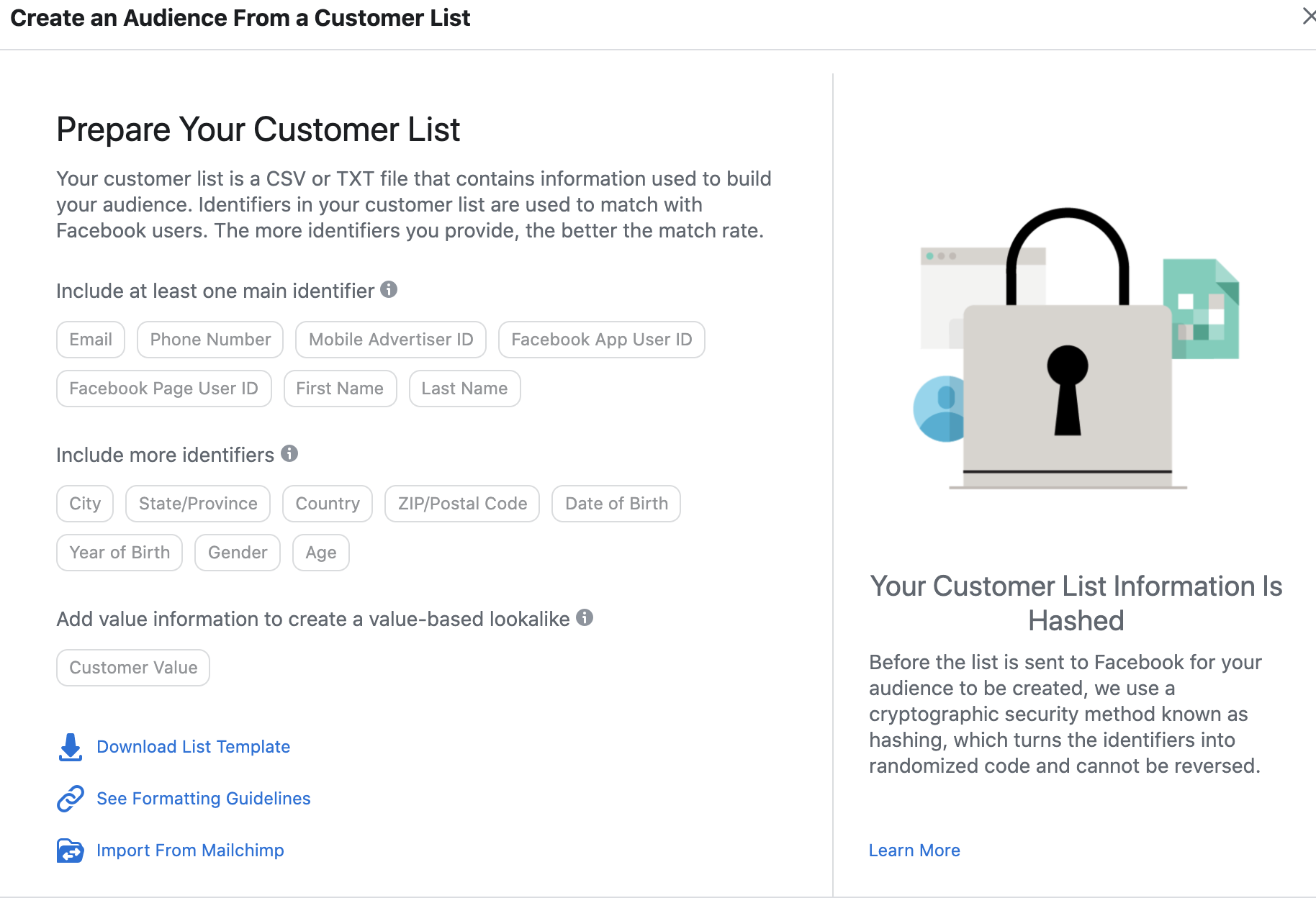
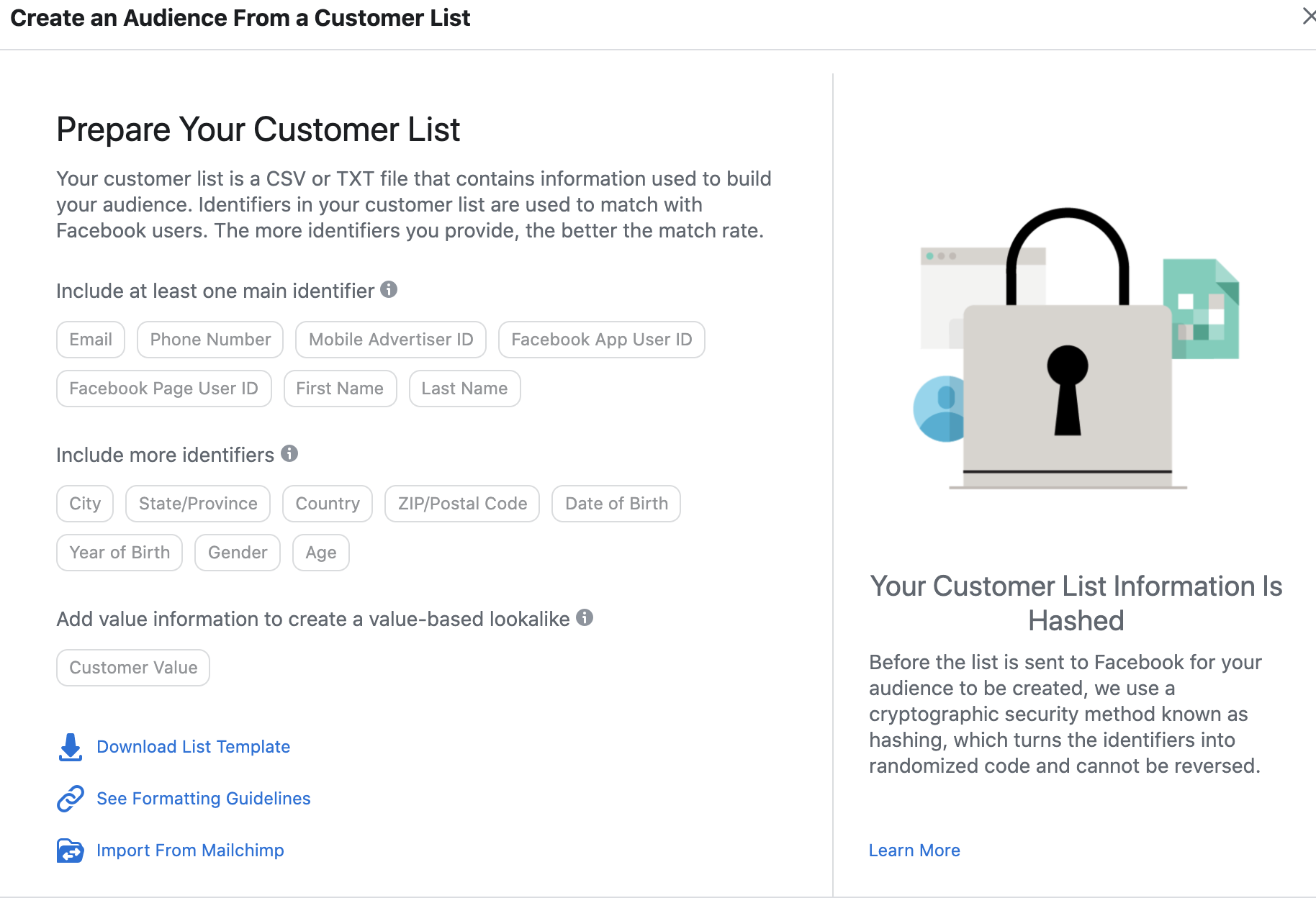
Customer list targeting can be perfect for showing offers to people who are in your sales funnel but haven’t converted to a final sale yet.
You can also use lists for exclusions, such as ensuring you’re not targeting current customers in campaigns.
5. Facebook Page Engagement
Engagement-based audiences allow you to target anyone who has interacted with your Facebook page.
This option can be a perfect way to reach those who haven’t visited your website but have shown interest in your brand by, for instance, liking a photo of one of your products.
ADVERTISEMENT
CONTINUE READING BELOW
Audience options include:
- Everyone who engaged with your page.
- Anyone who visited your page.
- People who engaged with any post or ad.
- People who clicked any call-to-action button.
- People who sent a message to your page.
- People who saved your page or any post.
6. Instagram Engagement
Don’t forget about Instagram!
You can also target those who interacted with your Instagram business profile, reaching them on either Facebook or Instagram.
Options here include:
- Everyone who engaged with your business.
- Anyone who visited your business profile.
- People who engaged with any post or ad.
- People who sent a message to your business profile.
- People who saved any post or ad.
7. App Activity
Brands that have an app within Facebook’s platform can retarget people who have interacted with it.
This option can be particularly beneficial for games to keep engaging players.
Options here include:
ADVERTISEMENT
CONTINUE READING BELOW
- Anyone who opened the app.
- Most active users (Top 5%, 10%, or 25%).
- Users by purchase amount (Top 5%, 10%, or 25%).
- Users by segment.
8. Offline Activity
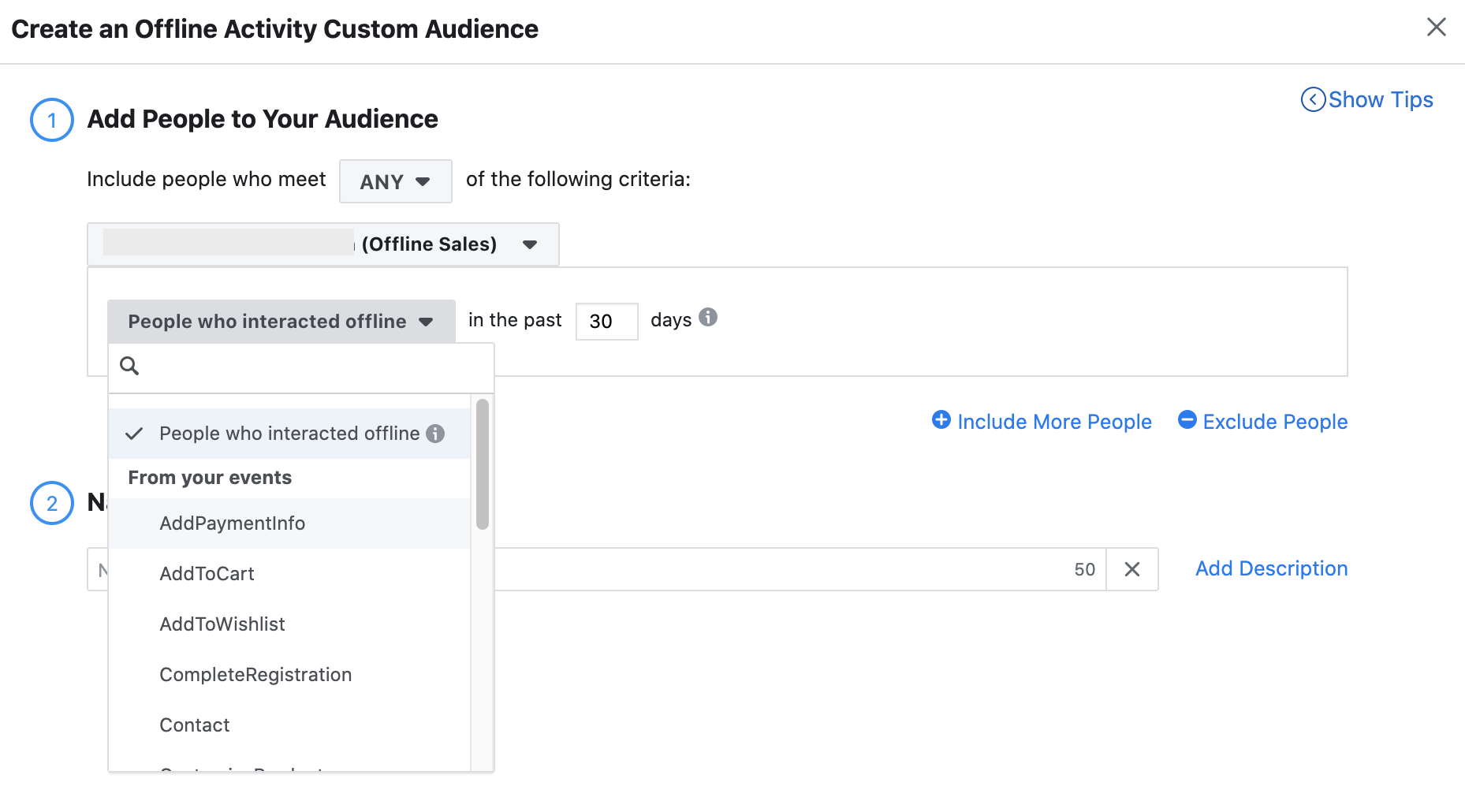
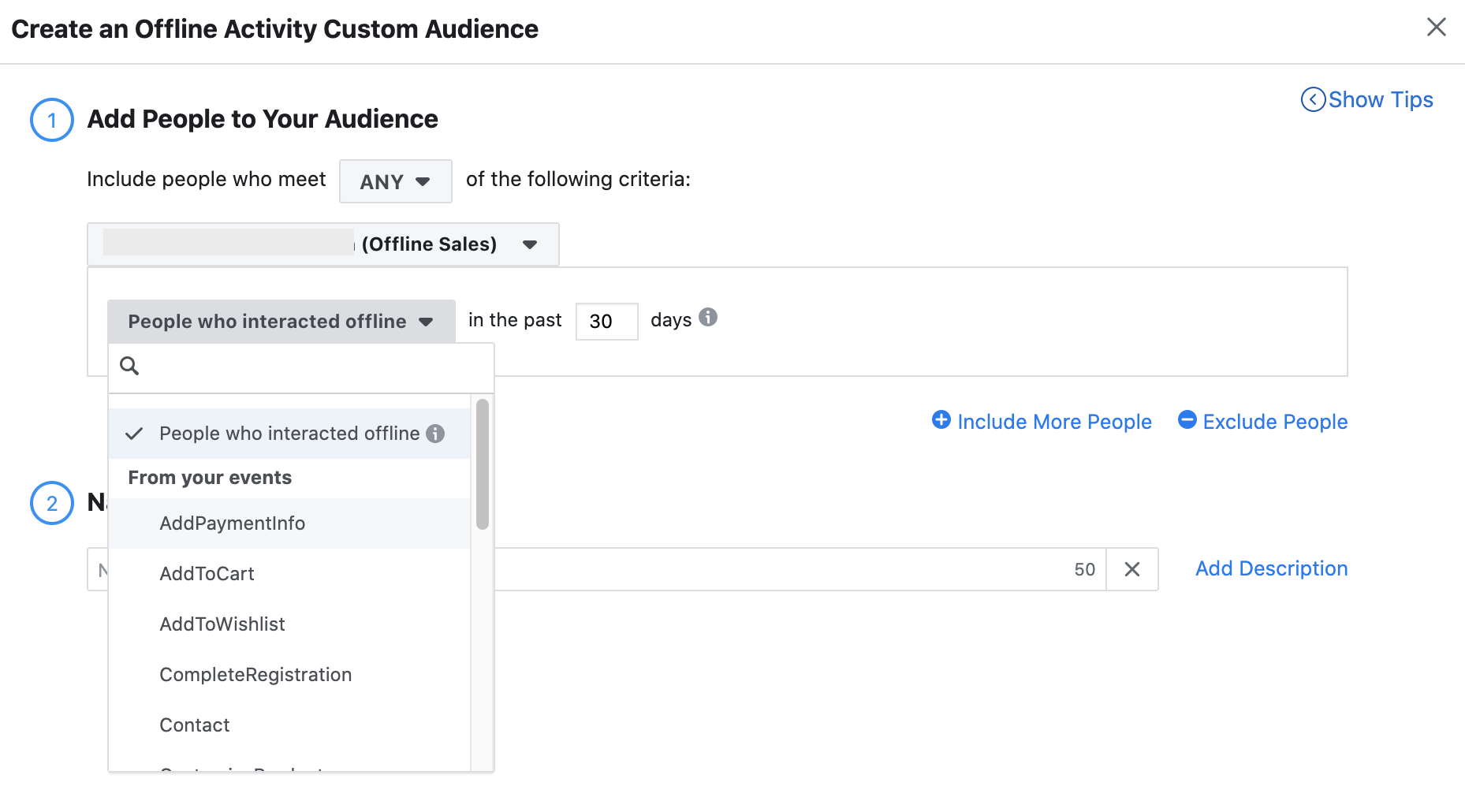
If you’ve set up offline event tracking for Facebook, you can retarget people based on the actions they take.
Offline events might include physical in-store purchases that can be tied to specific users, phone calls, or qualified lead data from people who have been vetted out by your sales staff.
9. Event Engagement
If you’ve promoted any sort of event on your Facebook page (either physical or virtual events), you can build audiences based on their interaction with the event page.
ADVERTISEMENT
CONTINUE READING BELOW
This type of targeting can be powerful to make previous attendees aware of another round of a recurring event, or promoting products to people who attended a relevant event.
You can also continue to target people who viewed an event page and didn’t yet indicate intent to come.
Options include:
- People who responded Going or Interested.
- People who responded Going.
- People who responded Interested.
- People who have visited the event page.
- People who have engaged.
- People who have engaged with tickets.
- People who have purchased tickets.
- People who had the intention of purchasing tickets (cart abandoners).
10. Instant Experience Engagement
An Instant Experience is a full-screen ad that can incorporate images, video, and copy, with options for the user to interact and swipe through creative.
You can retarget people who have engaged with Instant Experiences on Facebook or Instagram.
Options include:
- People who have opened the Instant Experience.
- People who have clicked any links.
ADVERTISEMENT
CONTINUE READING BELOW
11. Shopping
Shopping audiences allow you to retarget anyone who interacts with your Facebook and Instagram Shop.
You can target people who viewed products, added products to their cart, or purchased any products.
You could also create a cart abandonment audiences by targeting people who added products while excluding purchases.
12. Marketplace
If you have products listed on Facebook Marketplace, you can retarget people who have viewed or messaged about products.
This tactic can help get people directly to your website if they’ve come across your listings in Marketplace.
13. Lookalike Audiences
While lookalike audiences are deserving of enough content for their own article, note that you can create lookalike audiences based off of any of the audience types above.
Facebook will use its wealth of demographic information to find users with similar characteristics to those in your current audiences.
For instance, you can build a lookalike based on your current customer list, or those who have completed a purchase action, to locate other users with similar characteristics.
ADVERTISEMENT
CONTINUE READING BELOW
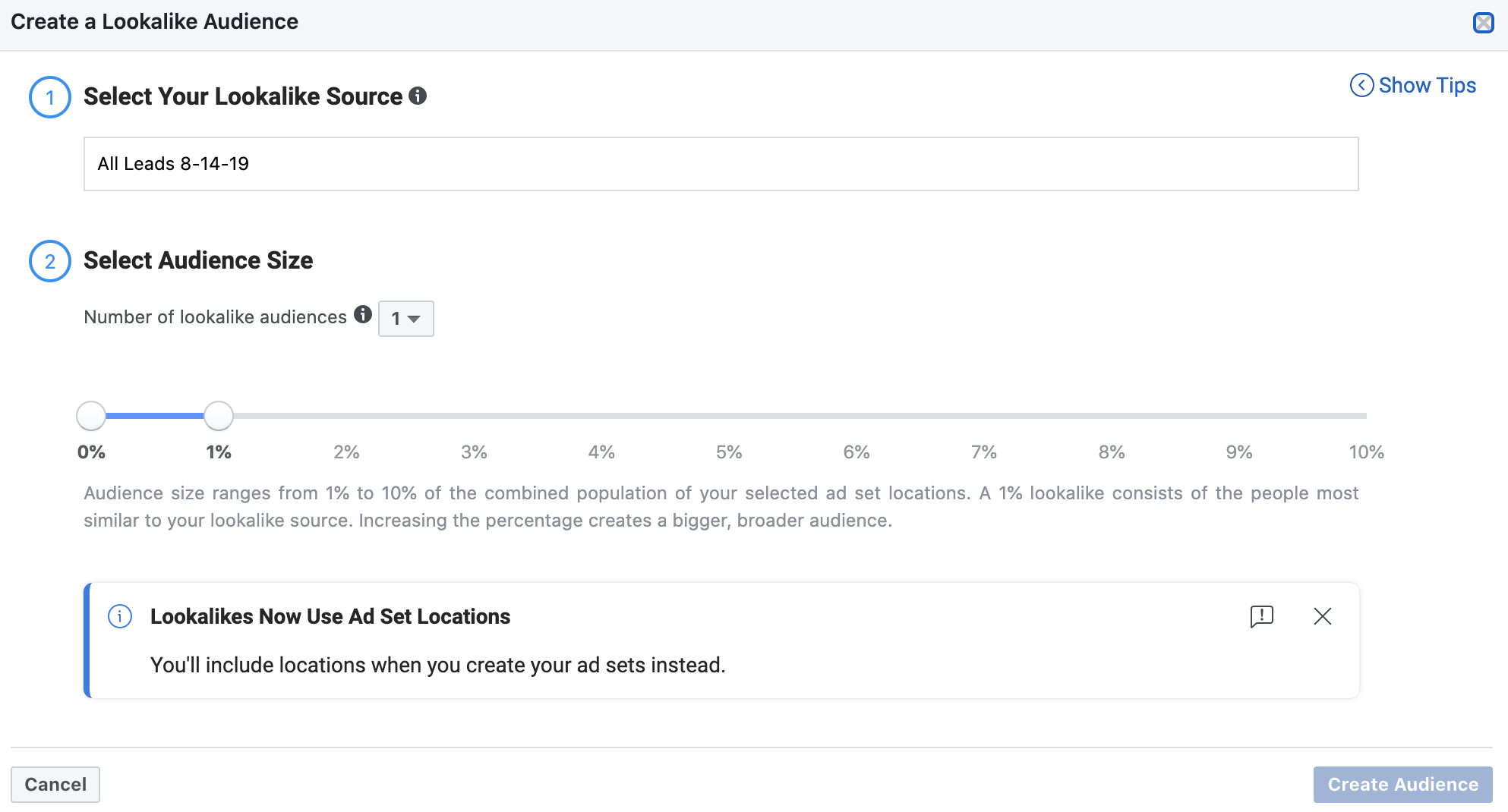
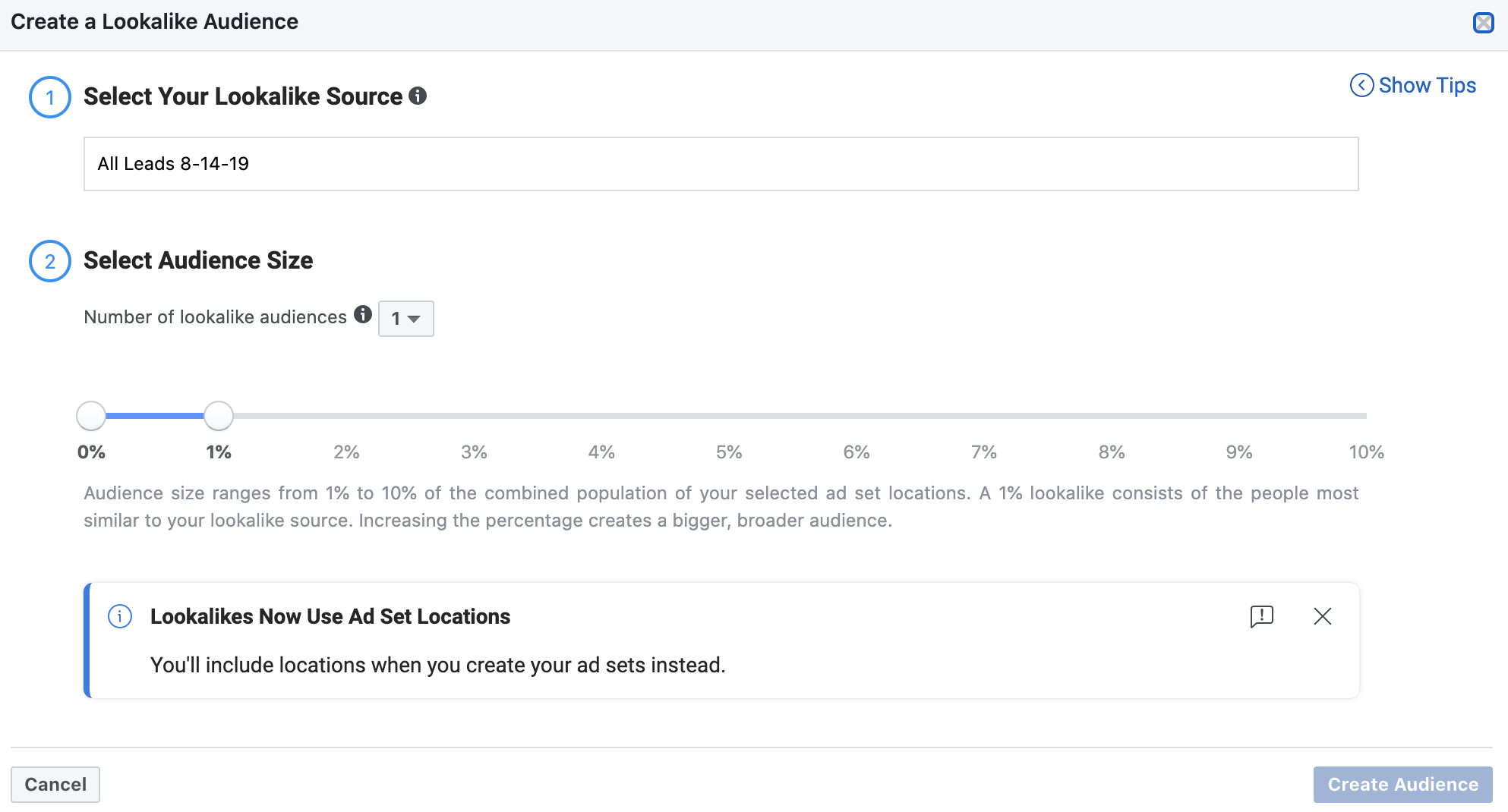
Note that you can also choose audience size percentages.
A 1% lookalike will be the most similar to the original audience, while higher percentages will add more individuals but also be broader in targeting.
Start Targeting!
Hopefully, this article gave you some new ideas for audiences you can test in your campaigns.
Take some time to review through audience options in accounts you manage, deciding which ones are most relevant to the brand and which ones you can begin targeting.
Start implementing ad sets with new audiences, and watch the data to see what performs!
More Resources:
ADVERTISEMENT
CONTINUE READING BELOW
Image Credits
All screenshots taken by author, June 2020
https://tracking.feedpress.com/link/13962/13705064/373443