Acer Swift 5 review: The grass is always greener
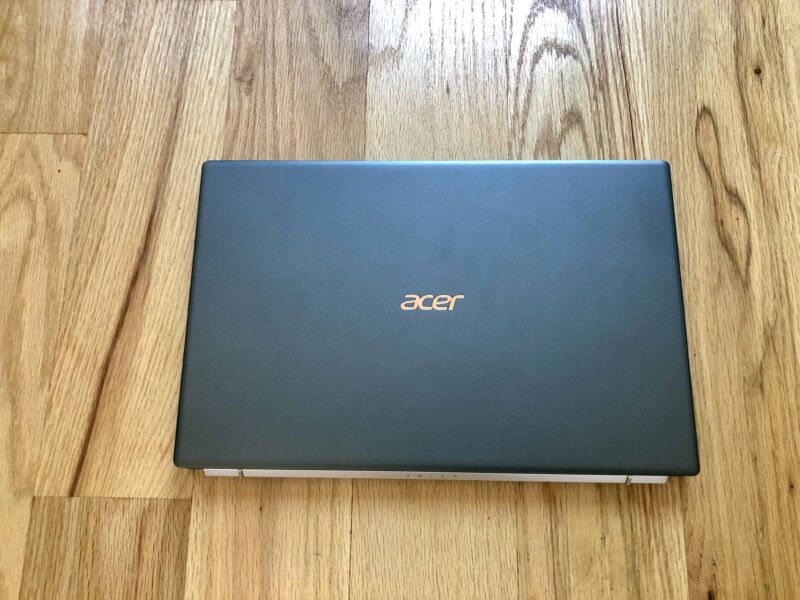
Acer chose the Swift 5 as its vehicle for ushering in Windows 11, and that was a safe choice. With a starting MSRP of $1,100, up to 1TB of storage, a good port selection, and a more standout keyboard and webcam, it will suit many laptop needs just fine.
But “just fine” feels less fine when looking at alternatives that go the extra mile. With similarly priced options offering a bit more CPU, graphics, and even SSD performance than the Swift 5, the eye can easily start to wander.
Acer Swift 5
Sure, the Swift 5 is a fairly priced machine with a unique, green look, but for those seeking the most productivity performance for their buck, the grass will end up looking greener elsewhere.
Table of Contents
| Specs at a glance: Acer Swift 5 | |||
|---|---|---|---|
| Worst | Best | As reviewed | |
| Screen | 14-inch 1920×1080 60 Hz IPS touchscreen | ||
| OS | Windows 11 Home | Windows 10 Home | Windows 11 Home |
| CPU | Intel Core i7-1165G7 | ||
| RAM | 16GB LPDDR4X-4266 | ||
| Storage | 512GB NVMe PCIe 4.0 SSD | 1TB NVMe PCIe 4.0 SSD | 512GB NVMe PCIe 4.0 SSD |
| GPU | Intel Iris Xe (integrated) | ||
| Networking | IEEE 802.11 a/g/n/ac/ax, Bluetooth 5.0 | ||
| Ports | 1x HDMI 2.0, 1x Thunderbolt 4 (USB-C) 2x USB 3.2 Gen 1 (USB-A), 1x 3.5mm jack | ||
| Size | 12.6×8.1×0.59 inches (320.04×205.74×14.99 mm) | ||
| Weight | 2.31 lbs (1.04 kg) | 2.29 lbs without antimicrobial, 2.31 lbs with antimicrobial | 2.31 lbs (1.04 kg) |
| Battery | 4-cell Li-Ion 56Wh | ||
| Warranty | 1 year | ||
| Price (MSRP) | $1,100 | $1,300 | $1,100 |
| Other perks | Antimicrobial in mist green | Antimicrobial in mist green, or non-antimicrobial in gold | Antimicrobial in mist green |
Lean, green cleaning machine
The Swift 5 only meets the above characteristics if you get one of the configurations with antimicrobial coating, which are only available in Acer’s mist-green shade. You can get the machine in gold with the pricier configuration, but it won’t have antimicrobial properties.
So what is the antimicrobial feature, exactly? Acer told me that it coated 98 percent of the device in an antimicrobial coating that’s bacteria-resistant. It focused on high-contact areas, including the hinge, touchpad, keyboard, and fingerprint reader.
The coating is made of silver ions, which research says can result in a 99.9 percent reduction in bacteria, based on the International Organization for Standardization 22196 test protocol that creates methods for testing the “antibacterial activity of antibacterial-treated plastics and other non-porous surfaces of products.” More specifically, ACS Applied Bio Materials describes silver ions as being able to “readily adsorb to most biomolecules (DNA, membrane protein, enzymes, or intracellular cofactors) in bacteria to inactivate their functions.” The coating is both Environmental Protection Agency and Biocidal Products Regulation-compliant. Besides the Swift 5, you can find Acer’s antimicrobial feature on several PC lines.
It’s hard to test what this is worth, as we don’t have a microscope to compare the bacteria levels with or without the silver-ion agent. But I suppose the coating can bring some peace of mind around cleanliness. Because, let’s be real: keyboards and touchscreens get nasty.
The one obvious downside is that the feature led to an aggressively marked logo in the Swift 5 screen’s top bezel.
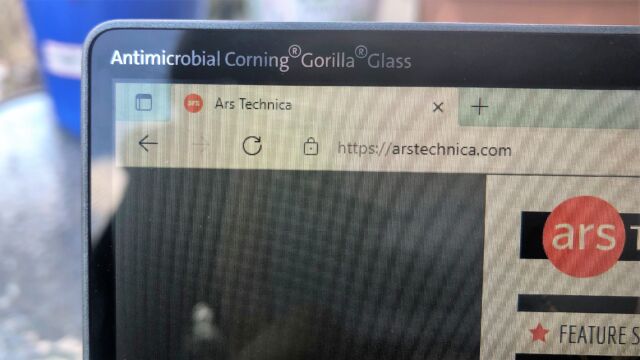
The phrase “Antimicrobial Corning Gorilla Glass” is already a long name to stamp on something I’m forced to look at every day, and the pair of trademark symbols makes it even more intrusive to the PC’s look.
That branding is also meant to remind you of the display’s durability and scratch resistance. Compared to the similarly priced 14-inch Lenovo IdeaPad Slim 7i Pro I had on hand, the Swift 5’s overall lid (not just the glass) felt thinner and had more give to it when purposely flexed.
I’d be remiss if I didn’t get back to the “mist green,” though. It’s accented with a complementing shade of gold in the sharp keyboard legends, Acer and DTS audio logos on the deck, port inscriptions on the sides and hinge (which is stamped with a thin “SWIFT” stamp), and the reflective Acer logo on the lid.

When looking closely, I can see tiny speckles that give a light, textured appearance to the green chassis. Acer says this is created with “mixed pearlized particles.” In a world of silver, black, and gray laptops, a pop of color is always exciting. It’s not the boldest green, but the gold accents help spice up the look. And because Acer did opt for a toned-down green, the Swift 5 doesn’t immediately look cheap or juvenile.
The chassis itself is made of magnesium lithium and magnesium aluminum, which Acer claims is “2-4 times stronger than standard aluminum alloys at the same thickness, yet weigh up to 20-35% less.” The Swift 5 I’m reviewing weighs 2.31 pounds (1.05 kg) and is 0.59-inches (1.5 cm) thick. For comparison, the IdeaPad Slim 7i Pro, which is advertised as using aluminum, is 0.57-0.67 inches (1.45-1.7 cm) thick and starts at 2.87 pounds (1.3 kg).
For durability, the clamshell uses a micro-arc oxidation finish. It creates a hard layer that’s “almost impervious to scratches, corrosion, and other forms of wear and tear,” Acer claims. However, in the hands, the chassis feels like mundane, lightweight plastic that’s slightly rough. There’s some give when applying pressure to the PC—but just some. The surface does feel just gritty enough to avoid damage, but it also feels far from invincible. Getting past that cheaper texture is hard, even if it’s allegedly helpful for durability.
Port selection includes at least one of everything I’d like to see in a machine like this. The Swift 5’s left side has an HDMI 2.0 (rather than 2.1) port, a USB-A port that you can use to charge other devices when the PC is off, a Thunderbolt 4, and the hole for inserting the power adapter. When the adapter is plugged in, a small sliver of the silver connectors sticks out, allowing the handle to gently jiggle if moved. I fear the connection could get looser over time, and the basic, slimmer rubber cable sticking into it doesn’t make me feel any better.

Moving to the machine’s right side, you’ll find another USB-A port and a 3.5 mm jack living near a Kensington lock taking up space I’d rather see dedicated to a second USB-C port.

https://arstechnica.com/?p=1808665