Executing a Domain Migration: An Inside Look From OnLogic (Formerly Logic Supply)
In October 2019, our 16-year-old company rebranded from Logic Supply to OnLogic. The recovery from a traffic standpoint has been pretty smooth (and much faster than we expected), and our customers have embraced our new name and look. We want to share our story, the steps we took to prepare for this major change, and some things we learned along the way about what it takes to execute a successful domain transition (with minimal impact on organic results) in an effort to help those facing the same challenge.
Take a deep breath, it’s going to be okay.
First, a little history and background. Logic Supply was founded in 2003 as an e-commerce website that sold components and parts for small form factor computers. Over the years, the company has built up engineering and manufacturing capabilities that today allow us to offer complete industrial and ruggedized computers and technology solutions for a wide range of industries. We’ve known for almost 10 years that our ambitions would someday outgrow our name, and in 2015 we settled on a new one and began laying the groundwork for the transition.
Once we’d gotten past all the research and legal efforts related to the new name itself, we began formulating the website transition plans in 2018. This kind of project requires a long list of individual and team supporters, from the Design and Communications team who helped conceptualize and choose the name OnLogic, to the IT team who would be responsible for making sure the digital transition was executed effectively.
This piece is coming from the perspective of Erika Austin, who has worked in digital marketing for Logic Supply since 2009, with special credit to Tim van der Horst in our Netherlands office who led the roll-out of the new domain and the resulting SEO recovery efforts. Tim applied structure to all the data I had gathered in my head over the past 10 years of decision-making in SEO.
Unstructured Data / Structured Data = Erika / Tim
As I take you through the process and cite our plan, including what we did and didn’t do, as well as the decisions made along the way, you can download a copy of our Go-Live Checklist for your own reference.
Phase one: scoping and planning
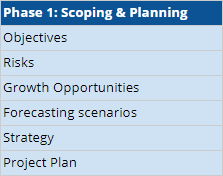
I had full confidence that our team could lead a successful transition. The only thing was, I had never done this before. Few have, with the exception of our new IT director who had undergone a few brand and domain migrations in her career.
I had been working on building Logic Supply’s domain authority for 10 years, so the idea of moving to a new domain brought up a lot of questions. To help us along the way, I sought out an expert who could validate our work and answer questions if anything came up. While many of the recommendations online were people that had cited, or written for, authoritative sites such as Moz, I decided to ask Rand Fishkin, the SEO Rockstar himself, who he would recommend as a Jungle Guide for a project like this. He was kind enough to connect us with KickPoint.
Dana DiTomaso at KickPoint was able to quickly understand where we were in the process, and what we needed. Dana proved to be instrumental in validating our efforts along the way, but we were very encouraged by her assessment that our existing plan was thorough and covered the necessary steps. Admittedly, we would have been disappointed otherwise — it was a really detailed plan.

Tim outlined a six-phase project with specifications and definitions of our SEO strategy in a website migration document with an accompanying spreadsheet, complete with an RACI (responsible, accountable, consult, and inform) matrix and timeline. Tim’s plan was extremely clear, with positive outcome scenarios including possible growth as a result of the migration.
I will credit Tim again — my head was spinning with only the potential pitfalls (detailed below) of such a huge change. What about E-A-T? This new domain had no expertise, authority, or trust to it, and growth in traffic wasn’t something I had even considered. Our IT Director agreed that she had never seen that happen in her career, so we set expectations to have about a ten percent decline over six weeks before a full recovery. I squirmed a bit, but okay.
Along with traffic loss, it was important for us to lay out all the possible risks associated with this execution.
Risks
Many of the risks we faced revolved around implementation uncertainty and resource allocation on the IT side. Of the risks that were introduced, the one that I had the most reservations about was migrating our blog to a new URL path. This was decided to be too much of a risk, and we removed it from the initial plan.

*Credit to Modestos Siotos: The Website Migration Guide: SEO Strategy, Process, & Checklist
Redirect strategy for the main brand domain

To help mitigate some of the risks, we discussed options for an overlay notifying customers of the change. But as much as we wanted to get customers excited about our new name and look, we didn’t want it to be too disruptive or be penalized for a disruptive interstitial.
The more we spoke to customers leading up to the big changeover, the more we realized that — while this was a big deal to us — it ultimately didn’t impact them, as long as they could still expect the high quality products and support they’d come to know us for. We ended up implementing a persistent banner on every page of the site that pointed to a page about the brand evolution, but we didn’t choose to force users into interacting with that modal.
Phase two: pre-launch preparation
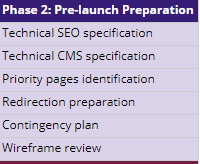
Technical SEO specification
At this point in the project, we realized we had an XML sitemap that would change, but that we wanted the old sitemaps around to help reinforce the transition in Google Search Console. We also determined that an HTML sitemap would help in laying out our structure. We were six months out from our brand transition, so any changes we wanted to make to our website had to be made ASAP.
So, we cleaned up our URL structure, removing many of the existing server redirects that weren’t being used or followed much anymore by only keeping links from our referral traffic.
We also created more logical URL paths to show relationships, for example:
/products/industrial-computers/ >> /computers/industrial/
/products/rugged-computers/ >> /computers/rugged/
And updated the redirects to point to the right end path without following redirect chains:
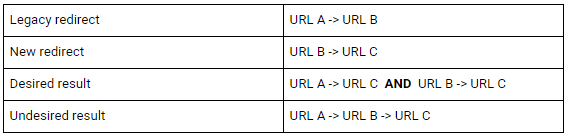
Technical CMS specification
When doing a migration to a new domain, the depth and complexity of the technical CMS specification really depends on if you are migrating your existing platform or switching to a new one. The CMS of choice in our case didn’t change from the previous, which made our lives a little easier. We were porting our existing website over to the new domain as-is. It would mostly come down to content at this stage in the plan.
Content updates
One of the most important things at this step was to make sure our content was displaying our new brand properly. Essentially, we planned for a “simple” find/replace:
Find: *Logic Supply*
Replace: *OnLogic*
We took inventory of every attribute and field on our website that mentions the company, and applied the change across the board: descriptions, short descriptions, meta titles, meta descriptions, manufacturer, etc.
At one point we asked ourselves, “What do we do with press releases or past content that says ‘Logic Supply’? Should that be replaced with ‘OnLogic’?” In the end, we decided to exclude certain parts of the website from the script (articles, events, news from our past), but made sure that all the links were updated. We didn’t have to bury Logic Supply as a brand name, as there would be an advantage in having references to this name during the period of transition to remind customers we’re still the same company.
During this phase, we prepared what needed to be changed in Google Ads, such as headlines, descriptions, URLs, sitelinks, and videos. We ramped up our paid search budget for both terms “Logic Supply” and “OnLogic”, and prioritized pages and keywords to elevate in Google Ads in case the domain change did have an impact on our core keyword rankings.
Priority page identification
Since the intent of our migration was to port our existing platform over to a new domain and make very few changes in the process, we didn’t have to list pages we would have to prioritize over others. What we did do was think about external factors that would impact our SEO, and how to limit this impact for our biggest referral traffic sources and top ranking pages.
External Links
We compiled a spreadsheet to help us address, and ideally update, backlinks to our former domain. The categories and data sources are worth noting:
Backlinks: We downloaded all of our backlinks data compiled from SEMRush and Google Search.
Referral traffic and top organic landing pages: This list was pulled from Google Analytics to determine high-traffic, priority pages we’d need to monitor closely after the transition. It also helped to prioritize links that were actively being used.
Partners: We wrote to each of our partners and suppliers about the changes in advance, and asked them to make updates to the links on their websites by certain deadlines. I was delighted to see how quickly this was implemented — a testament to our amazing partners.
Publishers: Anywhere we had a mention in a news story or website that we thought could be updated, we reached out via email at go-live. We did decide at some point we couldn’t erase our history as www.logicsupply.com, but we could at least let those contacts know we had changed. There were a few direct placement advertisements we also had to update.
Directories: We used various internet resources, and a great deal of Googling, to identify business, product, or industry directories that pointed to our old domain and/or used our old name. I hate that directories still have a place in SEO these days, since they date back to the early ages of the internet, but we wanted to cover our bases.
Redirect specification
Redirect mapping
When you’re performing a domain migration, one of the most important things for sustaining organic traffic is to help Google — and any search engine — understand that a page has moved to a new location. One way to do this is with a permanent (301) redirect.
So began our redirect mapping. Our migration scenario was fortunate in the sense that everything remained the same as far as URL structure goes. The only thing that changed was the domain name.
The final redirect map (yes, it’s the world’s most complicated one, ever) was:
logicsupply.com/* -> onlogic.com/*
Internal link redirects
As IT had their redirection mapping server-side prepared, we needed to make sure our internal links weren’t pointing to a 301 redirect, as this would hurt our SEO. Users had to be sent straight to the correct page on the new domain.
Objective: update all links on the site’s content to point to the new domain. Below is the “find/replace” table that our IT team used to help us update all the content for the transition to onlogic.com:
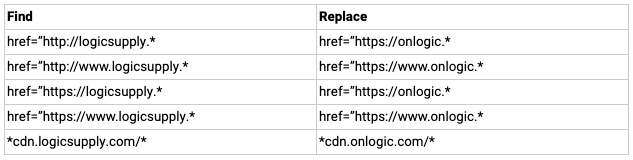
We also launched an HTML sitemap as soon as possible under logicsupply.com after our URL restructure, six months prior to launch.
Contingency plan
We took 15 weeks to prepare, test, and get comfortable with the migration. Once live, there is no going back. Executing thoroughly and exactly on the plan and checking every box is the only approach. So in short: there was no contingency plan. Whatever happened, once we switched domains, that was it.
GULP.
Phase two ended when we started to move away from the specifications and into exactly what needed to happen, and when. We used our Go-Live Checklist to make sure that we had every box checked for creative needs, third party integrations, and to configure file review. Making the checklist highly detailed and accurate was the only way to make sure we succeeded.
Phase three: pre-launch testing
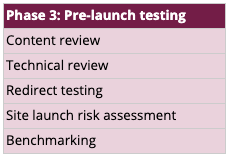
To kick off phase three, we had to get a baseline of where we were at. We had a few errors to correct that had been outstanding in Google Search Console, like submitting noindex links through our XML sitemap. This project also alerted us to the fact that, if everything went well, site speed would be our next project to tackle.
Content review
As content wouldn’t change except for “Logic Supply” becoming “OnLogic”, we didn’t really have to do a lot of reviewing here. We did extensively test the find/replace functionality in the go-live scripts to make sure everything looked as it was supposed to, and that the sections we chose to exclude were in fact left untouched. Updated designs were also part of this review.
Technical review
The technical review involved checking everything we had planned out in the second phase, so making sure redirects, sitemaps, links, and scripts were working and crawlable. IT implemented all server-side conditions, and set up the new domain to work internally for all testing tasks that needed to be executed. Again, the checklist was leading in this endeavor.
Redirect testing
Using ScreamingFrog, we crawled both the sitemaps as well as the staging website we had internally launched for testing purposes — hidden away from the outside world. Any redirect errors that appeared were resolved on the spot.
Site launch risk assessment
Risk assessment was a continuous activity throughout the testing. We had a go or no-go decision prior to go-live, as we couldn’t go back once we flipped the switch on the domain migration. Everything that popped up as an error or flag we swiftly assessed and decided whether to mitigate or ignore for the sake of time. Surprisingly, very few things came up, so we could quickly begin the benchmarking process.
Benchmarking

The template above was what we used to track our site speed before and after. Our benchmarks were consistent between the website before and after our staged migration using both Lighthouse and GTMetrix, meaning we were on track for our go-live date.
Phase four: go-live!
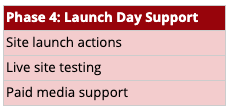
The least impactful day to make this change was over the weekend, because as a B2B company, we’ve noticed that our customers tend to be online during regular office hours.
Our team in the Netherlands, including Tim, flew in to support, and our IT and marketing teams dedicated a Saturday to the migration. It also happened to be my birthday weekend, so I was excited to be able to celebrate with my colleagues while they were in town, and in turn celebrate them for all their hard work!
So, on Saturday, October 19, 2019, around 8 a.m., IT confirmed we were good to go and the maintenance page was up. This was returning a “503 — service temporarily unavailable” server response to make sure Google wouldn’t index our site during the migration.
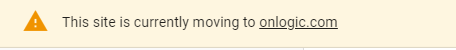
It was at this point in the process that our Go-Live Checklist took over. It was a lot of work up front, but all of this preparation made the final execution of the domain transition a matter of a few clicks to move and/or publish items.
Among all our other tasks, we updated our page title suffix, which was previously “Logic Supply”, to “Logic Supply is now OnLogic” (today it’s “OnLogic formerly Logic Supply”). This was an indication to Google that we were the same company.
The hardest part was the waiting.
Phases five and six: post-launch and performance review
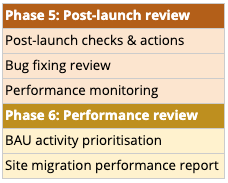
I had planned to camp out next to my computer for the next few days to watch for problems, but nothing surfaced right away. While organic traffic did take an expected dip, it wasn’t nearly as dramatic or prolonged as we’d been warned it might be. We are still seeing logicsupply.com indexed months later, which is frustrating, but doesn’t seem to be affecting our traffic on the new domain.
Overall, we view our website transition as a success. Our traffic returned to where we were and we surpassed our project benchmarks for both traffic and site performance.
Following the move, we looked for follow-on opportunities to help improve our site speed, including identifying inactive or out-of-date plugins from our blog. Our blog made up at least 40 percent of our organic traffic, so this change made our site faster and helped to reach our organic growth recovery goals in less than six weeks.
We are constantly looking at and prioritizing new opportunities to improve the website experience for our customers, and make doing business with OnLogic as easy as possible. The domain change project was a huge undertaking by the entire organization, and required a great deal of planning and constant communication and collaboration to pull off. That said, the time spent up-front was paid back twice over in the time saved recovering our organic traffic, and making things seamless for our website users to ensure everyone could carry on with business-as-usual.
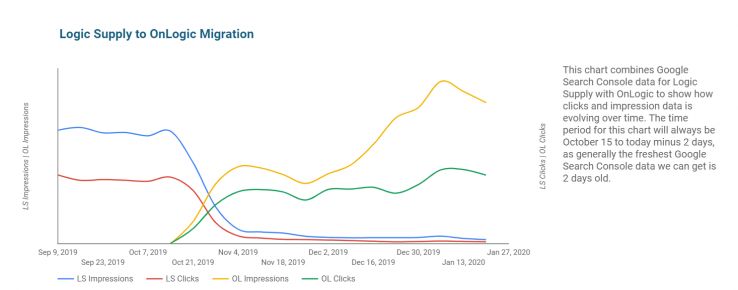
http://tracking.feedpress.it/link/9375/13575277