Facebook: How to Change Who Can Send You Friend Requests
By default, all users can send other users friend requests on Facebook. However, Facebook allows users to change a setting so that only friends of their existing friends can send them friend requests.
Our guide will show you how to change who can send you friend requests on Facebook.
Note: These screenshots were captured in the Facebook application on iOS.
Step 1: Tap the “Menu” icon in the bottom-right corner of the app.
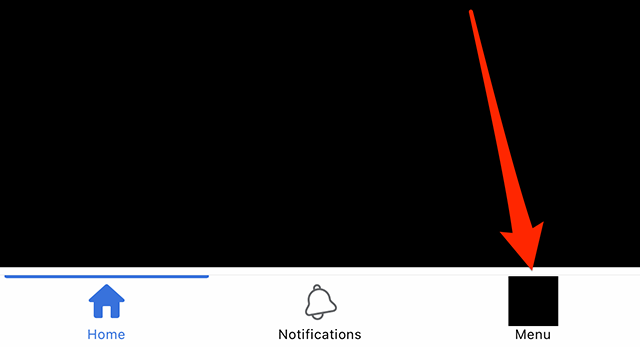
Step 2: Scroll down and tap “Settings & privacy.”
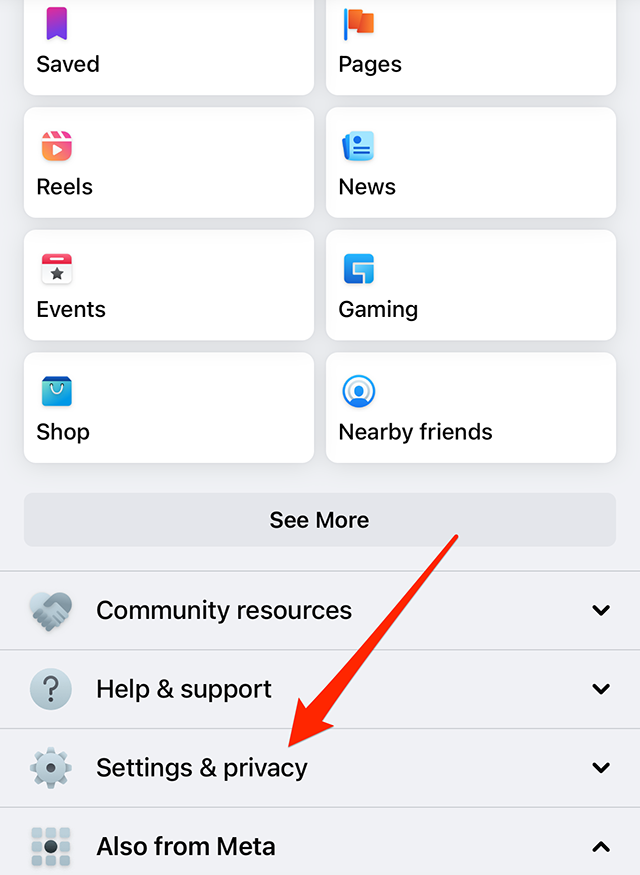
Step 3: Tap “Privacy shortcuts.”
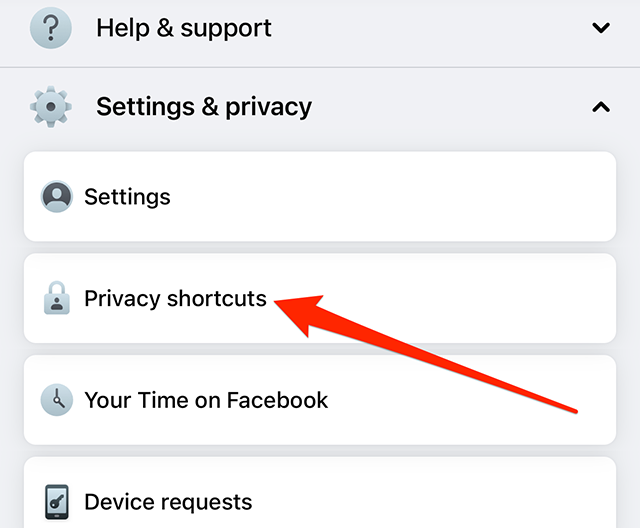
Step 4: Under the “Privacy” section, tap “See more privacy settings.”
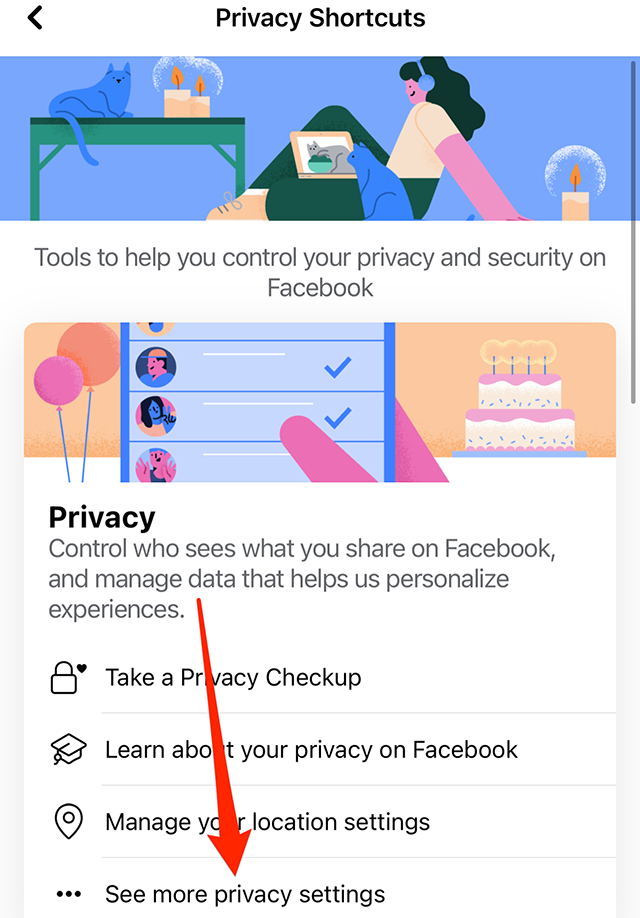
Step 5: Under the “How people find and contact you” section, tap “Who can send you friend requests?”
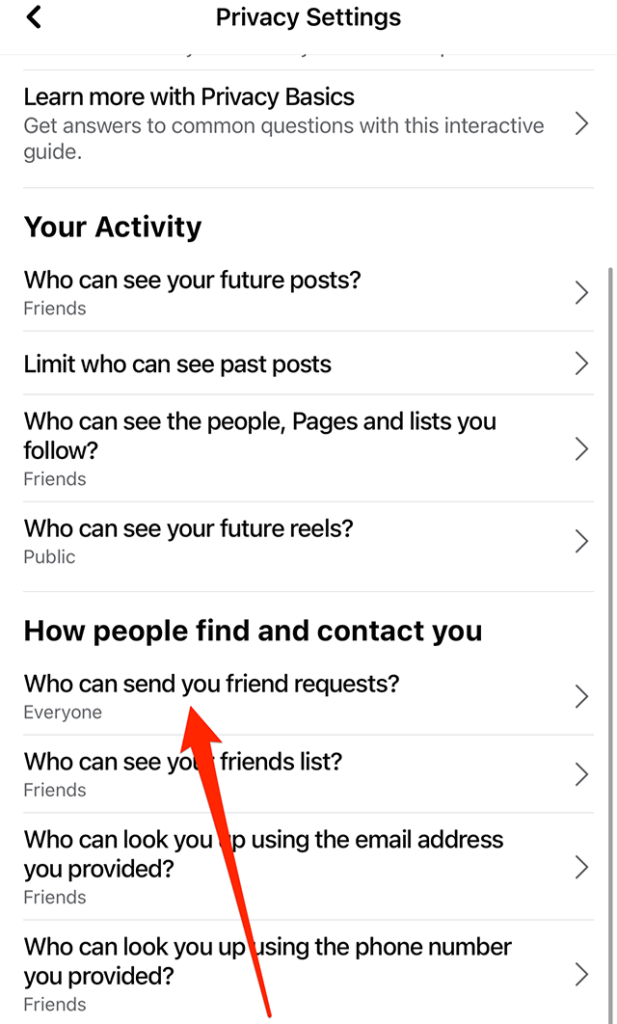
Step 6: Tap: “Friends of friends” to change this setting.
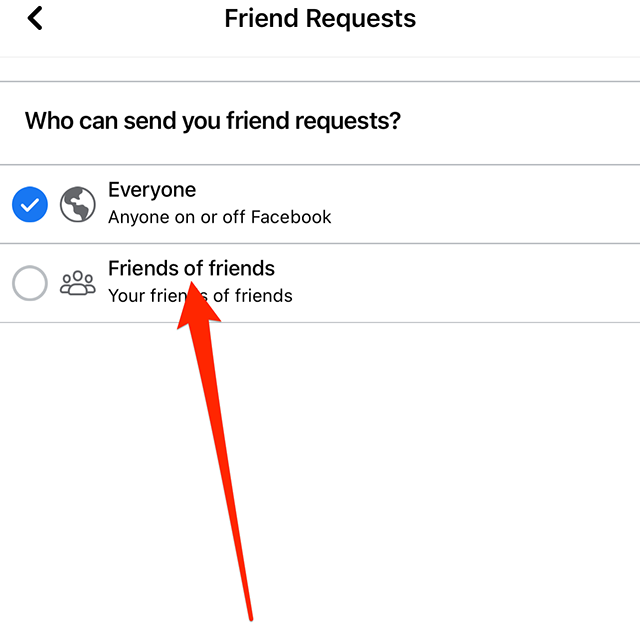
This guide was first published in May 2017 and was updated in December 2022.

WORK SMARTER – LEARN, GROW AND BE INSPIRED.
Subscribe today!
New Year Offer: Use Promo Code “SAVE25NYE” on an Annual Subscription to Save 25%
Already a member? Sign in
https://www.adweek.com/media/facebook-heres-how-to-change-who-can-send-you-friend-requests/