Facebook: How to Stop Users From Seeing the Things You Follow
By default, users may be able to see the people, Pages and lists another user follows on Facebook. However, users have the option to hide these items from others so they can’t see them.
Our guide will show you how to change who can see the people, Pages and lists you follow on Facebook.
Note: These screenshots were captured in the Facebook app on iOS.
Step 1: Tap the menu icon in Facebook’s bottom navigation bar.
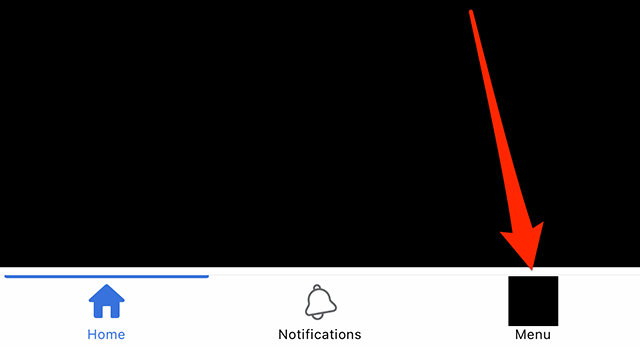
Step 2: Scroll down and tap “Settings & privacy.”
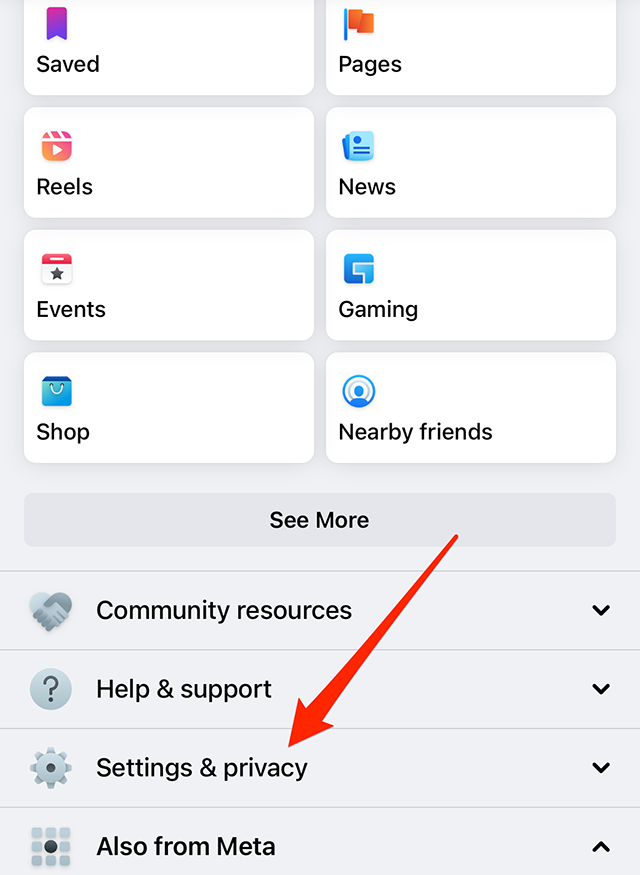
Step 3: Tap “Privacy shortcuts.”

Step 4: Under the “Privacy” section, tap “See more privacy settings.”
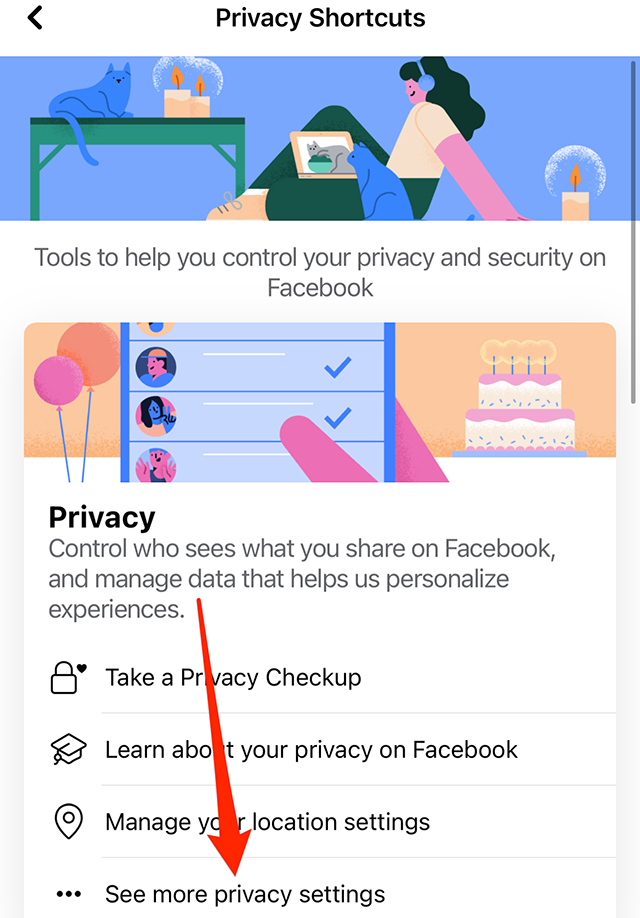
Step 5: Under the “Your Activity” section, tap “Who can see the people, Pages and lists you follow?”
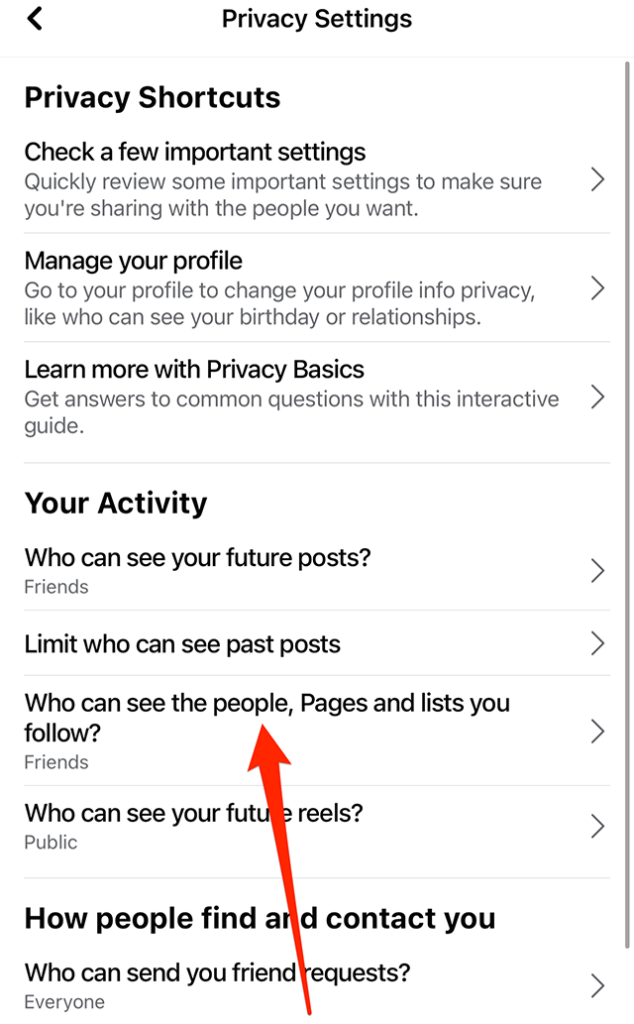
Step 6: Tap “Public,” “Friends” or “Friends except…” depending on your preference.

WORK SMARTER – LEARN, GROW AND BE INSPIRED.
Subscribe today!
New Year Offer: Use Promo Code “SAVE25NYE” on an Annual Subscription to Save 25%
Already a member? Sign in
https://www.adweek.com/media/facebook-heres-how-to-stop-users-from-seeing-the-things-you-follow/