Google Questions and Answers: A Case Study
Ever since Google rolled out Questions and Answers in mid-2017, I’ve been trying to get a sense of its reception by consumers and brands. Initially restricted to Android Google Maps, this fascinating feature which enables local business owners and the public to answer consumer questions made it to desktop displays this past December, adding yet another data layer to knowledge panels and local finders.
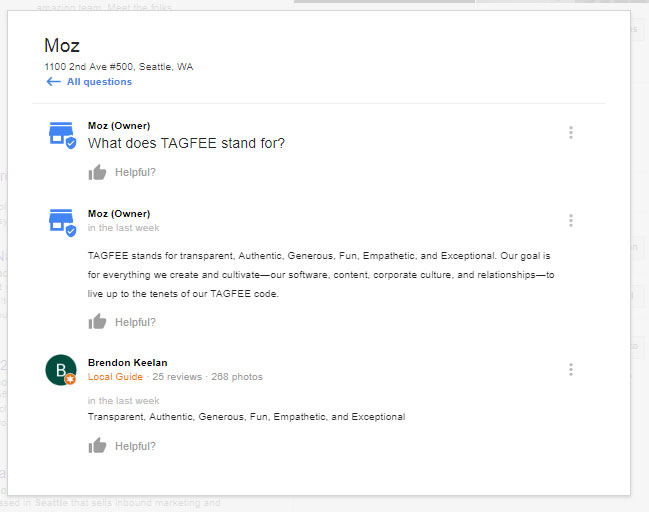
As someone who has worked in Q&A forums for the majority of my digital marketing life, I took an immediate shine to the idea of Google Questions and Answers. Here’s a chance, I thought, for consumers and brands to take meaningful communication to a whole new level, exchanging requests, advice, and help so effortlessly. Here’s an opportunity for businesses to place answers to FAQs right upfront in the SERPs, while also capturing new data about consumer needs and desires. So cool!
But, so far, we seem to be getting off to a slow start. According to a recent, wide-scale GetFiveStars study, 25% of businesses now have questions waiting for them. I decided to hone in on San Francisco and look at 20 busy industries in that city to find out not just how many questions were being asked, but also how many answers were being given, and who was doing the answering. I broke down responders into three groups: Local Guides (LGs), random users (RUs), and owners (Os). I looked at the top 10 businesses ranking in the local finder for each industry:
| Industry | Number of Questions | Number of Answers | LGs | RUs | Os |
|---|---|---|---|---|---|
| Dentists | 1 | 0 | 0 | 0 | 0 |
| Plumbers | 2 | 0 | – | – | – |
| Chiropractors | 0 | – | – | – | – |
| Mexican Restaurants | 10 | 23 | 22 | 1 | – |
| Italian Restaurants | 15 | 20 | 19 | 1 | – |
| Chinese Restaurants | 16 | 53 | 49 | 4 | – |
| Car Dealers | 4 | 5 | 3 | 2 | – |
| Supermarkets | 7 | 27 | 24 | 3 | – |
| Clothing Stores | 4 | 1 | 1 | – | – |
| Florists | 1 | 0 | – | – | – |
| Hotels | 44 | 142 | 114 | 28 | – |
| Real Estate Agencies | 0 | – | – | – | – |
| General Contractors | 1 | 0 | – | – | – |
| Cell Phone Stores | 14 | 3 | 3 | – | – |
| Yoga Studios | 1 | 0 | – | – | – |
| Banks | 1 | 0 | – | – | – |
| Carpet Cleaning | 0 | – | – | – | – |
| Hair Salons | 1 | 0 | – | – | – |
| Locksmiths | 1 | 0 | – | – | – |
| Jewelry Stores | 0 | – | – | – | – |
Takeaways from the case study
Here are some patterns and oddities I noticed from looking at 123 questions and 274 answers:
- There are more than twice as many answers as questions. While many questions received no answers, others received five, ten, or more.
- The Owners column is completely blank. The local businesses I looked at in San Francisco are investing zero effort in answering Google Questions and Answers.
- Local Guides are doing the majority of the answering. Of the 274 answers provided, 232 came from users who have been qualified as Local Guides by Google. Why so lopsided? I suspect the answer lies in the fact that Google sends alerts to this group of users when questions get asked, and that they can earn 3 points per answer they give. Acquiring enough points gets you perks like 3 free months of Google Play Music and a 75% discount off Google Play Movies.
Unfortunately, what I’m seeing in Google Questions and Answers is that incentivizing replies is leading to a knowledge base of questionable quality. How helpful is it when a consumer asks a hotel if they have in-room hair dryers and 10 local guides jump on the bandwagon with “yep”? Worse yet, I saw quite a few local guides replying “I don’t know,” “maybe,” and even “you should call the business and ask.” Here and there, I saw genuinely helpful answers from the Local Guides, but my overall impression didn’t leave me feeling like I’d stumbled upon a new Google resource of matchless expertise.
- Some members of the public seem to be confused about the use of this feature. I noticed people using the answer portion to thank people who replied to their query, rather than simply using the thumbs up widget.
Additionally, I saw people leaving reviews/statements, instead of questions:
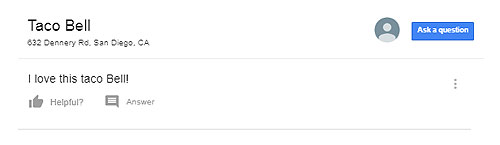 And with a touch of exasperated irony:
And with a touch of exasperated irony: 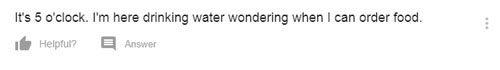 And to rant:
And to rant: 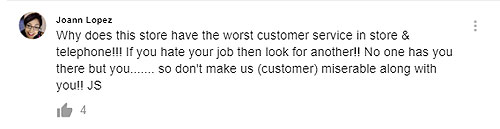
- Some industries are clearly generating far more questions than others. Given how people love to talk about hotels and restaurants, I wasn’t surprised to see them topping the charts in sheer volume of questions and answers. What did surprise me was not seeing more questions being asked of businesses like yoga studios, florists, and hair salons; before I actually did the searches, I might have guessed that pleasant, “chatty” places like these would be receiving lots of queries.
Big brands everywhere are leaving Google Questions and Answers unanswered
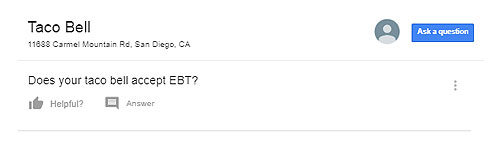
I chose San Francisco for my case study because of its general reputation for being hip to new tech, but just in case my limited focus was presenting a false picture of how local businesses are managing this feature, I did some random searches for big brands around the state and around the country.
I found questions lacking owner answers for Whole Foods, Sephora, Taco Bell, Macy’s, Denny’s, Cracker Barrel, Target, and T-Mobile. As I looked around the nation, I noted that Walmart has cumulatively garnered thousands of questions with no brand responses.
But the hands-down winner for a single location lacking official answers is Google in Mountain View. 103 questions as of my lookup and nary an owner answer in sight. Alphabet might want to consider setting a more inspiring example with their own product… unless I’m misunderstanding their vision of how Google Questions and Answers is destined to be used.
Just what is the vision for Google Questions and Answers, I wonder?
As I said at the beginning of this post, it’s early days yet to predict ultimate outcomes. Yet, the current lay of the land for this feature has left me with more questions than answers:
- Does Google actually intend questions to be answered by brands, or by the public? From what I’ve seen, owners are largely unaware of or choosing to ignore this feature many months post-launch. As of writing this, businesses are only alerted about incoming questions if they open the Google Maps app on an Android phone or tablet. There is no desktop GMB dashboard section for the feature. It’s not a recipe for wide adoption. Google has always been a fan of a crowdsourcing approach to their data, so they may not be concerned, but that doesn’t mean your business shouldn’t be.
- What are the real-time expectations for this feature? I see many users asking questions that needed fast answers, like “are you open now?” while others might support lengthier response times, as in, “I’m planning a trip and want to know what I can walk to from your hotel.” For time-sensitive queries, how does Questions and Answers fit in with Google’s actual chat feature, Google Messaging, also rolled out last summer? Does Google envision different use cases for both features? I wonder if one of the two products will win out over time, while the other gets sunsetted.
- What are the real, current risks to brands of non-management? I applauded Mike Blumenthal’s smart suggestion of companies proactively populating the feature with known FAQs and providing expert answers, and I can also see the obvious potential for reputation damage if rants or spam are ignored. That being said, my limited exploration of San Francisco has left me wondering just how many people (companies or consumers) are actually paying attention in most industries. Google Knowledge Panels and the Local Finder pop-ups are nearing an information bloat point. Do you want to book something, look at reviews, live chat, see menus, find deals, get driving directions, make a call? Websites are built with multiple pages to cover all of these possible actions. Sticking them all in a 1” box may not equal the best UX I’ve ever seen, if discovery of features is our goal.
- What is the motivation for consumers to use the product? Personally, I’d be more inclined to just pick up the phone to ask any question to which I need a fast answer. I don’t have the confidence that if I queried Whole Foods in the AM as to whether they’ve gotten in organic avocados from California, there’d be a knowledge panel answer in time for my lunch. Further, some of the questions I’ve asked have received useless answers from the public, which seems like a waste of time for all parties. Maybe if the feature picks up momentum, this will change.
- Will increasing rates of questions = increasing rates of business responses? According to the GetFiveStars study linked to above, total numbers of questions for the 1700 locations they investigated nearly doubled between November–December of 2017. From my microscopic view of San Francisco, it doesn’t appear to me that the doubling effect also happened for owner answers. Time will tell, but for now, what I’m looking for is question volume reaching such a boiling point that owners feel obligated to jump into management, as they have with reviews. We’re not there yet, but if this feature is a Google keeper, we could get there.
So what should you be doing about Google Questions and Answers?
I’m a fan of early adoption where it makes sense. Speculatively, having an active Questions and Answers presence could end up as a ranking signal. We’ve already seen it theorized that use of another Google asset, Google Posts, may impact local pack rankings. Unquestionably, leaving it up to the public to answer questions about your business with varying degrees of accuracy carries the risk of losing leads and muddying your online presence to the detriment of reputation. If a customer asks if your location has wheelchair access and an unmotivated third party says “I don’t know,” when, in fact, your business is fully ADA-compliant, your lack of an answer becomes negative customer service. Because of this, ignoring the feature isn’t really an option. And, while I wouldn’t prioritize management of Questions and Answers over traditional Google-based reviews at this point, I would suggest:
- Do a branded search today and look at your knowledge panel to see if you’ve received any questions. If so, answer them in your best style, as helpfully as possible
- Spend half an hour this week translating your company’s 5 most common FAQs into Google Questions and Answers queries and then answering them. Be sure you’re logged into your company’s Google account when you reply, so that your message will be officially stamped with the word “owner.” Whether you proactively post your FAQs while logged into your business’ account is up to you. I think it’s more transparent to do so.
- If you’re finding this part of your Knowledge Panel isn’t getting any questions, checking it once a week is likely going to be enough for the present.
- If you happen to be marketing a business that is seeing some good Questions and Answers activity, and you have the bandwidth, I’d add checking this to the daily social media rounds you make for the purpose of reputation management. I would predict that if Google determines this feature is a keeper, they’ll eventually start sending email alerts when new queries come in, as they’re now doing with reviews, which should make things easier and minimize the risk of losing a customer with an immediate need. Need to go pro on management right now due to question volume? GetFiveStars just launched an incredibly useful Google Q&A monitoring feature, included in some of their ORM software packages. Looks like a winner!
- Do be on the lookout for spam inquiries and responses, and report them if they arise.
If you’re totally new to Google Questions and Answers, this simple infographic will get you going in a flash:
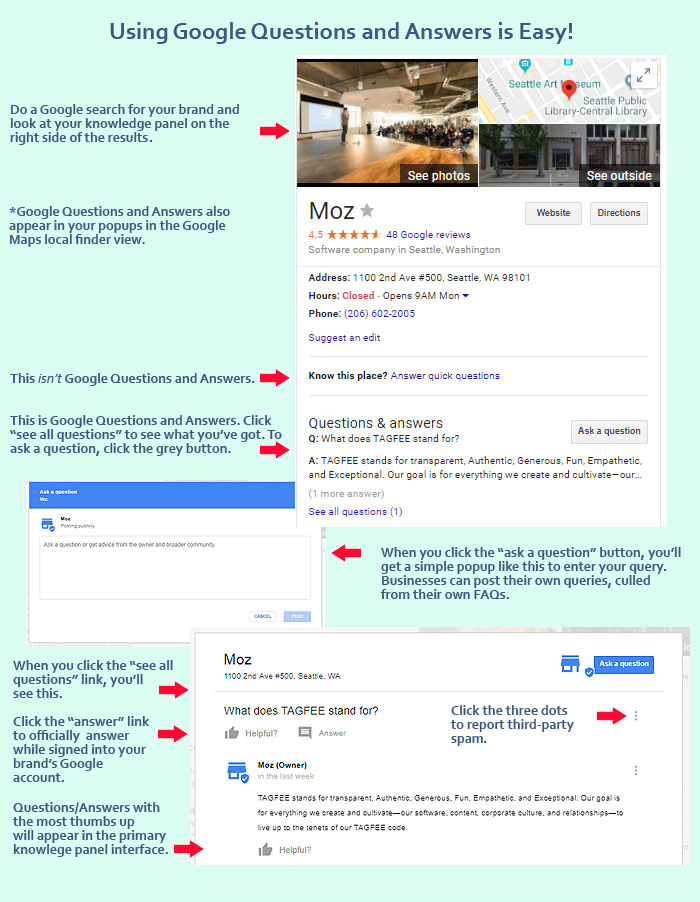
For further tips on using Google Questions and Answers like a pro, I recommend following GetFiveStars’ 3-part series on this topic.
My questions, your answers
My case study is small. Can you help expand our industry’s knowledge base by answering a few questions in the comments to add to the picture of the current rate of adoption/usefulness of Google’s Questions and Answers? Please, let me know:
- Have you asked a question using this feature?
- Did you receive an answer and was it helpful?
- Who answered? The business, a random user, a Local Guide?
- Have you come across any examples of business owners doing a good job answering questions?
- What are your thoughts on Google Questions and Answers? Is it a winner? Worth your time? Any tips?
https://moz.com/blog/google-questions-and-answers-case-study?utm_medium=feed&utm_source=feedpress.me&utm_campaign=Feed%3A+mozblog