How to run a remote design team: Practical steps for collaborative success
A pandemic doesn’t have to stop designers from uniting around the world.
The ongoing Corona-crisis is hitting creative communities hard, namely illustration freelancers who are finding jobs cancelled and clients drying up as more and more businesses tighten their belts and send employees back home.
But artists are fighting back alongside designers, that other group in financial peril as the pandemic makes it way around the globe. Twitter has recently been awash with advice on leading a design project to fruition in spite of players being housebound, the best tips of which we’ve collated below for all those wanting to effectively run a design team while working from home.
The suggested apps you’ll need to implement these tips include:
Slick scheduling
Design VP at Help Scout Linda Eliasen has put together an indispensable Twitter thread that first advises creative leads to schedule all their 1:1 meetings at the start of the week.
“At the beginning of a project, go ahead and schedule Zoom calls with all advisers and stakeholders of the project,” Linda advised, referring to the booming video conference app.
“Time passes quickly and it helps me stay organised if I put the meetings down ahead of time — you can always cancel.”
UX designer Marisa Morby meanwhile revealed on Twitter that her and the folks at Netlify are doing daily half hour calls to discuss designs on active projects.
“The agenda and attendees vary depending on which design is being reviewed but the call has design, research, PM, and front-end engineering on the call,” she writes.
“We also use commenting in Figma which has been great.”
Time zones, schedules and ‘me time’
Another daily thing to do is to use a collaborative app like Dropbox Paper for each designer to share what they’re doing daily.
4a. We each maintain a “design daily” which gives players a look at each others tasks for the day, and gives them insight into what you’re working on as well. Example: pic.twitter.com/hPwvD5YyiR
— Linda Eliasen (@littlenono) March 11, 2020
Linda also advises to keep a Paper document “for you and your direct report to keep track of everything you want to cover as non-urgent things come up constantly throughout the week and can be easily forgotten. This list acts as an agenda during your time.”
Also make your working hours clear on Paper, Google Calendar or whatever tool you’re all using. Make sure you sign out from Slack after a working day is over (or at least turn off notifications.)
If your team is international, it may be useful to mark on team calendars the working hours of designers in different time zones to the majority of the team.
There is also a Slack bot you can use called Spacetime.am (below), which lets you see when everyone is online whilst also automatically changing times for meetings you schedule.

Collaboration and sharing
Founder and CEO of Nodeunlock Elliott Callender also offers some collab tool choices in the vein of Paper like Notion, which he recommends for ‘documentation, note-taking, visualising with real-time collaboration & sharing.’
He also highlights Miro for ‘collaborative whiteboarding, ideation and brainstorming’ whilst also espousing the beauty of digital Post-It notes.
11/ Digitise Post-Its – If you’re a @Postit person, use the Post-It app to digitise your Post-Its and share them easily with teammates and clients. It’s seriously magical! ✨
Find out more here – https://t.co/OTeVrPKQZY pic.twitter.com/a16MOC7E9V
— Elliott (@nu_elliott) March 4, 2020
When sharing work meanwhile, it’s best to stick to basic conventions when naming your digital documents for the team, as freelance developer Corey Ward writes.
“Working remote really underscores the importance of naming and documenting. Frames and pages especially. Make it clear if something is a dead-end, still in progress, ready for review.”
How to hold online meetings
You can find a good list of remote conferencing apps on our sister site Computerworld; we’d also recommend the very slick Whereby as an option.
When holding a video roundtable, have “everyone add a single slide to a shared presentation to give an overview of what they’re focused on this week,” tweets Daniel Eden, design systems lead for Facebook’s ads & business products.
“The moderator runs through the slides and lets people give a 30–60 sec update when their slide is up.

“For specific topics, we’re having everyone other than the presenter turn off their camera and microphone. If someone has feedback to give, they message the moderator and turn on their camera as a cue.
“When speaking, we’re asking people to lead with their name (and) presenters will be encouraged to make frequent pauses of around five to ten seconds to make room for people to chime in.”
Virtual coffee?
Sure, video calls are indispensable for business. But why not mix a little pleasure in your brew?
Elliott Callender recommends chilling out on-screen with a piping hot cup of tea or coffee for a pleasant chit-chat. Such moments will not only stave off loneliness for those designers working home alone, but also remind everyone you’re still a team no matter how the global situation stands.
Just remember to wear some damn pants while you do it.
8/ Virtual Coffee – Have virtual coffee’s with your team if you like. Those passing moments where you’re in the office can still happen remotely and it can help with the loneliness of working from home.
Find some interesting questions here – https://t.co/8Z0V2eECKg pic.twitter.com/w5K9tGs0Mk
— Elliott (@nu_elliott) March 4, 2020
Related: CorelDraw’s 2020 update makes it the Google Docs of visual design
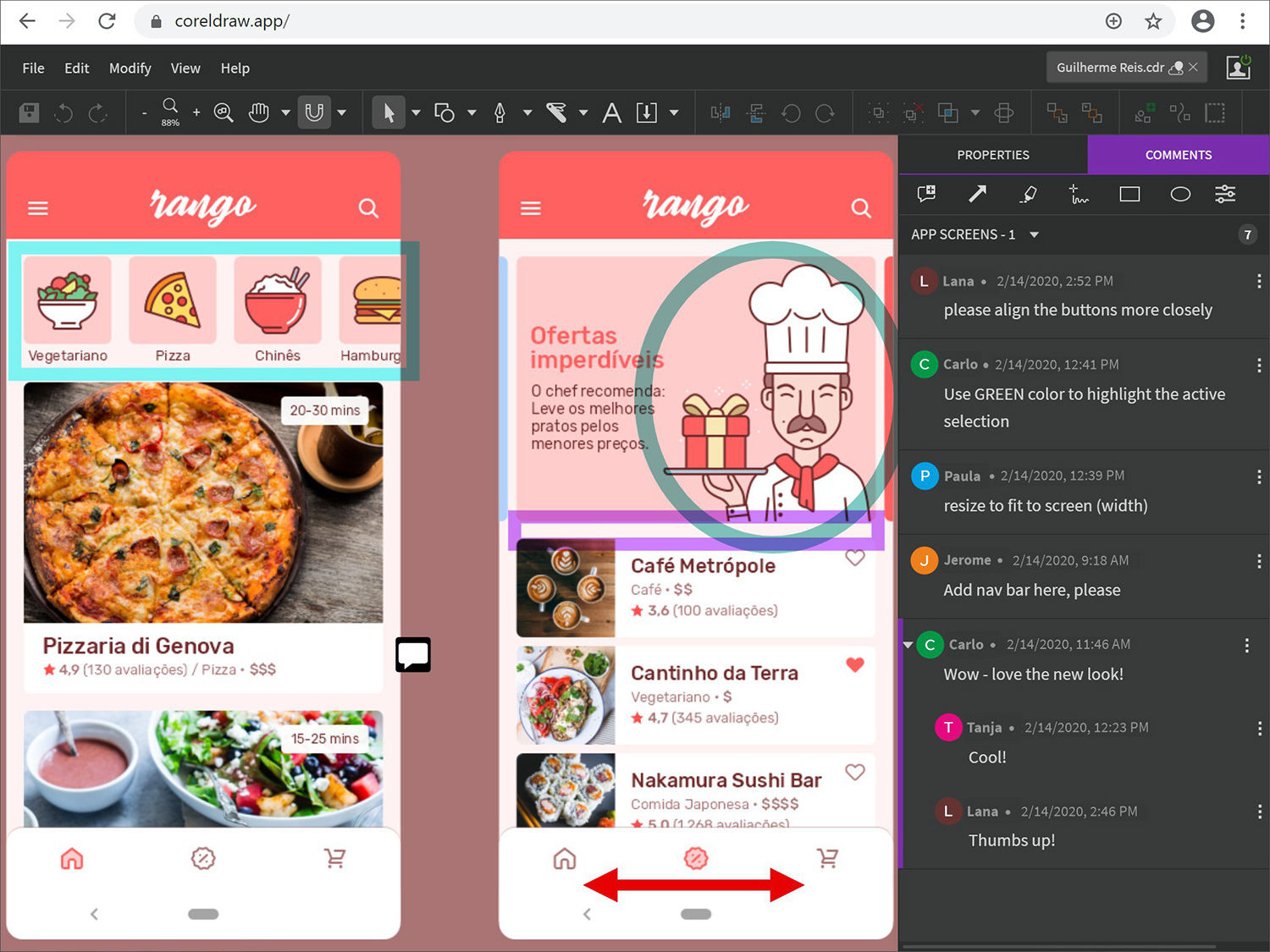
https://www.digitalartsonline.co.uk/features/creative-business/how-run-remote-design-team-practical-steps-for-collaborative-success/