Music for YouTube Videos: The Lowdown on Licenses + 15 Sites to Find Tracks for Your Next Project
Video is the ultimate attention-grabbing medium, but what about the sound? The invisible force of audio has a huge impact on how your subscribers perceive you and act based on your content.
The background music of your YouTube video can influence viewer emotions, increase attention, and impact purchase intent, according to research from Texas A&M University.
The right music can make a brand feel more professional and trustworthy, or help a creator’s content feel more authentic and relatable. An upbeat track can make your product tutorial exciting, while a mellow background tune might help your content feel more intimate.
But finding the right music for your YouTube videos isn’t as simple as pulling in your favorite song. It’s crucial to understand basic music licensing to ensure you’re in the clear to use any songs or sound effects. Otherwise, you could end up with copyright claims on your YouTube channel — or worse, a hefty fine and legal trouble.
That’s where this guide comes in. You’ll learn about music licensing basics to protect your channel. Then, discover 15 of the best places to find music for your YouTube videos — with options for every budget.
3 basic types of music licenses
Understanding music licenses helps you determine if you have the rights to use your desired track in your YouTube videos. Different music licenses are available for a variety of use cases and budgets. Knowing your options can help streamline your search for the perfect tune.
1. Public domain
Public domain music isn’t protected by copyright — making it completely free to use however you want! These are truly “no strings attached” tracks. You can use them in your videos for commercial or non-commercial (non-business) use, remix them, or share them without worrying about legal or financial issues.
2. Royalty-free
A “royalty” is a payment made every time a piece of content is used. Royalty-free music means you pay once upfront for rights to use the music, rather than making recurring payments (royalties) each time you use the track.
Royalty-free music comes with terms from the music provider that determine what purposes you can use it for, so check these before buying.
3. Creative Commons
Creative Commons (CC) is a nonprofit that offers standardized copyright licenses that let artists share their work for free while receiving credit for it.
It’s trickier than the other two types of licenses, though. While you can use Creative Commons content for free, you can only do so if you follow specific requirements. Some CC music can be used commercially, while others are only available for non-commercial (non-business) use…
Here’s a quick breakdown:
Commercial use
- Attribution (CC BY): You can use the track as long as you credit the creator, link to the CC license, and note any changes made to the original.
- Attribution-ShareAlike (CC BY-SA): Same as CC BY, plus you must license your new work with the same CC license or a compatible one.
- Attribution-NoDerivs (CC BY-ND): Same as CC BY, but you can’t publicly share your new work if you’ve altered the original content.
Non-commercial use
- Attribution-NonCommercial (CC BY-NC): You can use the audio for non-business purposes as long as you credit the creator, link to the CC license, and note any changes made to the original.
- Attribution-NonCommercial-ShareAlike (CC BY-NC-SA): Same as CC BY-NC, plus you must license your new work with the same CC license or a compatible one.
- Attribution-NonCommercial-NoDerivs (CC BY-NC-ND): Same as CC BY-NC, but you can’t publicly share your new work if you’ve altered the original content.
Pay close attention when using Creative Commons-licensed work to avoid mixing them up and causing legal and financial headaches.
⚡ What counts as commercial use?
A YouTube video counts as commercial content if you’re:
- Selling products or services
- Promoting a business
- Monetizing your content through ads, sponsorships, or affiliate links
- Using the content for business marketing or advertising
So even if your video isn’t directly selling something, and your videos themselves aren’t monetized, you’ll need a commercial use license if it’s part of a business’s content strategy.
The 15 best ways to find music for YouTube videos
With a range of licensing options and genres from hip-hop to indie, this list has something for every video marketer. Try a few platforms to see which audio hosting site works best for your use case, project scope, and budget.
1. YouTube Audio Library

Licensing: Public domain and Creative Commons
Pricing: All tracks are free. Some Creative Commons licenses require attribution.
The YouTube Audio Library is the easiest place to find background music you’re allowed to use in your videos because it’s available right in the YouTube Studio. Just pay attention to any attribution requirements, and you’re good to go!
It’s not as feature-rich as paid options, but permissions are clear. That said, double-check the terms on each track if you plan to use it off-platform — some may require explicit artist permission for use on other platforms.
Highlights:
- Access over 2,000 free tracks right from within YouTube Studio
- Filter audio by mood, genre, track title, artist, duration, and attribution requirements
- Download sound effects in addition to music tracks
- Star favorites to come back to them later
- No external subscription is needed; you just need a YouTube channel
Note: While the tracks are free to use on YouTube, double-check permissions if you plan to use them anywhere else — some may require explicit artist permission for use on other platforms.
2. Epidemic Sound

Licensing: Royalty-free
Pricing: Subscriptions start at $17.99/month. Annual subscriptions offer significant savings. Single-track licensing is also available.
Epidemic Sound has some of the best music offerings in the business and more advanced features than other options. Like on YouTube, you can easily search music by genre, mood, length, tempo, or vocals to find the perfect fit for your video. Epidemic Sound makes it easy to repurpose your content on multiple channels because it bundles all the legal rights you’ll need into one primary license that works across all social media platforms.
Highlights:
- 50k+ songs and 200k+ sound effects
- Get track suggestions based on video frames
- Find similar tracks based on audio you like
- Plugin available for Adobe and DaVinci Resolve
- One license covers usage across all platforms
- All content published during an active subscription stays cleared to monetize forever
3. Soundstripe

Licensing: Royalty-free
Pricing: Membership starts at $19.99/month, with significant savings when paid annually
Soundstripe prides itself on carrying tracks created by Grammy-winning musicians — so you know you’re getting label-quality tunes.
What makes them stand out the most is their customization options. Every song comes with stems, so you have complete control over your audio tracks. And AI editing makes customizing your track a breeze. They also have a simple licensing policy, so you can create what you want without complex restrictions.
Highlights:
- AI Song Editor lets you cut, loop, and rearrange tracks to suit your needs
- Filter by mood, genre, key, instrument, and more
- Mobile app to explore and download music on the go
- YouTube videos you uploaded during your subscription are cleared for use even after your subscription ends
4. Filmstro

Licensing: Royalty-free
Pricing: Subscriptions start at $14.99/month, with significant savings on annual plans
Filmstro stands out with its unique “adaptive music” feature that lets you customize any track’s sound. Using power, momentum, and depth sliders, you can change the intensity of your track to suit your vibe.
Highlights:
- Customize track intensity with adaptive music feature
- Browse by video genre, including common YouTube use cases like “fashion vlog” or “YouTube & social intros”
- Filter by emotion, energy, BPM, and more
- Monetized YouTube videos are included in every license tier
- Cleared usage on existing projects once your plan ends
5. Uppbeat

Licensing: Royalty-free
Pricing: Free for 3 downloads per month. Paid plans start at $6.99/month, and annual plans are available.
Uppbeat was designed to help creators discover music for their YouTube videos, but they welcome brand use on their business plan. They’ve got tons of music and sound effect categories to browse and collections YouTubers would find useful — like sounds for montages, time lapses, or fast cuts. They’ve even got collections of sounds for specific moments to help you capture a vibe — like “celebrate,” “fail,” and “punchline.”
Highlights:
- AI search lets you find the right sound by describing what you want
- Collections catered to YouTubers
- Find similar tracks based on the ones you like
- Free plan lets you monetize on YouTube
- Content published during your subscription remains cleared after your subscription ends
6. Storyblocks

Licensing: Royalty-free
Pricing: Starts at $30/month. Significant savings are available for an annual subscription.
Storyblocks was one of our go-to music sources for Buffer’s Science of Social Media podcast and social media videos. One of our favorite features of Storyblocks is how, in addition to search categories like mood, genre, and instrument, you can search by duration. This is super helpful for nailing specific timing in videos.
Storyblocks also offers curated collections, like “Music for the Gram,” “Get Inspired,” and “Top YouTube Intro/Outro Picks” to help you find the right track for your vibe or use case.
Highlights:
- 77k+ audio tracks
- Filter by mood, genre, instruments, tempo, and duration
- Search for similar music based on tracks you like
- Continue using downloaded tracks even after the subscription ends
7. PremiumBeat

Licensing: Royalty-free and public domain
Pricing: Starts at $19.99/month with significant savings on annual plans
PremiumBeat by Shutterstock offers a diverse library of music and sound effects tracks for a variety of use cases. Browse their collections by mood to find the right vibe for your video — like action/sports, feel-good, and fashion/lifestyle.
Highlights:
- 56k+ song and sound effect tracks
- Filter by genre, mood, duration, instruments, and more
- Find iconic sounds available in the public domain
- The lowest-tier plan lets you monetize on one social channel
- Content published during your subscription remains covered after you cancel
8. Free Music Archive
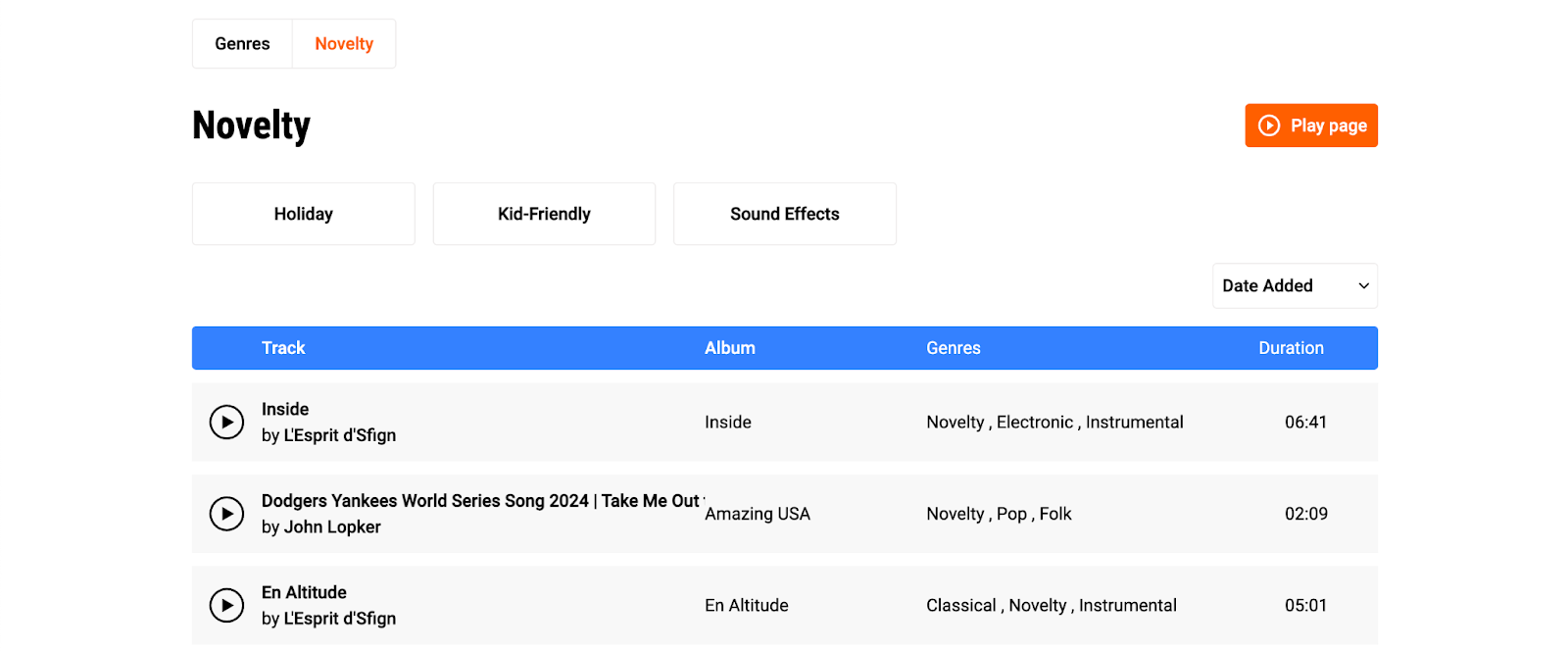
Licensing: Public domain and Creative Commons
Pricing: Free
Owned by fair trade music licensing business Tribe of Noise, Free Music Archive hosts over 150k songs from independent artists worldwide. We love their commitment to supporting independent artists and their FAQ guide that breaks down the different attribution requirements for Creative Commons licenses.
Highlights:
- Extensive collection of free music
- Clear explanation of attribution requirements
- Browse by genre, artist, and popularity
- Filter by license type, genre, and duration
Remember: Even though the music here is free, double-check for any attribution requirements from Creative Commons tracks.
9. CreatorMix

Licensing: Royalty-free
Pricing: Free
CreatorMix is a small library of free electronic and rock music you can use for your YouTube channel — even if you’re monetized. You can repurpose content on other social platforms and use their tracks in podcasts and online courses. Just give CreatorMix credit!
Even though it’s small, the price and simplicity of the license agreement are unbeatable. It’s a great option if you have little to no budget for YouTube music.
Highlights:
- 180+ audio tracks in the library
- Specialize in electronic music
- Browse by mood or genre
- Completely free to use for social media platforms, podcasts, and online courses
10. AudioJungle

Licensing: Royalty-free
Pricing: Individual tracks start at $1, and subscriptions for Envato Elements start at $16.50/month
Part of the Envato brand family, AudioJungle is a website where artists share and sell creative assets including music and sound effects. All tracks must meet certain quality and functionality standards before they can be posted, so you know you’re getting top-notch audio.
It’s worth noting that every time you download an audio track for a project, you get a license for that one, specific use. You can use it for another project, but you need to purchase it again and register it separately.
Highlights:
- Over 2 million tracks
- Filter by track length, popularity, tempo, and more
- Preview full tracks before purchasing
- Purchase different licenses based on your use case
- If you buy a subscription, the license for existing projects continues after you unsubscribe
11. Jamendo

Licensing: Royalty-free
Price range: Single tracks start at €29 (around $30). Subscriptions start at €7.99/month (around $9) with savings on annual plans.
If you’re looking for variety, Jamendo‘s diverse catalog delivers everything from ambient instrumentals to full vocal tracks. With 13 search filters, it’s easy to navigate Jamendo’s extensive library.
Highlights:
- 220k+ audio tracks
- Filter by mood, genre, instruments, content theme (e.g., podcast, documentary, drama, etc.), and more
- YouTube, social media, and online ad licensing are included in the cheapest plan
- License for the specified projects continues after subscription cancellation
12. Bensound

Licensing: Royalty-free
Pricing: Single-track licenses start at $34. Subscriptions start at $9.99/month, billed annually.
Bensound is a simple library of high-quality sounds you can browse by genre, mood, and theme. A fun feature in the website footer allows you to browse popular use cases like “music for cooking videos” or “tutorial music.”
Some tracks are available for free with attribution; just double-check your use case in the FAQs.
Highlights:
- Find similar tracks to ones you like
- Curate your favorites to find again later
- Preview full tracks before purchase
- Licenses come cleared for YouTube and other social media platforms
- The license still covers existing projects after you end your subscription
13. BeatPick

Licensing: Royalty-free
Pricing: It varies by track and use case, but most seem to be around €100 per track for commercial use on YouTube. Subscriptions are available if you request a quote.
Used by major brands like 20th Century Studios and Samsung, BeatPick is known for its high-quality music library. The platform particularly shines if you need cinematic music or create content in multiple languages. Much of the content is geared toward filmmakers and video games, so it’s a great place to find cinematic music.
Highlights
- Filter by language, instruments, tempo, mood, and more
- Easy licensing gives you a price based on your use case
- Save your favorite tracks
- Service available to help you obtain licensing for popular music
14. Lens Distortions

Licensing: Royalty-free
Price range: Starts at $49/month, significant savings when you choose an annual plan
Lens Distortions is a music and sound effects catalog focused entirely on instrumental cinematic tracks. With all tracks in one genre, it’s easy to narrow things down further using their mood and characteristic filters.
Highlights:
- Specializes in cinematic instrumental tracks
- Thematic albums available to get a bunch of tracks of a similar aesthetic
- Licensing covers social media, web, and podcast use
- All plans allow you to monetize on YouTube
- Projects created during your subscription keep their licensing after your membership ends
15. Freeplay Music

Licensing: Creative Commons
Price range: Free on YouTube for personal use. $250/track unlimited use on YouTube for one year.
If you’re not monetizing yet, Freeplay Music is a great choice. If you’re a business or do start monetizing your content, you can buy licenses per track for unlimited use for one year. Freeplay offers different pricing based on where the content will be used, from podcasts to YouTube videos to ads.
- 50k+ songs
- Browse by scene type, genre, and mood
- Clear music licensing by use type
Note: Unlike some of the other music licensing subscriptions on this list, the use of a purchased track on Freeplay Music ends after one year unless you renew.
Ready to publish?
Before you add a track to a YouTube video you want to publish, double-check these essentials to make sure you’re in the clear:
- Verify you can use the track for your intended purpose (particularly if you’re a brand or monetized creator)
- Include any required attribution in your video description
- Follow the music platform’s usage policy
Once your YouTube video is ready, it’s time to publish! You can use Buffer to maintain a consistent posting schedule for YouTube Shorts. Using Buffer, you can optimize timing and analyze performance so you know what content resonates with your subscribers.
You can also use Buffer to crosspost your video content to other social media platforms, like Instagram and TikTok, helping you easily reach a wider audience. Just verify that your license allows you to use the track on other sites and ensure you don’t need to pay for or register an additional use.
Grow your YouTube presence with these resources
https://buffer.com/resources/music-for-youtube-videos/