OpenCore Legacy Patcher delivers unofficial Ventura support for older Macs

The macOS Ventura update ended support for a wide range of Intel Macs, including models introduced in 2013, 2014, 2015, and 2016. But as with older macOS releases, independent developers have stepped up to bring unofficial support for many of the Macs that no longer receive updates. Version 0.5.0 of the OpenCore Legacy Patcher project has added Ventura support for Mac models going back to 2012, giving people who don’t mind a little bugginess the opportunity to keep their Mac updated with new features.
OpenCore Legacy Patcher (OCLP) is an offshoot of the OpenCore bootloader that focuses on re-adding support for older Mac hardware, instead of making macOS run on generic x86 “Hackintosh” PCs. Because Apple dropped support for so many Macs from Ventura, supporting that OS on these older machines required a lot more effort than it has in past years, which is something we’ve covered before.
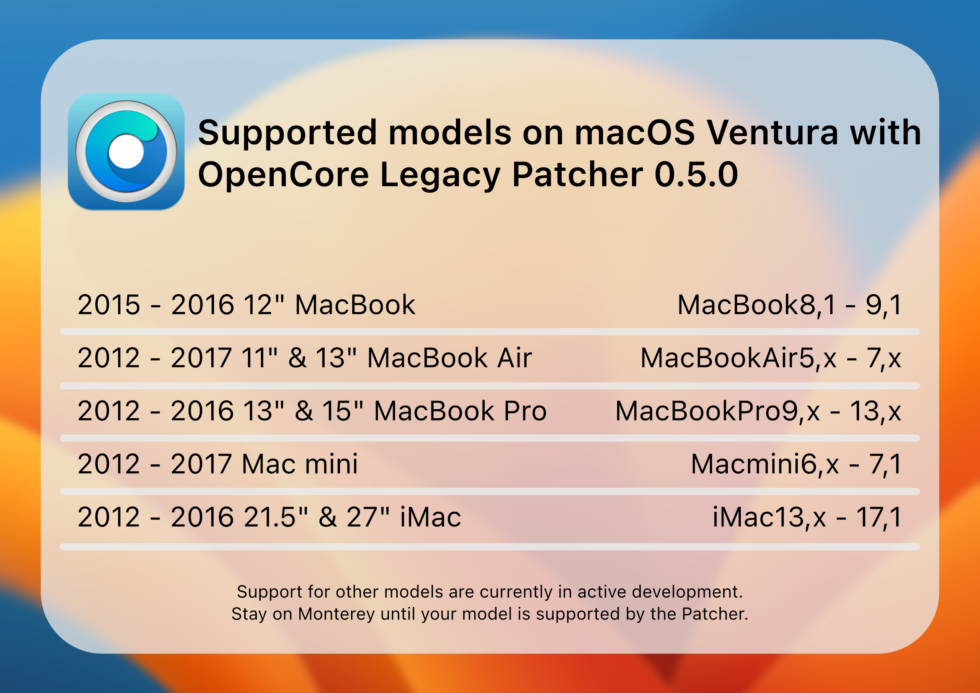
The official support list, shown above, is similar to the ones for Mojave and Catalina, the first macOS releases to require a Metal-compatible GPU. The only model of this vintage not currently supported is the “trash can” 2013 Mac Pro, which is having some GPU-related booting issues that are still being sorted out. Older Macs with pre-Metal GPUs are totally unsupported, and graphics acceleration (among many other things) won’t work on these Macs; the team is working on adding support for these older models, but it’s unlikely that they’ll ever function as well as the Metal-compatible models.
Running Ventura using OCLP has risks. The OCLP team has also made a short list of graphics bugs affecting older Macs, mostly centered around video encoding and decoding, DRM, and occasional app crashes. And you may need to wait for the OCLP project to be updated before installing future Ventura updates, since these updates will sometimes change things in a way that breaks the OpenCore bootloader or the many patches that old Macs need to run new software.
These older Macs may also miss out on some of the security updates offered to newer models. Official macOS updates sometimes contain new system firmware and other low-level fixes that can address bugs or patch security holes; unsupported Macs running Ventura via the OCLP project won’t receive these kinds of fixes.
If you’re interested in trying the OpenCore Legacy Patcher on your own systems, the newest documentation is located here.
https://arstechnica.com/?p=1893106