Painted Effect Photoshop Action and Smart PSD
Easily give your photographs a hand-painted look in just a few clicks with the help of my Painted Effect toolkit for Adobe Photoshop. A series of filters and adjustments are automatically applied to your image to mimic brush strokes and bold smudgy colours. Choose between the Photoshop Action to apply the effect with a single click, or import your images into the Smart PSD. Both methods offer convenient ways to achieve the same result!
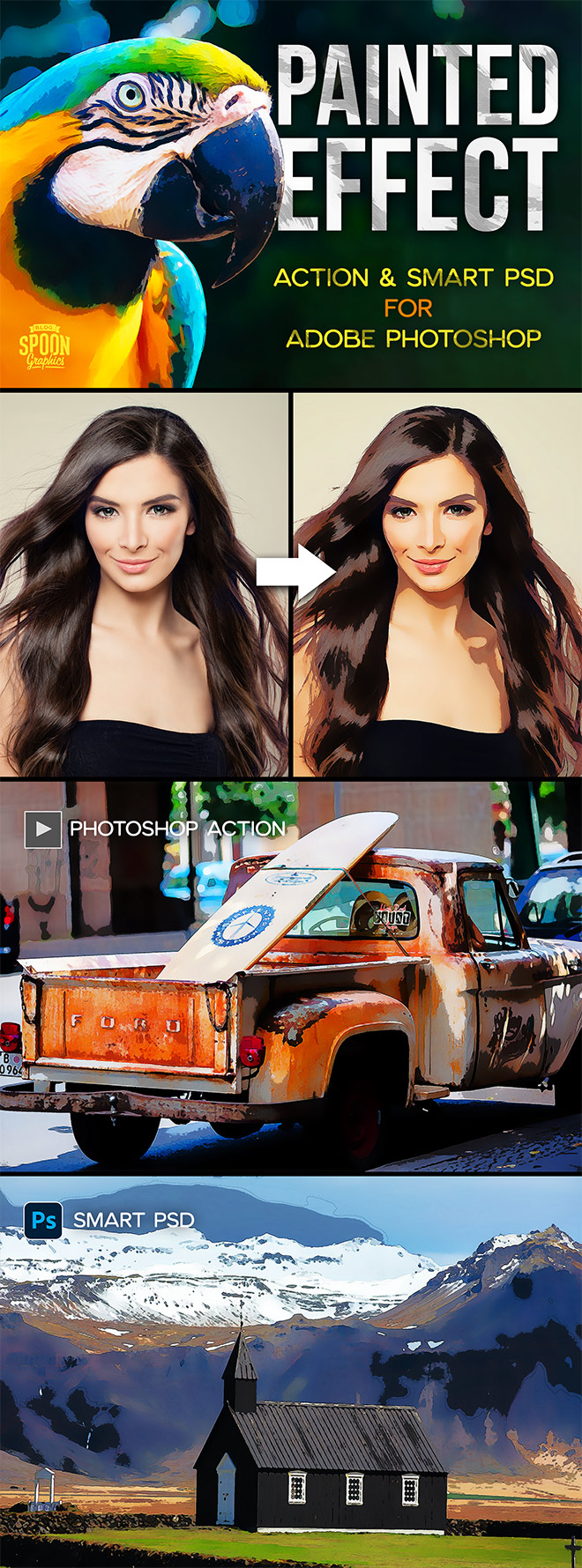
Install the Painted Effect Action into the Photoshop actions panel, then simply click the ‘play’ icon to process your document with all the filters and adjustments required to reproduce the painted effect.
Alternatively, open the portrait or landscape Smart PSD and double-click the thumbnail of the placeholder layer to edit the contents of the Smart Object. Paste in your own photograph, then save and close the PSB document to find the same painted effects have been automatically applied to your image.
OR
Buy ‘Painted Effect Action & Smart PSD’ for $5
https://blog.spoongraphics.co.uk/premium/painted-effect-photoshop-action-and-smart-psd