Rewriting the Beginner’s Guide to SEO
Many of you reading likely cut your teeth on Moz’s Beginner’s Guide to SEO. Since it was launched, it’s easily been our top-performing piece of content:
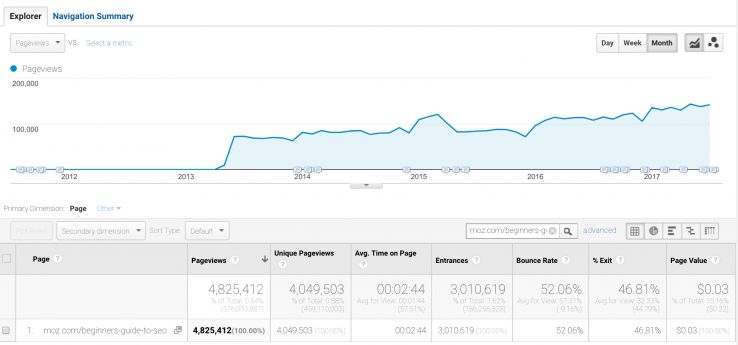
Most months see 100k+ views (the reverse plateau in 2013 is when we changed domains).
While Moz’s Beginner’s Guide to SEO still gets well over 100k views a month, the current guide itself is fairly outdated. This big update has been on my personal to-do list since I started at Moz, and we need to get it right because — let’s get real — you all deserve a bad-ass SEO 101 resource!
However, updating the guide is no easy feat. Thankfully, I have the help of my fellow Mozzers. Our content team has been a collective voice of reason, wisdom, and organization throughout this process and has kept this train on its tracks.
Despite the effort we’ve put into this already, it felt like something was missing: your input! We’re writing this guide to be a go-to resource for all of you (and everyone who follows in your footsteps), and want to make sure that we’re including everything that today’s SEOs need to know. You all have a better sense of that than anyone else.
So, in order to deliver the best possible update, I’m seeking your help.
This is similar to the way Rand did it back in 2007. And upon re-reading your many “more examples” requests, we’ve continued to integrate more examples throughout.
The plan:
- Over the next 6–8 weeks, I’ll be updating sections of the Beginner’s Guide and posting them, one by one, on the blog.
- I’ll solicit feedback from you incredible people and implement top suggestions.
- The guide will be reformatted/redesigned, and I’ll 301 all of the blog entries that will be created over the next few weeks to the final version.
- It’s going to remain 100% free to everyone — no registration required, no premium membership necessary.
To kick things off, here’s the revised outline for the Beginner’s Guide to SEO:
Click each chapter’s description to expand the section for more detail.
Chapter 1: SEO 101
What is it, and why is it important? ↓
- What is SEO?
- Why invest in SEO?
- Do I really need SEO?
- Should I hire an SEO professional, consultant, or agency?
Search engine basics:
- Google Webmaster Guidelines basic principles
- Bing Webmaster Guidelines basic principles
- Guidelines for representing your business on Google
Fulfilling user intent
Know your SEO goals
Chapter 2: Crawlers & Indexing
First, you need to show up. ↓
How do search engines work?
- Crawling & indexing
- Determining relevance
- Links
- Personalization
How search engines make an index
- Googlebot
- Indexable content
- Crawlable link structure
- Links
- Alt text
- Types of media that Google crawls
- Local business listings
Common crawling and indexing problems
- Online forms
- Blocking crawlers
- Search forms
- Duplicate content
- Non-text content
Tools to ensure proper crawl & indexing
- Google Search Console
- Moz Pro Site Crawl
- Screaming Frog
- Deep Crawl
How search engines order results
- 200+ ranking factors
- RankBrain
- Inbound links
- On-page content: Fulfilling a searcher’s query
- PageRank
- Domain Authority
- Structured markup: Schema
- Engagement
- Domain, subdomain, & page-level signals
- Content relevance
- Searcher proximity
- Reviews
- Business citation spread and consistency
SERP features
- Rich snippets
- Paid results
- Universal results
- Featured snippets
- People Also Ask boxes
- Knowledge Graph
- Local Pack
- Carousels
Chapter 3: Keyword Research
Next, know what to say and how to say it. ↓
How to judge the value of a keyword
The search demand curve
- Fat head
- Chunky middle
- Long tail
Four types of searches:
- Transactional queries
- Informational queries
- Navigational queries
- Commercial investigation
Fulfilling user intent
Keyword research tools:
- Google Keyword Planner
- Moz Keyword Explorer
- Google Trends
- AnswerThePublic
- SpyFu
- SEMRush
Keyword difficulty
Keyword abuse
Content strategy {link to the Beginner’s Guide to Content Marketing}
Chapter 4: On-Page SEO
Next, structure your message to resonate and get it published. ↓
Keyword usage and targeting
Keyword stuffing
Page titles:
- Unique to each page
- Accurate
- Be mindful of length
- Naturally include keywords
- Include branding
Meta data/Head section:
- Meta title
- Meta description
- Meta keywords tag
- No longer a ranking signal
- Meta robots
Meta descriptions:
- Unique to each page
- Accurate
- Compelling
- Naturally include keywords
Heading tags:
- Subtitles
- Summary
- Accurate
- Use in order
Call-to-action (CTA)
- Clear CTAs on all primary pages
- Help guide visitors through your conversion funnels
Image optimization
- Compress file size
- File names
- Alt attribute
- Image titles
- Captioning
- Avoid text in an image
Video optimization
- Transcription
- Thumbnail
- Length
- “~3mo to YouTube” method
Anchor text
- Descriptive
- Succinct
- Helps readers
URL best practices
- Shorter is better
- Unique and accurate
- Naturally include keywords
- Go static
- Use hyphens
- Avoid unsafe characters
Structured data
- Microdata
- RFDa
- JSON-LD
- Schema
- Social markup
- Twitter Cards markup
- Facebook Open Graph tags
- Pinterest Rich Pins
Structured data types
- Breadcrumbs
- Reviews
- Events
- Business information
- People
- Mobile apps
- Recipes
- Media content
- Contact data
- Email markup
Mobile usability
- Beyond responsive design
- Accelerated Mobile Pages (AMP)
- Progressive Web Apps (PWAs)
- Google mobile-friendly test
- Bing mobile-friendly test
Local SEO
- Business citations
- Entity authority
- Local relevance
Complete NAP on primary pages
Low-value pages
Chapter 5: Technical SEO
Next, translate your site into Google’s language. ↓
Internal linking
- Link positioning
- Anchor links
Common search engine protocols
- Sitemaps
- Mobile
- News
- Image
- Video
- XML
- RSS
- TXT
Robots
- Robots.txt
- Disallow
- Sitemap
- Crawl Delay
- X-robots
- Meta robots
- Index/noindex
- Follow/nofollow
- Noimageindex
- None
- Noarchive
- Nocache
- No archive
- No snippet
- Noodp/noydir
- Log file analysis
- Site speed
- HTTP/2
- Crawl errors
Duplicate content
- Canonicalization
- Pagination
What is the DOM?
- Critical rendering path
- Help robots find the most important code first
Hreflang/Targeting multiple languages
Chrome DevTools
Technical site audit checklist
Chapter 6: Establishing Authority
Finally, turn up the volume. ↓
Link signals
- Global popularity
- Local/topic-specific popularity
- Freshness
- Social sharing
- Anchor text
- Trustworthiness
- Trust Rank
- Number of links on a page
- Domain Authority
- Page Authority
- MozRank
Competitive backlinks
- Backlink analysis
The power of social sharing
- Tapping into influencers
- Expanding your reach
Types of link building
- Natural link building
- Manual link building
- Self-created
Six popular link building strategies
- Create content that inspires sharing and natural links
- Ego-bait influencers
- Broken link building
- Refurbish valuable content on external platforms
- Get your customers/partners to link to you
- Local community involvement
Manipulative link building
- Reciprocal link exchanges
- Link schemes
- Paid links
- Low-quality directory links
- Tiered link building
- Negative SEO
- Disavow
Reviews
- Establishing trust
- Asking for reviews
- Managing reviews
- Avoiding spam practices
Chapter 7: Measuring and Tracking SEO
Pivot based on what’s working. ↓
KPIs
- Conversions
- Event goals
- Signups
- Engagement
- GMB Insights:
- Click-to-call
- Click-for-directions
- Beacons
Which pages have the highest exit percentage? Why?
Which referrals are sending you the most qualified traffic?
Pivot!
Search engine tools:
- Google Search Console
- Bing Webmaster Tools
- GMB Insights
Appendix A: Glossary of Terms
Appendix B: List of Additional Resources
Appendix C: Contributors & Credits
What did you struggle with most when you were first learning about SEO? What would you have benefited from understanding from the get-go?
Are we missing anything? Any section you wish wouldn’t be included in the updated Beginner’s Guide? Leave your suggestions in the comments!
Thanks in advance for contributing.