Whether you’re making the first move up from a smartphone or wanting to trade in a consumer-level camera for a professional warhorse, our guide to purchasing the best DSLR camera will equip you with all the necessary knowledge to choose the right model for your exact needs and budget.
As Mirrorless cameras have increased in both potency and popularity in recent years, DSLR manufacturers have been forced to make their products more appealing and accessible to new photographers. This means that it’s now possible to pick up a good quality DSLR for less than $500.
Meanwhile, sub-$1K DSLRs often come with the same high-quality image sensors as their cheaper brethren, plus a whole bunch of luxury extras to boot. Similar changes have taken place in higher price brackets too, with a full-frame DSLR now more accessible than ever. At the same time, more expensive flagship models now pack incredible speed and resolution in a single slick machine.
Our guide to choosing the best DSLR camera will help you to work out which are the most important functions and features for the style of photography you want to shoot.
What to Look for When Choosing a DSLR: Photographic Consideration
Image Quality
This guide is written on the assumption that if you are, say, considering moving up to a DSLR from either a point-and-shoot camera or a smartphone, then it’s because you want to take better photos. Meanwhile, if you already have an entry-level DSLR but are looking to trade it in for something more powerful, it’s likely for the same reason: better photos.
Although “better photos” can mean a whole variety of different things, considerations such as better composition, better exposure, or better content depend entirely upon you, the photographer. Consequently, a change of camera will make no difference to your photography in these areas.
Instead, the primary way in which your photography will benefit from purchasing a new DSLR is simply in terms of the quality of the files that the camera is capable of producing. For this reason, our number one criteria when evaluating which is the best DSLR camera to buy – at any price level – has to be image quality. Several factors are contributing to image quality. Let’s take a look at each of these in turn.
Sensor Format
In general, the bigger a camera’s sensor, the better the quality of files it will produce. A DSLR camera with a “full frame” sensor (i.e., one equivalent to the size of a 35mm film negative) will make better quality images than one with a “cropped” sensor. Sadly though, it will probably be a few more years before any DSLR with a full frame sensor falls into the “under $500” price bracket. This means that anyone looking to produce files of a maximum possible resolution will need to put aside a considerably higher budget.
Having said this, there are various degrees of sensor cropping, and even an entry-level DSLR with a cropped sensor will probably have a much bigger sensor than the one in your smartphone or compact camera. Ultimately then, you will need to find a balance between sensor-size and cost that you are happy to live with.
Sensor size doesn’t only make a difference to image quality though: it also influences the look of your photos in terms of depth-of-field. More precisely, the larger the sensor, the shallower a depth-of-field the camera will be capable of producing.
A camera with a large sensor will of course also permit you to shoot using a deep depth-of-field if you wish (by shutting down the lens aperture). But the reverse is not true for cameras with smaller sensors: a photo shot on a full-frame DSLR using a standard lens at f/1.8 will display a much shallower depth-of-field than one shot on a cropped-frame camera at the same settings and with an equivalent lens. And if f/1.8 is the maximum aperture for that lens, there’s nowhere else for your small-sensor camera to go in order to narrow the depth-of-field further.
Megapixels
Another major contributor to the quality of digital files is the number of megapixels a camera’s sensor is capable of capturing. To put things very simply: the higher the number of megapixels, the better quality the image.
In reality, things aren’t quite as straightforward as this though. Indeed pixel-count taken in total isolation is almost meaningless. Instead, we first need to know the size of the sensor (see above), as a bigger sensor trumps pixel-count. So, for example, a lower pixel-count on a full-frame sensor may well produce better quality images than a higher pixel-count on a cropped-frame sensor.
Nonetheless, the fact is that most entry-level DSLRs use the same APS-C (23.5 x 15.6 mm) sensors. So despite the above caveat about pixel-count generally not being a foolproof way of judging image quality, in the case of entry-level DSLRs the number of megapixels a camera produces is going to be the primary indicator regarding differences in quality between one camera and another.
In short, entry-level DSLRs usually have the same size sensors, so in this case, we can largely ignore that issue and look solely at the pixel-count instead.
Once we move up to more expensive cameras though – where full-frame becomes perhaps not the norm, but certainly fairly common – increased pixel counts will start to make a difference in terms of quality. Indeed, the absolute top-end of the DSLR format, with pixel counts edging close to 3 digits, can actually compete with some medium format cameras in terms of resolution. This despite a full-frame 35mm image sensor being relatively tiny when compared to even the smallest medium format camera sensor.
Finally, it’s worth bearing in mind that although a higher number of megapixels will translate into improved image resolution, it will often also mean a greater risk of digital noise. Particularly at higher ISOs. So, depending on the specific camera we’re talking about, and your own shooting needs (long-exposure night photography? Or only in the studio using a flash?) sometimes an overly high pixel-count can even be something to avoid.
AA Filters and Sharpness
Moiré patterning is a kind of visual interference that can occur when photographing certain types of geometric grids or patterns, especially when two or more instances of the same pattern are overlaid (for example, when photographing a chain link fence). In order to combat this, many cameras come with an anti-aliasing filter. Unfortunately, AA filters not only reduce the risk of moiré but also tend to reduce the sharpness of the image as well.
While far from rare, moiré patterning is not such a common occurrence either, and it’s likelihood decreases as image resolution increases. It can also be removed using skillful retouching in Photoshop if necessary. Consequently, most professional photographers prefer to risk moiré in order to gain the extra image sharpness provided by a camera without an AA-filter. For novices, though, the extra work involved in fixing moiré in post production may be more than they are willing or able to do.
When it comes to AA-filters, there is a considerable amount of variation between DSLRs at all price levels. Some have them, and some do not. And a few cameras even allow the user to turn the filter off and on for themselves.
It’s of course up to you which kind of camera you go for. But as your primary reason for purchasing a DSLR is in the first place is likely to be image quality, we would encourage you to live dangerously and go for the greater degree of sharpness provided by a camera without an AA-filter. Occasionally losing a shot to moiré is a small price to pay for improved image sharpness overall. Otherwise, hedge your bets, and go for a camera providing both options.
ISO and Noise
A camera capable of shooting at a higher ISO will permit you to take photos handheld in low lighting situations where a lower-specced camera would not be able to produce an image at all without a tripod. Clearly a camera capable of high-ISO shooting offers a real advantage.
However, as faster ISOs are usually accompanied by a corresponding increase in digital noise, it’s evident that these two issues must be considered in relation to one another. Let’s put it this way: it’s all very well that a certain camera’s high ISO range may permit shooting well-exposed images in extremely low-light situations, but if this increased light sensitivity has been achieved by comprising on digital noise, then the files the camera produces might be so pixelated as to be virtually unusable.
Effectively, then, there comes the point where, yes, you might be able to take the photo, but the compromise in image quality would be just too great for it to be worth bothering. At precisely which ISO this point occurs will vary considerably from one model of DSLR to another, so research this area thoroughly if you plan on doing a lot of handheld low-light photography. High ISOs with low noise: good. High ISOs with a lot of noise: of little practical use.
Dynamic Range
Dynamic range refers to a sensor’s ability to capture information at the extremes of lightness and darkness. If a camera’s dynamic range is limited, high contrast scenes (i.e., ones in which there is a considerable difference in exposure between the lightest and darkest areas) will be poorly rendered, with shadow areas entirely black and lacking in detail, while highlight areas will “burn out” to white. Carefully check a camera’s reported dynamic range before purchasing as this can make an enormous difference to the quality of your images.
RAW
RAW files are uncompressed digital images containing all the information captured by the camera at the moment of pressing the shutter. If you care about image quality, you should always shoot in RAW format, as this way you preserve the maximum amount of information possible. Conversely, if you shoot your photos as JPEGs, a file format that has by definition been compressed, a degree of data will be lost. In any case, RAW files can be converted into JPEGs later for ease of use (but conversely, JPEGs can never become high-resolution RAW files).
Thankfully, almost every DSLR on the market now supports shooting in RAW format, so this is not the issue it was just a few years ago when some cameras still didn’t offer this feature. Nonetheless, you should be aware that if you were to go to the expense of purchasing a DSLR only to then shoot in a format other than high-resolution RAW files, you would be significantly compromising the quality of your photos. In which case, it might have been almost the same if you’d just continued using the camera on your phone.
What to Look for When Choosing a DSLR: Speed and Ease of Use
Of course, beyond the quality and resolution of the image files themselves, it’s also important to consider your ability to capture the kind of images you want to shoot and your user experience as a photographer. Several factors might make one model of a camera a real joy to work with while using another leads to little but frustration and missed shots. Here are a few of the more important points to take into account when choosing the best DSLR for your needs:
Autofocus
Autofocus has improved massively in speed and accuracy in recent years, to the point that most modern cameras do a great job of this – at least in good lighting conditions. Sure, some cameras are clearly better at focusing than others, but very few will hold you back because of poor AF performance.
In any case, I’ve seen photographers with state-of-the-art professional cameras who can’t seem to get more than about 20% of their images in focus, and then others using very basic old cameras who somehow manage to get nearly everything they shoot completely sharp in all the right places. More AF points and greater speed can certainly help to improve accuracy, but don’t feel like you won’t be able to take good pictures just because you don’t have a camera with 3 billion AF points.
Burst Shooting Rate
As with autofocus, when it comes to a moving subject, a faster continuous shooting rate will increase the likelihood of you getting the shot. But plenty of amazingly-timed photos were captured with just a single click: Cartier Bresson didn’t have anything more than his thumb to advance the film, and yet that didn’t stop him from shooting some of the most memorable “decisive moments” in history.
Of course, this is not an argument for refusing to make use of technological advances. But to say that, although a camera with a fast burst rate can be handy, you can still take good photos without one.
RAW Buffer
Got lighting fast AF and near-video-speed burst rates? Great. But it won’t do you a whole lot of good if the camera can’t process all that data quickly enough to keep up. The speed of the camera’s processor will become particularly critical when shooting high-resolution RAW files (which should be nearly all the time), as the relatively large memory footprint of these files can be a significant drain on processing resources.
This means that, even if your camera is capable of shooting many frames in sequence at a high speed, if the camera has a slow processor it will eventually “jam” while all that data is being digested. And if this occurs right when the real action begins, you’ve missed the shot.
For a photographer who will primarily be shooting just landscapes, still-life, or slow and considered portraits, buffer speed isn’t a major concern. But for sports, action, wildlife, and indeed any situation where speed is of the essence, a slow buffer can be a real drag.
What to Look for When Choosing a DSLR: Other Considerations
The features we look at in this section are ones that will make precisely zero difference to the quality of the images a camera is capable of producing. However, depending on your needs and shooting style, such considerations may make a considerable amount of difference to your experience as a user, so they are certainly not to be ignored. Decide for yourself which – if any – you really need, and which you can happily live without.
First, though, let’s talk money!
Price
When choosing a camera, the first non-photographic point to consider is price. We’ve divided this guide into three price brackets:
– Best DSLR Under $500
– Best DSLR Under $1,000
– Best DSLR $1,000 and Upwards
You might already have a clear idea of your budget, in which case you can skip ahead to the relevant section and ignore the rest. Others may be more concerned about finding the camera that best meets their needs, and willing to pay out whatever amount of money it takes to get it. Here you’ll probably want to read through all sections, as in fact “the best DSLR” can vary widely depending on each photographer’s requirements and doesn’t always mean the most expensive camera available.
Whatever your budget though, it’s essential to be clued up about what your money can potentially buy, and the kind of features you can realistically expect to find on a camera within this price range.
For example, while we have several great recommendations for DSLRs under $500, this is already quite a restricted budget, and so the features on offer tend not to vary too widely within this category. What’s more, given that prices here have already been pushed down to the minimum, there’s not an enormous degree of saving to be made by shopping around between different models and manufacturers within this category either.
Sure, you might be able to save up to $100 between one model and another or get some extra items thrown in as part of a kit deal, which certainly isn’t to be sniffed at. But given that we’ve already confined our Best DSLR Under $500 shortlist to quite narrow parameters as it is, you should probably choose a camera more because it offers the features you need than because it will save you a few extra dollars.
In the $500 to $1,000 range, you, of course, have much more choice. And there can be a lot of variation in the features offered here. However, within this price bracket, the differences tend to be more in the area of convenience and user experience than in terms of image quality.
We would go as far as to say that if you already own a DSLR costing under $500, and are primarily looking to move up to a camera that will allow you to produce better quality images, then you’ll probably need to skip the $500 to $1,000 range altogether. This is because cameras in the $500 to $1,000 price bracket tend to come with the same sensors as those costing less than $500, but with the increased retail price instead justified by the addition of “luxuries” such as WiFi, Bluetooth, better LCDs, faster autofocus, and perhaps a degree of weatherproofing. Again, all useful additions, and certainly legitimate reasons to choose a camera in this price range, but just not factors that will make the blindest bit of difference to image quality.
Once you move over $1,000 though, the sky’s the limit. Here you can find everything from relatively basic cameras with full frame sensors for maximum image quality on a budget, through to the top of the range models combining both image quality and speed with durability and the latest video technologies. Naturally, there can be a massive jump in price between the former and latter types of camera. However, we group these models because anyone thinking to spend more than $1,000 on a camera will likely already be quite serious about photography and therefore probably more willing to invest and to purchase exactly the tool they need, regardless of cost.
If you’re lucky, your needs can be met by moving only a short way into this category: say $1,500. For those with more exacting demands, however, be prepared to pay out several times more than this.
Connectivity
Despite everything we’ve just said about pricing being somewhat similar between entry-level DSLRs, if there’s one way you can save a bit of money in this price bracket it’s by sacrificing on connectivity. And, as this is an area that really will make no difference to the quality of the photos you can shoot, if you’re on a shoestring budget, then connectivity is probably the first thing to sacrifice.
Mind you, WiFi, GPS and Bluetooth can be pretty useful to have, so no doubt a lot of people will consider the extra expense involved in getting a camera with these features to be fully justified. Just remember that lack of Bluetooth and WiFi will not stop you from using any features of your DSLR (aside from perhaps remote triggering of the shutter), but instead makes it a slower process to download your files from the camera once you have shot them.
Video
For those only interested in stills photography, the video quality will be largely irrelevant. For others, video performance may be the primary reason they are considering buying a DSLR in the first place. If video is important to you, be sure to look for a camera capable of shooting full HD 1080p video, and preferably at higher frame rates of 60 fps or more. Also, check that the camera has a stereo mic socket and a mini-jack output for monitoring audio as you record.
LCD
Another area where some slight savings can be made when purchasing an entry-level DSLR – and without compromising image quality – is in regards to the LCD screen.
Articulating touch screens are pretty handy, especially if you’ll ever want to film yourself (i.e., for vlogging), as they allow you to monitor and control focus as you shoot. For those only interested in stills photography, touch-focus and the ability to fold out the LCD offer no great advantage.
Flash
If you want to shoot with flash, then clearly a camera that comes with a good built-in flash could make a huge difference to your photography. Arguably, then, flash should go in the Photographic Considerations section rather than here.
However, the reason we’ve put flash in the “Other Considerations” section is that flashes that are built directly into cameras tend not to be all that powerful. So if flash photography really is important to you, then you’ll probably want to invest in an external flash anyway.
Nonetheless, a built-in flash can be very handy. Mainly if flash is something you’ll use very occasionally and therefore can’t justify carrying an external one around with you on the off chance that it will be useful once in a blue moon.
It’s worth noting that the more a camera is geared towards the professional market, the less likely it is to come with a built-in flash. Unusually then, this is a feature you’re more likely to find on a camera the less money you spend. The reason for this is because manufacturers assume that a pro photographer who needs flash will purchase a more powerful external model, in which case there’s little point in adding a built in flash to the camera itself. Meanwhile, more casual users may not want to use flash all that often, and will likely be less concerned with the quality of results when they do, so a small pop-up flash can be of use on consumer models.
Batteries
Some camera batteries seem to keep on going, while others barely last a whole day. Your photos won’t be any the worse for purchasing a camera with poor battery life, but if the battery goes dead before you even get a chance to take the photo then clearly this will not be at all good for your photography.
In any case, you’ll likely want to invest in a spare battery. But if you shoot a lot, and frequently travel to more remote locations, the difference between one battery and another can mean several hundred extra shots in the bag before the camera shuts down on you.
The Best DSLR Cameras Under $500
For those making their first step up from either smartphone photography or shooting on a compact camera, the leap to a DSLR will move your photography ahead light-years. Here’s our recommendations of some of the best DSLR cameras currently available for less than $500
#1. Nikon D3300

+ Amazing price
+ High quality 24.2-megapixel image sensor
+ Small and Lightweight
+ Full HD 1080p video at 60 frames per second
+ 5 fps burst rate
– No internal WiFi (optional extra)
– 3″ screen is non-touch, non-articulating
– Only 95% viewfinder coverage
– Only 11 AF points
– Slow RAW buffer
You’ll find that the Nikon D3300 has consistently topped polls of the best entry-level DSLRs. Not only that, but the D3300 often comes out pretty high even on lists of the best DSLRs at any price point. What’s all the fuss about?
Well, firstly, we should make it clear that this isn’t because the D3300 is so incredibly feature-packed that it can compete with an all-the-bells-and-whistles DSLR costing twice the price. And nor is it because the D3300 produces such amazingly high-resolution images that it makes a viable alternative to a full-frame DSLR.
Instead, the reason people like this camera so much is that it provides pretty much everything a photographer really needs in order to be able to take decent quality photos. And it does so at a very accessible price point.
So what does the D3300 offer in the way of features? Well, beyond a very respectable 24.2-megapixel sensor, what really got people excited about this camera when it was released was the removal of the anti-aliasing filter.
Prior to the D3300, all entry-level DSLRs used AA-filters to reduce the risk of moiré patterning. Because the likelihood of moiré drops as pixel-count rises, some pro-level cameras had already done away with the AA-filter. But on entry-level cameras, the AA-filter had always been considered essential. However, as the D3300 was offering a remarkably high-resolution sensor for its time, Nikon decided that the AA-filter could be removed here too.
Why is this so important to us? Well, as mentioned above, AA-filters have an unfortunate side effect: they render photos less-sharp. So the result of removing the AA-filter was an entry-level camera that produces photos as sharp as professional models. Nice!
Of course, with its cropped-sensor, photos taken using the D3300 are never going to be of the absolute highest quality and resolution. For most people’s purposes, they’ll be plenty good enough.
No, you don’t get anything in the way of convenient features such as WiFi or GPS; but lack of connectivity won’t stop you from taking good photos. Sure, the D3300’s burst shooting rates are positively pathetic when compared with modern pro-level DSLRs; but this just means you’ll need to learn to choose the moment you press the shutter more carefully. Not a bad thing.
Also, being so stripped back and simple in its functions, there’s little to distract and confuse the novice photographer. Not only that, but the lack of whiz-bang features means that users have to do most of the hard work themselves, instead of leaving the camera to do everything for them on autopilot. These two points go a long way towards explaining why you so often see the D3300 (and its successor, the D3400) in school photography departments worldwide: it’s just a fantastic learning tool.
If this is your first foray into DSLR photography, you could do a lot worse than the Nikon D3300. If your budget is also tight, or you’re not yet sure whether DSLR photography is really for you, this is the only DSLR camera to go for. In fact, even after several years on the market, we’d argue that the D3300 fully retains its crown as the best DSLR camera under $500.
Sale
Nikon D3300 w/ AF-P DX 18-55mm VR Digital SLR – Black
- 24.2 MP CMOS DX-format sensor
- 5 frames per second continuous shooting
- 11 AF points with 3D tracking
- ISO 100-12800 (expandable to 25600)
- 3 inch LCD with 921,000 dots; Lens Compatibility at a Glance***AF-S Lens Required for Autofocus ; Optical Zoom 3x
#2. Canon EOS Rebel SL1 (100 D)

+ Small and lightweight
+ Good quality 3″ touch screen
+ Full HD 1080p video
+Produces relatively noise-free images even at high ISOs
– 18-megapixel sensor
– Max 30 fps video
– 9 AF points
– No WiFi without add-on Eye-Fi card
On its release, the Canon Rebel SL1 was billed as the smallest, lightest DSLR available. Despite this, it packs in a lot of features and handling is surprisingly good: even the handgrip is satisfying to hold. What’s more, the SL1 is the only DSLR under review here to come with a touch-sensitive LCD. This makes shooting with the SL1 similar to a smartphone, in that both focus and shutter can be controlled by touching the screen if desired.
More typically of a camera within this price range, the SL1’s viewfinder coverage is just 95%, and its burst shooting rate a distinctly average 4 fps. With regards to resolution, the SL1 is at the lower end of things too. Nonetheless, the camera produces surprisingly good quality images considering that it only has an 18-megapixel sensor.
Depending on where you get it, the SL1 only squeaks in under $500. Meaning that some saving can be made by instead going with one of our other recommendations here (although, as we said above, ideally cost will not be your primary criteria for choosing a DSLR). The main reason to go for the SL1 is if you are a vlogger looking for a DSLR solution with an articulating touch screen.
Finally, it should be noted that, although the Canon Rebel SL1 is capable of transferring files via WiFi, this will require the purchase of a separate Eye-Fi card.

Canon EOS Rebel SL1 Digital SLR with 18-55mm STM Lens
- Compact and lightweight DSLR featuring a newly-developed 18.0 Megapixel CMOS (APS-C) sensor, ISO 100-12800 (expandable to H: 25600) for stills and ISO-6400 (expandable to H: 12800) for videos for shooting from bright to dim light, and high performanc
- 9-point AF system (including a high-precision dual-cross f/2.8 center point) for exceptional autofocus performance when shooting with the viewfinder; new Hybrid CMOS AF II, which combines the advantages of high-speed phase-detection AF and high-preci
- High speed continuous shooting up to 4.0 fps allows you to capture all the action
- EOS Full HD Movie mode with Movie Servo AF for continuous focus tracking of moving subjects, manual exposure control and multiple frame rates (1080: 30p (29.97) / 24p (23.976) / 25p, 720: 60p (59.94) / 50p, 480: 30p (29.97) / 25p), built-in monaural
- Touch Screen Wide 3.0-inch Clear View LCD monitor II (approximately 1,040,000 dots) with smudge-resistant coating features multi-touch operation with direct access to functions for setting changes and Touch AF for an easy, intuitive experience and cl
#3. Pentax K-S1

+ Low pass (AA) filter can be switched on or off by the user
+ High ISOs
+ Built-in image stabilization
+ 100% viewfinder
+ 5.4 fps burst rate
– 20-megapixel sensor
– Max 30 fps video
– Small, uncomfortable hand grip
– 11 AF points
The most striking thing about the Pentax K-S1 is it’s somewhat trashy design, with green LEDs that light up on the handgrip for apparently little practical reason. Superficialities aside, the grip is also quite small, and many users also report finding the K-S1’s controls a little inconvenient to operate. On the positive side though, build quality is pretty solid.
With that said, the K-S1 offers a few refreshing features for a DSLR in this price range. For example, it’s the only camera we look at to come with a 100% viewfinder. So, for example, street and reportage shooters will find the K-S1 better for framing than our other recommendations. And with a burst rate of 5.4 fps, the K-S1 is also the fastest camera here (although not exactly fast by pro standards), thus doubling its documentary credentials.
The K-S1 is also novel in offering users the possibility to activate or deactivate its anti-aliasing filter: handy for those who want the sharpest image possible, but who would feel more comfortable knowing that they have the money to deal with potential moiré-causing scenarios as and when they occur.
Add built-in image stabilization to the mix, and the Pentax K-S1 is quite a sophisticated little camera. However, if image quality is taken into account, then clearly Nikon’s D3300 wins out right from the start: providing as it does an extra 4 megapixels of resolution when compared with the Pentax.
Pentax K-S1 SLR Body Kit (Black)
- Stylish new compact design and intuitive user interface and new 20 MP APS-C CMOS Sensor
- Attractive LED Indicator lamps in grip and lighted camera controls; 5.4 frames per second continuous shooting
- ISO Speeds up to 51200; in body shake reduction works with all K mount lenses
- AA Filter Simulator (SR unit); Eye-Fi and FLU Card Compatibility
- Full 1080p h.264 HD video recording; In-body RAW development & HDR shooting
#4. Canon EOS Rebel T6
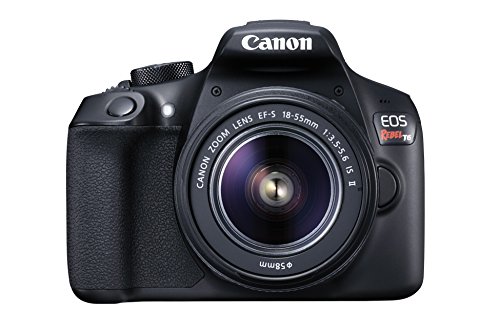
+ Great price
+ Onboard WiFi
+ Simple design and easy to use
+ High-resolution LCD good for live-view video
+ Full HD video
– 18-megapixel sensor
– AA filter means images are less sharp
– Only 8 AF points
– 95% viewfinder
– LCD is not touch-sensitive nor articulating
– Max 30 fps video
– 3 fps burst rate
Kits including a Canon Rebel T6 along with a couple of lenses, flash cards, tripod, and carry-case can now be picked up for well under $500, making this camera perhaps the best DSLR deal right now in terms of price. And of course, if WiFi is a must then the Rebel T6 makes a very good entry-level option. It’s also simply and ergonomically designed and easy for the beginner to navigate.
But what you gain in convenience and save in dollars you lose in image quality when compared with some of the other DSLRs we look at here. For example, when pitted against Nikon’s D3300, you essentially have a choice between good quality photos from the Nikon that are a bit of a chore to download from the camera, vs the T6’s inferior quality 18 megapixel photos that are easy to get off the camera but may not be worth downloading anyway given their lower resolution.
Also, while a low-pass filter (anti-aliasing filter) will be welcomed by those worried about moiré patterning, it is not so great news for anyone more concerned with producing nice sharp images. Especially as, unlike with the Pentax K-S1 above, this filter cannot be switched off.
Thankfully the T6 performs a little better on the video front though, offering full HD 1080p. But keep in mind that the T6 will shoot only up to a maximum of 30 fps, compared to the D3300’s 60 fps.
Finally, the Canon Rebel T6 suffers from a slow burst shooting rate and a creaky old RAW buffer that fills up after snapping just 5 or 6 frames (the camera is much faster when shooting only JPEGs, but in any case, we always recommend shooting RAW). However, sluggish performance in this area is fairly typical of DSLRs in this price range, and should probably not be considered a primary reason for excluding this particular model from your shortlist. Indeed, our number one choice, Nikon’s D3300, performs only a little better on this front.
Sale
Canon EOS Rebel T6 Digital SLR Camera Kit with EF-S 18-55mm f/3.5-5.6 IS II Lens (Black)
- 18.0 Megapixel CMOS (APS-C) image sensor and high-performance DIGIC 4+ Image Processor for excellent speed and quality.
- ISO 100-6400 (expandable to H: 12800) for shooting from bright light to low light.
- Built-in Wi-Fi and NFC connectivity provide easy sharing to compatible smart devices, select social media sites and the Canon Connect Station CS100 device.
- 9 point AF system (including one center crosstype AF point) and AI Servo AF provide impressive autofocus performance with accurate results.
- High-performance Optical Viewfinder helps facilitate quick and accurate focusing by firmly framing and capturing the subject at hand.
#5. Nikon D3400

+ Great price
+ High quality 24.2-megapixel image sensor
+ Small and lightweight
+ Full HD 1080p video at 60 frames per second
+ Bluetooth
– No internal Wi-Fi
– The 3-inch screen is non-touch, non-articulating
– Only 95% viewfinder coverage
– Only 11 AF points
– Weaker flash than its predecessor, the D3300
– Slow RAW buffer
Some of you may have read through our recommendation of the Nikon D3300 (above) and thought to yourselves “Wait a minute, the D3300 is an old model. It’s been superseded by the D3400, and even this retails for less than $500!”
So why isn’t the Nikon D3400 sitting at the top of our list rather than its outdated sibling?
Well, yes, the D3400 is another great option as a beginner’s DSLR. Which why it’s positioned here at number 5 in our rankings. Indeed, the D3400 is virtually identical to the D3300. But that’s precisely why we don’t recommend it quite as much as the D3300: so little has been changed between the two models that, unless you need precisely those new features that have been added to the D3400, it makes little sense to spend the extra money on the newer camera.
However, we concede that the addition of Bluetooth might be enough to make a lot of users favor the D3400 over the D3300. That’s fine, but you’ll pay a bit more for this. Also, the D3400’s battery performance is superior to that of the D3300, which may also persuade some of you that the newer model is the better deal.
It’s worth noting that not all the changes are positive. For example, to improve battery performance, Nikon took the unusual decision of reducing the potency of the D3400’s built-in flash when compared to its predecessor. If you don’t plan on using the flash at all, then go for the D3400 by all means. But for those with a nighttime-shooting fetish, the D3300’s flash will give you a whole stop more power.
Otherwise, the D3400 offers the same 24.4-megapixel sensor as the D3300 and produces images that will be indiscernible from the older camera in terms of quality. So yes, if for some reason you’d prefer not to go with the D3300, the Nikon D3400 also comes highly recommended.
Sale
Nikon D3400 w/ AF-P DX NIKKOR 18-55mm f/3.5-5.6G VR (Black)
- SnapBridge Bluetooth Connectivity
- 24.2MP DX-Format CMOS Sensor
- EXPEED 4 Image Processor
- No Optical Low-Pass Filter. Bluetooth Specification Version 4.1. Wi-Fi Functionality-Eye-Fi Compatible
- Native ISO 100-25600; 5 fps Shooting. Compatability information: C firmware v. 1.10 and later ( released August 31, 2016 )
The Best DSLR Camera Under $1,000
Perhaps you’ve already spent some time with a basic entry-level DSLR and feel like you need a little more pampering in the form of convenient features such as an articulating touch-screen and improved connectivity? Or maybe this is your first foray into DSLR photography, but you already know that a sub-$500 camera won’t meet your needs? Here are our recommendations for the best DSLR cameras under $1,000 but over $500.
#1. Canon EOS 70D

+ Fully articulating touch screen
+ WiFi
+ 20.2-megapixel CMOS image sensor
+ 19 AF points
+ 7 fps burst shooting rate
+ “Silent” shutter mode
+ Built-in flash
+ Good AF performance
– 1 SD card slot
– Live view mode quickly consumes battery
– Relatively heavy
The Canon EOS 70D doesn’t come with the overall highest spec of all cameras in this category, but it perhaps does present the most well-rounded option for those seeking high performance, convenience, and image quality in a single mid-priced DSLR. Whether you use the camera in bright daylight or gloomy nocturnal conditions, image quality is consistently good. And the 70D displays impressive performance even at quite high ISOs, making it a good choice for low-light shooters.
At 7 fps, the 70D’s burst shooting rate outperforms even some considerably more expensive models. Meanwhile, the 70D’s Dual Pixel autofocus system is silent, swift, and smooth. What’s more, the camera offers what is perhaps the best video and live-view autofocus of any DSLR – at any price point.
Video footage itself is excellent. And stereo mics plus a jack for an external mic make the 70D a good choice for videography when audio quality counts too. It’s a pleasure to view images on the rear LCD, and the screen responds very well to touch-focus control. However, more prolific video shooters might complain the lack of space for a second SD card.
While setting up WiFi can be a bit of a chore, once up and running, image transfer works very well. On the whole, the Canon EOS 70D is very well designed, provides a satisfyingly straightforward user experience, and reliably produces good solid quality stills and video.
#2. Canon EOS Rebel T6s (EOS 760D)

+ Rotating 3″ touch screen
+ 2nd top LCD
+ 2 scroll wheel selection dials make navigation simple
+ WiFi
+ Super fast and accurate AF
+ 24.2-megapixel sensor
+Lightweight
– Not full frame
– Only 95% viewfinder coverage
– Slow max video frame rate
– 5 fps burst shooting rate
For those tempted by the entry-level Nikon D3300 or 3400 but unwilling to forego useful features such as WiFi and an articulating touch screen, the Canon Rebel T6s makes for a convincing alternative. However, despite the additional features, the operation is intuitive and straightforward thanks to a second LCD on top of the camera and a convenient scroll-wheel that makes navigation a breeze. As accessing anything but the most basic of parameters can be something of a chore with both the Nikon D3300 and D3400, this is another significant point in the T6s’s favor.
Autofocus, too, is better than with most of the cameras in our sub-$500 DSLR category, owing to a higher number of AF points (19 cross-type). The main LCD is bright and easy to view even in strong sunshine and many will find the T6s’s WiFi connectivity a useful time-saving feature.
The Rebel T6s’s 24 MP cropped-frame CMOS sensor adds a welcome 6 megapixels to the cheaper T6. However, although the T6s produces good quality images – with increased sharpness due to a lack of AA filter – bear in mind that 24-megapixel is effectively the same spec as the sensors used in the cheaper Nikons, and so there’s no obvious advantage here when it comes to image quality.
In short, if you want the best quality images for the least amount of money – and can live without the extra convenience and connectivity offered by the Rebel T6s – skip both this and the T6 and go for a Nikon D3300 instead.
This advice is doubly valid for those who will make much use of video, as the Nikon’s movie capabilities are superior to the T6s’s: the D3300 and D3400 can both shoot full HD up to 60p, whereas the T6s can only manage a maximum of 30p.
With that said, this is a good little camera for stills photography, offering an attractive combination of solid image quality, the convenience of use, and low price. For many people looking to purchase their first serious photographic tool while keeping an eye on budget, this makes the Canon Rebel T6s the best DSLR camera on the market right now.
Sale
Canon EOS Rebel T6s Digital SLR with EF-S 18-135mm IS STM Lens – Wi-Fi Enabled
- 24.2 Megapixel CMOS (APS-C) sensor, ISO 100-12800 (expandable to H: 25600)
- EOS Full HD Movie mode helps capture brilliant results in MP4 format
- High-speed continuous shooting up to 5.0 fps allows you to capture fast action.
- 19-point all cross-type AF system allows superb autofocus performance
- Built-in Wi-Fi and NFC
#3. Nikon D5500

+ 24.2-megapixels
+ Big (3.2-inch) articulating touch screen
+ WiFi
+ 39 AF points
+ 60p Full HD
– Not full frame
– Poor live-view AF performance
– Noisy AF
– Only 95% viewfinder coverage
– 5 fps burst shooting rate
The Nikon D5500 is very similar to the Canon EOS Rebel T6s (above), in that it effectively comes with the same imaging spec as DSLRs in the sub-$500 price bracket, but sets out to improve upon the truly entry-level cameras by offering greater connectivity and an improved LCD display. In this case, that means WiFi and a nice big touch screen.
In many ways though, the D5500 goes even further in this quest than the T6s, by offering a higher number of AF points, superior low-light capabilities, and better overall video chops (full HD at 60p, compared to the T6s’s 30p).
Yes, in many ways, but sadly not in all: while full HD at 60p makes the D5500 look like a better bet for video, live-view focus via the touch screen is both slow and noisy when compared with the T6s, making the D5500 ill-suited to any movie shooting situations where either total silence or a rapid change of focus point are essential.
Still, if you can live with this compromise, the Nikon D5500 is a nicely specced camera going for a great price. And those wishing to shoot handheld at night will almost certainly want to choose the D5500 over the T6s for its superior, noise-free, low-light performance.
Nikon D5500 DX-format Digital SLR Body (Black)
- 24.2 MP DX-format CMOS sensor with no optical low-pass filter (OLPF)
- 39-point Autofocus (AF) system
- 5 frames per second continuous shooting
- ISO 100 – 25,600
- High resolution, vari-angle LCD with familiar, smartphone-like touchscreen for easy use
The Best DSLR Camera for $1,000 and Over
With a budget of over $1,000 you have a much greater degree of choice with regards to features and image quality. And whereas DSLRs costing under $1,000 today all come with cropped-frame sensors, once you break the $1,000 mark, even just by a few hundred dollars, a full-frame-equipped camera now comes within reach.
To be sure, there are still many cropped-sensor DSLRs on the market retailing for considerably more than $1,000. Manufacturers will likely justify charging so high a price for a camera with such relatively low imaging-power by adding on a bunch of extra features. Some of these cameras are even quite good: perhaps excelling at speed, or just being really easy and convenient to use.
But this guide follows a philosophy which states that image quality trumps all other considerations. Only once you’ve secured the best image quality you can afford should you start to consider other features and functions.
The way we see it, having now moved beyond the price threshold of a full-frame DSLR, it makes little sense to purchase anything smaller. Better a low-specced full-frame DSLR than a high-specced cropped-sensor DSLR. For this reason, all the cameras that we list here come with full-frame image sensors.
#1. Nikon D850

+ 45.7-megapixel full-frame sensor
+ 100% optical viewfinder
+ 4K video
+ Dual SD card slots
+ 3.2″ tilting touch screen
– Expensive
– Big and heavy
– 7 fps burst rate (9 fps with additional grip)
For anyone serious about their photography and willing to put their money where their mouth is, the Nikon D850 both talks the talk and walks the walk. This is a tough, hardworking camera that comes with a lot of power on board. And with its 45 MP full-frame sensor, fantastic dynamic range, and a surprisingly minimal amount of digital noise, image quality is consistently excellent. What’s more, the lack of an AA filter no doubt also helps to provide an extra degree of sharpness too.
The D850 captures full-frame 4K video at up to 30p. On top of which, excellent battery life, a tilting touch screen, and two SD card slots all add up to a camera that is especially well-suited to video work. And for those needing a silent operation and currently hesitating between a DSLR or the generally much quieter Mirrorless format, the fact that the D850 offers an electronic front curtain shutter (EFCS) might sway your decision, as this makes for unusually quiet shooting.
Although the D850 offers a great compromise between image quality, features, and speed, it’s worth noting that it is not the absolute fastest of cameras out there when it comes to burst shooting rates. So while it’s unlikely to ever leave you in the lurch, if shooting-speed is your number one criteria, then the D850 may not be for you.
To be sure, burst shooting rates matter only upon to a certain point (does anyone need a camera capable of shooting 20 photos in a second?). However, when we consider that even many DSLRs retailing for less than $500 are capable of 5 fps (i.e., the Nikon D3400 above), a burst rate of 7 fps seems a little underwhelming on a camera costing as much as the D850. For most photographers though, 7 fps will be plenty. And for those craving more speed and willing to put up with the additional bulk, the extra 2 fps afforded by the optional battery grip may be enough to satisfy.
Thankfully, autofocus is more in line with the performance of other top-level professional cameras, functioning exceptionally well in low light thanks to a dedicated AF processor, 153 focus points, and 99 cross-type sensors. RAW buffer too is very impressive: permitting you to shoot over 50 14-bit losslessly compressed Raw files before you need to give the processor time to catch up.
The Nikon D850 is a solid, all-around DSLR for professional photographers and serious enthusiasts alike. While not cheap, it’s a warhorse of a camera, and all things considered, likely offers the best price-to-features ratio of any DSLR currently available.
Sale
Nikon D850 FX-Format Digital SLR Camera Body
- Nikon-designed back-side illuminated (BSI) full-frame image sensor with no optical low-pass filter
- 45.7 megapixels of extraordinary resolution, outstanding dynamic range and virtually no risk of moiré
- Up to 9 fps1 continuous shooting at full resolution with full AF performance
- 8K6 and 4K time-lapse movies with new levels of sharpness and detail. File system : DCF 2.0, Exif 2.31, PictBridge
- Tilting touchscreen, Focus Shift shooting mode, outstanding battery performance and much more.Total Pixels: 46.89 million
#2. Nikon D610

+ Full frame
+ 24.3-megapixel sensor
+ Wide dynamic range
+ Weather-sealed
+ 2 SD card slots
+ 3.2″ LCD
+ 100% optical viewfinder
+ Simple controls
+ 2nd top LCD
+ 39 AF points
+ 6 fps burst shooting rate
– No WiFi
– Made of plastic
– AF points all in center of the frame
– Non-articulating LCD
The Nikon D610 has been around for several years now. And as far as DSLRs in the over $1,000 category go, its spec is far from competitive.
So what’s it doing on this list? Well, it’s simply just a very good camera. It’s one that comes with both a full-frame image sensor and a highly accessible price tag. In fact, the D610, along with the Canon EOS 6D Mark II (below), currently represent the cheapest route into full-frame DSLR shooting available.
When we say that the D610 is looking a little long in the tooth these days, it’s mostly down to slightly old-school center-weighted AF, it’s poor connectivity, and cheap build quality. Despite its entry-level status within the full-frame category, the D610 has rather a lot to offer beyond simple sensor real-estate. For a start, commonsensical controls, a large rear LCD, plus additional top LCD display all make this an easy and pleasurable camera to operate. Likewise, dual SD card slots are a very welcome luxury, and weather sealing sets this camera in another league to most in our sub-$1K sections.
As we’ve seen above, the Nikon D3300 and D3400 make for great no-frills cameras for photographers on a budget who prioritize image quality over either handy features or just plain gimmickry. Similarly, the D610 opens up full-frame shooting to those on a budget and willing to live without what are now fairly standard conveniences such as WiFi or an articulating LCD. You can certainly get better full-frame models than the D610 now. But do you genuinely need the features a top-end DSLR offers? If not, the Nikon D610 will likely serve you very well.
#3. Canon EOS 6D Mark II

+ Full-frame
+ 26.2-megapixel sensor
+ Bright, articulating touch screen
+ Excellent AF
+ Small and light
+ WiFi
+ GPS
+ Bluetooth
+ 6.5 fps burst rate
– Viewfinder coverage only 97%
– Only 1 SD card slot
– No flash
– No headphone jack
Perhaps you like the idea of an entry-level full-frame model like the Nikon D610 (above)? But can’t bear to compromise on connectivity, or do without an articulating touchscreen? The Canon EOS 6D Mark II may be the camera for you.
With only a couple of megapixels difference between the two of them, the 6D Mark II’s image quality is largely the same as with the D610 (although the latter’s dynamic range is a touch more impressive). Ultimately, then, rather than counting pixels, the reasons for choosing one of these two cameras over the other will come down to personal preferences regarding the extra features each camera can, or cannot, offer.
Neither model offers it all though, so whichever camera you choose, there’s a degree of compromise involved. For example, while the fact that the 6D Mark II comes with WiFi, GPS and Bluetooth will be enough to convince many peoples that this is the camera for them, others may prefer the dual SD cards slots offered by the Nikon, or be unwilling to go without the Nikon’s headphone monitoring capability.
Decide which are going to be the most important features for you and your shooting style; check out what each of these two models has to offer; and make your choice. Either way, if you’re looking for an affordable path into shooting high-quality full-frame photographs, and can live without the absolute latest in technology in return for a considerable cash saving, it’s unlikely that either the Canon EOS 6D Mark II or the D610 will disappoint.
Sale
Canon EOS 6D Mark II Digital SLR Camera Body – Wi-Fi Enabled
- 26.2 Megapixel Full-frame CMOS Sensor
- Optical Viewfinder with a 45-point All Cross-type AF System. Compatible Lenses: Canon EF lenses (excluding EF-S and EF-M lenses)
- Dual Pixel CMOS AF with Phase-detection & Full HD 60p
- DIGIC 7 Image Processor, ISO 100-40000. GPS, Wi-Fi, NFC and Bluetooth low energy
- Vary-angle Touch Screen, 3.0-inch LCD
#4. Pentax K-1 Mark II

+ Full-frame
+ 36.4-megapixels
+ Strong build
+ Weather sealing
+ Good controls
+ Built-in stabilization
+ 3.2″ vari-angle LCD
+ WiFi and GPS
+ 100% optical viewfinder
+ Dual SD card slots
– No 4K video
– 4.4 fps burst rate
– Non-touch LCD
– Big and heavy
There are higher-specced full-frame DSLRs available than the Pentax K-1 Mark II, and some even retail for less money. But for those photographers primarily interested in shooting travel, wildlife, or landscapes, few are likely to be as appealing as the Pentax. This is because the K-1 Mark II more than makes up for its pedestrian pixel count, non-touch LCD, and mediocre speed performance in terms of build quality.
Not only is the body made of durable alloy, but the camera also benefits from a high degree of weather sealing. On top of this, the K-1 Mark II is particularly appropriate for extreme adventure photography in a number of other ways too. For a start, there’s built-in GPS and Pentax’s SR II shake-reduction system, but also what the manufacturer calls “Astrotracer” mode: a method of shooting long exposure images of the night sky without any moving stars or satellites being rendered as a linear blur.
A 36 MP full-frame sensor makes for impressive image quality under most shooting conditions. Disappointingly though, while the K-1 Mark II performs very well at lower ISOs, built-in noise reduction causes some noticeable softening of detail at higher ISO ratings, actually performing worse on this front than its predecessor, the Mark I.
On the plus side though, the K-1 Mark II is one of the few cameras we look at here that allows you to toggle its AA filter on or off depending upon your requirements, so a certain degree of sharpness can often be recuperated here. Other good news is that the K-1 Mark II’s dynamic range is on the whole very good.
Although there’s no 4K video, the K-1 Mark II can manage full HD video at up to 30p. Certainly not good enough to make this a satisfactory choice for dedicated videographers, but likely sufficient for most photographers’ purposes.
The 33-point AF system (with 25 cross-type sensors) is by no means state of the art for a camera at this price point, but is good enough and can certainly be relied on to get most images sharp under average shooting conditions. Similarly, at 4.4 fps the Pentax K-1 Mark II isn’t going to win any awards for its burst shooting rate (especially when its outrun here by many considerably cheaper cameras). However, it will likely be sufficient for most people, most of the time.
Pentax K-1 Mark II 36MP Weather Resistant DSLR w/ D-FA 28-105 WR Lens , Black
- 36 MP AA filter-less shake reduction sensor with APS-C crop mode for compatibility with Pentax k-mount lenses
- Hand Held Pixel Shift Resolution that allows 4 images to be complied into an superior image with increased color rendition and sharpness
- Engine Accelerometer for reduced image noise, faster focusing and increased image sharpness
- Magnesium Alloy, Weather Resistant body for every demanding situation
- Astro-tracer extended exposure mode with reduced star trails
Final Thoughts
Having read through all our recommendations, it should be pretty clear by now that what we value above else in a DSLR is image quality. To be sure, there are many other important factors beyond this to consider when choosing a camera. And a DSLR that’s inconvenient or difficult to operate will simnply not get used. But on the flipside, it doesn’t matter how much fun a camera might be to shoot with if the images it produces are not of sufficiently high quality for your needs.
Only you know what your needs are though. If they are mostly confined to uploading images to Facebook, then a small drop in resolution will not make an enormous amount of difference to you. Indeed, losing 5 or 6 megapixels may well be an acceptable price to pay for increased connectivity so that you can share your photos almost instantly via WiFi. But in this case, you might do just as well to stick with a smartphone or compact camera.
Choosing the right camera isn’t just about the camera itself, but about you as a photographer. The task will be a lot easier if you have a clear understanding of what it is that you want to achieve. To summarize then, when deciding upon the best DSLR camera for your needs, there are effectively three areas to consider, in descending order of importance:
Image Quality
If you can afford it, we’d always recommend going for a DSLR with a full-frame sensor. If this is out of your budget – or would simply be overkill, considering the uses you’ll make of the camera – then a modern cropped-frame sensor with a high pixel count will still produce impressive results.
Image quality isn’t only about sensor size though, or even just pixel count. You’ll also need to consider dynamic range, color rendition, high-ISO performance, noise, and sharpening.
Speed and Performance
Beyond image quality, we could say that there’s a secondary tier of factors to consider: fast and accurate autofocus, a high burst shooting rate, a powerful RAW buffer, and even weather-sealing, are all basic features that will likely influence your ability to get the shot you want. If you are hesitating between two DSLRs with similar pixel counts and sensor sizes, a quick look at these level-two considerations should help you to decide fairly quickly which camera to go for.
Convenience
Photos taken on a camera with WiFi and GPS will be no better than those taken on one with zero connectivity. But this certainly doesn’t stop WiFi and GPS from being very useful features to have. So once you’ve taken care of the essentials, you’ll likely also want to compare things such as the type of LCD the camera has, how long the battery lasts, whether it has two SD card slots or just one, etc.
Even if you have a very large budget to play with, you’ll probably find that no single camera offers every conceivable feature, function, and luxury. Ultimately then, choosing the best DSLR camera is, first of all, a question of figuring out precisely what your needs are and deciding which areas you are willing to compromise on to keep the price within your budget. As we’ve seen though, there is something on our list of the best DSLR cameras for pretty much every kind of shooter.
A Guide to Choosing the Best DSLR Camera






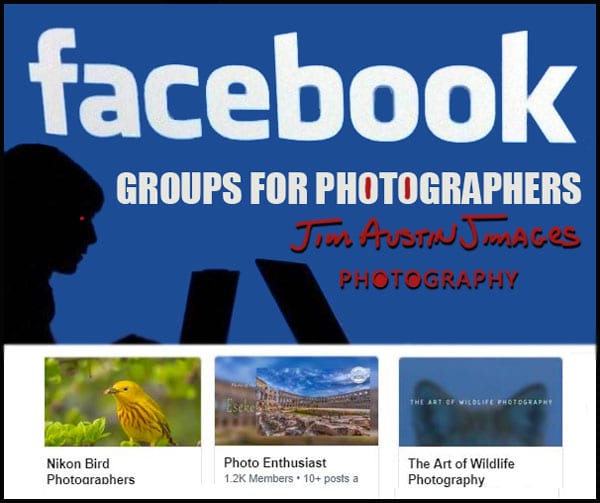


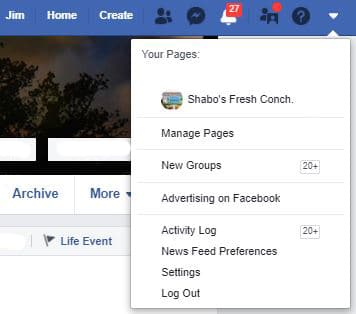

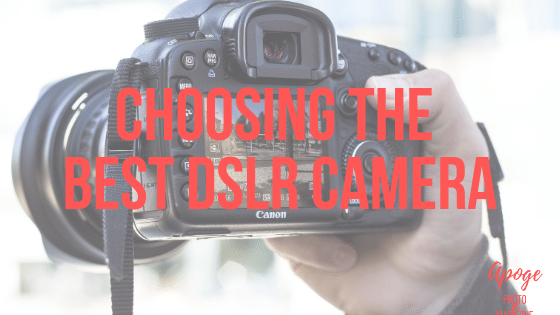






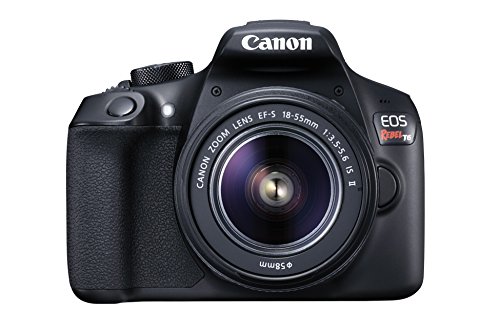















 With so many options on the market, choosing the best Canon lens for your photography can feel like a daunting task at even the best of times. But now add in the fact that there are different formats of Canon DSLR, each with their own specific lenses, and things can only get more confusing.
With so many options on the market, choosing the best Canon lens for your photography can feel like a daunting task at even the best of times. But now add in the fact that there are different formats of Canon DSLR, each with their own specific lenses, and things can only get more confusing.
















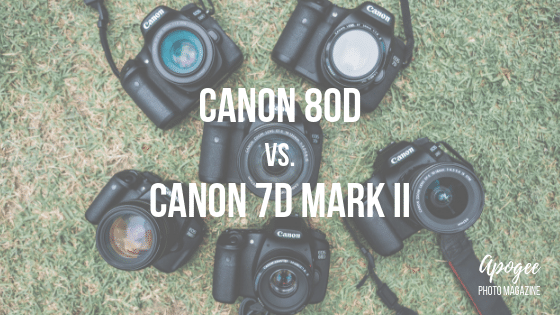 The Japanese camera company Canon has been producing quality cameras for over 80 years, and in that time, they have produced some of the highest rated photographic equipment in the world. Such is their reputation if you were to type in the words ‘top camera brands’ you will find them in the No. 1 position on most of the lists that appear. To say they dominate the camera industry might be overstating it a little but they are undoubtedly at the front of the pack.
The Japanese camera company Canon has been producing quality cameras for over 80 years, and in that time, they have produced some of the highest rated photographic equipment in the world. Such is their reputation if you were to type in the words ‘top camera brands’ you will find them in the No. 1 position on most of the lists that appear. To say they dominate the camera industry might be overstating it a little but they are undoubtedly at the front of the pack.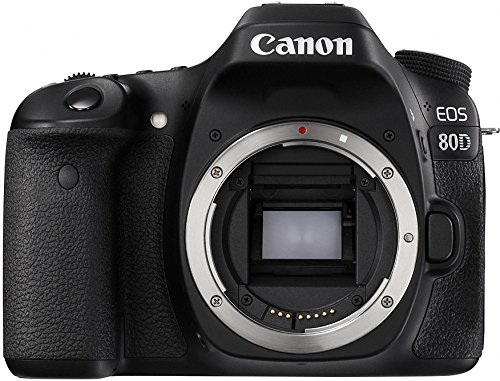
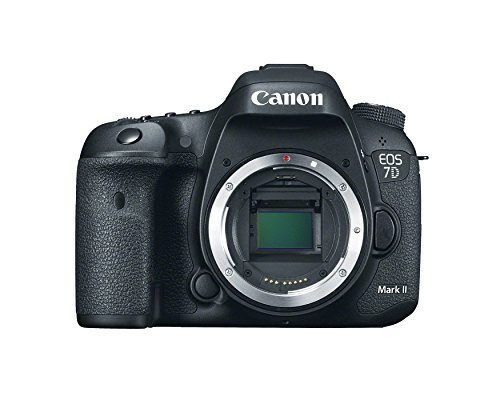
![Canon Digital SLR Camera Body [EOS 80D] with 24.2 Megapixel (APS-C) CMOS Sensor and Dual Pixel CMOS AF - Black](https://rassegna.lbit-solution.it/wp-content/uploads/2019/03/canon-80d-vs-canon-7d-mark-ii-2.jpg)
