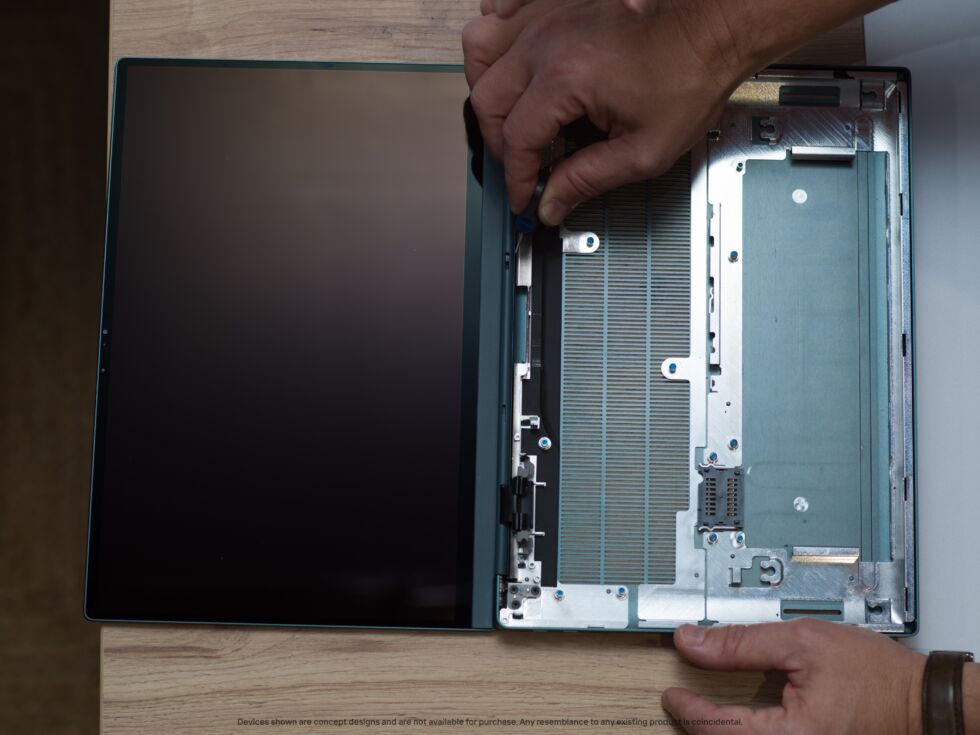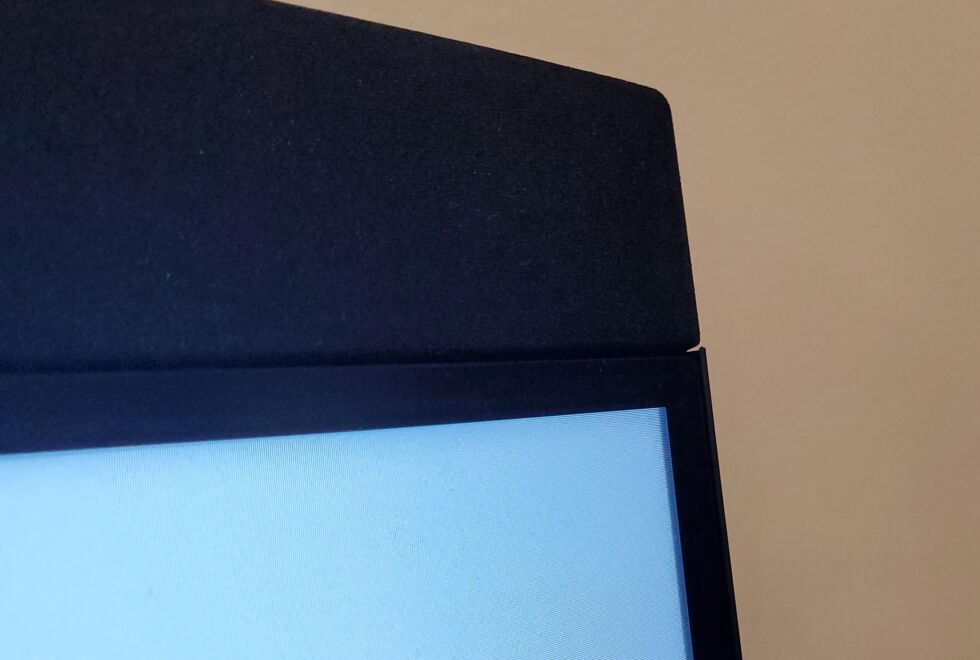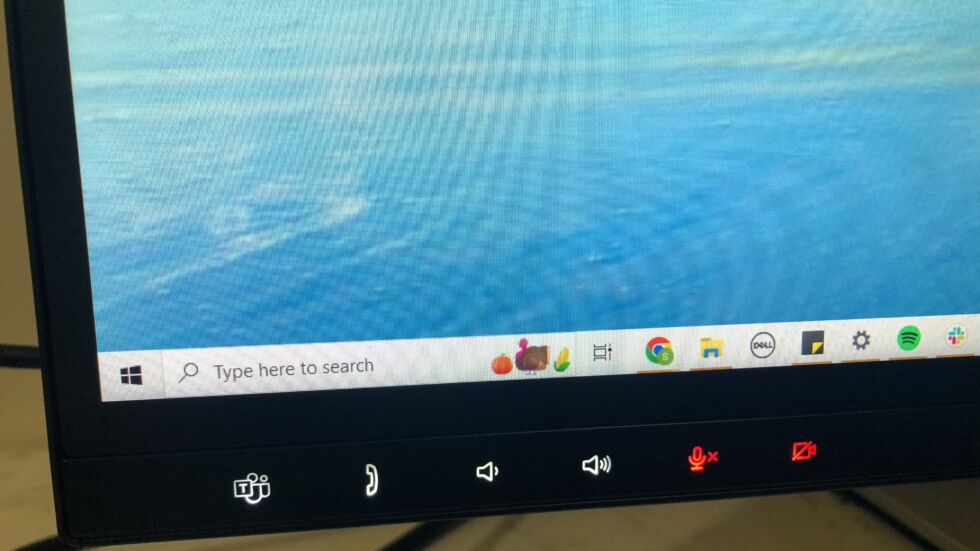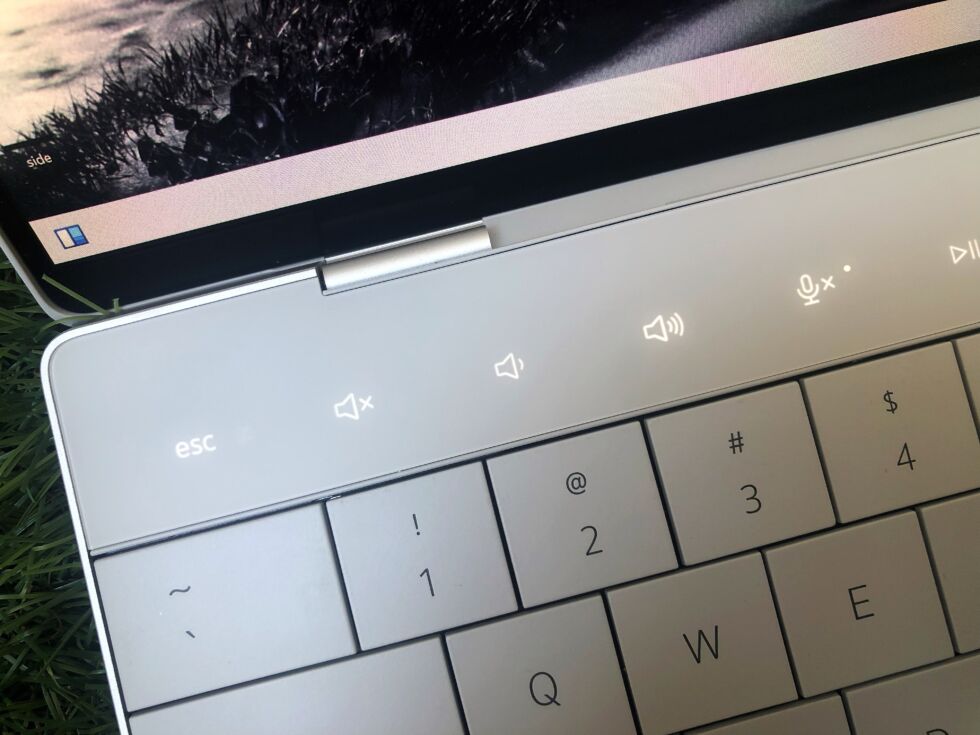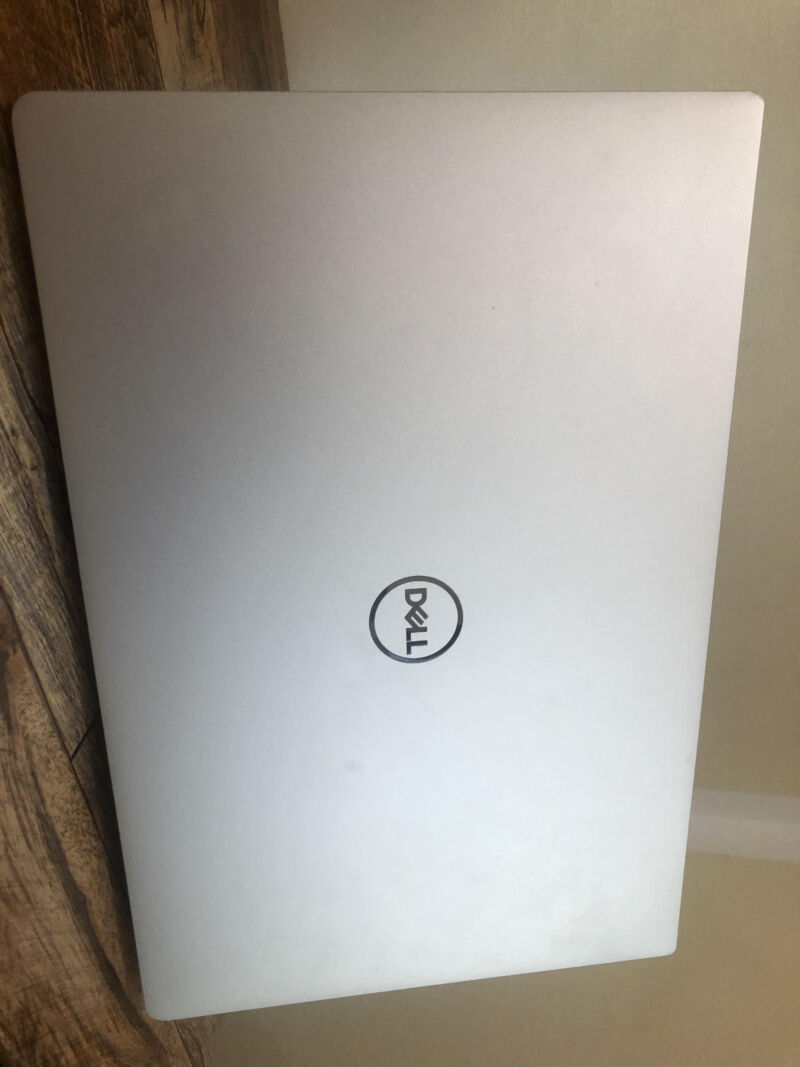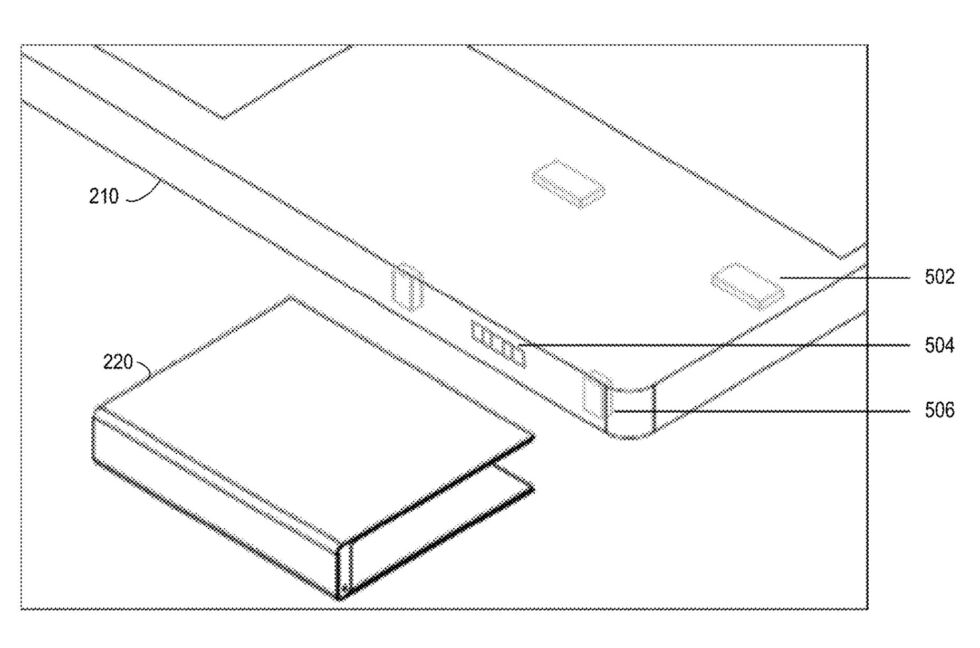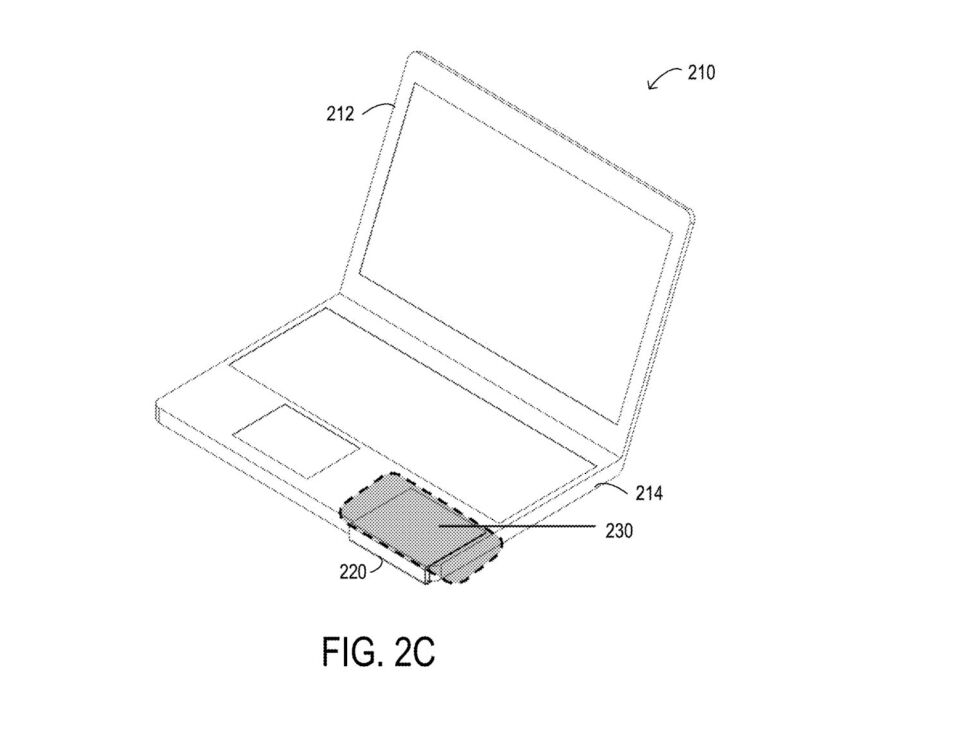Dell refreshes XPS desktop, announces updates to XPS 15 and 17 laptops

Dell has begun refreshing its popular XPS lineup of desktops and laptops with the latest mobile processors and GPUs. These updates mostly focus on chip upgrades, suggesting only mild improvements to the series that shouldn’t make owners of last year’s models very envious.
Dell’s XPS 17 and 15 laptops will be available on March 2, a Dell rep confirmed to Ars Technica. Dell will offer each with up to an Intel Core i9-13900H but also support i5 and i7 options.
Intel’s 13th Gen H-series mobile chips don’t bring massive upgrades over their 12th Gen counterparts. The i9-13900H has six Performance cores, eight Efficient cores, 20 threads, and 24MB of cache. It supports clock speeds of 1.9-5.4 GHz. The i9-12900H we tested in last year’s Dell XPS 15 has similar specs but clock speeds of 1.8-5 GHz.
The new laptops also include updated GPUs. The 15-inch version supports up to an Nvidia GeForce RTX 4070 laptop GPU with 8GB of GDDR6 (40 W) or, eventually, Intel’s Arc A370M with 4GB of GDDR6. The XPS 15 has been maxed at the 3050 Ti (4GB GDDR6, 45 W) for a while, so this could be the graphics power boost some users have been holding out for.
The XPS 17, meanwhile, has a little more GPU muscle with up to an RTX 4080 laptop GPU (12GB GDDR6x, 60 W). The systems support up to 90 W, with help from Dell’s “Dual Opposite Outlet fan design” sending airflow in two directions, compared to the XPS 15’s 55 W.
Both laptops have 16:10 displays with FHD or 4K resolution and the option for OLED.
The XPS 15 will start at $2,949 (with an i9 / RTX 4070 / 32GB / 1TB / OLED), while the XPS 17 will start at $3,399 (i9 / RTX 4070 / 32GB / 4K display).
The XPS Desktop is also being refreshed. Like prior models, the 2023 XPS Desktop can be purchased with liquid cooling and is meant to be easily upgradeable with two DIMM slots, three PCIe expansion slots, four storage bays, and support for up to 450 W in graphics power.
The latest model supports up to a beefy i9-13900K, with eight Performance cores, 16 Efficient cores, 32 threads, and clock speeds of 2.2-5.4 GHz. The desktop currently supports up to an RTX 4090 (24GB GDDR6X), but Dell says AMD options will eventually be available.
The 2023 XPS desktop starts at $2,850 and started selling today.
Dell hasn’t yet shared any updates on the rest of its XPS lineup, namely the XPS 13 and XPS 13 Plus laptops and its XPS detachable.
You can check out a rundown of the latest XPS machine specs below.
| Dell XPS 15 (9530) | Dell XPS 17 (9730) | Dell XPS Desktop (8960) | |
|---|---|---|---|
| Screen | Up to a 15.6-inch 3456×2160 OLED touchscreen | Up to 17-inch 3840×2400 LCD-LED touchscreen | N/A |
| CPU | Up to an Intel Core i9-13900H | Up to an Intel Core i9-13900H | Up to an Intel Core i9-13900K |
| GPU | Up to an RTX 4070 or Arc A370M | Up to an RTX 4080 | Up to an RTX 4090 (24GB GDDR6X) or Radeon RX 7900 XTX (24GB GDDR6X) |
| RAM | Up to 2x 32GB DDR5-4800 | Up to 2x 32GB DDR5-4800 | Up to 2x 32GB DDR5-4800 |
| Storage | Up to 4TB (machine supports up to 8TB across two drives) | Up to 4TB (machine supports up to 8TB across two drives) | Up to 4TB (machine supports up to 8TB across two drives) |
| Ports | 2x Thunderbolt 4 1x USB-C 1x SD card reader 1x 3.5 mm jack |
4x Thunderbolt 4 1x SD card reader 1x 3.5 mm jack |
1x DisplayPort 1.4 2x USB-C 7x USB-A 1x SD card reader Ethernet 7.1 6-connector stack |
| Power | 86 Wh battery | 97 Wh battery | Up to 1,000 W PSU |
| Starting price | $2,949 | $3,399 | $2,850 |
https://arstechnica.com/?p=1920675