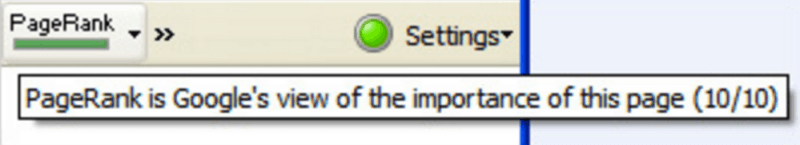How to use PageRank for ecommerce websites
30-second summary:
- The PageRank still exists and here’s a deeper look at how Google’s Reasonable Surfer Model plays a key role
- A well thought linking strategy both internally and externally for your ecommerce site can amplify search visibility
- Google expert, Susan Dolan and Founder of leading agency NOVOS, Samuel Hurley share an ecommerce SEO guide ahead of the holiday season
PageRank is a patent Google introduced, which used links to help determine websites rankings in the SERPs. The algorithm was named after Google founder Larry Page.
The original patent has not been renewed and has since been updated by other algorithms, which work to achieve the same goal. However, by understanding the fundamental principles, we can better understand how to position our eCom sites to drive traffic and revenue.
PageRank key concepts
PageRank is passed between websites through links and can be distributed through a single website with internal links.
Some pages have a higher PageRank than others and thus can pass on more PageRank to pages they link to. When a page links to another, a dampening factor is applied. The original patent set this as 0.85 – so a page with a PageRank of one, linking to another page would pass 0.85 PageRank.
Key update: the Reasonable Surfer Model
Google’s Reasonable Surfer Model indicates that a link that is more likely to be clicked on will pass more PageRank than a link that is less likely to be clicked on. This is determined by a whole host of factors, including font size, color, and anchor text. However, the position of a link on a page is also something that we often have control over as SEOs and that we can, therefore, leverage.
Here is a simple, rather crude representation of how certain links will pass more/less PageRank based on the prominence of a link and how likely it is to be clicked on.
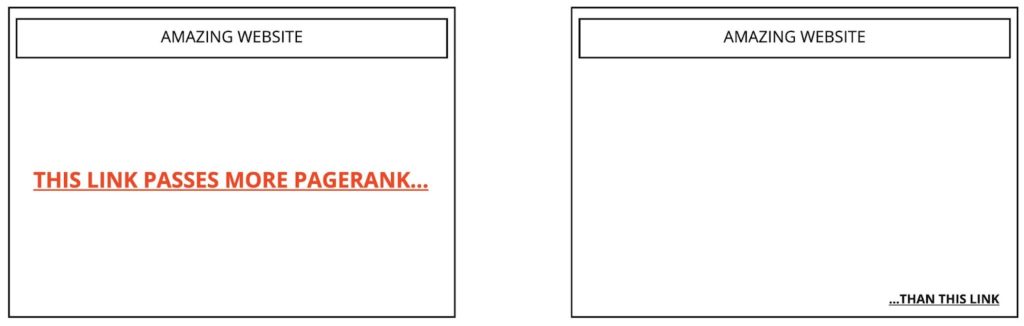
Build external links through to key pages
As linking pages pass PageRank, it stands to reason that we want to generate backlinks to key pages that we want to rank. For most ecommerce sites, the pages that rank for the highest volume and most revenue-driving keywords are category pages.
Wherever possible, we should therefore look to use tactics that support link building through to the pages that drive revenue, which for most sites looks something like:
- Category pages
- Product pages
- Homepage
- Blog posts
This is obviously easier said than done. Practicing these tactics with an overall aim to drive PageRank to your key pages. This reduces the dampening factors at play.
How to get past this
One common way to bypass this difficulty in building links to category pages is internally linking to key category pages we want to push from blog posts/Digital PR pieces that then get links themselves.
Although the PageRank passed to the page we ideally want to rank will undergo a dampening factor, this can still be more beneficial than failing to get any links at all to your target page.
It is worth considering how relevant the category page is to the blog/PR piece it is being included on, as well as where the links are placed on the page, being mindful of the impact the Reasonable Surfer dampening effect can have.
1. Build links from pages with high PageRank
As any Digital PR will know, high authority pages or pages that have lots of PageRank to pass onto your own site are some of the most sought-after links to attain.
Most of the time, this is actually viewed at a domain level, however as is demonstrated in this great review of how PageRank works by Majestic, a domain that should theoretically have a high PageRank can actually be significantly decreased at a page level by its own internal linking.
One caveat for Digital PR teams in this regard is not being too reliant on domain-level metrics as a proxy for links that pass a lot of PageRank and are thus good for ranking. Exactly which pages have high PageRank is nigh-on impossible to know, and although an over-reliance on third-party tools is never optimal, they may be the closest we can get to figuring out PageRank passed by a specific page, rather than a domain.
2. Build links from relevant sites
As part of the Reasonable Surfer Model, it suggests that a link is less likely to be followed if the links are unrelated to the document:
“This reasonable surfer model reflects the fact that not all of the links associated with a document are equally likely to be followed. Examples of unlikely followed links may include “Terms of Service” links, banner advertisements, and links unrelated to the document.” (Source)
As a result, building links from sites that are of higher relevance to your own site, is likely to pass more PageRank.
3. Remember it is not just about the number of links
Due to how PageRank is calculated, the PageRank value passed by one site can be drastically higher than the PageRank passed by the culmination of 1000s of others combined.
This is why the reliance on the overall number of links can be misleading.
Use internal linking to spread PageRank
We need to consider a few different methods while identifying pages that will benefit the most from ranking and how you pass PageRank around an ecommerce site:
- Link to pages you want to rank from pages that have high PageRank themselves
- Link to pages you want to rank more frequently throughout the site
- Give links to pages you want more prominently ranked
1. Link to pages you want to rank from pages that have high PageRank themselves
Pages that have high PageRank, from which we can assume to be the pages most linked to from external sites, can be used to pass PageRank to –
Homepage linking
The best example of how you can do this is through the homepage. The homepage for most websites tends to be one of the most, if not the most externally linked to page on a site.
This means that in terms of PageRank, the homepage has the most to pass on to other internal pages.
By carefully selecting which pages you link to from the homepage, and therefore pass the high levels of PageRank to the key pages you want to rank.
2. Link to pages you want to rank more frequently throughout the site
Another method to consider is how frequently you link to the most important pages you want to rank.
Considering that each page can pass PageRank on – this stands to reason that if a page is internally linked to more frequently, it is likely to pass on more as compared to a page less internally linked to (although obviously influenced by the PageRank of the linking pages).
Therefore, you should be considering where you can add internal links to ensure that important pages are linked to more frequently, including:
Global navigation
Due to being outside of the main body content of the page, we can reasonably assume there is a dampening factor applied to links in the menu. However, given its role in navigation, this is likely to be far less than in the footer.
Therefore, since the global navigation is, as the name suggests, linked globally from every page on the site, the sheer number of links that will be passing PageRank is likely to funnel to those pages included in the navigation. These should therefore be the key pages you want to be ranking.
Breadcrumbs
As long-time fans of breadcrumbs at NOVOS, their benefit of passing PageRank to key pages should not be underestimated, due to the frequency with which different levels of pages are linked to.
The benefit of breadcrumbs on ecommerce sites (outside of usability benefits for the customers) is that they pass PageRank up to the core pages that generally rank for competitive keywords. They are typically helpful to rank the categories.
Most ecommerce websites have a pyramid structure with the homepage at the top, followed by some core categories, an increasing number of subcategories, and lots of product pages. By implementing breadcrumbs on the site, you use the pyramid structure to your advantage (both SEO and CX wise). Since every product page will link up to its relevant subcategories and category, and every subcategory will link through to its relevant category.
In this sense, you distribute internal links as an inverse pyramid, concentrating the highest number (if we disregard the homepage) on the core categories that are the pages generally targeted for high volume keywords. In this sense, your ecommerce site stands a great chance of receiving large amounts of PageRank from internal links.
Product pages also generally are easier to build links to and also naturally generate them. The higher PageRank product pages can distribute upwards, the greater is the relevance – which implies lesser chances of suffering significantly from dampening factors.

Footer
Based on the Reasonable Surfer Model we can assume that the PageRank passed by footer links is significantly impacted by dampening factors. However, the fact that these links are site-wide may mean that there is some benefit to including important pages in the footer for the accumulation of PageRank.
3. Give links to pages you want more prominently ranked
As the Reasonable Surfer Model applied to the likelihood of a link being clicked on a page, it is therefore worth considering whereabouts on a page. This could also mean considering page templates in general links.
For example, in a content strategy, where multiple blogs are being written on a given relevant topic to support a category page, linking to the category page early in the article, with clearly related anchor text, is likely to drive more PageRank than right at the end of an article. On a case-by-case basis, this distinction may appear trivial, however, on an ecommerce site with hundreds and thousands of blogs, the PageRank passed in total may be significant.
Susan Dolan is a Search Engine Optimization Consultant first to crack the Google PageRank algorithm as confirmed by Eric Schmidt’s office in 2014.
Samuel Hurley is the Founder of NOVOS, Global SEO Agency Of The Year 2020 and 2021.
Subscribe to the Search Engine Watch newsletter for insights on SEO, the search landscape, search marketing, digital marketing, leadership, podcasts, and more.
Join the conversation with us on LinkedIn and Twitter.
The post How to use PageRank for ecommerce websites appeared first on Search Engine Watch.
https://www.searchenginewatch.com/2021/10/22/how-to-use-pagerank-for-ecommerce-websites/