TikTok: How to Make Your Account Private
.article-native-ad { border-bottom: 1px solid #ddd; margin: 0 45px; padding-bottom: 20px; margin-bottom: 20px; } .article-native-ad svg { color: #ddd; font-size: 34px; margin-top: 10px; } .article-native-ad p { line-height:1.5; padding:0!important; padding-left: 10px!important; } .article-native-ad strong { font-weight:500; color:rgb(46,179,178); }
Get the scoop from strategic media pros at Disney, YouTube and more just in time for upfront season at Convergent TV, March 21–22. Learn more.
TikTok allows users to set their accounts to “Private” in order to prevent strangers from following them or watching their videos. When a user has a private TikTok account, non-followers won’t be able to view their videos, and the user will be able to approve or deny anyone who requests to follow their account.
Our guide will show you how to make your account private in the TikTok mobile application.
Note: These screenshots were captured in the TikTok app on iOS.
Step 1: On your TikTok profile, tap the three horizontal lines in the top-right corner of the screen.

Step 2: Tap “Settings and privacy.”
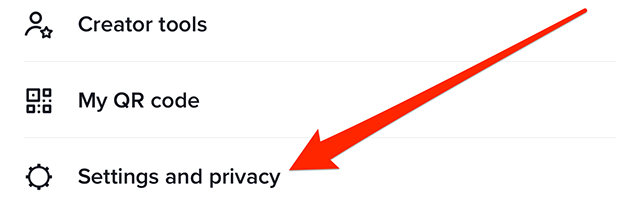
Step 3: Tap “Privacy.”

Step 4: Tap the toggle to the right of “Private account” to make your account private.
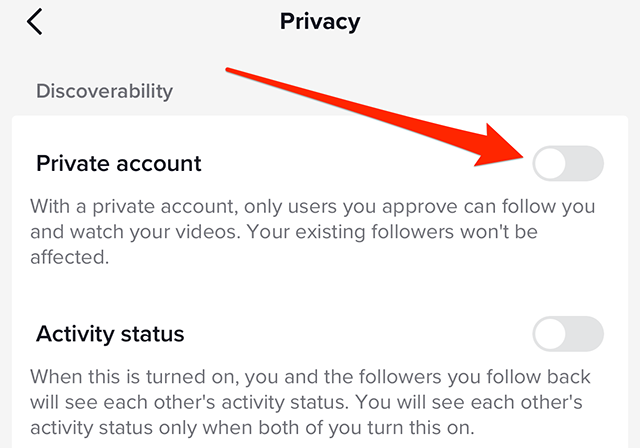
This guide was first published in March 2019 and was updated in March 2023.

WORK SMARTER – LEARN, GROW AND BE INSPIRED.
Subscribe today!
To Read the Full Story Become an Adweek+ Subscriber
Already a member? Sign in
https://www.adweek.com/media/tiktok-heres-how-to-make-your-account-private/