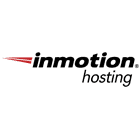Why is my WordPress site not ranking? by InMotion Hosting

If you want your site to be at the top of search engines, you likely have started researching SEO best practices.
Perhaps you have mastered all that you need to know about technical SEO, but your WordPress site still doesn’t seem to be ranking well, and you want to get down to the root of the problem.
As the most popular CMS worldwide, there’s no doubt that many top results on search engines are WordPress websites.
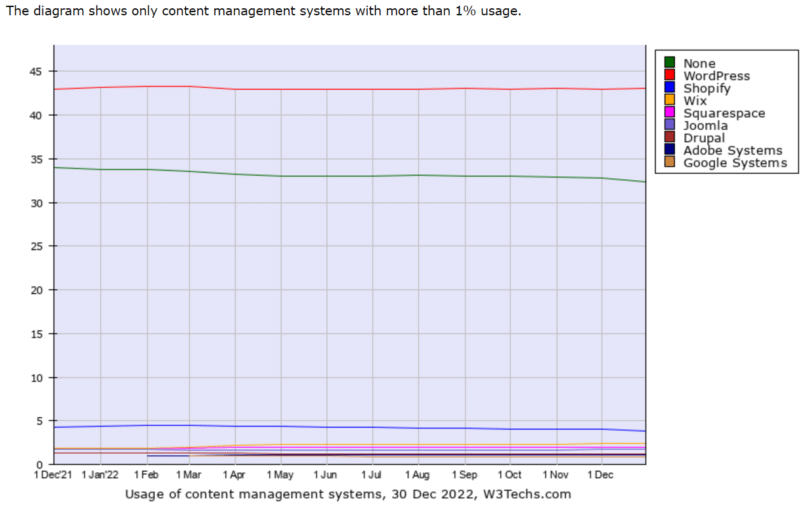
Read on to find some of the most common reasons your WordPress site is not ranking and how to resolve them.
Ensure your site is not hidden from search engines
Some users might find it surprising that all new WordPress installations block search engines by default.
The Search Engine Visibility setting in WordPress exists to prevent search engines from discovering a site that is not fully built. This setting is easy to disable once your WordPress is ready to go public.
To turn this setting off, log into your WordPress dashboard. In the left menu, locate Settings, then navigate to Reading.
On the Reading page, scroll down to find the Search Engine Visibility setting.
Uncheck the Search Engine Visibility box and be sure to Save Changes.
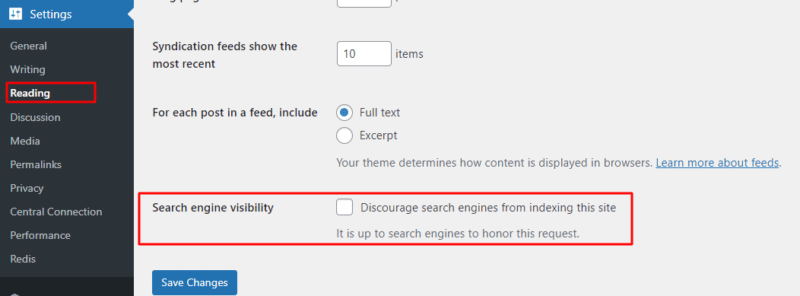
Choose the right keywords to target
Researching content that fits your industry should always be your first step to revisit if your site is not ranking as you hope it would.
Keywords are how engines find your content and know where to index it. Making sure you understand your company’s goal, and target keywords will help your keyword research phase.
It is possible that the keywords you choose to target are also used by other companies in your industry. Be sure to include competitor analysis in your research.
There are several free and paid tools available to conduct competitor analysis, which include Semrush, Moz and Ahrefs. With tools like these, you can conduct full content audits and see where your competitors might be excelling and lacking.
In a keyword gap analysis, you can see missing and sharing keywords used by you and your competitor. Shared keywords present opportunities to optimize your existing content and missing ones can help you identify topics for new content.
It is important to keep in mind that adding a single keyword will not improve your ranking. You will want to ensure your company follows SEO best practices for thorough and relevant content.
Understand how Google sees your site with search console
Create a Google Search Console account for free to understand how Google crawls your site and which keywords your site shows up for.
If your site is being indexed, but you’re not getting enough traffic, check the URL Inspector tool and Google Core Web vitals.
Page and URL inspector
The URL inspector tool provides you with insights into your indexed pages.
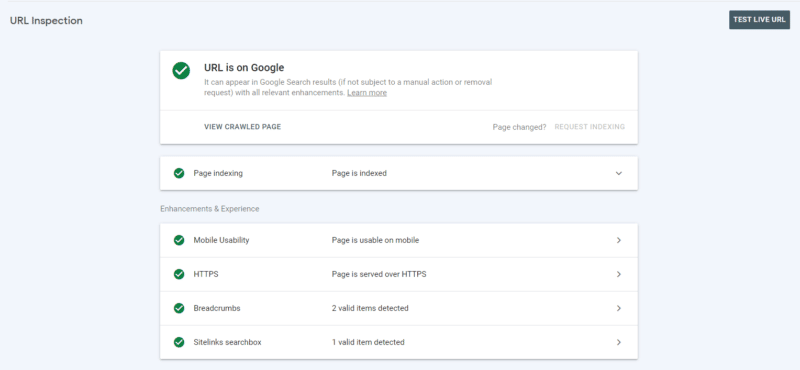
If there are any markup errors or warnings, the inspector will inform you. It will also specify why this error occurred.
Users can also check when their page was last indexed and crawled.
Google Core Web Vitals
Optimizing your WordPress site is always a crucial part of your site’s SEO strategy.
With the power of Google Core Web vitals, you can get detailed information on any issues slowing your site down.
Keep the results of your website tests in mind as you make changes to the theme and plugins on your website. Any modifications you make to your content will affect your site optimization.
For over 20 years, InMotion Hosting has given users premium web hosting and tools. Optimize your website’s speed with InMotion’s new high-performance managed WordPress plans.
Hosted on a fully-isolated VPS, users will experience 40x faster WordPress hosting speeds with dedicated resources, caching profiles, and the power of Redis. Improve Core Web Vital scores with a server that’s designed to make WordPress fast.
Plugins and themes
Plugins and themes are WordPress’s bread and butter, but they have a heavier impact on SEO ranking than some users may think.
Use a performance testing tool to understand how they affect your website’s performance.
Theme solutions
While thousands of themes are built for all types of websites, not all are ideal for search engines.
Testing the theme’s impact on your Google Core Web Vitals is good practice.
If the theme that interests you has a demo website, you can do a simple test to see if it is optimized.
Copy the URL of the demo site into Google’s PageSpeed Insights to review its performance and SEO readiness.
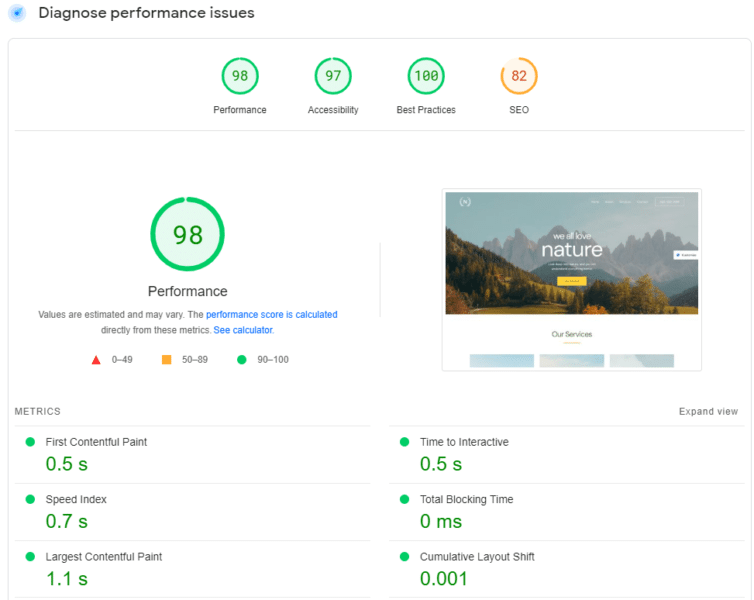
Something to note is that your website will likely have a lot more content than any demo site. However, it is good to determine if the theme raises any red flags before you even install it.
You may also want to look out for page builders when updating or designing your site. These plugins help you build your website using a visual drag-and-drop interface.
Because of their bulk, these editors can bring down your Web Core Vitals scores. Using WordPress’s native block editor, Gutenberg, can help you keep your speed up while maintaining the aesthetics of your theme.
WordPress plugins
SEO plugins are one of the first things many users install on their WordPress websites.
Here are some things you will want to make sure your preferred plugin does before installing it:
- Customizes metadata and open graph tags.
- Supports schema or structured data.
- Scores your keyword density.
- Grades your content quality, readability and internal linking.
Recommended plugins for SEO are Yoast SEO, All-In-One SEO and RankMath.
We also recommend the tools discussed in the keyword and competitive research section for more advanced tools to track your SEO.
Caching plugins
Caching plugins are some of the most popular to add after your WordPress installation.
Caching plugins help with performance by providing a recently saved version of the site’s content to users. This shortens the waiting time for connection to the server.
Some caching plugins are simple and only concentrate on the caching aspect. Others will have settings for CDNs, minification of files and more.
Recommended plugins for caching are W3 Total Cache, WP Super Cache and WP-Optimize.
We also recommend trying out a couple of plugins to find the best one that fits your needs. Make sure you are only testing one at a time, as multiples of the same plugins can result in slower speeds and compatibility issues.
Final thoughts
Often, the easiest way to resolve issues is to go back to basics. SEO is no different.
If you ensure your site is set up correctly and enriched with good content, your search engine rank will increase with time. Be sure your website is ready for anything. With a hyperfast VPS, dedicated resources, and premium design and maintenance tools, InMotion Central will change how you use WordPress.
Related stories
New on Search Engine Land
https://searchengineland.com/why-is-my-wordpress-site-not-ranking-391183