Windows Notepad’s midlife renaissance continues with spellcheck and autocorrect
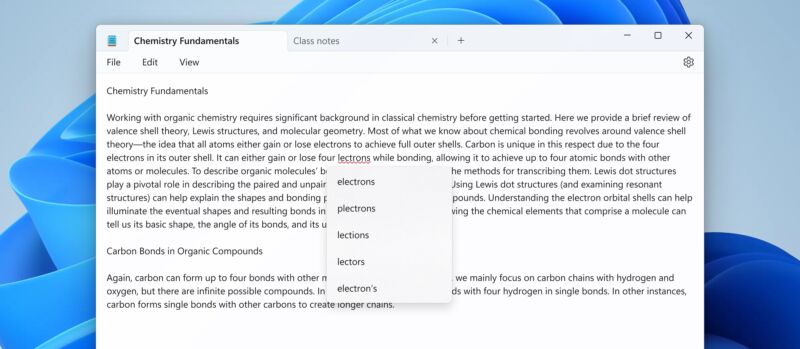
Whatever else you can say about Windows 11—and whatever you think about its pushy tendencies and the Copilot feature that has been rolled out to pretty much everyone despite being labeled a “preview”—the operating system has ushered in a bit of a renaissance for decades-old built-in apps like Paint and Notepad.
Notepad’s development in particular has been striking; it had gotten small under-the-hood updates over the years, but in many ways, the version that was still in Windows 11 at launch in 2021 was the same app that Microsoft shipped with Windows XP, Windows 95, Windows 3.1, or even Windows 1.0.
An updated version of Notepad currently rolling out to Windows Insiders in the Canary and Dev channels is adding two more modern features to the old app: spellcheck and autocorrect. Per usual, spellcheck in Notepad highlights misspellings with red squiggly underlines, and right-clicking the word or pressing Shift + F10 will pop up a short menu of suggested fixes.
Recognizing that Notepad is often used to view or edit log or config files, Microsoft says that spellcheck “is off by default in log files and other file types typically associated with coding.” Spellcheck can be enabled or disabled for any given file type (or for individual files) in Notepad’s settings. Individual words can also be ignored in that document or added to your dictionary so they’ll always be ignored in every document you open.
If you’re upgrading from the Windows 10 version of Notepad, the spellcheck and autocorrect features join the tabbed interface, redesigned Settings screen, an auto-resume feature, and a handful of other tricks that the app has learned throughout Windows 11’s development.
Notepad is still well short of becoming a rich text editor, but there’s room for it to pick up a few more basic text and document editing features since Microsoft formally killed off WordPad in a recent Windows 11 update. Unlike Notepad, WordPad had been mostly left alone since a Windows 7-era refresh that added a user interface ribbon like the one in the (then-current) Office 2007 update. For free-of-charge rich text editing, Microsoft pushes users toward the online version of Microsoft Word instead.
Microsoft is currently testing Windows 11 24H2 in the Canary and Dev Windows Insider channels, a preview of this fall’s major update that will mark the operating system’s third anniversary. Updates to Notepad and other apps could roll out before then, though, in keeping with Microsoft’s “release them when they’re ready” approach to feature additions in the Windows 11 era.
Windows Insiders also got some new Paint features earlier this month; Microsoft tweaked the way the brush size selector works and has added the option to designate one of your image layers as the background layer. Wonders never cease.
https://arstechnica.com/?p=2012109