
| Specs at a glance: Lenovo ThinkPad X1 Carbon Gen 10 | |
|---|---|
| Display | 14.0-inch 1920×1200 touchscreen (162 PPI) |
| OS | Windows 11 Pro |
| CPU | Intel Core i7-1260P (4 P-cores, 8 E-cores) |
| RAM | 16GB LPDDR5 5200 (soldered) |
| GPU | Intel Iris Xe (integrated) |
| Storage | 1TB NVMe SSD |
| Networking | Wi-Fi 6E (802.11ax), Bluetooth 5.3 |
| Battery | 57 Wh |
| Ports | Two Thunderbolt 4, two 5Gbps USB-A, HDMI 2.0b, headphones |
| Size | 8.76×12.43×0.6 inches (222.5×315.6×15.36 mm) |
| Weight | 2.48 lbs (1.12 kg) |
| Warranty | 1-year |
| Price as reviewed | $1,891 |
Dell’s XPS 13 has been the pace car for the Windows side of the thin-and-light laptop race for years now, ever since it adopted the now-ubiquitous ultra-thin display bezel back in 2015. Dell was also a step ahead of the competition a couple of years ago when it moved to a slightly taller screen with a 16:10 aspect ratio, further improving the design’s usability without increasing its size.
But for power users who can afford to spend a few hundred extra dollars, Lenovo’s ThinkPad X1 Carbon has always been an appealing upsell. It’s a little lighter than Dell’s ultraportable, but it nevertheless manages to fit in a bigger screen and a better port selection. Lenovo’s laptop keyboards and trackpads are almost always best in class. And the ThinkPad’s pedigree as a business laptop means that the Carbon’s design still makes nods to repairability and upgradability, even if many of its internal components have still been soldered down to save space.
This year’s version of the X1 Carbon—we’re up to Gen 10, if anyone’s counting—doesn’t change much on the outside. But it includes new 12th-generation Intel Core processors, which, as we’ve seen in other laptops, can be a blessing and a curse. Performance in CPU-heavy tasks can be faster, sometimes dramatically so. But it comes at the expense of extra heat and less battery life, and that’s a tough trade-off to recommend for a general-use ultraportable.
Look and feel

Lenovo gave the X1 Carbon a gentle overhaul for the Gen 9 model last year, swapping out the 16:9 screen for a 16:10 version and ditching Lenovo’s semi-proprietary docking port in favor of a pair of plain-old Thunderbolt ports. The Gen 10 model is almost identical—the only physical change I noticed was a slightly raised area above the webcam on the display’s bezel, presumably making more room for the upgraded 1080p webcam (the Gen 9 used a 720p model).
For those of you who are less than intimately familiar with the subtleties of the X1 Carbon’s design history, the main thing to know is that it takes the classic black angular ThinkPad style and boils it down almost as far as it will go (I say “almost” because the X1 Nano is a thing). It’s not as boxy as some of the cheaper L- and E-series ThinkPads, but it’s definitely using the same design language that Lenovo and IBM have been refining for 30 years. That is both a blessing and a curse—its sturdy frame and soft-touch finish are pleasant to hold and carry, but it’s a hand oil and fingerprint magnet that’s hard to keep completely clean.

The most important ingredient in any ThinkPad is a top-tier keyboard and trackpad, and the Gen 10 version of the X1 Carbon has both. A large, accurate precision touchpad and a red ThinkPad pointing nub are both included, and both function as intended. The chiclet-style keys are well-spaced and nicely backlit. The keys aren’t quite as firm as those in Dell’s current XPS models, and I have intermittently been annoyed that the Fn key is to the left of the left Ctrl key instead of the other way around, though this is a longstanding ThinkPad peculiarity that can be corrected in software if you’re bothered by it. But by and large it’s one of the best keyboards you can get in a laptop right now.
-
Ports on the right: a headphone jack and USB-A port.Andrew Cunningham
-
Ports on the left: Two Thunderbolt 4, another USB-A, and full-size HDMI.Andrew Cunningham
Port selection remains one of the best arguments for the X1 Carbon over the XPS 13 or even a MacBook Air. The Carbon outdoes both in quantity and variety: a pair of Thunderbolt 4 ports, one of which is used to charge the laptop, plus one USB-A port on either side, a full-size HDMI port, and a headphone jack. The Carbon jettisoned its microSD card reader several generations ago, which is disappointing, and the XPS 13 puts Thunderbolt ports on both sides of the laptop so you can charge it (or plug it into a dock, or whatever) from either side. Laptops with nothing but Thunderbolt/USB-C ports aren’t as inconvenient as they used to be, either. But having the extra ports is convenient and useful for anyone who regularly uses external displays or other accessories.
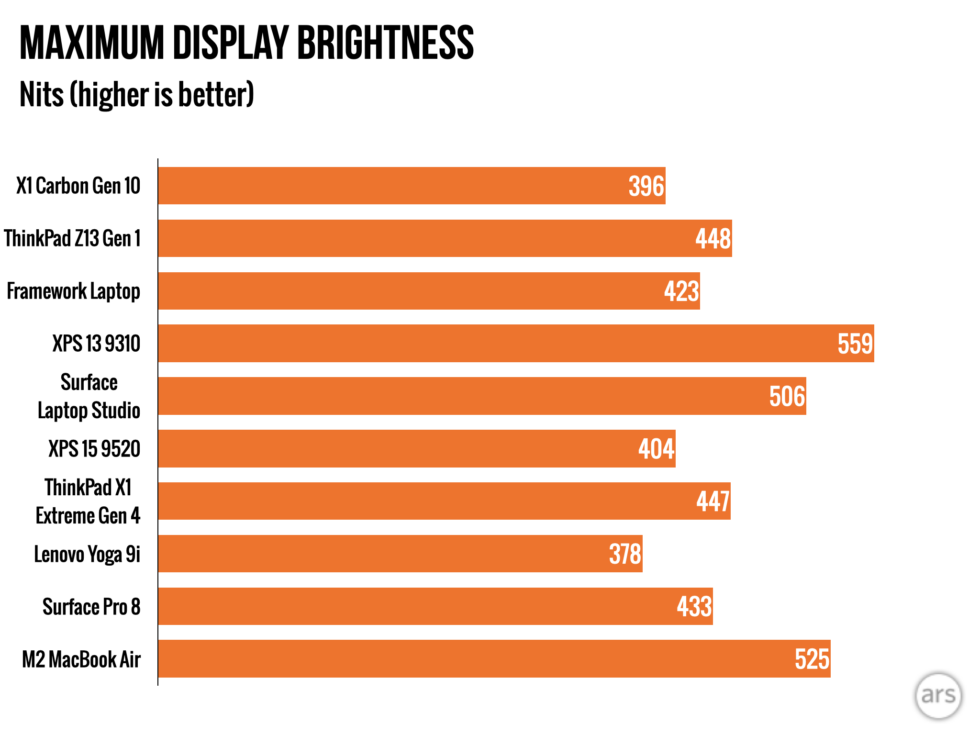
The X1 Carbon can be configured with any one of seven different display panels, including 4K, OLED, privacy-screen, and touchscreen variants; the choice of any of them will subtly change the battery life and weight of the laptop. Our Lenovo-provided review unit uses the 1920×1200 IPS touchscreen, with a maximum brightness of 396 nits, an impressive contrast ratio of 1744:1, and 98 percent sRGB and 71.5 percent DCI-P3 gamut coverage (all as measured by our i1 Display Studio colorimeter). Even the basic screen is bright and colorful, and if you’re still using a 16:9 display on an older laptop, you’ll find that 120 pixels’ worth of extra height makes a surprisingly big difference for usability.
https://arstechnica.com/?p=1872564

