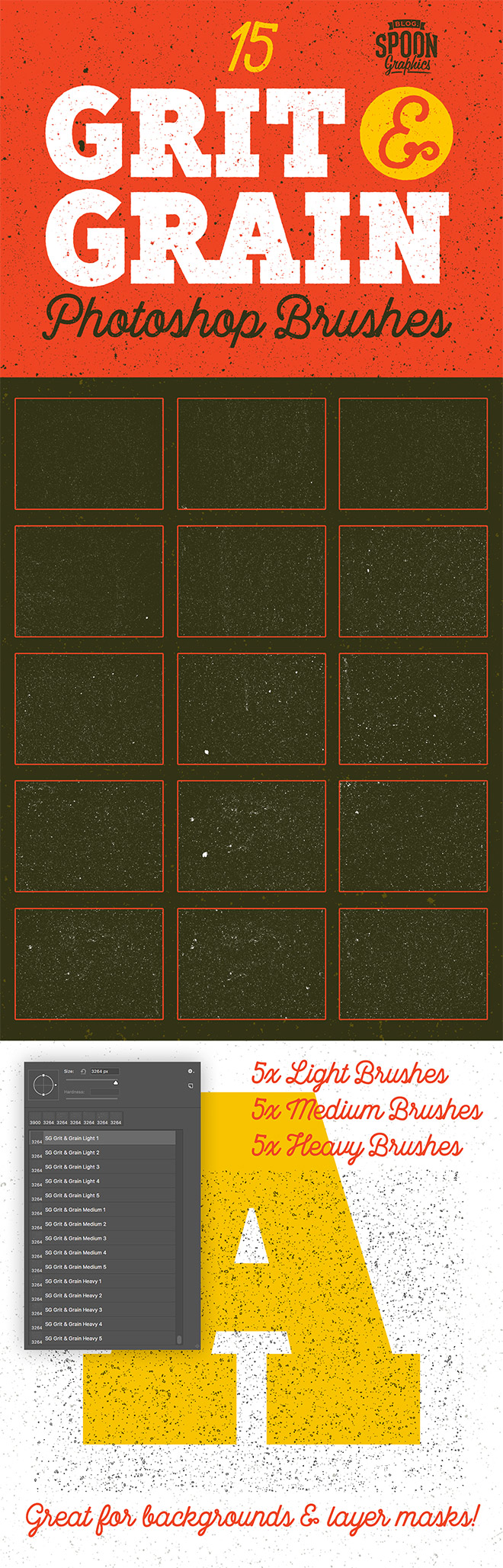I regularly use grainy textures in my artwork, but typically I’ll import a JPG or PNG texture file, which can be time consuming and cumbersome to use. To provide myself with textures I can use on-demand, I’ve produced a brand new set of grit and grain textures in the form of Photoshop Brushes. Once installed, these 15 Brushes are ready for action in my Brushes panel, so I can quickly distress my designs with a single click. You’re totally welcome to use them too, so go ahead and download them for free!
This set of Grit & Grain Photoshop Brushes contains 15 individual textures, comprising of 5 Light, 5 Medium and 5 Heavy textures so you can apply just the right amount of grunge you desire! They’re really handy for quickly adding grain to a background, or using within a layer mask to erase portions of your artwork for a gritty appearance. Not only are Photoshop Brushes immediately accessible via the Brush tool, you can easily change the colour and size, which would otherwise take a few extra steps with a basic image texture.
Download my Free Grit & Grain Photoshop Brushes