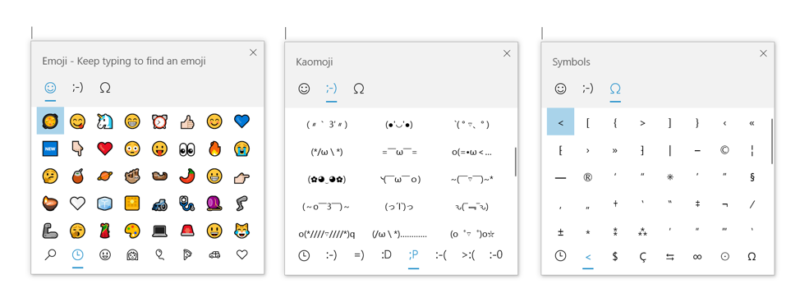
One of the more welcome additions to Windows 10 has been the emoji search panel, making it as easy to type emoji on a PC as it is on your phone. The latest Windows 10 insider build, 18305, is taking this a step further, including not just emoji but also kaomoji and symbols.
Kaomoji (“face characters”) is, apparently, the name for those complicated faces made up of sequences of Japanese symbols. While some, such as shrugging ¯\_(ツ)_/¯, have become widespread (Slack’s /shrug surely having at least some of the blame there), there is in fact a rich variety of faces that are used. So while sometimes you might be table flippingly mad (╯°益°)╯彡┻━┻ other times you might just want to flip the bird ┌∩┐(◣_◢)┌∩┐. If that’s all a bit shocking you might be a little surprised (⊙_⊙) and perhaps you’ll even run away ε=ε=┌( >_<)┘.
With Christmas and the New Year imminent, this is likely to be the last new build we see for a few weeks, so it’s nice that it has an interesting new feature to explore. The new build also includes the first iterations of the Windows Sandbox feature announced earlier this week. Sandbox uses a combination of hypervisor and container technologies to provide a secure, isolated environment for running untrusted applications.
Beyond that, the new build includes some more streamlined sign-in options (for example, Active Directory machines can now automatically log in after updating), the option of using relative “friendly” dating in Explorer (e.g., to say that a file was modified “a few minutes ago”), and more shadows under user interface elements. And the settings app continues to evolve: it now has a header showing your account and a few important details about your system status.
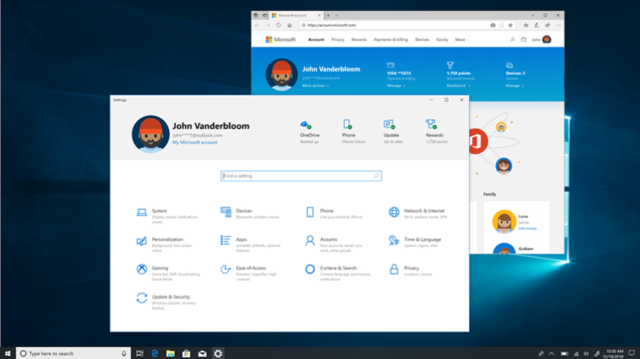
https://arstechnica.com/?p=1431381

