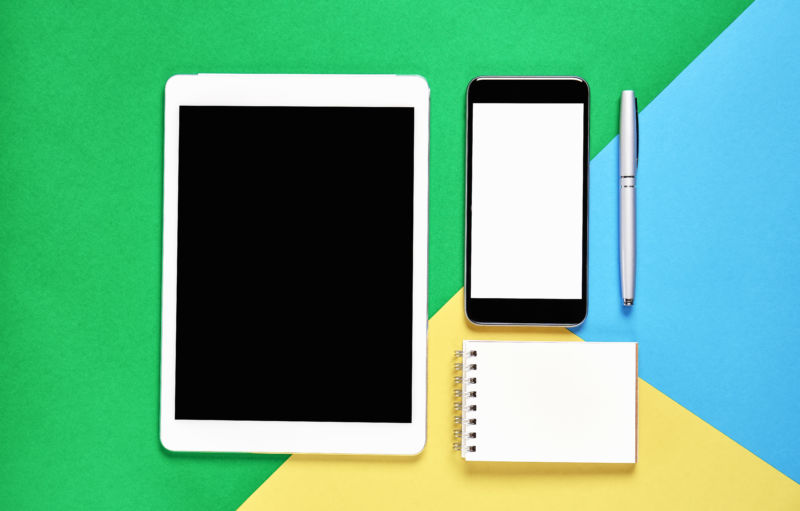
With the popularity of the iPhone and iPad comes a sea of accessories for both devices. While iPhones and iPads are powerful devices on their own, they can be enhanced by accessories that protect them, let you use them in different ways, and make them work harder for you.
But sifting through the plethora of cases, cables, keyboards, adapters and other accessories available today is a daunting task. It’s made even harder thanks to all the different companies making accessories—while that means you can find iPhone and iPad accessories to fit any budget, it also means that not all of those accessories are worth buying (the cheapest option isn’t always the way to go, nor is the most expensive option the best out there).
To make things easier for you, Ars has spent the fall testing a slew of iPhone and iPad accessories in order to find the best and most useful ones that are worth your hard-earned dollars.
Note: Ars Technica may earn compensation for sales from links on this post through affiliate programs.
Table of Contents
Best Lightning-to-USB-C cable
Anker PowerLine+ II

One lightning cable is never enough, even if you just have one Apple device. Anker’s PowerLine+ II family of cords are arguably better than Apple’s own lightning cables because they’re built to last longer and they’re MFi-certified. The double-braided nylon cables won’t break or fray like others might, and they come in different lengths so you don’t have to be so physically close to a power source while you’re charging your iPhone or iPad. They also support iPhone fast charging when connected to Apple or other Anker PD chargers. While a charging cable is only one part of the puzzle in terms of power delivery and charging speed, Anker’s Powerline+ II cords are solid options that provide all of the features you’d get from an Apple cable plus even better build quality and value for the money.

Anker PowerLine+ II USB-C to Lightning Cable
Best portable battery pack
Anker PowerCore 10000 PD Redux
ZMI PowerPack 20000
-
The ZMI PowerPack 20000 (left) and the Anker PowerCore 10000 PD Redux (center) next to a 10.5-inch iPad Air.
-
A look at the front of our two battery pack picks.
The benefits of a portable battery should be obvious by now: when your iPhone or iPad is low on power and there’s no outlet in sight, it’ll keep your device kicking. If you need a battery to primarily charge an iPhone, get Anker’s PowerCore 10000 PD Redux. It’s not the cheapest device in its class, but it has an 18W USB-C Power Delivery (PD) that can safely charge newer iPhones (and most other non-Galaxy Note 10+ phones) at maximum speeds. The battery itself can recharge quickly at 18W through that USB-C PD port. There’s a USB-A port rated at 12W beyond that, though the whole pack can only output 18W in total at a time.
Still, its 10,000mAh (or 36Wh) capacity is enough to get an iPhone 11 roughly two charges. There’s a USB-C to USB-C charging cable in the box. And most notably, it’s supremely portable, weighing less than seven ounces and measuring just 106×52.3×25.5mm. That means it can easily fit in a pants pocket or handbag. Having this kind of fast-charging power in a design that’s this small and well-built makes the PowerCore 10000 PD Redux ideal for travel. Just remember that you need an MFi-certified USB-C to Lightning cable like the PowerLine+ II above to actually take advantage of its fast charging speeds with an iPhone.
If you need a battery pack for charging a newer iPad, meanwhile, get the ZMI PowerPack 20000. It includes a 45W USB-C PD port that’s powerful enough to charge the latest iPad Pros—and various 12- and 13-inch laptops—at their fastest possible rate. (Those laptops just have to charge at 15V/3A, as the PowerPack maxes out at 40W of power at a 20V charge.) There are two USB-A ports that output around 12W of power alongside that, though the whole pack can only output a maximum of 45W at any given time. The 20,000mAh (or 72Wh) capacity is enough to give roughly
one and a half charges to an 11-inch iPad Pro. It’s not USB-IF certified, but we’ve used it safely for about a year now, and there are no widespread reports of failure across the Web. Again, the PowerPack 20000 stands out in the design department: its metallic finish feels premium, and at 14 ounces and 160×82×21mm, it’s more compact than most power banks with this level of power. Plus, at $70, it’s more affordable than most of its peers, and it includes a USB-C to USB-C fast charging cable in the box.

Anker PowerCore 10000 PD Redux

ZMI PowerPack 20000
Best wall charger
Nekteck 4-port 72W USB-C PD Charger
RAVPower PD Pioneer 45W GaN Wall Charger
-
The RAVPower PD Pioneer 45W GaN Wall Charger (left) and Nekteck 4-port 72W USB-C PD Charger (right).
-
The RAVPower charger uses GaN tech that lets it take up very little space for the power it provides.
Though Apple now includes an 18W fast charger in the box with new iPhone 11 Pros, the vast majority of iOS devices continue to ship with power adapters that don’t take full advantage of their charging capabilities. Unfortunately, you still have to pay extra for a good third-party USB-C PD wall charger in order to refill most iPhones and iPads as fast as possible.
We have a couple of preferred options: if you need a charger for your desk, try Nekteck’s 4-port 72W USB-C PD Charger. It’s a small brick that plugs into an outlet and carries four charging ports, including a 60W USB-C PD port that can easily charge all iPhones and iPads at max speeds (and charge various laptops to boot). There are three 12W USB-A ports as well, so you can refill an iPhone and iPad simultaneously, albeit with one device charging at less-than-optimum speeds. (As its name implies, the device can output a maximum of 72W at once.) There’s a USB-C to USB-C charging cable in the box, and the charger is USB-IF certified, meaning it has been verified to work safely by the body that maintains the USB standard.
For a wall charger that you can take with you more easily, we like RAVPower’s PD Pioneer 45W GaN Wall Charger. As you might guess, this charger uses gallium nitride (GaN), a semiconductor that allows chargers like this to provide the power of traditional silicon in a smaller footprint. Its rectangular design measures 72×54×14.2mm and weighs 2.6 ounces, which makes it significantly smaller and slimmer than a traditional wall charger. It’s more elongated than other GaN chargers like Anker’s PowerPort Atom PD 1, so it might take up more room on a power strip, but its foldable prongs and slim profile makes it easier to squeeze into tighter spaces. (Between an outlet and a piece of furniture, for instance.)
There’s only one port here, but it’s a 45W USB-C PD connector that, again, is capable of charging all iPhones and iPads as fast as possible. This one isn’t USB-IF certified and technically goes against the official USB-C spec by supporting Quick Charge 3.0 over its port, but various chargers have done that in the past without issue. We couldn’t find any sustained complaints over reliability online, and we’ve tested the charger with various devices over the past several months with no problems. It’s not the most affordable 45W wall charger, and you’ll need to supply your own USB-C to Lightning or USB-C to USB–C cable, but we think the combination of power and travel-friendly design is worth a few bucks extra.

Nekteck 72W USB-C PD Charger

RAVPower PD Pioneer 45W GaN Charger
Best wireless charger
RAVPower Fast Charger RP-PC034

RAVPower’s Qi fast charger may not stick out in a bucket of wireless charging pads, but it sets itself apart by providing the most energy in a short amount of time. On average, smartphones had 34% juice after just one hour sitting on the RAVPower charging pad, so you’ll get a solid amount of juice in your device even if you have little time to spare for charging. It may not be the fanciest looking charger or even the thinnest we’ve come across, but it still has a solid design that is made better by rubberized rings on its top and bottom that prevent the pad from moving and prevent your smartphone from sliding off.
We also appreciate that RAVPower includes a fast-charge capable AC adapter with this pad, so you’re guaranteed to get max charging speeds without needing any additional adapters. If you want a wireless charging pad that looks a bit nicer, Mophie’s Charge Stream Pad+ is a good option that performs nearly as well in terms of charging time, but it costs a bit more money.

RAVPower RP-PC034
Best W1/H1 headphones
Beats Powerbeats Pro

For better or worse, modern iOS devices are adamant about making you use Bluetooth headphones. The iPhone ditched the headphone jack back in 2016, the iPad Pro followed suit last year, and neither looks likely to bring it back any time soon. Along the way, Apple has furthered a trend in which a manufacturer’s headphones work best with its own platform.
In this case, headphones with Apple’s H1 and W1 wireless chips—which are currently exclusive to Apple’s AirPods and headphones from the company’s Beats subsidiary—are more convenient to use with iPhones and iPads. They have a simplified pairing process, immediately get remembered across your iCloud devices, keep a more stable and power-efficient wireless connection, and, with H1 headphones, let you access Siri just by saying “Hey Siri.” So while there are tons of pairs that sound better and may be more comfortable to wear, Apple’s own pairs present the least friction—again, for better or worse.
We’re still in the process of testing the just-announced AirPods Pro, but if you don’t mind giving in to ecosystem lock-in, our favorite Apple-made headphones for now are the Beats Powerbeats Pro. They’re true wireless earphones that do everything the regular AirPods do, but better. They have a more dynamic sound, for one: like any true wireless headphone, they’re still limited in soundstage and finer detail, but their bass-forward profile is lively and fun, if not exactly accurate. This is largely due to the Powerbeats Pro creating a tighter seal in the ear: it’s not airtight, so the outside world won’t be blocked out completely, but it lets in far less noise than the AirPods, which can be difficult to use in louder environments.
The Powerbeats Pro’s battery life is far superior to any other true wireless headphone we’ve used, lasting about 11 hours per charge in our testing—where we stream music to headphones continuously at 67% volume—with a total of 24 hours advertised through its charging case. By comparison, Apple rates the AirPods and AirPods Pro at five hours each, again bumped up to 24 with their charging cases. Either way, the Powerbeats Pro pair just as easily with iOS devices and keep just as reliable a Bluetooth connection—they can still experience dropouts in extremely hectic environments (think something like Times Square) but that remains the case with most true wireless pairs.
Their design is more agreeable, too. Whereas the AirPods can tend to hang loose in the ear, the sporty ear hooks of the Powerbeats Pro keep them nice and secure, even during intense workouts and runs. Their IPX4 sweat-resistance rating is relatively mild for exercise-minded earphones, but it’s equal to the AirPods Pro and a step up from the AirPods, which have no formal rating at all. Beyond that, they have physical playback and volume buttons that are mirrored on each earpiece, instead of relying on less precise touch controls. (And in the AirPods Pro’s case, having no built-in volume controls whatsoever.)
There are two major drawbacks to the Powerbeats Pro. First, their case is almost comically huge, to the point where it could be difficult to fit in most pants pockets. You’ll usually want to leave it at home or in a separate bag. Second, they’re undeniably expensive: at $250, and without any special app-driven features or active noise cancellation a la the AirPods Pro, they certainly carry the “tax” that typically comes with the Beats/Apple branding. The AirPods and the on-ear Beats Solo 3 Wireless are decent alternatives with similar W1/H1 chip benefits if you want something slightly more affordable. But if you can pay the premium (or just see them on sale), the Powerbeats Pro are arguably the best true wireless headphones for anyone, let alone iOS users.

Beats Powerbeats Pro
Best 3.5mm to Bluetooth adapter
Fiio μBTR
-
The Fiio μBTR can make your older wired headphones (like the Koss Porta Pro here) work over Bluetooth.
-
It’s tiny and discreet, with a handy built-in clip.
If you’ve already invested in a good pair of wired headphones, though, there are a couple of ways to continue using them with an iPhone or iPad Pro. The simplest would be to buy a Lightning-to-3.5mm dongle: it’s not an elegant solution, and it’s frustrating that Apple no longer packages one with new iPhones, but it’s only $9 and works easily enough. With newer iPad Pros, it’s the same deal, only you’d need a USB-C to 3.5mm dongle.
If you want at least some of the convenience of a wireless headphone, however, you could buy a Bluetooth headphone adapter. This pairs with your phone or tablet over Bluetooth, receives that source device’s audio, and sends it to whatever pair of 3.5mm headphones you plug into the adapter. You’re then free to keep your device charging across the room, keep it in a separate pocket or bag, and generally use it without any wires attached.
Of the Bluetooth headphone adapters we’ve tested, our favorite is the Fiio μBTR. It paired as easily as any other modern Bluetooth device and presented no significant connection hiccups or latency issues in testing. Sending audio over Bluetooth means an inherent loss in audio quality compared to a wired connection, but for what it is the μBTR doesn’t sacrifice too much fidelity. Importantly, it supports the AAC audio codec, which makes music sound noticeably sharper on an iPhone or iPad than the default SBC codec. (It also supports aptX if you ever use it with a Mac or Android device.) Just know that if your headphones have a particularly high impedance, you’ll likely need to turn up the volume a bit higher than usual.
The μBTR’s stick-style design is tiny and easily portable, with a built-in clip that neatly attaches to a pants or shirt pocket. There are dedicated buttons for volume, pause/play, and voice assistant activation, though its volume level won’t sync with your source device. Its 8-9 hours of battery life should be enough to get through a typical workday, and it charges quickly through a USB-C port. The built-in mic isn’t great for making calls or using Siri, but it’s at least there in a pinch. It’d still be nice if your iPhone didn’t make devices like this desirable in the first place, but for $30, the μBTR isn’t a huge investment for something that effectively makes your most beloved headphones more convenient on the go.

Fiio μBTR
Best portable speaker
UE Wonderboom 2

While the built-in speakers on iPhones and iPads have improved as the years have rolled on—particularly on recent iPad Pro models—they still aren’t the best for truly enjoying music. A good Bluetooth speaker can address that. We wouldn’t recommend paying a ton here given the inherent compromises with Bluetooth audio: you typically need to pay a premium for something large enough to sound passable, and at that point you might as well buy a Wi-Fi speaker that’ll sound significantly better. But for less than $100, the UE Wonderboom 2 achieves most of the things you’d want a portable wireless speaker to do well.
Chief among those: it’s really portable, with a squat candle-like shape that’s just 104mm high and 95.3mm wide. It’s also supremely durable, with an IP67 rating—meaning it’s waterproof and dustproof—and a fabric- and rubber-coated design that floats in water and can withstand drops from five or so feet without any signs of scuffing. A built-in elastic loop makes it easy to clip to a bag or hang from a towel hook. The giant volume buttons and playback controls on top are generally easy to comprehend and operate, though you can only skip tracks forward, not backward. Battery life is fine, if not spectacular, at about 9-10 hours a charge, but the speaker disappointingly charges over microUSB instead of a faster USB-C standard.
No Bluetooth speaker this small will produce fantastic audio in a vacuum. The Wonderboom 2 doesn’t change that: it can distort at the highest volumes, it loses detail with more complex tracks, and it has just about nothing when it comes to deep sub-bass. But given the context, it plays loud and relatively balanced, with good mids that make vocals nicely clear. You usually won’t hear the whole of a song, but you’ll get enough to make it enjoyable. You can use a second Wonderboom speaker to play in stereo as well. On its own, we found the Wonderboom 2 to sound cleaner than the Anker Soundcore Flare and Tribit StormBox, two speakers we’ve recommended in past gift guides, so it more than holds its own in the sub-$100 range.
In all, the Wonderboom 2 is something of an ideal portable Bluetooth speaker: it’s rugged, travel-friendly, easy to use, good-looking, and fun-enough sounding. For the shower, pool parties, or just better personal listening at home, it’s a nifty complement to your iPhone or iPad.

UE Wonderboom 2
https://arstechnica.com/?p=1587051

