-
A surprisingly long list of devices makes the iPadOS 14 list—but my own iPad 4th gen didn’t make the cut.
-
iOS 14 will run on iPhones from 2015 or newer, or the latest generation (2019) of iPod touch.
-
Big Sur will run on most 2015-or-newer Macs and a handful going back to 2013.
-
watchOS 7 requires both an iOS 14-capable iPhone and an Apple Watch of Series 3 or later.
Today’s WWDC virtual conference exposed tons of new and exciting features for devices across the entire Apple ecosystem. If your device supports the newest version of its OS, it will get those features for free in an over-the-air update. For the most part, if you bought your Apple device new in 2015 or later, you made the cut—but there are some exceptions both ways.
The Apple Watch line is the easiest to understand, since it has so few models available. All Apple Watch models in Series 3 or later can update to watchOS 7—at least, they can as long as they’re paired to an iPhone which can run iOS 14. 2015 and newer iPhone models can upgrade to iOS 14. This includes the iPhone 6S, and both generations of the iPhone SE. The seventh-generation iPod touch can also upgrade to iOS 14; all previous generations of iPod are out of luck. If you’re not certain which model of iPhone you own, you can find identification tips at Apple’s support site here. The iPad—which diverged from phones and got its own separate iPadOS operating system in 2019—is difficult to list compatible models for succinctly. That’s due to the presence of multiple models with different version numbers from different years. Again, we’re for the most part looking at 2015 models and up—but specifically, iPad Air second generation or newer, iPad Mini fourth generation or newer, iPad fifth generation or newer, and all iPad Pro models qualify for iPadOS 14.
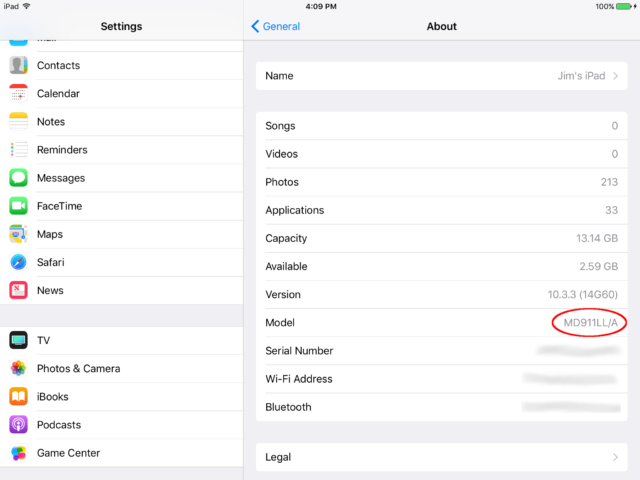
If you’re not certain which model of iPad you have, you can go to Settings->About and find the hardware model number, as seen above. Unfortunately, this isn’t the same thing as the human-friendly marketing model name for your iPad—you’ll need to head to your favorite search engine to figure that one out. My own old iPad is an MD911LL/A, which translates to iPad fourth generation. Apple’s support site also has an identification guide here.

Finally, there’s macOS Big Sur. Although the biggest news today is the transition from Intel to ARM CPUs, Big Sur is for Intel-powered Macs, too. MacBook Air, MacBook Pro, and Mac Pro models from 2013 and later qualify for Big Sur. So do all iMac Pro models and regular iMacs from 2014 and up. Finally, MacBook (neither Air nor Pro) models from 2015 and up qualify. You can find your Mac PC’s release date by going to Apple->About this Mac in the global top menu bar.
In addition to the year, 2013 MacBook Pro users will also need to distinguish between “Late 2013” models—which made the cut—and “Early 2013” models, which didn’t.
Listing image by Apple
https://arstechnica.com/?p=1686333

