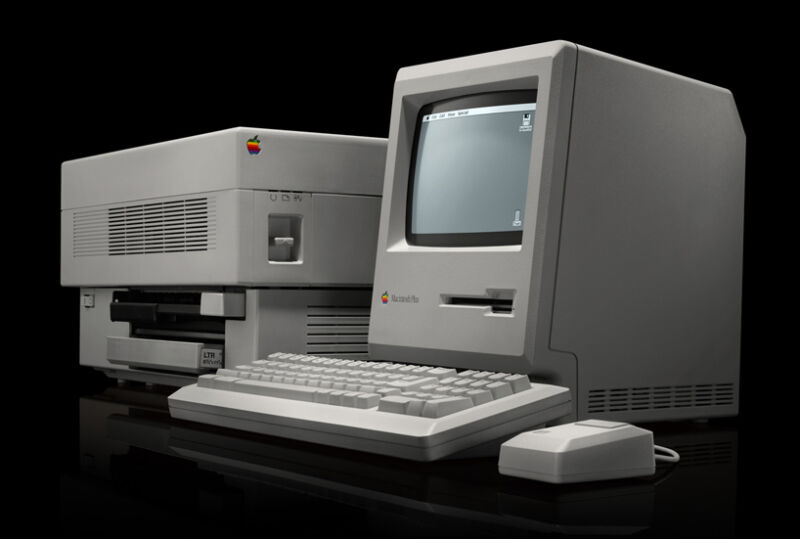
If you want to know about the history of desktop publishing, you need to know about Adobe’s PostScript fonts. PostScript fonts used vector graphics so that they could look crisp and clear no matter what size they were, and Apple licensed PostScript fonts for the original LaserWriter printer; together with publishing software like Aldus PageMaker, they made it possible to create a file that would look exactly the same on your computer screen as it did when you printed it.
The most important PostScript fonts were so-called “Type 1” fonts, which Adobe initially didn’t publish a specification for. From the 1980s up until roughly the early 2000s or so, if you were working in desktop publishing professionally, you were probably using Type 1 fonts.
Other companies didn’t want Adobe to have a monopoly on vector-based fonts or desktop publishing, of course; Apple created the TrueType format in the early 90s and licensed it to Microsoft, which used it in Windows 3.1 and later versions. Adobe and Microsoft later collaborated on a new font format called OpenType that could replace both TrueType and PostScript Type 1, and by the mid-2000s, it had been released as an open standard and had become the predominant font format used across most operating systems and software.
For a while after that, apps that had supported PostScript Type 1 fonts continued to support them, with some exceptions (Microsoft Office for Windows dropped support for Type 1 fonts in 2013). But now we’re reaching an inflection point; Adobe ended support for PostScript Type 1 fonts in January 2023, a couple of years after announcing the change. Yesterday, a Microsoft Office for Mac update deprecated Type 1 font support for the continuously updated Microsoft 365 versions of Word, Excel, PowerPoint, OneNote, and Outlook for Mac (plus the standalone versions of those apps in Office 2019 and 2021). The LibreOffice suite, otherwise a good way to open ancient Word documents, stopped supporting Type 1 fonts in the 5.3 release in mid-2022.
If you began using Adobe and Microsoft’s productivity apps at some point in the last 10 or 15 years and you’ve stuck mostly with the default fonts—either the ones included with the software or the ones from Adobe’s extensive font library—it’s not too likely that you’ve been using a Type 1 font unintentionally. For these kinds of users, this change will be effectively invisible.
But if you install and manage your own fonts and you’ve been using the same ones for a while, it’s possible that you created a document in 2022 that you simply won’t be able to open in 2023. The change will also cause problems if you open and work with decades-old files with any kind of regularity; files that use Type 1 fonts will begin generating lots of “missing font” messages, and the substitution OpenType fonts that apps might try to use instead can introduce layout issues. You’ll also either need to convert any specialized PostScript Type 1 font that you may have paid for in the past or pay for an equivalent OpenType alternative.
As Adobe says, “Most browsers and mobile OSes do not support Type 1 formats,” and macOS has recently lost built-in support for PostScript Type 1 fonts, unless you use third-party software and documented workarounds. Type 1 fonts can still, however, be installed directly in older versions of macOS. And it’s still possible to install Type 1 fonts in modern versions of Windows 10 and 11.
Adobe also says that PDF and EPS files with Type 1 fonts will continue to render properly, as long as those fonts are “placed for display or printing as graphic elements.” That text will not be editable, however.
If you want to see what kinds of fonts you have installed on your system, Windows and macOS will show you that information with a little tweaking. In macOS, open the Font Book app and switch to List view and font formats will be listed under the “Format” column on the right. In Windows 10 or 11, open the legacy Control Panel, select Fonts, switch to Details view using the button in the upper-right corner, right-click the top row, and check the “Font Type” box. PostScript fonts can also be identified by their file extension if you can see it, typically either .pfb or .pfm.
https://arstechnica.com/?p=1961210

