
Filtering out the bits of human knowledge you don’t like and leaving all the bits you do is a deceptively difficult task; it’s one of the classic “I may not know art, but I know what I (don’t) like” problems. If you have a family with small children and absolutely any adult member of that family is not a complete libertine, though, it’s a problem you’ll need to address. The latest edition of the Disney-backed Circle filtering platform aims to help, via either a standalone IoT gadget ($35) or a service embedded in higher-end Netgear routers and mesh kits, such as Orbi RBK50 ($300) or Nighthawk R7000P ($160).
-
Netgear’s Orbi RBK-50 (left two items) offers embedded Circle functionality, or you can purchase a standalone IoT gadget (right).Jim Salter
-
It’s a surprise finding so little branding on a Disney-backed product (Circle, center front).Jim Salter
-
This tight shot shows the sheer confusion in Circle’s hardware branding. Is the FCC certification label upside down? Are the power and network jacks supposed to be on the bottom, despite not being recessed? Who knows.Jim Salter
-
No matter what face you set this not-quite-cube down on, it looks like you did it wrong.Jim Salter
-
That little pasteboard fold-out on the left is all the documentation you get. It really isn’t enough.Jim Salter
-
In this shot, the Fujitsu notebook is accessing the Circle page on an Orbi. The standalone IoT version of Circle on the left is still powered on, though—it’s running off an internal Li-On battery. Yes, it can do that. No, we don’t know why.Jim Salter
Twenty years ago, the problem was trying to keep an up-to-date database of everything on the Internet and whether it was naughty or not. In 2019, we’ve got the Big Data chops for that, but a larger problem has cropped up—end-to-end encryption. The HTTPS standard treats everything in between the website itself and the device you’re viewing it on as potentially hostile. It keeps those potential hostiles from seeing or altering what you’re doing. So while your router (or any other device in the middle) might be able to tell—or at least effectively guess—what website you’re visiting, it has no idea what you’re actually doing there.
That means filtering based on the actual content you’re looking at isn’t possible, and family filtering is a semi-blind guessing game. Many companies and devices claim to do it, but Circle is the first one I’ve seen that does it even tolerably well.
The Circle application
The biggest bone I have to pick with Circle is that it must be managed from an Android or iOS app, whether you’re using Circle embedded in a Netgear router or via the standalone IoT device. If you prefer a Web interface—or want to control Circle using a full-sized computer, display, and keyboard at all—you’re out of luck.
That said, Circle is reasonably solid, as mobile apps go. In addition to a default filtering level, Circle offers filter sets on a person-by-person basis. This allows you to offer separate profiles for each family member and ensure that each person’s experience is consistent across all their devices.
The majority of the negative Circle Home app reviews on the Google Play Store complain that it’s hard to identify devices by BSSID (the Wi-Fi equivalent of a MAC address). This complaint is understandable but not entirely fair—trying to identify dozens of devices this way is absolutely a pain in the butt, but many devices don’t show anything but their BSSID. If your device broadcasts a NetBIOS name, Circle will show it to you; if your device doesn’t, there just isn’t anything else to identify it with.
-
Circle offers a pretty deep and effective set of filter criteria, including not only categories but many specific uber-popular websites as direct filter options.
-
Picking “Kid, Teen, or Adult” filter settings is easy, but none of those felt entirely appropriate as-is in my testing.
-
If you’re into setting time limits by policy, you’ll like Circle’s premium controls. In addition to an overall per-device time limit, you can set limits for individual platforms. Be careful with that “total” limit, though—things like Kindle’s native telemetry will eat into that, even when your kids are nowhere near their tablets.
-
Managing Circle usually starts with the Profile screen, where you get a simple, clean overview of the settings and current stats of any one family member.
-
Get ready to see a lot of this when you block sites. Since almost everything is HTTPS end-to-end these days, instead of a “friendly” block message from Circle, you’ll see browsers complaining of trust violations.Jim Salter
Once you’ve found and identified all your devices and added them to personal profiles, Circle offers filtering control as deep or as broad as you’d like. The app also offers age-based presets ranging from “pre-K” to “adult” as well as the ability to filter (or allow) popular sites and services such as Reddit, HBO, Netflix, etc. directly. You can also enable category-based filtering on topics ranging from “Mature,” to “Explicit Content,” to “Science & Technology.” (Yes, you can specifically choose to block your children’s access to science. But please don’t.) Circle also offers, should you scroll down far enough, the ability to enter specific URLs for either blacklisting or whitelisting.
In addition to filtering the Internet, Circle allows you to schedule access to it. Much like the filtering, the access schedules are per-profile; you can set regular times for Internet disconnection (bedtime) as well as daily time limits, with configurable “weekend” and “weekday” periods so the kids can have more playtime on weekends and less on school nights. You can also check out each family member’s usage patterns and history, both site by site and by the same broad categories available in the filtering section.
Effectiveness (or not) of Circle filtering
As we already mentioned, family Internet filtering isn’t a completely reasonable proposition. Filtering can do a good job keeping your middle-schooler from stumbling into things he or she is neither ready for nor trying to find, but it absolutely won’t prevent a determined adolescent or adult from circumventing it.
When testing Circle to see how difficult its filters were to escape, the first and most annoying discovery I made was that even “Kid”-level filtering did not automatically put Google and Bing searches in safe mode. While Circle does offer that functionality, I had to manually hunt it down at the very bottom of the enormous laundry list of sites, services, and categories in the filter section to enable it. Forcing safe search mode is the single most important part of family filtering, and it should be on by default—if you forget to do so, a relatively innocent Google Image Search can turn into a very explicit eyeful in a hurry.

The biggest weakness I found in Circle’s filtering was its apparent ignorance of DuckDuckGo. With no “force safe search mode” offered for DuckDuckGo, Circle leaves filtered people a single image search away from instant and very hardcore pornographic images. DuckDuckGo isn’t a secret; it’s been advertising itself on billboards in major US cities for the last eight years straight. Its absence from Circle’s otherwise comprehensive controls—despite offering its own “forced-safe” functionality—is perplexing.
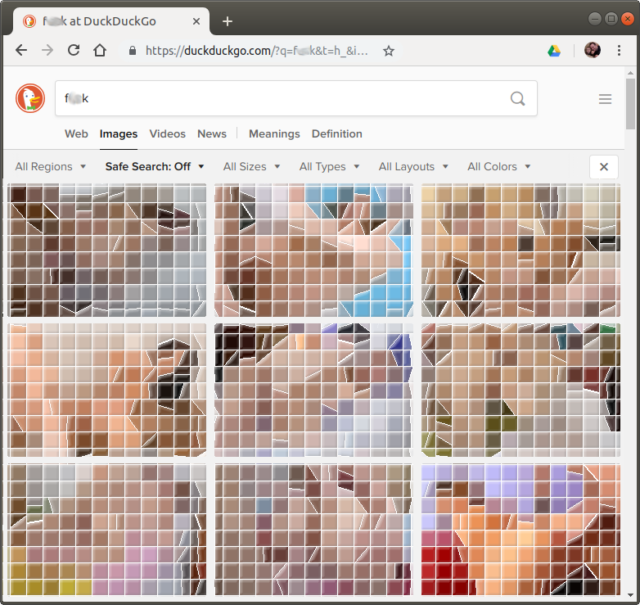
https://arstechnica.com/?p=1481129

