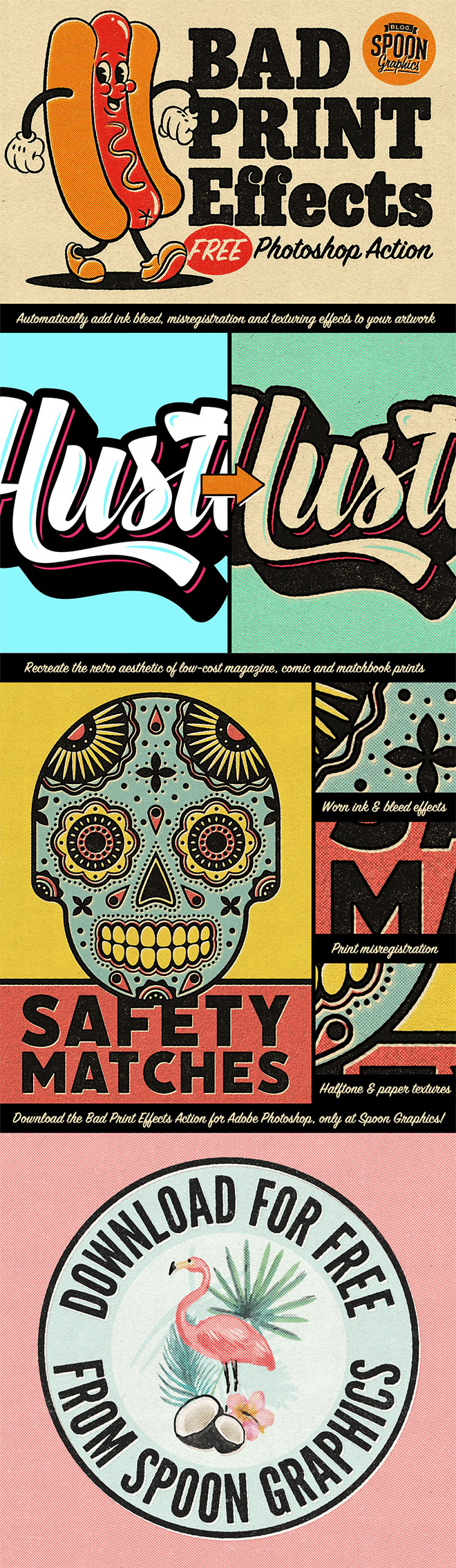The finishing touch to any retro or vintage themed design is to apply a series of adjustments that replicate the aesthetics of the low-cost printing methods that were used for old magazine, comic and matchbook prints. Ink bleed, misregistration and visible halftone dot patterns are all side-effects of cheap offset printing on cheap paper stock, but those visual traits that were once defects from the printing process are now desired effects to give modern artwork the appearance of a retro print. With my FREE Bad Print Effects Action for Adobe Photoshop, you can turn your crisp digital designs into nostalgic retro prints with the click of a button!
My FREE Bad Print Effects Photoshop Action converts your artwork in 3 steps. One: Ink Effects replicates the appearance of high ink absorption with irregular edges and bleeding corners, and converts all colours into halftone screens; Two: Misregistration separates the black areas of the design and offsets them as if the printing plate is misaligned; Three: Texturing applies worn ink and paper textures to the artwork to add the fine details of pulp grain and distressed areas where the print has worn away. Apply just one, two or all three effects using the ‘Add All’ Action.
Download my FREE Bad Print Effects Action