
On Wednesday, Google released a preview of the next version of Android, codenamed “Android Q.” The final release should happen sometime toward the end of the year, but for now we get a work-in-progress build that will get several new versions throughout the year. The highlights for this release include new privacy and security controls, support for foldables, a share menu that actually works, faster app startup, and more.
This first release only works with Google’s Pixel devices, including the Pixel 1, which is technically beyond its support window. Wider device compatibility for some non-Google devices should arrive with the second release.
We will publish a deeper dive into Android Q once we get it installed and have time to read over some documents, but for now, here’s a quick batch of highlights from Google’s blog post on the subject.
Better foldable and split-screen support

Foldables are going to be a big deal in Android’s future, and Android Q brings core OS support for this brand-new form factor. Foldable smartphones have flexible displays that can be physically bent by the user, so you get something like a phone-sized device that opens up into a tablet. For a design like the Galaxy Fold, that means there is a small front display and a second, bigger inside display. For a design like the Huawei Mate X, which sports a wraparound display, the phone’s single display panel changes from a segmented “front” and “back” display in phone mode to one big display in tablet mode.
For these and every other folding, changing, reconfigurable device, Android Q has been equipped to preserve your app state as you move between multiple displays or as you open up an existing display. On the Galaxy Fold, Android Q will let you have Google Maps open on the small front display, and when you open it, your Google Maps session will jump to the big display. On a single-display device like the Mate X, opening the device will seamlessly switch your session to tablet mode. Google and Samsung already spilled the beans on this feature during the launch of the Samsung Galaxy Fold. During that presentation, the feature was called “screen continuity.”
It sounds like split-screen has been reworked, too. The previous split-screen implementation, which debuted in Android 7.0 Nougat, gave the illusion of two apps running at the same time, but really, only one app was active. There were some tricks developers could use to continue to update their UI while they were not the active app, but an unsupported app would eventually show a stale UI without special developer tweaks. A new feature called “Multi-resume” could work to fix this. We’ll have to investigate.
Privacy and permissions
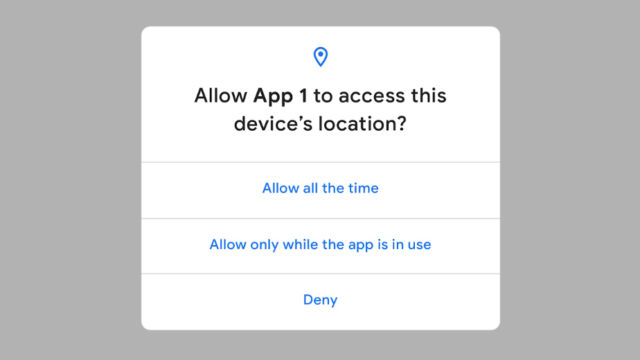
As hinted at in earlier leaks, Android Q comes with improved privacy and permissions controls. The “allow” or “deny” permissions pop-up now has three options, and the blog post says that “Android Q enables users to give apps permission to see their location never, only when the app is in use (running), or all the time (when in the background).” New runtime permissions will control app access to photos, videos, and audio collections; file access was previously an all-or-nothing affair.
Android Q will prevent apps from launching an activity while in the background, which means apps will no longer be able to take over the screen with no user input. This feature was used in the past for incoming call screens and alarm apps (and malicious apps, I’m sure), but now apps will be limited to showing a notification only.
The new share menu
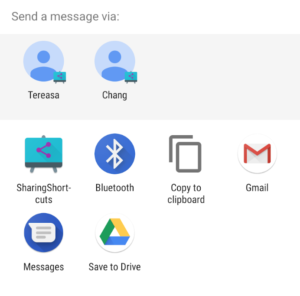
The share menu in Android has been awful for a few versions now. When you opened the share list, the feature would begin to query every app on your phone to populate the list while it was already open. This was slow, and it made the list jump around and add new icons while you were looking at it. Sometimes you had to wait for the app you wanted to pop up; sometimes you would move to tap on something and the icon would jump. The craziest thing? None of this information was saved. Every time you opened the share menu, it would do a live rebuild of the share menu and query your entire app collection again.
The new share menu has a more reasonable implementation. Developers can publish “Sharing Shortcuts,” which sounds like a plan to build the share menu information ahead of time instead of while you’re trying to use the interface. Importantly, the blog post notes that because Sharing Shortcuts are published in advance, “the share UI can load instantly when launched.” It’s unclear how this works with old apps, though—is it only instant when developers use the new UI? Getting developers to universally adopt a new UI is hard. We’ll have to investigate during our hands-on with the system.
A bunch of other features
ART, the Android Runtime, is getting even more optimizations and should launch apps even faster. Vulkan 1.1, the low-level graphics API, is now a requirement for devices running Android Q or higher. Apps can pop up a “settings panel” when they need you to turn on something like location services instead of just dumping you into the full settings app. New rules for developers—like requiring Google Play apps to upgrade to at least the Android 9 Pie API level and a further limiting of non-public APIs by developers—will kick in with the final launch of Android Q.
There are tons of other features in Android Q that we’ll dive into in a hands-on report later. If you’d like to follow along at home and have a Pixel device, you can sign up for the beta at Android.com/beta. For now, we have some installing to do!
https://arstechnica.com/?p=1473155

