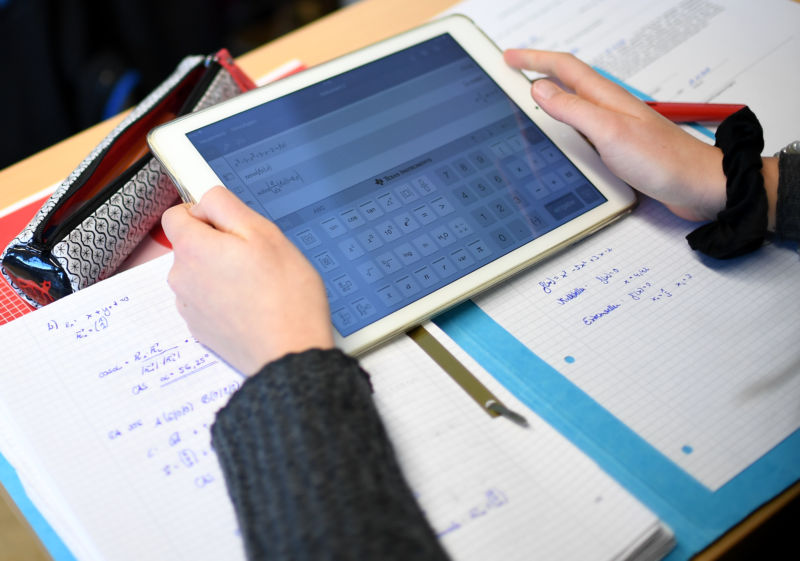
That time of year is, inevitably, here again—that time humans ages seven to 21 dread but their parents love. Every back-to-school season sends would-be students scrambling to figure out what things they need to make another year of education as streamlined as possible, and those solutions can look different for each and every student.
We at Ars may not be on the receiving end of formal education very often anymore, but we constantly come across gadgets and other items that we wish we had when we were in school. There are also plenty of devices that we’ve tested in recent months that would make a great addition to any high-schooler’s or college student’s backpack. So if you’re still looking for an essential back-to-school gadget for yourself, or for the student in your life, check out the list of Ars-approved devices below.
Note: Ars Technica may earn compensation for sales from links on this post through affiliate programs.
Table of Contents
Laptop
Dell XPS 13

Our current favorite Windows ultrabook is a great option for students who need a compact, attractive machine with a lot of power. The Dell XPS 13 packs a lot into its 13-inch frame, and arguably the best thing is that most of those are customizable. You can configure it with up to a Core i7 processor, up to 16GB of RAM, up to 2TB of storage, and 4K and touchscreen panel options. That means you can get exactly what you want (and nothing you don’t want) in the XPS 13 or spend only what your budget will allow. We also like this ultrabook’s power button that has an embedded fingerprint reader for biometric authenticity. Its nearly 13-hour battery life doesn’t hurt, either.
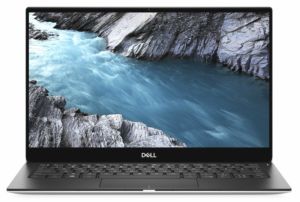
Dell XPS 13
Budget option—Asus Chromebook Flip C434

Compared to the nearly $1,000 XPS 13, the $569 Asus Chromebook Flip C434 is much more accessible both in terms of price and usability. It’s our current favorite Chromebook for good reason—it’s an updated version of the Chromebook Flip C302CA, and it has a more professional and sleek design, a larger touchscreen, additional connectivity options, better performance, and longer battery life.
It may be on the expensive side of the Chromebook spectrum, but it’s still not the most expensive Chromebook you could get. And all of the upgrades Asus added to this version make it well worth the price. It’s a solid machine for students who need an easy-to-use, all-purpose laptop that’s ideal for online or cloud-based work.

Chromebook Flip C434
Tablet or e-reader
Apple iPad mini

Regardless of the field of study, any student can get use out of an iPad mini. iPads of all sizes are versatile, but the mini is a particularly good option for students because of its size and relatively low price tag of $399. The iPad mini is around the same size as a traditional e-reader or paperback book, making it easy to slip into a bag or backpack to tote around campus. With its various storage capacities, it can hold thousands of e-textbooks, PDFs, and other class materials, and it can even audio-record lectures if you’re using the right note-taking app. The newest model also supports the Apple Pencil, so the iPad mini could be your student’s main note-taking device. Some will always prefer the larger screen of the newest iPad, but we think an iPad mini has the right balance of size, features, and price for students.
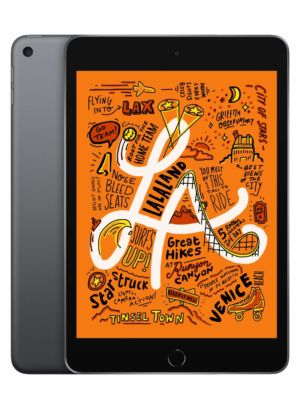
Apple iPad mini
Budget option—Amazon Kindle Paperwhite

If an iPad sits outside your budget, a Kindle Paperwhite is a good alternative that only costs $129. It supports a variety of file types, and its E-Ink display is easier on the eyes than most tablets’ LCD panels. That aspect may be key for some students who find themselves poring over reading materials for hours and suffer from eye fatigue.
It’s just as easy to go paperless with a Kindle Paperwhite as well, thanks to its 8GB and 32GB storage options. Either of those configurations will hold thousands of textbooks, so students can carry just one 6.4-ounce device with them instead of multiple chunky books. Kindle’s built-in software also lets you take quick notes, highlight passages, and do more to “mark up” digital books so students can study more easily. To complement the Kindle Paperwhite itself, students can also download the Kindle app to their smartphone or computer, making it easy to access all class materials from any device.
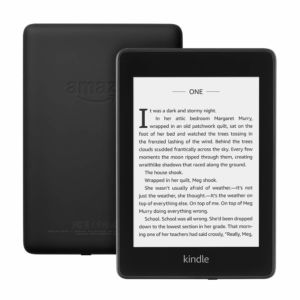
Amazon Kindle Paperwhite
Smartphone
iPhone XR

There are many reasons the iPhone XR has been the best-selling iPhone since its release. While the iPhone XS and XS Max are high-end, glossy, and everything you’d expect an over-$1,000 smartphone to be, the iPhone XR gives you all the necessary features that you would find in both of those more expensive handsets. It has Apple’s new TrueDepth technology, Face ID, an edge-to-edge display, an A12 Bionic chipset, and solid rear- and front-facing cameras. (The rear camera on the XS and XS Max is slightly better, but the iPhone XR takes fantastic photos nonetheless.) But arguably the best feature of the XR, especially for students, is its superb battery life: in our tests, it lasted 2.5 hours longer than the iPhone XS Max and nearly three hours longer than the iPhone XS.

iPhone XR
Budget option—Google Pixel 3a

If you’d rather save some cash for textbooks, Google’s Pixel 3A is an excellent value for $400 outright. Its camera is almost identical to that of the full Pixel 3, which means it’s excellent in all lighting conditions and an obscene value at this price. Similarly, the 5.6-inch OLED display is more vibrant than most panels in this price range. The gently rounded sides are easy to hold, and the 3,000 mAh battery is enough to get through a typical day without trouble. Like all Pixel phones, it has a bloat-free layer of Android with priority access to three years of software updates. There’s even a headphone jack.
It’s not water-resistant, its plastic design doesn’t feel as nice as pricier phones, and its Snapdragon 670 chip, while still speedy for most purposes, isn’t as powerful or future-proof as what you’d get in a true flagship smartphone in 2019. But that’s all relative: for $400, this is a better Android phone than many alternatives that cost twice as much.

Google Pixel 3A
Wearables
Apple Watch

Smartwatches are great tools for keeping your smartphone at bay, and the Apple Watch is the best one to get if you have an iPhone. If the student in your life is constantly looking at their smartphone, an Apple Watch can help alleviate that by delivering all smartphone alerts to their wrist. That way, any student knows when to answer an urgent text from mom or dad and when to ignore the “like” on their latest Instagram post. The Apple Watch can also display pertinent information like calendar events and weather forecasts on its watch faces, removing even more reasons you’d whip out your smartphone. Fitness enthusiasts and athletes will like its powerful workout tracking features as well, but all students can use its daily activity tracking abilities to know when they should take a break from studying and go outside for a walk.

Apple Watch Series 4
Budget option—Fitbit Versa Lite

At less than half the price of an Apple Watch Series 4 lies the Fitbit Versa Lite, a pared-down version of the Fitbit Versa smartwatch. The Versa Lite provides a lot of value in its $129 price tag—it’s a great activity and sleep tracker, it displays smartphones alerts, it has a connected GPS feature for mapping outdoor runs, and it has on-screen music controls. We also like Fitbit’s mobile app because it makes it easy for newbies to see all their fitness data and change settings like watch faces, alerts, and timers on the Versa Lite. Despite its sacrifices (mostly in advanced features like NFC, onboard music, and Wi-Fi), the Versa Lite gets the basic features every smartwatch should have right.

Fitbit Versa Lite
https://arstechnica.com/?p=1554585

