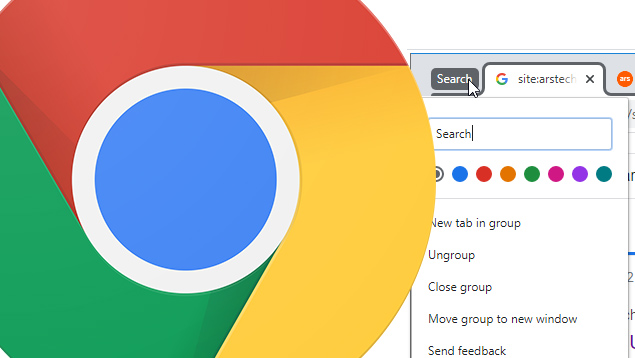
-
Chrome’s new tab group feature. It’s pretty neat.Ron Amadeo
-
A gif of how this all works.
-
The tab group menu. Pick a name and a color.Ron Amadeo
-
Each tab gets a lot more right-click menu opens for tab groups.Ron Amadeo
Hello, fellow tab hoarders. My name is Ron Amadeo and I have a problem. I have 31 tabs open right now, and I’m not even doing anything particularly complicated. I’m not really sure where these tabs came from or how they opened, but every single one is special to me and, no, I’m not closing them. In a world where everything is a webpage, tabs just seem to quickly pile up no matter what I do. Chrome is working on a solution that could help me be a little more organized: tab grouping, a feature that recently showed up in the beta version of Chrome.
While tab grouping has been done before, it has never been quite as slick as the current implementation in Chrome’s beta channel. Just as Chrome redefined what a tab bar and a browser should look like, after messing around with this for a day, it feels like the UI for this tab grouping feature is going to eventually be copied by every other browser.
Using the feature is pretty easy: right-click on a tab, click “Add to new group,” and a gray dot will appear next to the tab. You can then right-click on the gray dot, pick a new color, and give it a name. With a name, the group label looks a lot like a tab, and it blends in well with the tab bar. The really slick thing is the color coordination—the current tab gets outlined in the tab group color, and that colored line continues across the tab bar covering every tab in that tab group. This makes it easy to tell which tabs are in what group, without being too distracting.
The colored tab group label looks like a tab and works like a tab. You can drag it around the tab bar to slide the entire group around or “peel off” the entire tab group into a new window, just by dragging the group label away from the current window. The one thing you can’t do, that you might want to do, is minimize tab groups to a single label. It might be nice to be able to double-click on a tab label to expand and collapse it.
Once you make a tab label, any tabs spawned from that tab—child tabs?—get automatically thrown into the same tab group. This is extremely awesome for things like a search page, the history, Reddit, Gmail, or anything else that typically spawns a million extra tabs. You can also manually add tabs to tab groups through the right-click menu or by dragging.
Please be more automatic
If I could ask anything more from Chrome’s tab groups, it would be for some kind of automatic tab grouping feature. Right now making a tab group is a very manual process—nothing happens unless you stop what you’re doing, right-click on the tab, and set a tab group. This lets you easily ignore the feature if you don’t like it, but if you do like tab groups, it takes a lot of work to actually use the feature.
The automation tab grouping feature that happens after you start a tab group is nice, but I wish this just happened automatically, for everything. If you start a tab group, anything you open from that page will also go in that tab group. You have to do this before you start spawning pages, though. Chrome does not quietly keep track of child pages in the background, so trying to organize after you’ve made a mess is more work than it needs to be. It would be nice if Chrome remembered child pages no matter what and offered to add all child pages to a tab group when you start organizing.
I would really prefer it if Chrome started making tab groups itself all the time. Just auto-generate a tab group with some kind of name any time I start middle-clicking and spawning child pages. For something like a Google search page, the label could even pull in a search term or two. For other things like the history or reddit, just use “history” or “reddit.” Getting the name right is not that important, tab groups don’t even require names; just start automatically color-coding stuff, and if I want to name the tab group afterwards, I can. The association is what’s important.
Tab group will probably eventually make it to the stable version of Chrome, but if you want to try it today, you can install the Chrome beta from here. This will put a second version of Chrome on your computer that will live alongside your stable version of Chrome, so it shouldn’t mess anything up.
https://arstechnica.com/?p=1676349

