
Like it or not, companies are set on making foldable PCs a thing. Asus’ Zenbook 17 Fold OLED turned out to be one of 2022’s most adventurous laptops, and Lenovo is planning its second foldable, the 16-inch ThinkPad X1 Fold for this spring. Assuming an operating system and apps that play well with the form factor, foldables excite multitaskers, workers, and creatives who can benefit from larger, yet still portable, display options, especially those who don’t need a keyboard and touchpad at all times.
But foldable PCs are very new and have their faults, from durability and compatibility concerns to the crease that can visibly run down the display’s middle. Lenovo’s Yoga Book 9i announced today at CES in Las Vegas aims to boost pixel count in a way that feels both more and less obvious: replacing the keyboard and touchpad with another laptop-size screen.
It’s the dual-screen PC for people who want all the pixels but none of the fold.
Dual 13-inch OLED screens
Lenovo’s press release calls the Yoga Book 9i the “first full-size dual screen OLED laptop” among vendors selling at least 1 million units a year. Targeting creative consumers who also want a machine with strong productivity that’s also fit for entertainment, the laptop has two 13.3-inch OLED panels connected by the soundbar hinge that Lenovo has been using in its Yoga convertible lineup for a while.

Each OLED screen has 2880×1800 pixels in a 16:10 aspect ratio. That’s 255.36 pixels per inch (ppi) for each panel and 10,368,000 pixels total. That’s 12.5 to 25 percent more total pixels than a 4K screen, depending on whether it’s 16:9 or 16:10.
Each screen runs at a 60 Hz refresh rate and claims a max brightness of 400 nits. Each screen’s brightness is individually adjustable. Lenovo also claims 100 percent DCI-P3 coverage, and each screen supports Dolby Vision HDR.
Hands-on
I briefly played with a highly functioning prototype of the Yoga Book 9i, which I used as both a massive dual-screen laptop completely reliant on touch and in a more traditional form factor, by way of wireless and virtual keyboards.
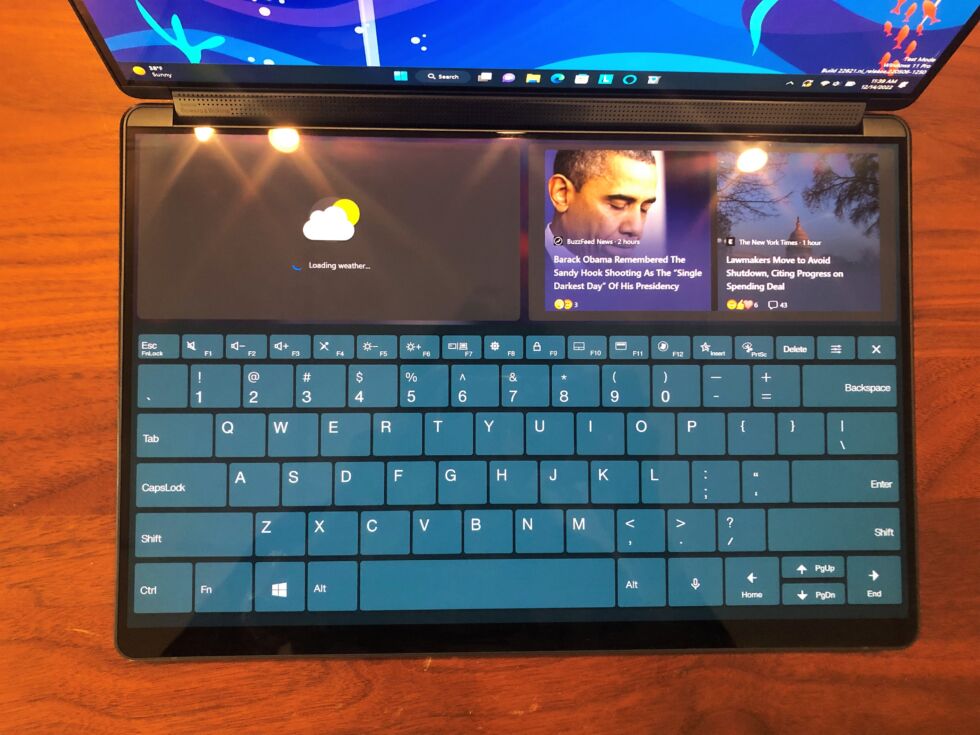
The Yoga Book 9i will come with a physical Bluetooth keyboard that you can use detached from the system or magnetically docked to the bottom two-thirds of the lower screen. Alternatively, you can use a virtual keyboard on the southern screen.
With a physical or virtual keyboard docked, you can use the remaining top third of that display for Windows widgets, such as the Weather, News, and Sticky Notes. But if you don’t use Windows widgets, the area is kind of useless because you can’t use it for anything else, like a shrunken window.
With the virtual keyboard on display, I was also able to quickly bring up a virtual touchpad by sliding the virtual keyboard up with my fingers. If this touchpad works well, it’s a clever inclusion for times that you want more traditional navigation but don’t have a mouse on hand.

https://arstechnica.com/?p=1907498

