-
The OnePlus 7 Pro. With a front that is nearly all pixels, there isn’t much you can do to improve smartphone design from here.Ron Amadeo
-
Notches? Bezels? Camera holes? Nope, there’s nothing here to interrupt the display. Also note the skinny earpiece integrated into the top edge of the phone.Ron Amadeo
-
OK, the bottom has a bit of a chin.Ron Amadeo
-
The display is curved along the edges, which serves no purpose and just distorts the image.Ron Amadeo
-
Hello. Here’s the front camera popped up.Ron Amadeo
-
A closer look at the front camera.Ron Amadeo
-
The back of this one is really, really, really blue.Ron Amadeo
-
A close-up of the three rear cameras and the back of the front camera.Ron Amadeo
-
You can see why the blue is so shimmery in this picture. There are tiny diagonal lines carved into the colored layer, which diffuse incoming light. This is all under a smooth panel of glass, by the way.Ron Amadeo
-
The back is curved along the sides, too.Ron Amadeo
-
Here’s a shot of the bottom and the rear camera bump.Ron Amadeo
-
There’s no headphone jack, but on the bottom we have a USB-C port, speaker, and dual-SIM slot.Ron Amadeo
-
The blue back changes depending on the lighting and angle.Ron Amadeo
-
OnePlus’ three-position switch returns, and just below it is the power button.Ron Amadeo
Wow. OnePlus is putting the rest of the smartphone world on notice with the launch of its newest smartphone, the OnePlus 7 Pro. The company has become known for providing excellent value in the Android market, and while that is still true of the OnePlus 7 Pro, everything moves even further toward the premium side of the spectrum with this device. With a bigger bill of materials budget behind it, OnePlus has created the best Android phone on the market.
OnePlus isn’t just offering features and performance that feel a generation ahead of many of the current devices on the market—it’s doing so for a lower price than the super-premium, $1,000 flagships out there. While you can buy a OnePlus 7 Pro today, I think a lot of manufacturers are going to spend the next year scrambling to catch up to OnePlus.
Brace yourselves for an incredibly positive review of the OnePlus 7 Pro.
Wait, how much?
Since OnePlus is both announcing the phone today and lifting the review embargo (we’ve had the phone for two weeks now!), let’s briefly go over what OnePlus is offering.
First up, there’s a gorgeous 6.67-inch, 3120×1440 OLED display that runs at a super-fast 90Hz refresh rate. The whole UI runs at 90fps, all the time, and it feels buttery smooth. You won’t find any camera notches here, thanks to a front camera that lives in a motorized pop-up section! When selfie time comes, a small square rises out of the top of the phone and displays the 16MP front camera.
With the OnePlus 7 Pro, you’re also getting one of the best spec packages on the market. A Snapdragon 855 SoC, 6GB of RAM (with options for 8GB and 12GB), and a 4000mAh battery. There are only (only?) 128GB and 256GB options for storage (Samsung offers 512GB and 1TB), but the OnePlus 7 Pro is the first phone on the market that uses the super-fast UFS 3.0 (Universal Flash Storage) standard. So that lower-density storage has some of the fastest read/write speeds of any phone.
So, how much would you pay for this? A phone with a 90Hz display, a motorized pop-up camera, super-fast storage, and top-of-the-line specs? If you put a Samsung sticker on the back of the OnePlus 7 Pro, it’s an easy $1,000 price tag. Of course this is OnePlus, so it’s cheaper than that. $900? $800?? $700??? Try six hundred and seventy dollars. $670 for the fastest, best-designed phone on the market. Heck, even the top-of-the-line 256GB version with a ridiculous 12GB of RAM is only $750. Either one is an incredible deal.
90Hz OLED is a smoothness revolution
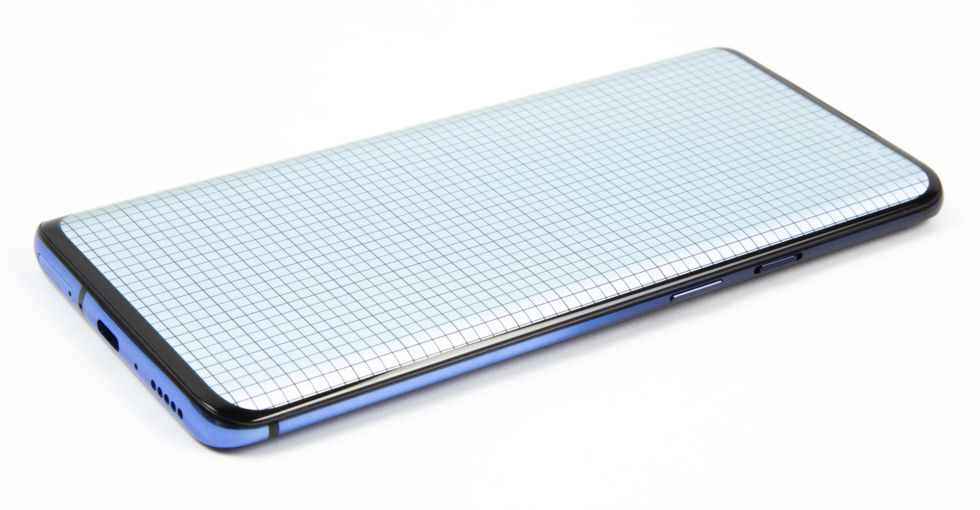
The first thing you notice about the OnePlus 7 Pro is the absolutely massive 6.67-inch 3120×1440 OLED display. This is one of the biggest displays ever fitted to a smartphone, dwarfing the 6.4-inch display on the Samsung Galaxy S10+ and the 6.5-inch display on the iPhone XS Max. The slim bezels help to cram such a large screen into the device, but at 162.6mm×75.9mm, the OnePlus 7 Pro is a bigger device than the Galaxy S10+ (157.6mm x 74.1mm), and it manages to be taller and slimmer than the iPhone XS Max (157.5mm x 77.4mm).
| SPECS AT A GLANCE: ONEPLUS 7 PRO | |
|---|---|
| SCREEN | 6.67-inch, 3120×1440, 90Hz AMOLED
(516ppi, 19.5:9 aspect ratio) |
| OS | Android 9.0 Pie with OnePlus’ Oxygen OS skin |
| CPU | Eight-core Qualcomm Snapdragon 855
Four Cortex A76-based cores (One 2.84GHz, three 2.41Ghz) and four Cortex A55-based cores at 1.78GHz |
| RAM | 6GB, 8GB, or 12GB |
| GPU | Adreno 640 |
| STORAGE | 128GB or 256GB |
| NETWORKING | 802.11b/g/n/ac, Bluetooth 5.0, GPS, NFC |
| PORTS | USB 3.1 Gen1 Type-C |
| CAMERA | Rear: 48MP main camera, 8MP 3x telephoto, 16MP wide-angle
Front: 16MP pop-up camera |
| SIZE | 162.6×75.9×8.8mm |
| WEIGHT | 206g |
| BATTERY | 4000mAh |
| STARTING PRICE | $669 |
| OTHER PERKS | NFC, quick charging, optical in-display fingerprint sensor, water resistance, dual SIM |
Thanks to the pop-up camera, the OnePlus 7 Pro display fills the front of the phone, with no notches, holes, bezels, or other blemishes to speak of. With an all-screen design, the OnePlus 7 looks absolutely stunning, and I’d argue it’s the best-looking smartphone on the market. While, sure, we have foldable smartphones on the horizon, the OnePlus 7 Pro (and all these other pop-up camera phones) feels like the end of slab smartphone design. When the front of the device is basically entirely pixels, there isn’t much more progress to be made. This is it: the pinnacle of the traditional smartphone design. I’m going to point this out repeatedly in this review, but OnePlus is not only beating the competition here—it’s doing it for around $330 cheaper.
OnePlus CEO Pete Lau told The Verge the 7 Pro display is three times more expensive than displays used on previous OnePlus models, and you can really tell. The 1440p resolution is the highest the company has ever done, and with a 90Hz refresh rate, it’s one of the speediest smartphone displays on the market.
If you’ve never tried a faster-than-60Hz touchscreen before, it is a revolution in performance and smoothness. Instead of the usual 60fps, everyone on the OnePlus 7 Pro runs at 90fps, which means animation playback is smoother, scrolling happens without a hitch, and the whole phone is just a joy to fidget with. Thanks to the new SoC and OnePlus’ optimizations, there aren’t any noticeable frame drops during normal scrolling, and even if you turn on the GPU profiler so you can scientifically identify frame drops during heavy loading, dropping a frame at 90fps is a lot less noticeable than 60fps.
There really aren’t any shenanigans when it comes to the 90Hz display, either. There is a single setting that will let you change the default, always-on 90Hz mode to an always-on 60Hz mode, and that’s it. Of course, a 50-percent higher refresh rate means having to draw 50 percent more frames all the time, and this comes at a battery cost.
Thanks to the easy settings, we were able to test just how much battery 90Hz costs. We had a pretty even 14-ish percent runtime increase when we switched to 60Hz across both our Web browsing and WebGL battery tests. The Web browsing test lasted 642 minutes at 90Hz and 725 minutes at 60Hz, while our WebGL battery test (which actually rendered 3D objects at 90fps) ran for 439 minutes at 90Hz versus 504 minutes for 60Hz. Keep in mind, these tests are run with the screen on all the time, so that 14-percent runtime cost is the absolute worst case scenario for the 90Hz mode. 90Hz doesn’t cost anything when the screen is off, and most phones spend the majority of their life with the screen off.
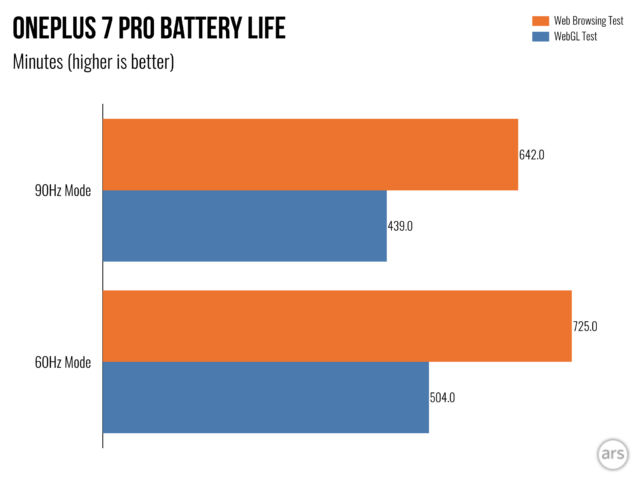
It’s not just the refresh rate that makes the phone feel snappy, either. OnePlus says the 7 Pro actually samples touch inputs at 135Hz for even faster response times. All of these touch and display improvements—combined with the speedy SoC, storage, and tons of RAM—make the OnePlus 7 Pro the fastest feeling Android phone I have ever used.
The OnePlus 7 Pro display isn’t flat. The display is curved on the long edges, just like a Galaxy S10. The back is curved, too, and both the front and back of the phone wrap around the sides to meet a colored metal band that goes around the perimeter. The 7 Pro has a glass back, which is a strange choice for a phone that does not have wireless charging.
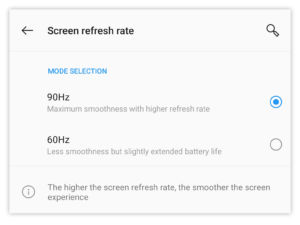
With all these curved sides, the body gives off a very Samsungy vibe. I will say the same thing to the OnePlus 7 Pro that I say to every Samsung phone released in recent memory: curved displays are pointless. They aren’t an improvement over flat screens, and they just distort the sides of the user interface. OnePlus talks about it being “easier to hold,” but uh, you are definitely holding it wrong if your fingers come in contact with the front of the display. A curved display might actually make the phone worse to hold since, with slimmer sides, there isn’t as much surface area for your fingers to grip onto. A straight, 90-degree transition into the display would also probably help keep fingers away from the display and stop errant touch inputs.
The curve is not the end of the world on the OnePlus 7 Pro, but there are no benefits to curving the display, only the minor negative of a distorted image. It makes reading Web pages particularly weird, as a lot of designs put the first letter of each line in the curved area, making them look all melty.
I was given the “Nebula Blue” version of the phone, which features an extremely blue back panel. Under the glass is a colored layer with microscopic diagonal lines carved into it, giving it a shimmery, frosted look that diffuses incoming light. In photos, it will range from dark blue to bright blue, depending on how the light is hitting it. It looks great! A phone with some color is always nice to see. The back collects fingerprints like any other glass phone, but the frosted look does some work to hide the smudges.
Despite the all-screen design, OnePlus did manage to cram an earpiece into the top edge of the phone. It doubles as one half of the stereo speaker setup, paired with a second speaker on the bottom edge.
The pop-up camera
-
Hello, pop-up camera!
-
A rendering of the inside of the OnePlus 7 Pro. In the top right, you can see the pop-up camera assembly, which seems to work on a screw drive.
-
The top edge shows us what the camera looks like when retracted. It’s not quite flush with the phone.Ron Amadeo
-
Here it is popped up.Ron Amadeo
That all-screen front looks fantastic, and a big enabler of that design is the pop-up camera. As displays take over more and more of the front of the device, the question of where to put the camera is a constant problem. The iPhone X and all the Android copycats have gone with a big notch, or display cutout, along the top of the phone. Samsung lowered its cameras down into the phone and sliced out interfering pixels, creating a hole in the top-right corner of the display. Last year, OnePlus went with the most compact notch possible.
For 2019, OnePlus is moving beyond all of that notch nonsense with a motorized pop-up camera. We’ve seen rising cameras in other devices like the Xiaomi Mi Mix 3 slider phone and the Oppo Find X, in which large hunks of the phone rise up. But the OnePlus 7 Pro has only a tiny square for the pop-up camera section. OnePlus shares myriad supply chain resources with Oppo and Vivo, and the solution here looks like the Vivo Nex.
A lot of people assume the camera assembly is fragile, but that really doesn’t seem to be the case. There is very little wiggle in the pop-up camera, even if you grab it with your fingers and get rough. If you forcefully push the camera into the phone, it goes in, and other than a message that pops up and tells you not to do that, the phone works fine. If you try to raise the camera and forcefully block it with your finger, the camera will stop going up, and other than a message that pops up and tells you not to do that, the phone works fine.
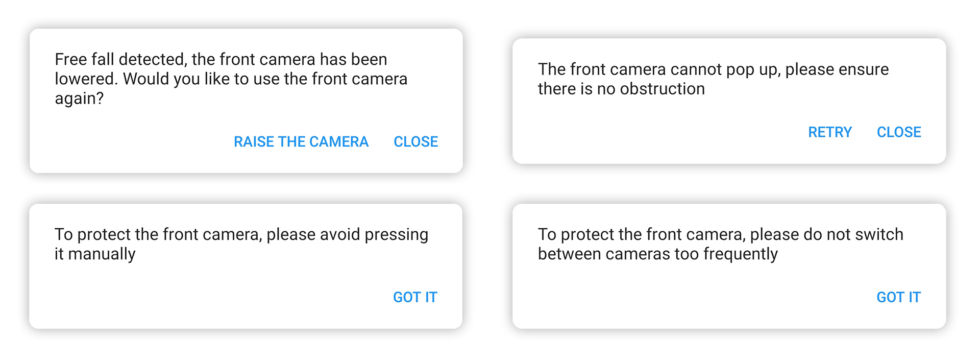
The OnePlus 7 Pro camera probably can’t be damaged in a fall either, since it will actually detect if the phone is in free fall and retract the camera automatically. I tested this myself by tossing the phone in the air gently. I wouldn’t recommend trying this at home, but if it falls even a few inches the camera retracts. It works great!
I’ve seen plenty of privacy-minded folks that put tape or some other kind of cover on the cameras on their smartphones and laptops. If you’re worried about someone or something viewing your camera without your permission, you should love pop-up camera designs. The camera being up is a massive, can’t-miss indicator that it is active, and whenever the camera is not in use, instead of being trained on your face, it’s hidden inside the phone. There is no way someone can use the camera without you noticing—the most it can do is record the total darkness on the inside of the phone body.
The bigger, faster fingerprint sensor
Under the 90Hz display is another optical fingerprint reader, which returns after having debuted on the OnePlus 6T. An optical scanner means there is an image sensor under the screen, and it peers through the display pixels to read the ridges and valleys of your fingertip. Just like on the 6T, this is completely invisible when the screen is on and doesn’t affect the display quality.
The first-generation in-screen fingerprint reader worked decently on the 6T, but it was a few beats slower than the traditional, back-mounted capacitive sensors that had shipped on phones before. Luckily OnePlus isn’t just shipping the same sensor package as on the 6T; the 7 Pro has a bigger, better, faster optical fingerprint sensor. OnePlus says the new fingerprint scanner on the OnePlus 7 Pro is 36 percent bigger than the scanner on the OnePlus 6T. It’s also faster—it reads a finger in 0.21 seconds, which is an improvement over the 0.34 seconds on the OnePlus 6T. The in-screen fingerprint scanner is now just as fast as a capacitive sensor, which is often quoted as unlocking in “0.2 seconds.”
The new fingerprint scanner is a huge improvement, and it really does feel as fast as a capacitive sensor, even in side-by-side tests. It also still feels too small, but the trick of registering the same finger twice gives you a larger data set and a larger margin for error with your fingertip. With the double-registration trick, the front sensor feels just as reliable and speedy as a regular rear fingerprint sensor, and that’s a huge triumph.
I’m a big fan of in-screen fingerprint sensors, since the return to a front-mounted sensor means you can unlock the phone without picking it up, which is great for people who work at a desk. And an in-screen sensor means you can have a front fingerprint scanner without sacrificing any of that valuable front phone real estate.
The missing “premium” phone features
With the OnePlus 7 Pro, the company is targeting a more premium market, but it is doing so without a few common premium phone features. There’s no wireless charging and no always-on display. Both of these should be expected of premium smartphones, and the lack of both is a glaring omission in the 7 Pro’s otherwise excellent package.
Wireless charging has quickly become a standard feature for premium phones, to the point that even Apple has adopted it. The need to pump electricity wirelessly into a device has led manufacturers to switch to a fragile glass back, and while OnePlus did equip the OnePlus 7 Pro with a glass back, it neglected to add a wireless charging coil. So you get the negatives of a more fragile device without the positive of wireless charging. Wireless charging is on just about every other premium phone model, and I really miss slapping my phone on a wireless pad and keeping it topped off during the day.
The lack of an always-on display is another feature I’ll miss compared to the Pixel 3 or Galaxy S10. Having a smartphone that always displays minimal info like the time and any unread notifications is one of my favorite recent additions to Android. Being able to just look at a phone sitting on a desk and know, instantly, if I have any notifications is very handy. Samsung and Google both manage to do this while still having great battery life and include the technology on phones with a smaller battery than the OnePlus 7 Pro’s 4000mAh battery.

OnePlus’ “Oxygen OS” Android skin is supposed to be a “highly customizable, power-user OS,” so how is an always-on display not a checkbox option? OnePlus claims the option is absent in order to save battery, but every feature uses battery. If we followed that line of thinking, we would all be carrying feature phones that only make calls and texts. Users should be allowed to make the choice themselves. The good news is that this is just a software feature, and if we bother OnePlus enough, the company could patch the feature in.
The OnePlus 7 Pro’s water resistance is… iffy. The company says work has been done to provide some resistance to water, but it doesn’t provide any official IP rating. OnePlus says that it didn’t want to pass the cost of IP testing on to consumers, so it just didn’t do the tests. The 7 Pro should survive most exposure to water, though. There is a gasket around the SIM slot, the company says, and a similar gasket keeps moisture out of the pop-up camera. The most guidance I got from OnePlus was to “not go swimming with it.”
The lack of an official IP rating is strange, but it’s not like the IP ratings on a Samsung or Apple phone mean a whole lot, either. None of the smartphone manufacturers will actually stand behind their IP claims and offer water protection in the standard warranty, so there isn’t much actual difference in what OnePlus is doing. A splash or a quick dunk shouldn’t kill the phone, but if it does, OnePlus won’t be of any help to you, which is the same as Samsung, Apple, and every other manufacturer.
OnePlus is also going the standard flagship route of not having a headphone jack or MicroSD slot, which is a bummer. OnePlus will be happy to send you a pair of its new Bluetooth headphones, though.
The Software
-
OnePlus’ Oxygen OS. It’s pretty close to stock Android. Here’s the home screen and app drawer.Ron Amadeo
-
The notification panel and quick settings.Ron Amadeo
-
The lock screen (with in-screen fingerprint reader indicator!) and the settings.Ron Amadeo
-
The navigation settings (I have gesture navigation on) and the uniquely styled about screen.Ron Amadeo
-
Zen mode will lock your phone for 20 minutes, forcing you to interact with the real world.
-
Some of OnePlus’ apps: the clock and calculator.Ron Amadeo
-
OnePlus’ Notes and Weather apps.Ron Amadeo
The software story here is exactly the same as other OnePlus phones. The company’s Android skin, Oxygen OS, represents what Android skins should be. The company doesn’t change the design of Android much, so it’s still familiar for people with other Android devices, but it adds interesting features and customization settings that can differentiate it from the competition.
The basics are all pretty normal. The settings, recent apps, lockscreen, and notification panel all work the way you would expect them to, and since pretty much everything else in Android is user-replaceable, that’s pretty much everything that matters. The phone supports the always-on “OK Google” voice command hotword, and it works very well.
The best feature of Oxygen OS is OnePlus’ gesture navigation system, which completely hides the navigation bar and gives you easy, speedy gestures for everything. Swipe up from the middle of the bottom edge to go home, swipe up from the left or right of the bottom edge to go back, and swipe up and hold for Recent apps. This is way better than the two-button system that shipped with Android 9 Pie and is mandatory on the Pixel 3, and it’s my preferred gesture navigation system on Android.
Google is working on a dark mode for Android Q, which will be out toward the end of the year. But with a OnePlus phone, there is already a system-wide dark mode available now, along with selectable accent colors. There’s also a built-in screen recorder and a scrolling screenshot function, both of which normally require third-party apps.
One of the new features this year for smartphone addicts is “Zen Mode,” which will lock you out of the phone for 20 minutes. As the screen helpfully describes just before you start it, Zen mode can’t be canceled once you start it, notifications are blocked, and nothing (other than receiving calls and emergency calls) will work until your 20 minutes are up. It’s just you and the real world for 20 minutes. I tried it once and I’m still getting over the withdrawal symptoms.
OnePlus’ update program could be better, as it is only offering security updates every other month. Most other flagships do monthly security updates. OnePlus does, at least, offer two years of OS updates. And the major updates come pretty quickly for an Android manufacturer, with the OnePlus 6 getting Android 9 Pie 45 days after release. OnePlus’ support longevity has been pretty good, too, with the OnePlus 3 getting Android 9 Pie last April. This is a whopping eight month update time, but this is for a phone that came out in 2016, and it’s one of the only Snapdragon 82x phones with Android 9 Pie, along with the Google Pixel 1.
If you like to tinker with your phone, the OnePlus 7 Pro has an unlockable bootloader, allowing you to load a new OS version from OnePlus—or anywhere else—onto the phone.
Performance
This should not be a surprise to anyone that has read this far, but the performance is exceptional. This is the fastest Android phone on Earth. Not just in terms of benchmarks, which it will take top honors in, but in terms of everyday usage and UI performance. The 90Hz display, fast touch latency, optimized software, and Qualcomm’s fastest SoC all combine to give you buttery-smooth UI performance that crushes the mainstream flagships out there.
It’s not just the UI performance that is next-level fast. The OnePlus 7 Pro is the only smartphone on the market with UFS 3.0 (that’s “Universal Flash Storage”), which means the flash storage is the speediest on the market. I say “on the market” because the $2,000 Galaxy Fold was supposed to be the first phone with UFS 3.0, but Samsung’s futuristic folding phone was delayed for last-minute retooling. Anyway, UFS 3.0 means the OnePlus 7 Pro will launch apps really, really fast, especially when they are large games.
We’ve also already hinted at the battery life, but it is very good, even with 90Hz enabled.
-
-
-
The Galaxy S10 was not just a fluke, it looks like the Snapdragon 855 really is worse at Renderscript.
Camera
The OnePlus 7 Pro turns in with a whopping three cameras: normal, wide-angle, and a 3x telephoto. The end result in the camera app is that you can zoom in, or out, from the normal camera position. The main camera is a 48MP sensor, but it will only spit out 12MP images. OnePlus takes that 48MP sensor and combines four pixels into one, resulting in the 12MP image. There’s also Google-style image stacking for HDR and a low-light “nightscape” mode that takes multiple images at longer exposures.
The whole package works really well. The OnePlus 7 Pro turns in great images no matter which lens you use. The OnePlus 7 Pro’s “Nightscape” long exposure mode is worlds better than the version on the OnePlus 6T, and while it is still not as good as the Pixel 3’s night mode, it is in the same ballpark, which is really impressive. You’ll get a workable picture in situations when most other phones would turn in an unacceptably dark image.
-
All of these cameras are so good now, you have to really challenge them to see any difference. Here in the sunlight, the OnePlus 7 Pro does excellently, just like the other cameras.
-
Not a huge difference with the Pixel 3.
-
Even the OnePlus 6T can keep up.
-
There is not a huge distance between this set of pictures, which is great for the OnePlus 7 Pro.
-
The Pixel 3 XL turns in a truer color profile on the big red cube.
-
The OnePlus 6T is going heavy on saturation.
-
Here’s a fun HDR test of Google’s new under-construction headquarters in Mountain View. The 7 Pro overexposes the sky a bit, in order to light up the underside of the canopies.
-
The Pixel 3 does a better job with the lighting. The sky and the underside of the canopies are both evenly lit. I would prefer an overall brighter image, though.
-
The OnePlus 6T responds to this situation with LOTS of saturation again.
-
The 7 Pro at the max 10x zoom digital zoom.
-
The Pixel 3 XL at max zoom. It’s not as close, but the image and colors are better.
-
Meanwhile the OnePlus 6T only zooms in this far.
-
Here is the 7 Pro’s “nightscape” mode, which, shockingly, can almost approach Pixel levels of light pickup.
-
The Pixel 3’s night mode is clearly better, but it’s not as dominant a performance as I was expecting.
-
The OnePlus 6T’s nightscape is indicative of how most phones stack up against night mode. They turn in a super dark image, while the Pixel 3 (and now the OnePlus 7 Pro) turn in a workable image.
A generation ahead of everything else
The OnePlus 7 Pro is the most expensive OnePlus phone ever, but boy has that extra money been put to good use. This is the best Android phone on the market, and the competition is not even close.
The 90Hz display is a huge deal. Seeing animations and scrolling at fluid 90FPS does more to make a phone feel performant than any benchmark score, and I really don’t want to have to go back to a 60Hz phone. With OnePlus pulling out all the stops to ship this display, would you believe that Samsung’s flagship no longer has the best OLED panel on the market? I don’t know how the company slept on this. Samsung most likely made the OnePlus 7 Pro panel, but somehow it never considered 90Hz a good fit for the Galaxy S10.
The pop-up camera elegantly eliminates notches, hole punches, and whatever other compromises have been forced on the market, and it doesn’t seem too fragile, either. The all-screen front easily makes this the best design on the market, and $1,000 Samsung phones with extra thick status bars and display pimples look silly next to it.
OnePlus even greatly improved the in-screen fingerprint reader, and now it feels as fast as an old school capacitive reader. Again, it’s doing better than the competition, and for less money.
The OnePlus 7 Pro is not a perfect phone. OnePlus should patch in an always-on display feature as soon as possible. Wireless charging is a glaring hardware omission that can’t be fixed with software, and it’s the one place the phone falls short of the competition. Bi-monthly security updates are also something the company could improve, and given that OnePlus is one of the fastest manufacturers when it comes to major system updates, I don’t see why it is slacking on something as important as security.
OnePlus has always been very good at shipping new components to the market quickly. It’s always one of the first companies to ship a new Snapdragon chip, it was one of the first with an in-screen fingerprint reader with the 6T, and now it’s one of the first with a pop-up camera, an all-screen design, and a 90Hz display. Put them all together, and the OnePlus 7 Pro is like a perfect storm of quickly shipped future technology. A lot of features here will be everywhere next year, but for now, the OnePlus 7 Pro feels like OnePlus pulled a phone out of 2020 and is selling it today.
Any company selling a $1,000 smartphone should be in an absolute panic with the OnePlus 7 Pro on the market. The company is shipping better features, better software, and a better design for a lower price. The OnePlus 7 Pro just sucks all the air out of the Android flagship conversation: it’s this or nothing else.
The Good
- The best smartphone design on the market. The front is nearly all pixels with no display interruptions.
- $670 is an outrageously good price.
- The 90Hz display makes this one of the smoothest, fastest-feeling Android phones out there.
- The optical fingerprint reader has seen a big performance improvement and seems just as good as a capacitive reader.
- Even the camera is great!
The Bad
- The lack of an always-on display for easy checking of the time or notifications. If we bother OnePlus enough, they could easily patch this in with a software update!
- No wireless charging is pretty weak for a flagship smartphone.
- Only bi-monthly security updates.
- No microSD Slot or headphone jack.
The Ugly
- The curved display. Who would want to look at a distorted image?
https://arstechnica.com/?p=1499311

