
When Apple decides to end update support for your Mac, you can either try to install another OS or you can trick macOS into installing on your hardware anyway. That’s the entire point of the OpenCore Legacy Patcher, a community-driven project that supports old Macs by combining some repurposed Hackintosh projects with older system files extracted from past macOS versions.
Yesterday, the OCLP team announced version 1.0.0 of the software, the first to formally support the recently released macOS 14 Sonoma. Although Sonoma officially supports Macs released mostly in 2018 or later, the OCLP project will allow Sonoma to install on Macs that go back to models released in 2007 and 2008, enabling them to keep up with at least some of the new features and security patches baked into the latest release.
But OCLP supports some Macs better than others, and generally, the older your Mac is, the more problems you will have.
A key dividing line is between Macs that support the Metal graphics API and Macs that don’t—Macs made in 2012 or later generally have it, but those made before 2012 generally don’t. Some graphics features are broken pretty much across the board on older Macs, even ones that do have Metal GPUs—playing DRM-protected video in Safari, using Live Text OCR, and enabling Continuity Camera are all listed as non- or semi-functional on the project’s support page. However, non-Metal GPUs can have even more significant problems rendering basic macOS UI elements or running certain apps.
OCLP has only had limited success supporting Apple’s T1 chip, a proto-Apple Silicon coprocessor included in Touch Bar MacBook Pros in 2016 and 2017. The T1 is less capable than the later Apple T2, which handles media encoding and decoding, adds an SSD controller, and handles storage encryption. But the T1 still does plenty, including display output for the Touch Bar, Touch ID fingerprint storage and authentication, and Apple Pay support.
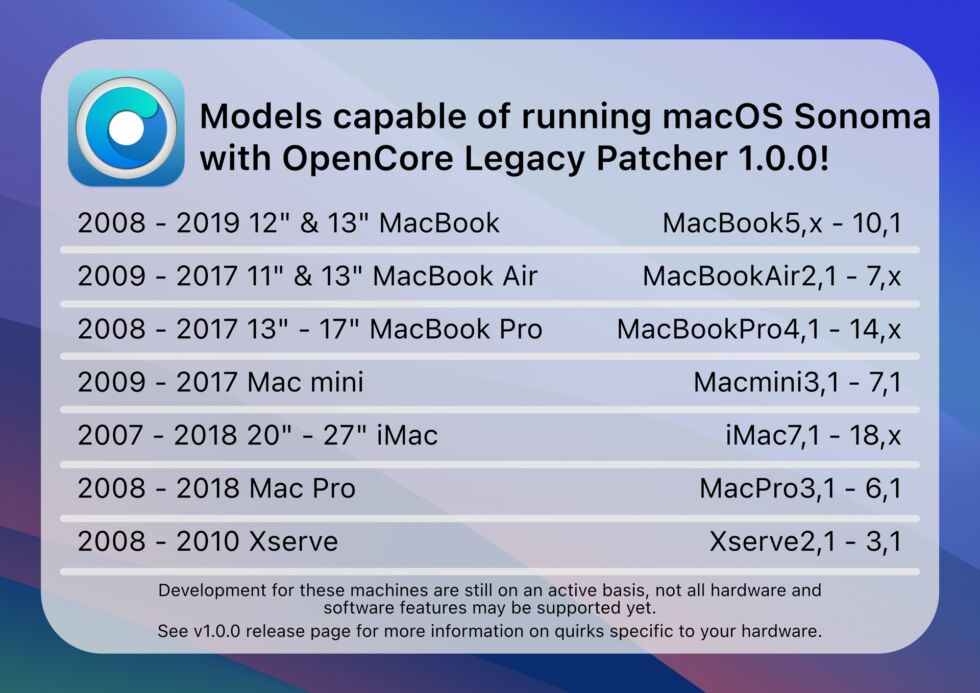
Last year’s macOS Ventura still supported some T1 Macs, so support for it remained baked into the OS. But Sonoma no longer natively supports any T1 Macs, so Apple removed the system files used to make it work. The OCLP team has had limited success using older system files to get it working again, but doing this also breaks Apple ID login on those Macs, affecting an even longer list of features.
Problems supporting proprietary chips in late-model Intel Macs have also hampered Linux support on those machines, as detailed in our macOS Sonoma review. Components like webcams and trackpads are often partially functional or non-functional in Linux on these systems, either because of a lack of drivers or because those components connect to the rest of the Mac using non-standard interfaces.
Still, compatibility issues or not, the OCLP project is an impressive undertaking that can allow more technically savvy users to squeeze a few more years out of an aging but otherwise functional Mac that Apple no longer supports. Even installing a somewhat older macOS version like 2022’s Ventura or 2021’s Monterey will get you security patches and Safari updates rather than leaving your system unprotected.
https://arstechnica.com/?p=1972615

