When Opera Software unveiled a new look and feel for its browser earlier this year, the company made a big deal of the impending changes. “We put Web content at center stage,” the Opera team declared on its blog. And early previews of the design appeared to be quite pared down, allowing users to browse “unhindered by unnecessary distractions” as the Opera team put it.
Well Opera recently released what the company refers to as Reborn 3, the latest version of its flagship desktop browser, and it’s tempting to dismiss the name as little more than marketing hype. But given the relentless and utterly unspectacular updates that the Chromium project releases every six weeks, it can also be hard to denote actual big releases of browsers based on Chromium—hence the “Reborn” moniker. After spending some time with Reborn 3, however, the name seems accurate. For Opera, this is a significant update that goes far beyond what arrived with the move to Chromium 60.
Opera Reborn 3—or Opera 60 if you want to stick with version numbers—transitions a slew of features that recently debuted in Opera’s mobile browsers to the desktop. The big three in this release are support for blockchain-secured transactions, a crypto wallet to go with the mobile version, and a new overall look with light and dark themes available. So if you haven’t checked out Opera lately, it’s worth revisiting, especially for those older Opera fans still smarting about the switch from Opera’s Presto rendering engine to Google’s Blink rendering engine.
Opera once filed a complaint with the EU saying that Internet Explorer was holding back the Web “by not following accepted Web standards.” The founders of Opera (who have since moved on to other things) probably never imagined their browser would one day share a rendering engine with Internet Explorer, but it does now. And it’s true, this is not the Opera of old—there’s no mail client, no IRC support to name a few things—but it does presently offer features that make it much more useful than Chrome or Chromium.
That said, Opera’s user base (like that of every other Web browser) pales next to Google Chrome. But Opera was the originator of many things we all take for granted that have become part of any Web browser these days. Tabbed browsing, mouse gestures, and the “speed dial” of page thumbnails on new tabs are just a few of the things that started life in Opera. The company’s innovation track record is impressive, and it bears paying attention to what Opera is doing.
Firefox, Chrome, and the rest have long since copied all those features listed above, but for quite some time if you wanted to know what the future of the Web browser looked like, you checked in with what Opera was doing. So while Opera may have opted for aspects of the current en vogue playbook by taking a Web-centric approach to Reborn 3, what makes this latest release interesting is that it does offer quite a few new things that still feel well afield of what the rest of the market is doing.
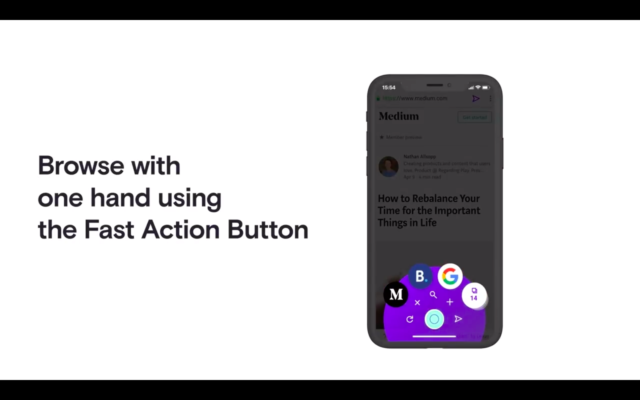
Reborn 3
The first thing that jumps out about Opera 60 is that most of the new features arrived in the mobile version first and came to the desktop afterward. This makes sense given that much of Opera’s user base today is on mobile. In fact, mobile is one area where Opera still leads the browser field with considerable innovation.
For instance, Opera Touch has managed to do something no other mobile browser has yet pulled off—making it easy to browse with one hand even on larger devices. Touch also has some thoughtful features like a built-in cookie dialog blocker that’s actually pretty effective at hiding those annoying legal-compliance cookie notices.
I’ve also long been a fan of Opera Mini, which is a perfect mobile browser for bandwidth constrained situations. Opera Mini pipes all traffic through Opera’s servers to first compress pages, after which they are sent on to your phone in much smaller form. This saves considerable bandwidth. I wouldn’t use it for mobile banking, but it’s great for casual Web surfing on sketchy 2G/3G connections.
Admittedly, Opera’s desktop offering with Reborn 3 is considerably less innovative in comparison to those two. But this newest release still offers plenty of features you won’t find in Chrome or Firefox, including the new blockchain support and crypto wallet. What will be most obvious to Opera users in this update, though, is the new look.
-
The Default look for Opera 60…Scott Gilbertson
-
Opera 60 also joined the growing percentage of the Internet and online world taking a page out of the Ars playbook… and introducing a Dark Theme.Scott Gilbertson
Any visual redesign is likely to anger at least some existing users and Opera 60 is no exception, judging by the Opera forums. That said, to my eye the new look is really nice. It’s clean, well-thought-out in terms of feature placement, and does a good job of staying out of the way of the actual webpage.
The new look follows the general trend that’s enchanted browser makers for years now—reducing the user interface in the name of better displaying the webpage. Opera doesn’t carry this trend as far as some competitors, however. The browser, for example, still retains its very useful sidebar.
You can hide the sidebar if you don’t use it, but personally I don’t worry about the browser using horizontal screen real estate. Even my tiny 12-inch, 1080p screen is wider than most websites. What I do dislike is losing vertical real estate to the UI and here Opera has gone full minimalist, taking up fewer vertical pixels than even my other favorite browser in this regard, Vivaldi.
In fact, the Opera 60 redesign bears more than a passing resemblance to Vivaldi, a browser once heralded as the spiritual successor to the beloved Opera of old. Reborn 3 has a similar looking sidebar, square tabs, and generally minimalist feel. Perhaps Opera has been still paying attention to recent efforts from its co-founder, Jon von Tetzchner, who now serves as CEO of Vivaldi.
While I like Opera’s new look, it’s not without some shortcomings. Like Firefox, if you open more tabs than will fit on screen, it scrolls them off screen. While I realize many people like this (judging by Opera’s user forums), it drives me crazy—just keep making the tabs smaller.
On the plus side, Opera’s tab menu in the toolbar, complete with large preview images of the currently hovered tab, is amazing for quickly finding that tab needle in a haystack. What would be even better is if it could be activated and navigated with the keyboard.
The other two standout improvements in the Opera 60 redesign are two new buttons in the menubar, one for the “easy setup” menu and another for the snapshot tool. The easy setup menu previously lived on the startup page. Moving it to the toolbar means that most things you’d regularly want to change—theme, clearing browser data, enabling/disabling the sidebar, and more—are just a click away. This is helpful because Opera’s settings page, while not as labyrinthine as Vivaldi’s, remains extensive. Finding what you want can take a minute.
-
Quickly find the tab you’re after with Opera’s toolbar tab switcher.Scott Gilbertson
-
Easily switch themes and toggle frequently used settings with Opera’s “easy menu.Scott Gilbertson
The snapshot tool is a another nice one to have easy access, too, though for those who don’t do massive amounts of Web-based research it might be somewhat less useful.
Listing image by Opera
https://arstechnica.com/?p=1507155

