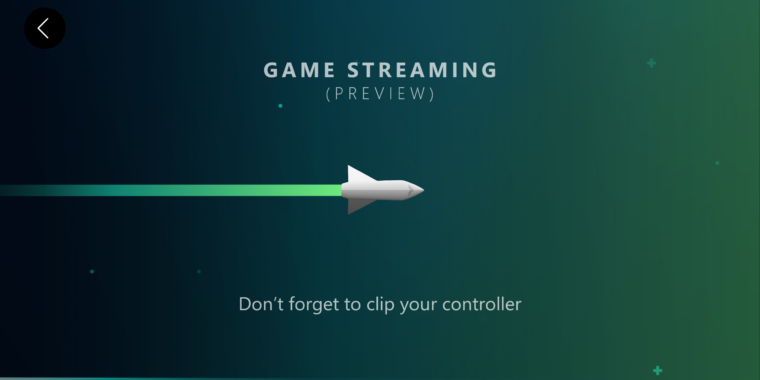
-
Remember the old Xbox “Jump In” ad campaign? Apparently it’s back.
-
This loading screen was up for about 60 seconds before the start of a new game.
-
Yup, that’s me.
-
Microsoft wants to know what you think after every stream during the preview.
-
How about I just write a longform impressions article rather than using your form?
-
It’s a tiny indie game, you’ve probably never heard of it.
-
Tapping the on-screen Guide button brings up this menu, letting you connect with XBL friends.
-
Gears 5 looks pretty good, even on a tiny phone screen.
-
Reading those captions might require squinting or getting really close to the screen when playing on a phone…
Through nearly two decades of Xbox game consoles, Microsoft has never followed Nintendo’s and Sony’s lead in attempting to create a dedicated portable gaming system. Project Xcloud, which entered a limited public beta test this week, is an interesting end-run attempt at filling in that hole. Instead of downloadable games running locally, you stream games running on powerful remote servers over Wi-Fi. Instead of dedicated hardware, you use the smartphone you probably already own.
After spending a few days playing “portable” Xbox One games at home via Xcloud, we’re somewhat warming up to the idea. But there are enough hassles and caveats that we’re glad Xcloud isn’t serving as a full-on replacement for Microsoft’s existing gaming strategy just yet.
Head in the clouds
After getting approved for the preview, setting up our Xcloud test was as simple as logging in to the free Android app with a Microsoft account and connecting the controller via Bluetooth. There were about 60 seconds of loading when first starting up a game, but much less when switching back to an existing game after briefly moving to another app on the phone.
The preview app currently offers full access to a selection of four titles: Halo 5: Guardians, Gears of War 5, Killer Instinct, and Sea of Thieves. Each seems relatively forgiving for the streaming Xcloud format in its own way. Halo 5‘s generous auto-aiming lessens the impact of control latency on precise targeting. Gears of War 5 already has significant input latency when running on a local Xbox, perhaps making any additional Internet-based latency less noticeable. Killer Instinct‘s combo-heavy gameplay has generally forgiving timing windows which make frame-perfect inputs less of a necessity. And Sea of Thieves is a relatively casual exploration game where quick reactions are not crucial.
All that said, for the most part, playing though Xcloud on a good Internet connection feels practically indistinguishable from local play. Diving in to Halo 5: Guardians on my phone (with a cloud save automatically downloaded from Xbox Live) felt like slipping into a familiar coat, with the same smooth frame rate and snappy controls you’d expect on an HDTV. While there may have been a frame or two of added delay between my inputs and the on-screen action compared to the local version, I’d be hard pressed to tell the difference in a blind test.
Where the Xcloud experience did often suffer was in image quality. While games would usually start at crisp HD resolutions, the image would sometime downscale very noticeably in the middle of play, resulting in grainy textures and washed out colors. This usually coincided with other people in the house making use of the same Wi-Fi network while I was playing, but not always.
Notably, the reduction in image resolution usually didn’t come with a similar downgrade in the apparent frame rate or control latency, which the Xcloud software seems to wisely prioritize. The one exception to this was during a session of Killer Instinct played while also streaming a baseball game on the TV and downloading files to a nearby laptop. Under this stress test (which reduced usable bandwidth on the phone to about 8Mbps), the game would noticeably stutter and sometimes stop altogether for a fraction of a second before running through the missed frames at super speed to catch up.
Microsoft representatives have suggested in the past that Xcloud should work well under “single digit” Mbps scenarios. Based on our early tests, though, you may want at least a little bit of a buffer above that to ensure smooth, high-res gameplay.
A nice bonus
Thus far, Project Xcloud feels like a relatively painless way to get “portable” versions of full-fledged Xbox One games on your phone. I put “portable” in quotes there, of course, because Xcloud still requires a pretty good Wi-Fi connection and router, meaning playing away from the home is difficult to impossible in most situations (and streaming at home will also be difficult for many).
As average home and mobile bandwidth continues to increase, though, these problems could start to seem less and less relevant. And unlike Google’s all-in-on-streaming Stadia, Microsoft says it’s not aiming for Project Xcloud to fully replace the kind of local console gameplay you’re used to (for now, anyway). That makes it a bit easier to grade it on a curve as a kind of “added bonus” mobile access option for when you can’t play on the big screen.
Microsoft hasn’t announced pricing or game access details for Xcloud yet, but we could see it being something of a killer extra feature added on to the company’s existing Game Pass Ultimate subscription plan in some way. Merging downloadable access to hundreds of games on consoles and PCs with instant streaming access to those same games on the phone could be a compelling combination that helps bridge the gap to what Microsoft sees as an “inevitable” streaming gaming future. https://arstechnica.com/?p=1587841

