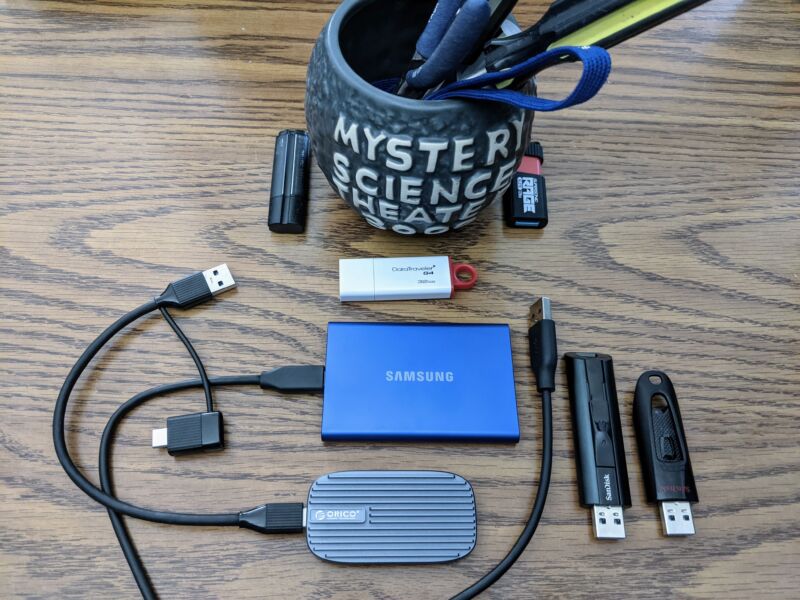
If you shop for thumb drives on Amazon, you’ll discover one thing very quickly—they pretty much all have 4.5+ star overall reviews, but the top reviews all tend to be very, very negative. This isn’t much help to somebody trying to look for the best gear to buy, of course—and neither are the scads of “review guides” scattered across the net, which seem to take manufacturer numbers based on raw interface speeds at face value.
This is a problem that wound up biting me pretty hard personally since becoming Ars Technica’s newest technology reporter. Properly testing a laptop means loading about 13GiB’s worth of benchmark utilities on it. This is normally something I’d do across the network… but new laptops tend not to have Ethernet jacks in the first place. That generally leaves either Wi-Fi or thumb drives—and I don’t want to screw up my family’s Wi-Fi experience while I’m testing.
Today, we’re going to do a little real-world demonstration to help guide you in your portable storage purchases. We’re not looking for super high-end hard drive replacements, here—only those under $100 (in some cases, under $10!) and hopefully those with effective sneakernet tools.
The tests
-
We’re using 13.1GiB of mixed data to test these drives. Most of it is very large installer files—but Cinebench gives us a pretty big assortment of teeny-tiny files also, which are especially vexing to crappier drives.Jim Salter
-
When things are going well, this Kingston DataTraveler G4 32GB can read data at around 75MiB/sec…Jim Salter
-
But as we can see here, things frequently do not go so well for the DataTraveler, despite its sky-high 4.7 rating on Amazon.Jim Salter
When testing something big and expensive like a “real” SSD, I normally use fio, the Flexible Input/Output tester. fio allows you to closely model any number of storage access scenarios and really explore all the possible aspects of both hardware and filesystem. That seemed like overkill for today’s simpler tests… and besides, I had a personal axe to grind. I was absolutely sick of how long it took to copy my own 13.1GiB of benchmark utilities back and forth from laptop to thumb drive, so that’s what I tested.
On the plus side, this is a pretty good real-world “just one test” kind of a test. At 13.1GiB, this is plenty of data to burn through any cache on the drives under test—and there’s a nice mixture of very large installer files, along with teeny-tiny asset files (thanks especially to several versions of Cinebench, each with about 3,000 resource files averaging about 80K apiece). If your thumbdrive or other USB portable storage has a flaw on either end, this test will give it a chance to stumble over it.
The tests were as simple as I could make them and still be certain of accuracy: first, copy all of the data onto the USB disk from a cache in RAM. Second, drop all filesystem caches and read all the data back from the USB disk—this time, discarding it as it’s read rather than copying it, to make sure no other bottleneck is introduced.
Write test: time sh -c 'cp -av /banshee/ephemeral/benchutils /tmp/thumbdrive/ ; sync' Read test: sync ; echo 3 > /proc/sys/vm/drop_caches ; find /tmp/thumbdrive/benchutils -type f | xargs -I% cat % | pv > /dev/nullObviously, we’re running these tests on Linux, not Windows—but we did use Robocopy for some simpler spot testing on a handy Windows box, just to make sure the results largely lined up.
robocopy c:\benchutils e:\benchutils /MIRFor the most part, there isn’t much difference between the Linux and Windows results. But it turns out that the choice of filesystem on your USB drive matters and that the majority that we tested made a very, very poor choice.
-
We used Robocopy to spot test our drives directly on Windows. exFAT test results were generally similar, but Windows handled FAT32 much better.Jim Salter
-
If you open Computer Settings, then navigate to Disk Management, you can see what filesystem your drive is formatted with—and re-format it, if necessary.Jim Salter
-
Right-click the partition on your thumb drive and select “Format” if it showed FAT32—from there, you can select the exFAT filesystem. Quick format is generally fine (and a good idea, at that).Jim Salter
Four of the seven drives we tested came formatted with the older FAT32 filesystem—also known on Linux as vfat. The Orico CN210 SSD came completely unformatted—leading to negative Amazon reviews, since that means it doesn’t “just pop up” when first plugged in, and buyers thought it was broken. Only the Samsung T7 SSD and SanDisk Extreme Pro thumb drive came with the newer, higher-performance exFAT filesystem on board and ready to go.
The FAT32 filesystem was moderately slower on Windows—but it was cripplingly slow on Linux, with a tenth the performance of the more modern exFAT. This matters, even for Windows users—because if you ever stick your thumb drive in a router to share files, a printer to do direct print, a car stereo to play MP3s, etc… congratulations, it turns out that you’re a Linux user, too.
We did not test ntfs or ext4 performance on these drives—we were looking for the simplest, fastest way to get files from point A to point B without introducing possible complications due to permissions or differences in operating system availability. So—once we’d figured out what a bad idea the common factory-installed FAT32 filesystem was—we reformatted each drive using exFAT before testing.
The results
-
Fast drives are fast—when it comes to performance, the Samsung and Orico SSDs are neck and neck with each other, and also with the SanDisk Extreme Pro thumb drive.Jim Salter
-
If you’re looking for a solid but cheap performer, look no further than SanDisk’s $10 32GB Ultra, which wiped the floor with the rest of the 32GB drives—and with the larger and more expensive Patriot Rage Elite.Jim Salter
-
There is an enormous jump between performance classes here—and it’s not limited to the “portable SSD” form factor, either.Jim Salter
The good stuff

There are two very obvious, very distinct performance classes here—the top three performers pictured above all pulled nearly 400MiB/sec for the vast majority of the test period, whether reading or writing. Even when bogged down in Cinebench’s thousands of tiny asset files, none of the top three dipped visibly below about 110MiB/sec.
Within this class, the SanDisk 128GB Extreme Pro is something of a stand-out—at $38, it’s not much more than half the cost of the $70 Orico SSD, let alone the $90 Samsung T7. The SanDisk Extreme Pro is also not a “portable SSD” at all—it’s a traditional “thumb drive” form factor, which can be quite important for convenience’ sake.
On the minus side, the SanDisk Extreme Pro is more expensive per GiB—you’ll spend $0.30 per GiB on the SanDisk Extreme Pro, versus $0.15 per GiB on the Orico and $0.18 per GiB on the Samsung. This matters even if you don’t immediately need the extra capacity—higher capacity means higher write endurance. A larger flash drive will last significantly longer than an otherwise equivalent smaller one on the same workload.
The Orico and Samsung are both smallish boxes with separate cables, which some users will find less convenient than a traditional, all-in-one “stick.” The Orico is noticeably smaller than the Samsung, and its included USB cable offers a branched pair of outputs—it will fit devices using either USB-C or USB-B interfaces.
The cheap stuff
In the lightweight division, there’s a lot more to differentiate the competitors. For the most part, these are much cheaper options—but you’re not getting what you’re not paying for, if you catch my drift. The best of these lower-performance drives, by far, is the $10 SanDisk 32GB Ultra.
The Ultra is “only” three times slower than the high-speed drives we covered first… at least, when it comes to read speeds. For writes, it’s a whopping fourteen times slower than they were. Then again… it’s only $10, right? If you’re looking for a ton of cheap thumb drives to buy that you can tolerate letting friends and acquaintances “borrow” for suspiciously long and ill-defined periods, the Ultra’s low cost and relatively high performance makes it the drive for you.

Patriot’s $30 Supersonic Rage Elite 128GB was an enormous disappointment. Despite being four times the (storage) size of the other relatively cheap devices—with a roid-ragin’ name and EXTREME PERFORMANCE +++++++++ boldly stamped on the packaging—it got beaten pretty thoroughly by the $10 SanDisk Ultra. It was also the only device whose performance degraded very significantly as we ran the tests—the first couple of test runs spent most of their time at 90+MiB/sec, but after three or four runs, we never saw the Rage Elite break 40MiB/sec again.
ADATA’s S102 Pro looks good compared to the Kingston DataTraveler—but that was an incredibly low bar to hurdle. At the same price as the SanDisk Ultra with far lower performance, there’s no reason to recommend the ADATA to anyone. That leaves the Kingston DataTraveler itself… and despite its $5 cost, we’re not recommending it either; its performance was chart-destroyingly bad.
Conclusions
If you don’t mind spending $40 to $90 for your USB drive, any of our top-three contenders—Samsung’s 500GB T7 SSD, Orico’s 480GB CN210 SSD, or SanDisk’s 128GB Extreme Pro—will do you just fine.
You get more drive for your money with either the Samsung or Orico SSDs, and that will also translate into longer endurance for the same workload. But the SanDisk offers a much smaller initial investment and a more convenient “thumb drive” form factor with no extra cables to clutter up your bag or pocket, plus a capless retractable design to protect its connector.
On the seriously cheap side, nothing we tested came close to SanDisk’s 32GB Ultra. The $10 Ultra offers noticeably better performance than Patriot’s 128GB Rage Elite for a third of the cost—and it completely blows away the $10 ADATA S102 Pro and $5 Kingston DataTraveler G4. The SanDisk Ultra shares the more expensive SanDisk Extreme Pro’s retractable capless design.

Recommended USB Drives
https://arstechnica.com/?p=1743929

