
Update 3:33pm ET: Google gave the following statement to The Verge:
We designed Smooth Display so that users could enjoy the benefits of 90Hz for improved UI interactions and content consumption, while also preserving battery when higher refresh rates are not critical by lowering back down to 60Hz.
In some conditions or situations, however, we set the refresh rate to 60Hz. Some of these situations include: when the user turns on battery saver, certain content such as video (as it’s largely shot at 24 or 30fps), and even various brightness or ambient conditions. We constantly assess whether these parameters lead to the best overall user experience. We have previously planned updates that we’ll roll out in the coming weeks that include enabling 90hz in more brightness conditions.
So Google’s statement seems to indicate that 1) this was on purpose, and 2) Google is going to change it in the future thanks to some “previously planned updates.” The “Future Pixel Updates” list now contains this 90Hz display fix, which is due out “in the coming weeks” and the Face Unlock awareness fix, which is due out “in the coming months.”
Original post: After trying out the Pixel 4 at Google’s hardware show and at home for a bit (review coming eventually) my working description for the new, 90Hz display has been that it’s… “inconsistent.” Sometimes it seems smooth, and sometimes it doesn’t. Now Reddit user Brian Sefcik has discovered why: the display refresh rate is tied to the display brightness.
Wait, what?
Yes, that’s right—at high brightness, the display runs at the full 90Hz; at lower brightness, the display inexplicably drops back to the normal 60Hz. XDA’s Mishaal Rahman figured out that the exact cutoff point is 75% brightness, and this is easy to confirm on any Pixel 4 by loading up the testufo.com display test and watching the frame rate fluctuate with the brightness.
It’s hard to imagine why the Pixel 4 would work this way. There has been some speculation that this behavior is to help the Pixel 4’s battery, which, on the smaller unit, is a minuscule 2800mAh. If this was a scheme to help the Pixel 4’s anemic battery limp along throughout the day, you would think it would be the other way around. High brightness uses more battery, and high refresh rate uses more battery, so if you wanted to help the battery, you would only allow one battery-sucking feature at a time. Having “high brightness, high refresh” and “low brightness, low refresh” modes don’t make sense for the battery. We asked Google PR about this and will update this article if we get a response.
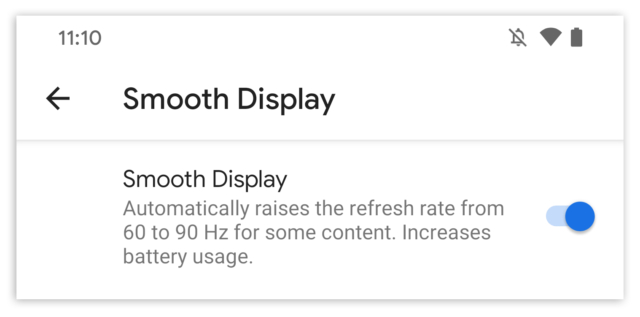
The wording of the Pixel 4’s 90Hz mode is pretty suspicious, with the company saying the mode “[a]utomatically raises the refresh rate from 60Hz to 90Hz for some content.” I asked several people at the Google hardware show what “some content” is, and no one came clean about the brightness limitation. I was told that 90Hz would turn off when a user is viewing stationary images, which would be an implementation that makes sense. Hidden in the developer options is a way to force 90Hz mode all the time, which is how most other high-refresh rate phones work.
Higher refresh rate displays are the next big thing in the Android world. The higher refresh rate leads to smoother scrolling and animations and just makes the device feel faster and more responsive. After years of Android phones “not feeling as smooth as an iPhone” the higher refresh rate displays indisputably put them ahead. The most mainstream devices with this feature are the OnePlus 7 Pro and 7T, which have 90Hz displays, and there’s also the 120Hz Asus ROG Phone 2. Apple kicked off the mobile device refresh rate race with the 120Hz iPad Pro, but it has yet to bring the technology to an iPhone. Next year, we expect to see 90Hz+ displays from just about everyone.
90Hz does use a bit more battery, but so far most vendors have implemented it without all the weird quirks of the Pixel 4.
https://arstechnica.com/?p=1589981

