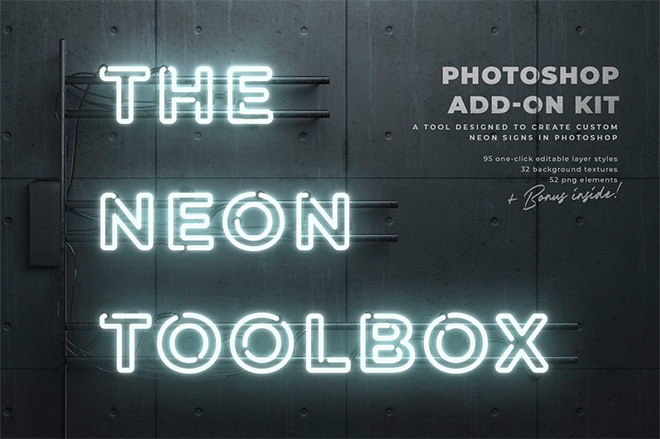In today’s Photoshop tutorial I’m going to show you how to create a vibrant visual effect by adding neon lights to a photo. This popular art style often incorporates simple shapes or text for the neon lights, which are illuminated in bright colours. I’ll explain how to use Photoshop to draw a custom shape and give it a vibrant glow with the help of Photoshop’s Layer Style options, then we’ll use a clever technique to apply a colourful ambience to the original photo as if it is being illuminated by the new light source. As a finishing touch, we’ll also add some smoke and particle effects to create a neat cyberpunk art piece with a futuristic vaporwave style.

► Portrait photo by Harsh Kushwaha – https://spoon.graphics/2Q8w0Ws
► Krist’s Smoke Brushes – https://spoon.graphics/2GeYjw7
► Download my Free Grain Textures – http://spoon.graphics/1kEqt49
⭐️ Get up to 50% off The Neon Toolbox – https://spoon.graphics/3mAPHSM
Subscribe to the Spoon Graphics YouTube Channel
https://blog.spoongraphics.co.uk/videos/video-tutorial-how-to-create-a-neon-light-effect-in-photoshop