By default, Mastodon will send users push notifications when certain actions take place in the social networking application. For instance, the app will notify users whenever someone mentions them in a post.
Users have the option to turn off the app’s notifications if they don’t want to receive these alerts.
Our guide will show you how to change your notifications settings in the Mastodon mobile app.
Note: These screenshots were captured in the Mastodon app on iOS.
Step 1: On the Mastodon home screen, tap the gear icon in the top-right corner of the screen.
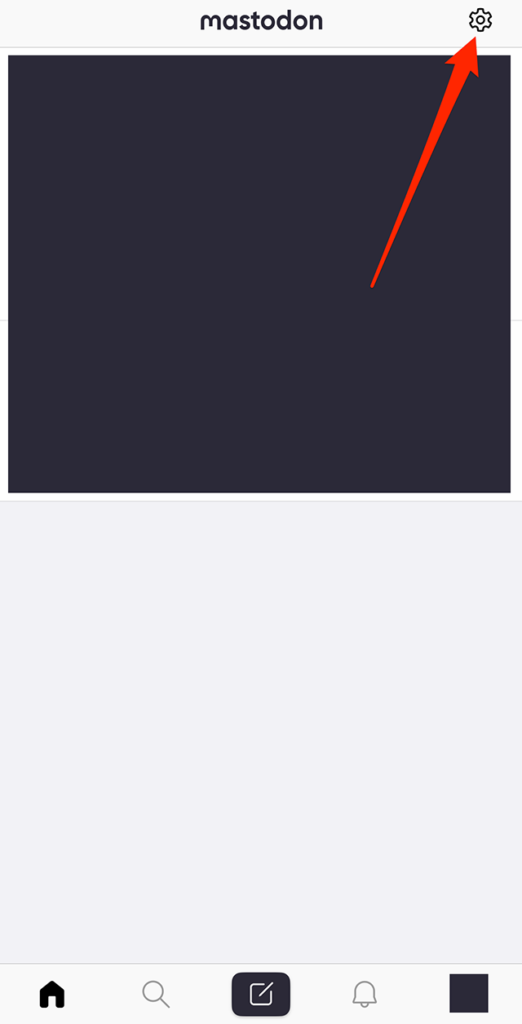
Step 2: Scroll down to the “Notifications” section and tap the green toggle to the right of any notification type you don’t want to receive.
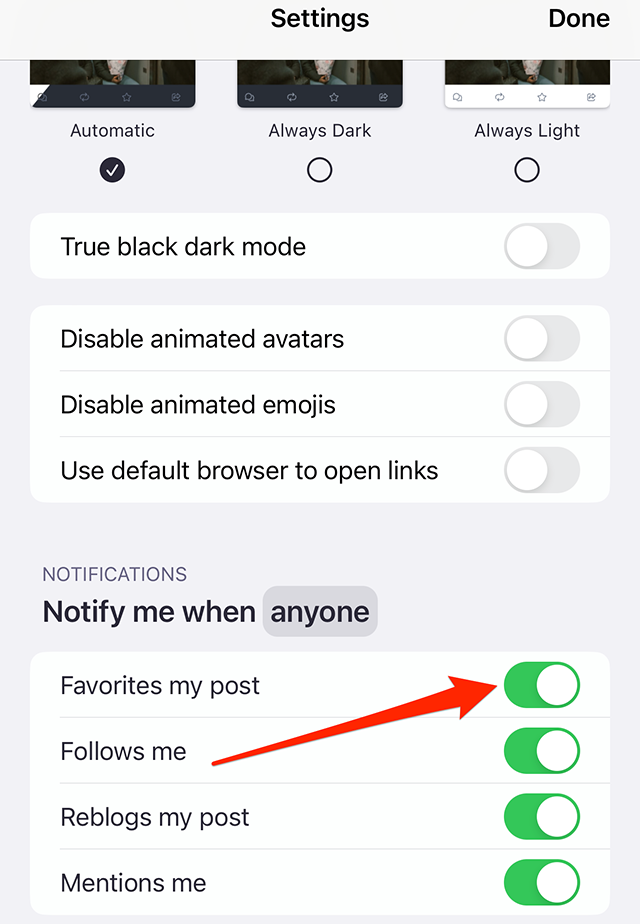
https://www.adweek.com/media/mastodon-how-to-change-your-notifications-settings/

