Discord now allows users to send “silent” messages to other users. When a silent message is sent, the recipient won’t receive a push or desktop notification from the Discord application. However, they’ll still be able to see the “notification dot” that tells them they have a new message to read.
Our guide will show you how to send silent messages on Discord.
Note: These screenshots were captured in the Discord app on iOS.
Step 1: Tap the text-entry field and type “@silent ” without the quotation marks.
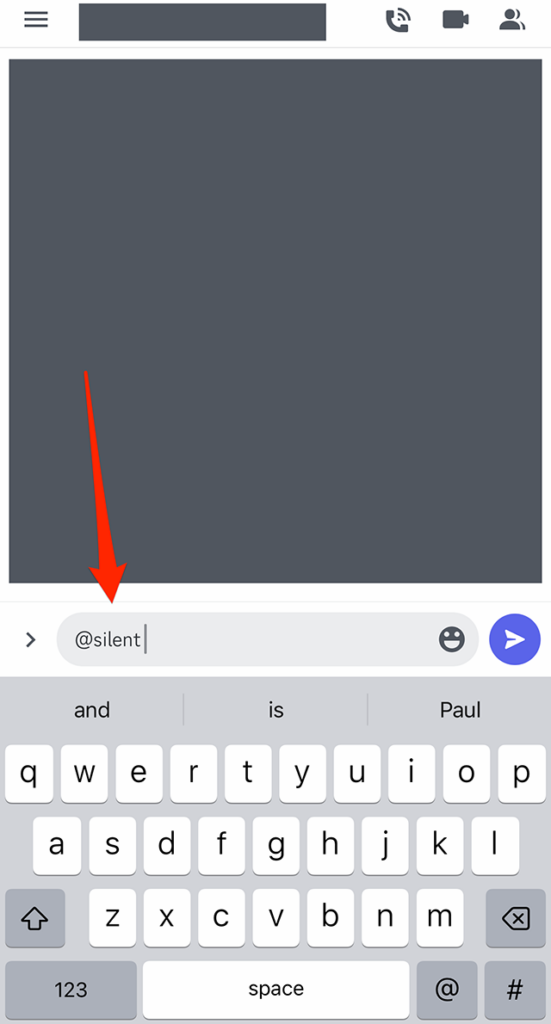
Step 2: Type your message as you normally would and send it in the conversation.
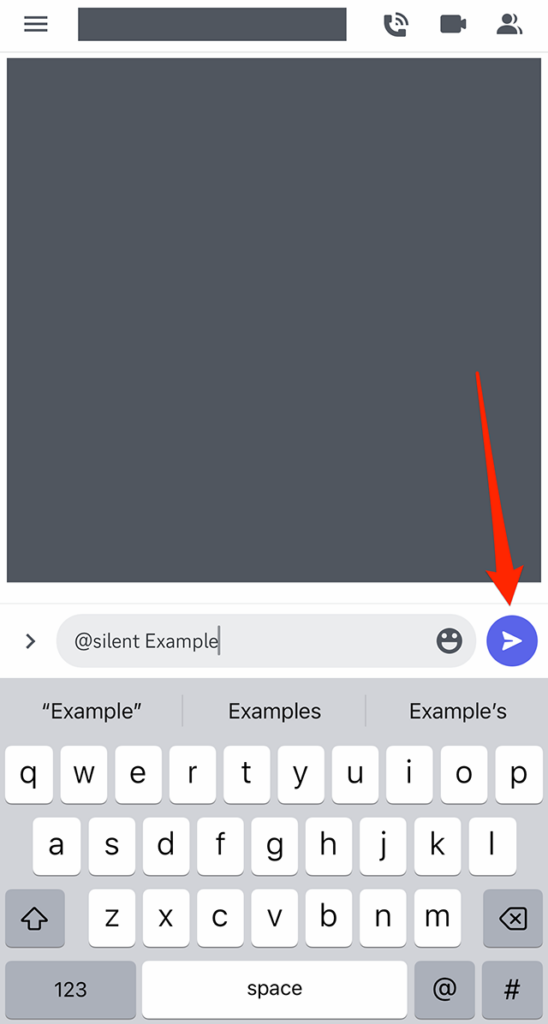
Once you send the silent message, you’ll see a bell icon featuring a small “z” at the far-right end of your message, which indicates the message was sent silently.
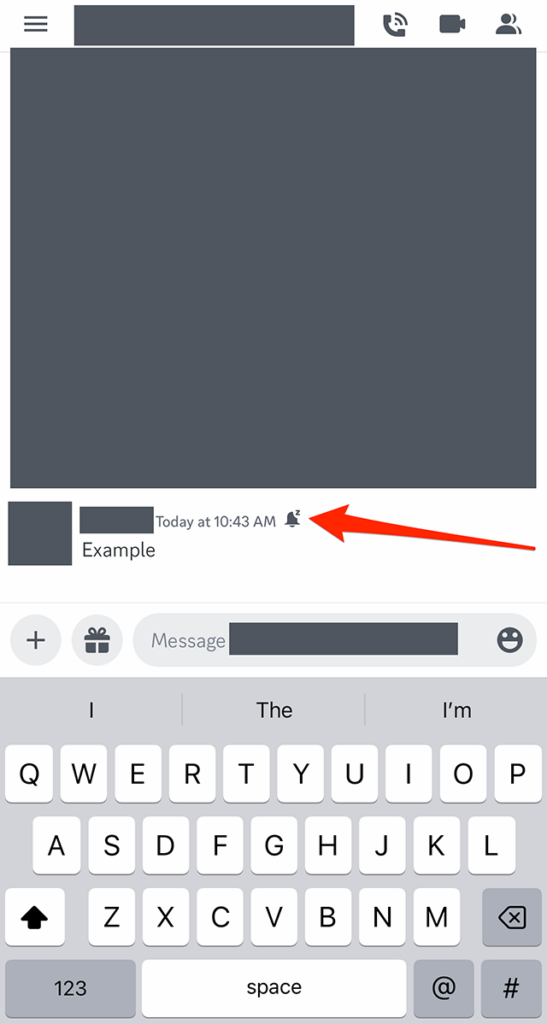
https://www.adweek.com/programmatic/discord-how-to-send-silent-messages/

