
Have you seen Instagram shoppable posts?
In this article, you’ll discover how shoppable posts on Instagram work and the steps you can take to use them for your business.

How to Sell With Instagram Shoppable Posts: Shopping on Instagram by Jenn Herman on Social Media Examiner.
How Customers Shop With Instagram Shoppable Posts
Shoppable posts on Instagram are designated with a little shopping bag icon. When users scroll through the feed, they see a Tap to View Products pop-up in the bottom-left corner or a small white circle with the shopping bag icon.
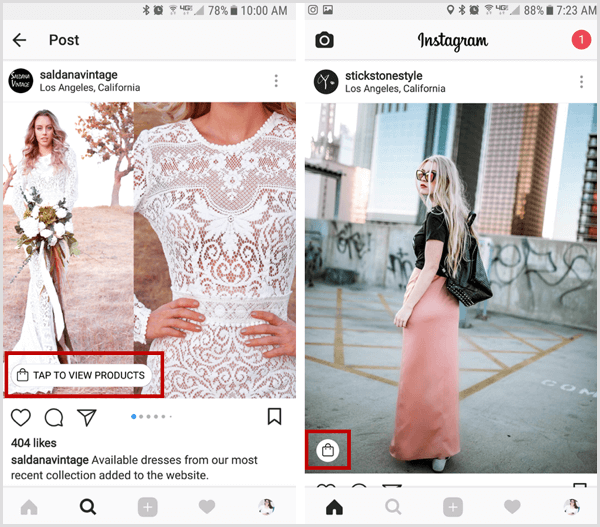
On an account profile, shoppable posts are identified by the small shopping bag icon in the top-right corner of the post image.
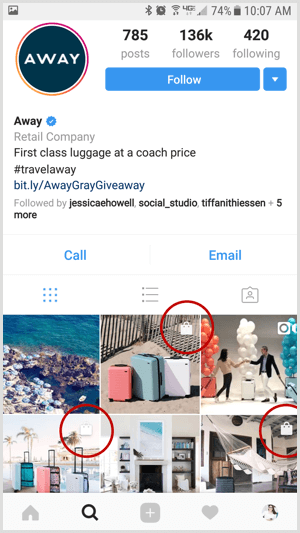
When Instagram users see your shoppable post, they can tap the image to view product details. Pop-ups then appear with the product names and price details, as shown below. Note that there can be multiple products in one image.
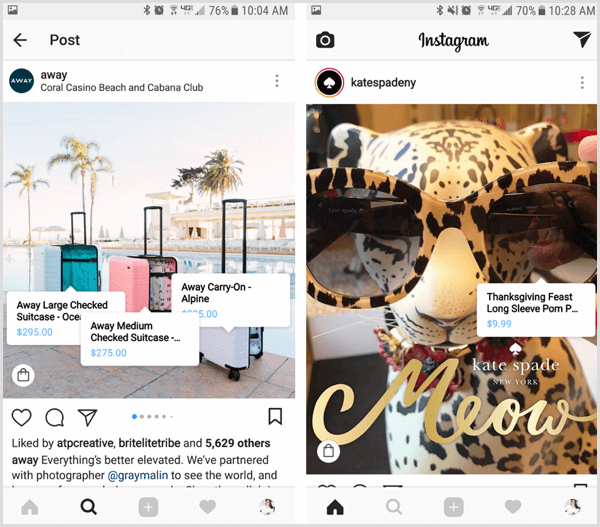
When users tap the product details tag, Instagram opens a new page in the app where they can see more information and a large image of the product.
If they tap the Shop Now button, it takes them directly to the company website for the corresponding product where they can add the item directly to the shopping cart and check out.
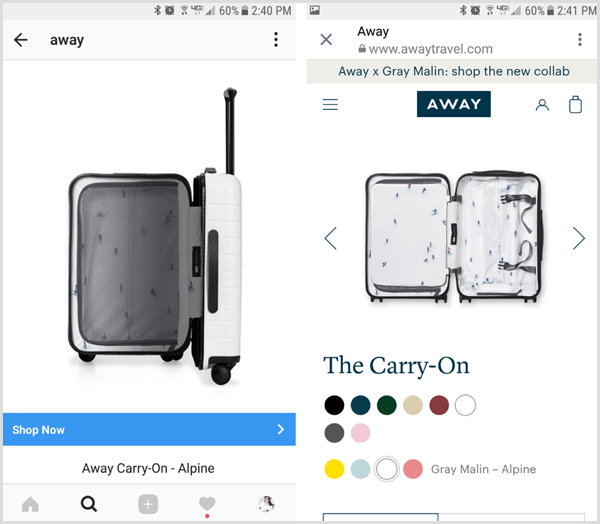
The entire process of viewing a product within Instagram and proceeding to purchase is seamless for the customer. The transaction, however, is completed outside the Instagram app directly on the company’s website.
How Merchants Sell With Shoppable Posts on Instagram
As of this publishing, a number of large brands have direct access to shoppable posts on Instagram. These retailers were the initial beta test batch. Instagram opted to expand the beta group to any business with a U.S.-based Instagram business account. They partnered with Shopify to allow up to 30,000 businesses to join the beta program.
According to Shopify, Instagram only allowed merchants to apply to the beta program through October 16, 2017, which means the test program is currently closed. If you’re someone who likes to challenge the rules, you may still want to apply to the program. You can enter your email address here for updates and information on the feature.
To activate the shoppable post feature, you must complete a number of steps, even if you’re accepted to the beta program. The accounts in the test group all had to submit applications and be individually approved by Instagram. Right now, the only way to use this feature is to set up an account with Shopify and have a product catalog on your Facebook page. These details are covered later in this article.
Although this program is currently available only in a test format to select users, it’s expected to roll out broadly in the future. Whether the future program will require a Shopify account or be managed directly within Instagram is still unknown.
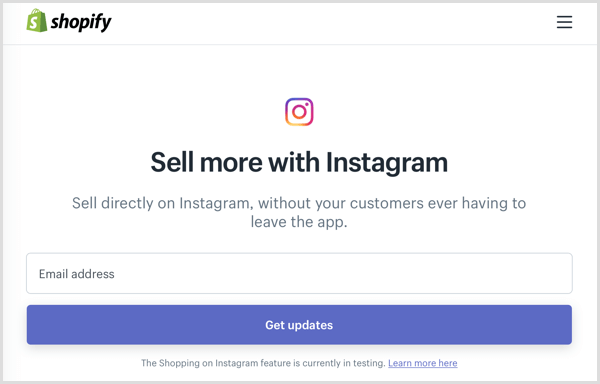
How to Prepare Your Instagram Account for Shoppable Posts
If you’re excited to try this feature on your Instagram account, there are a number of things you need to do to get started.
Set Up Your Instagram Account as a Business Account
To use the shoppable posts feature, you must have your Instagram account set up as a business account, linked to your business’s corresponding Facebook page. (Check out this article if you need a refresher on how to set up a business profile on Instagram.)
The shoppable post feature is currently available only to Instagram accounts set up from an IP address based in the U.S. or that was downloaded in the U.S. Of course, this restriction could change for upcoming rollouts of the feature. You’ll also want to verify that your Instagram account is updated and running on the latest version of the app to ensure proper integration with the feature.
Set Up a Shopify Account
You need to have a Shopify account. They only offer paid plans, but you can choose one that’s best for your budget. All of the plan options from Basic and above qualify for the Instagram shoppable post feature. You can choose a plan option here.
Connect Your Shopify Account to Your Facebook Page Product Catalog
To integrate the shopping feature on Instagram, you must have a product catalog set up on your Facebook page. You can integrate your catalog by connecting your Facebook page to your Shopify account. If you already have a product catalog, check the features in your Shopify account to ensure your products are linked properly.
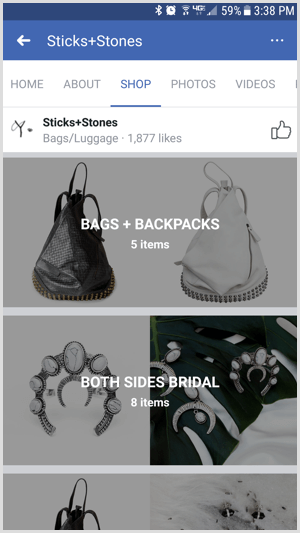
For specific details on how to connect your Facebook page to your Shopify account, you can view their instructions here.
Add Products to Your Facebook Catalog
To sell on Instagram, you need to have the actual products in your Facebook catalog. These must be physical products; they can’t be services or digital products.
Determine which products you plan to offer for purchase and follow the steps through your Shopify account to upload those products to your Facebook catalog. You need to set up each product individually and have the details for the product, including the name, price, and link to the product on your website.
You’ll also have to choose from a variety of applicable categories that qualify for the shopping feature. These categories include apparel/accessories, health and beauty products, packaged food/beverages, electronics, toys, art, books, flowers, and more. For more details on the requirements for setting up your products for integration, see this Shopify support page.
To tag new products in your posts on Instagram, ensure you update your Shopify account and Facebook catalog with those new products.
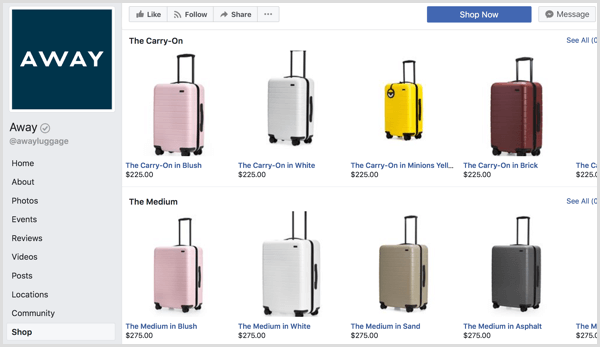
Next Steps
If you’ve already applied to the beta program, you’ll have to wait to see if you’re accepted by Instagram. If you are, you’ll receive a notification in your Instagram account. If you haven’t yet applied and want to try to, it’s worth a shot!
If you don’t get accepted into the beta program but you know you want to use this feature in the future, it may be worth it to complete as many of the steps above as possible to ensure you’ll be ready to go when it gets rolled out publicly.
How to Make an Instagram Post Shoppable
If and when you get access to shoppable posts on Instagram and you’ve completed all the setup steps listed in this article, the process to add tags to your Instagram posts is relatively easy.
Upload Your Instagram Image
You’ll begin the upload process to add an image to Instagram just as you would any other image. Edit and add filters just as you would if the image were being uploaded by itself.
Tag Products
When you have the product feature enabled on your account, you’ll find the option to tag products on the screen where you normally add your caption and other information.
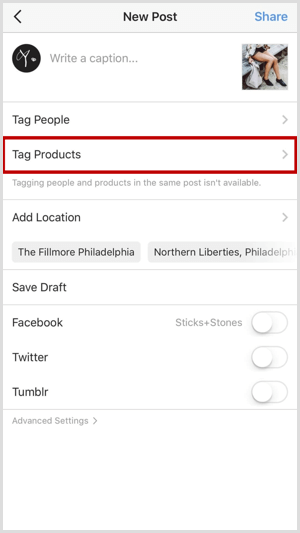
It’s worth noting that you can’t tag Instagram accounts in a post that has products tagged. While this can be frustrating if you wanted to tag the manufacturer or product designer in your post, you can see how the Instagram post would get overwhelming if there were other accounts tagged as well as products.
After you tap Tag Products, you’ll move to the next screen allowing you to tap on the location of the image where you want the product tag to appear. This screen is similar to the screen you see when tagging other users.
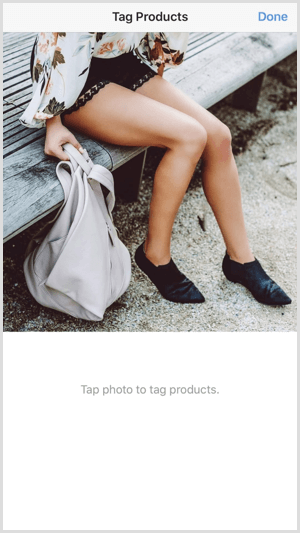
Next, choose the item you’re tagging from the list of products you’ve included in your Facebook catalog.
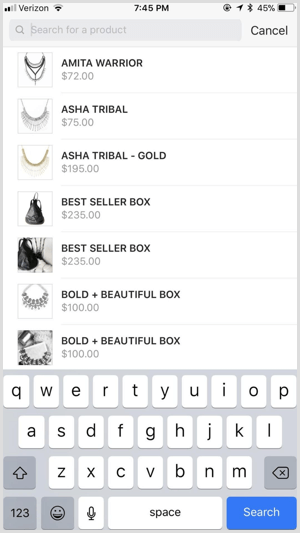
After you select the appropriate product, you’ll return to the tagging screen where you can save the tag and then finish uploading your Instagram post. Your post will appear as shoppable with the shopping bag icon, as discussed earlier in this article.
Keep in mind that if you share your Instagram posts directly to Facebook, the shoppable functionality won’t transfer over to Facebook. If you also want the post to be shoppable on Facebook, you need to upload those posts directly.
Note: All @stickstonestyle images of product tagging used with permission from the account owner.
Conclusion
Instagram shoppable posts present an exciting opportunity that many businesses would like to access, but we’ll have to wait for a wider rollout. Hopefully, the beta program will run efficiently and allow Instagram to work out any issues in development and implementation so it’s an easy integration for more users in the future.
What do you think? Are you excited to start using Instagram shoppable posts? Or are you a lucky one who already has access? Please share your thoughts or lessons learned in the comments below.




