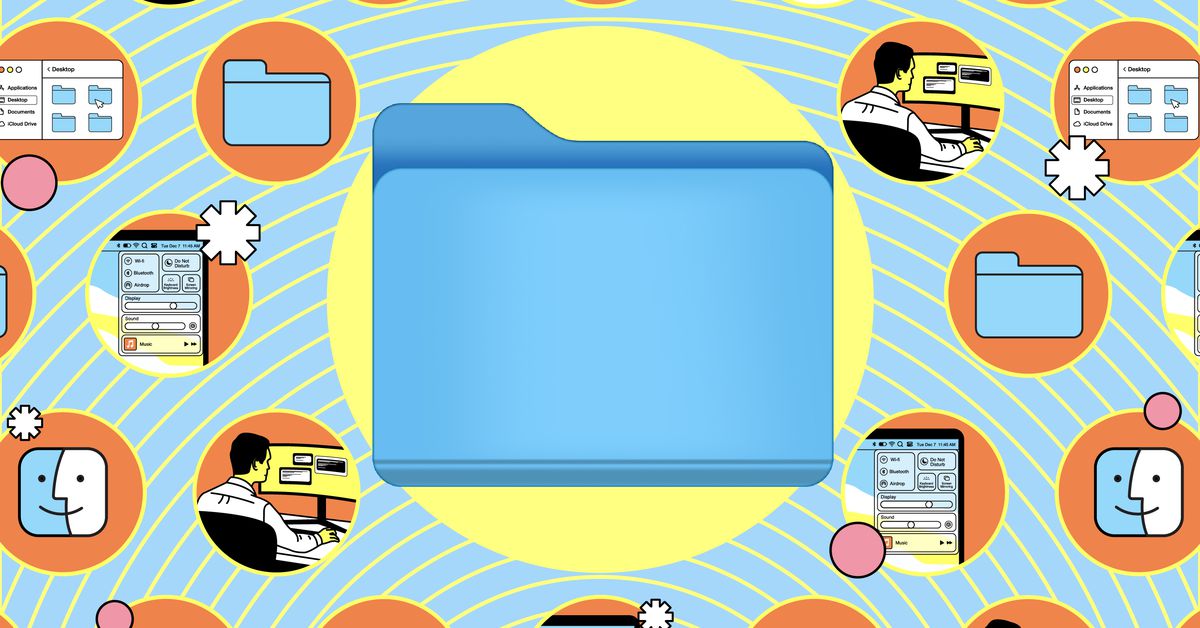
There’s no shortage of ways to share files with other people, whether you want to send them in a group chat, attach them to an email, or ping them over via AirDrop or Nearby Share. These all work perfectly well, but they’re all best for smaller files.
If you’ve got a larger file to send to someone — like a high-res video or an archive of many different files, for example — you can start to run into problems. Email clients might reject your file for being too big, or you might be waiting a while for the file to transfer over a protocol like Bluetooth.
In addition, if you’re looking to limit the amount of time a file is available for download, or if you want to limit who has access and the kind of access they have, a more feature-filled app is probably better.
You have a couple of good options, however. All the popular cloud storage services — such as Apple iCloud, Google Drive, or Microsoft OneDrive — come with flexible file sharing options built into them. However, if you don’t use one or would prefer not to use yours to share data, you’ll also find a number of dedicated apps that just do file sharing and nothing else.
Below, I look at the file sharing options offered by Apple, Google, and Microsoft, along with a couple of third-party apps. There are loads of the latter out there; I’ve just listed one of the most popular and one that I’ve used several times.
Max file share size: 50GB

