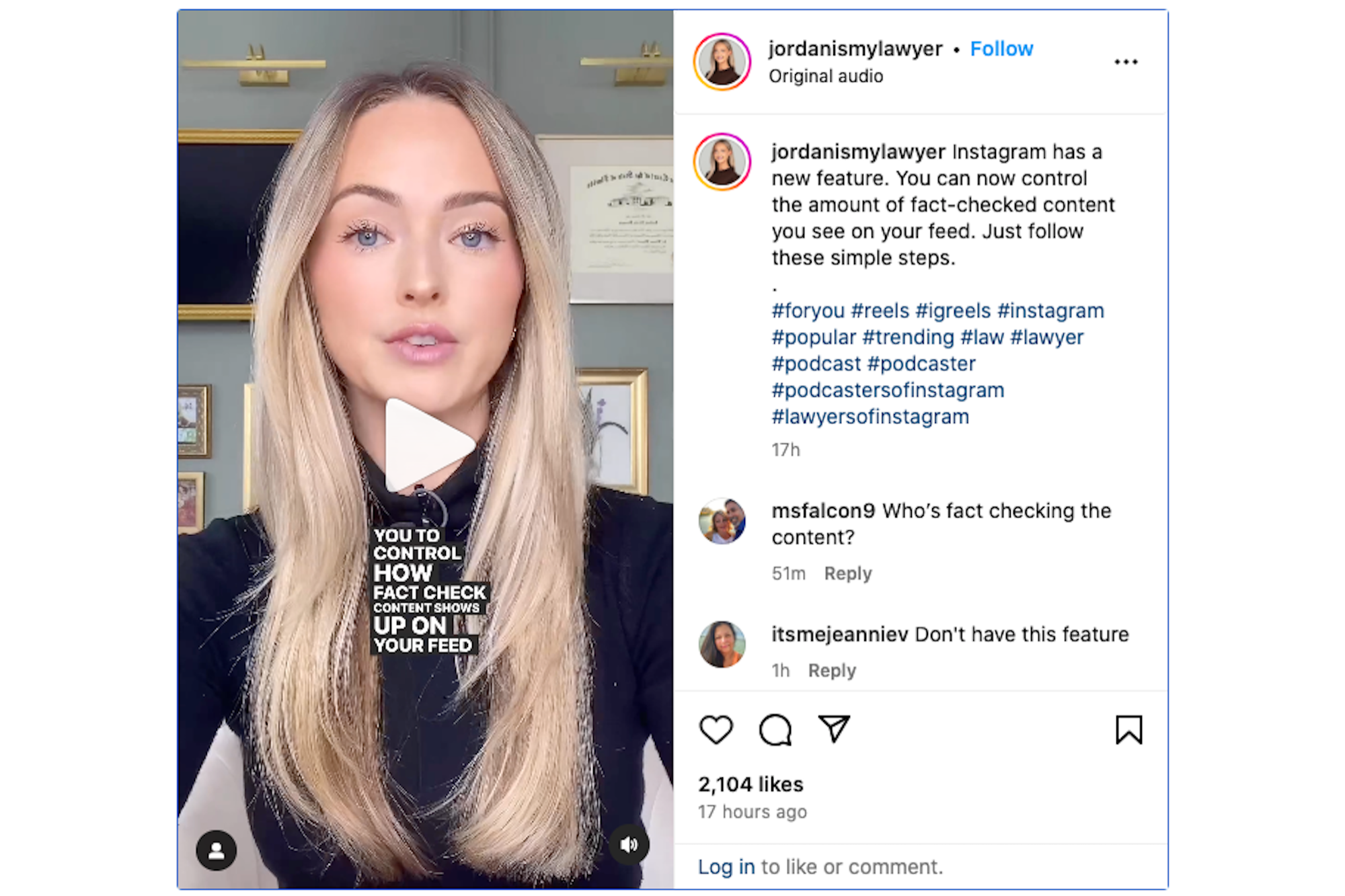
Opinions expressed by Entrepreneur contributors are their own.
In this new series, attorney Jordan Berman, the host of Jordan Is My Lawyer, will be breaking down the news and trends that entrepreneurs need to know in 60 seconds. Watch the above video to get Jordan’s explanation on how to use a new Instagram feature that offers users control over which content shows up in their feed, or read her instructions below:
Instagram very quietly rolled out a new feature that allows you to control how fact-checked content shows up on your feed. Instagram reduces the visibility of content that “independent fact-checkers” have deemed factually inaccurate, but now you can determine if more or fewer of those posts show up on your feed.
Related: 10 Instagram Accounts Every Entrepreneur Should Follow
Here’s how: Navigate to your profile page on the Instagram app. In the top right corner of your profile, you will see three dashes. That’s your menu. Click that. From there, you want to click “Settings and privacy.” Then click “Content preferences.” Then you’re going to want to click “Reduced by fact-checking.” This is where you can control how much of that fact-checked content you see in your feed.
The top of the page contains this information from Instagram: “Content reduced by fact-checking has been reviewed by independent fact-checkers and found to contain false or partly false information, altered content, or missing context.”
Instagram gives users the option to either either reduce it more, keep it the same, or not reduce the fact-checked content. Adjust your settings according to your preferences so you can be in control of the content that you see.
https://www.entrepreneur.com/business-news/take-control-of-fact-checked-posts-in-your-instagram-feed/467300

