Easiest way for illustrators to animate
It’s a shame more illustrators and designers don’t see 2D animation as an extension of their talents. It’s an effective way to bring your work to video or the Web, not to mention a popular storytelling tool for corporate, education and marketing work. The problem might be that animation is seen as something that requires a whole new skillset or that might involve mastering some complex applications. In fact, that doesn’t have to be the case.
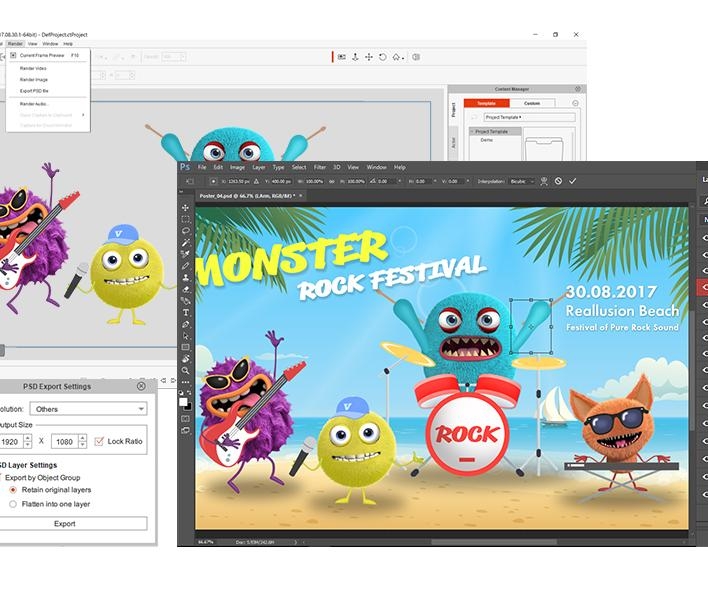
Bring your artwork into motion in a speed of time
Reallusion’s CrazyTalk Animator has always been a more approachable 2D animation package. It’s easy to use with intuitive tools, and while you still need a grasp of basic animation terminology, it feels more like a design app than most animation packages. It’s strength lies in a wealth of ready-made templates and animations, automatic lip-sync tools and features that enable you to, effectively, puppeteer your characters, scenery and props, building up sophisticated animations over several passes. You can spend less time worrying about joints and keyframes, and more time bringing your artwork into motion. Watch this YouTube video
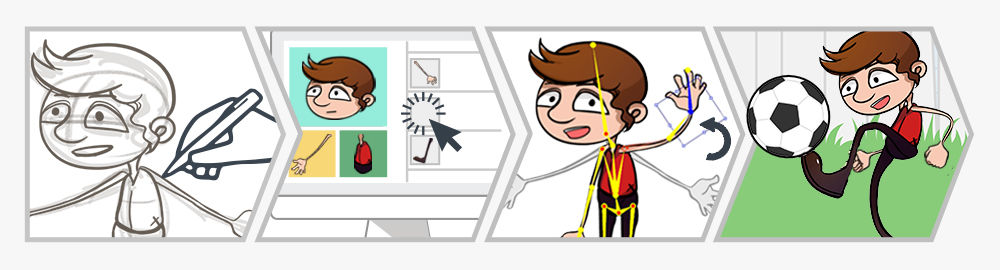
Seamless workflow between photoshop design and animation
The new version 3.2, however, makes the move to animation even easier, thanks to closer integration with PSD-compatible vector and bitmap editors. Photoshop is the obvious target, but you can also use Affinity Photo, Affinity Designer, Xara, Clip Studio Paint and Krita. New templates help you create your own characters in Photoshop, with all the elements CrazyTalk Animator needs to transform them into fully-animated figures. By segmenting the characters into, say, the limbs, torso and facial features, you can place the component parts onto the pre-defined Photoshop layers, grouped logically into layer folders, and then just import them into CrazyTalk Animator. The underlying skeletal structure – or bones – is already in place, ready to pose, stretch and manipulate.
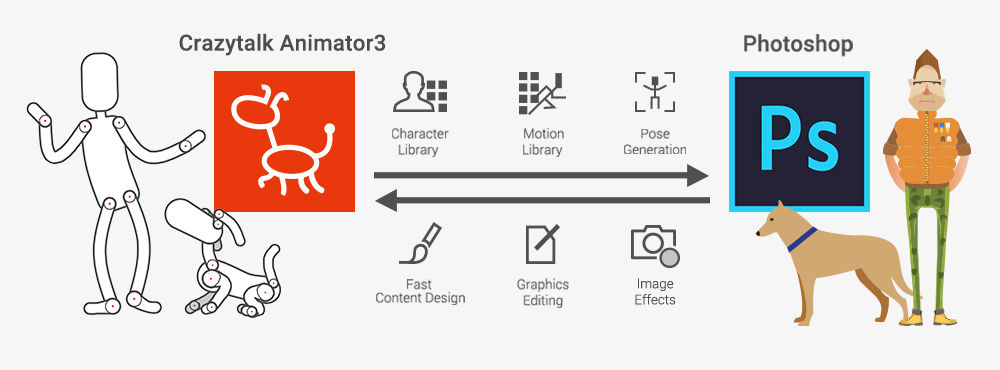
Two ways to save time
1. Quickly Create Multiple Animated Characters from Photoshop Designs
The great thing is that this isn’t a one-way process. You can go back to Photoshop at any point and shade your characters, add textures, change colours or treat with effects like a scissor cut or drop shadow. These updates then roll back into CrazyTalk Animator without reimporting. This also makes it easy to transform one character into multiple characters; create one, then create new outfits and accessories, change hairstyles and alter skin tones, then export the new character back out to CrazyTalk for use. This is exactly how Shutterstock contributor, Suphakanya Promjaree (Sapann) created a whole family of animated characters in just a few hours

2. Turn Animations into Graphic Illustrations (comic, cover, flyer)
Because this integration works both ways, it can also speed up illustration work. Create a character in Photoshop and you can import them into CrazyTalk Animator to pose or change expressions, using animation tools to get a natural effect in minutes. You can then export that character back out to Photoshop for composition. If you need to put the same character in different costumes and different poses, this is both quicker and easier than re-drawing the character umpteen times by hand, or even using layers and anchor points or the Puppet Warp tool to cut down the workload.
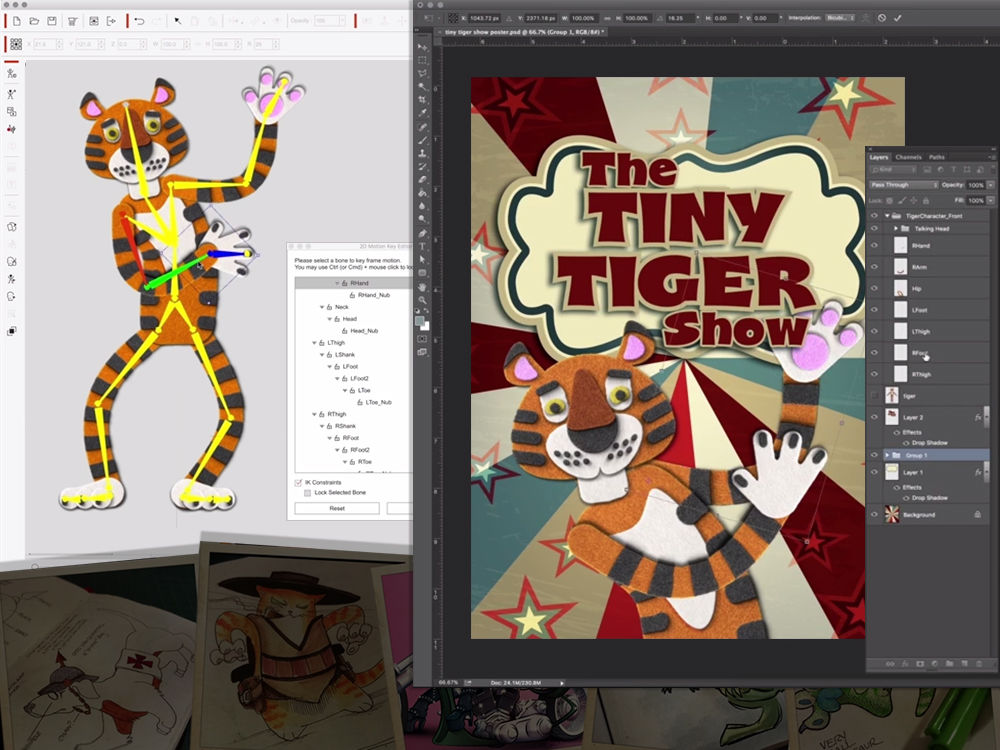
To find out more about how CrazyTalk Animator 3.2 could expand your creative options, visit https://www.reallusion.com/crazytalk-animator/
15 days trial – Enjoy 15 days of CrazyTalk Animator 3 Pipeline version with all features by just download the trial edition.
Register to download free contents – By joining our Premium Member Program, you can receive special bonus packs with more cartoon and realistic content. In this bonus pack, you will receive:
32 Characters
188 Motion
167 Props
https://www.digitalartsonline.co.uk/features/motion-graphics/with-improved-photoshop-integration-crazytalk-animator-32-is-great-first-step-into-world-of-animation/

