Google has released new snippet settings to allow webmasters to control how Google search displays your listings, the company announced on the Google webmaster blog These settings work either through a set of robots meta tags and an HTML attribute.
New meta tags to settings snippets. You can add the following four meta tags to either an HTML page or specified via the x-robots-tag HTTP header. The new settings are:
- “nosnippet”: – This is an old option that has not changed, it lets you specify that you don’t want any textual snippet shown for this page.
- “max-snippet:[number]”: – This is a new meta tag that lets you specify a maximum text-length, in characters, of a snippet for your page.
- “max-video-preview:[number]”: – This is a new meta tag that lets you specify a maximum duration in seconds of an animated video preview.
- “max-image-preview:[setting]”: – This is a new meta tag that lets you specify a maximum size of image preview to be shown for images on this page, using either “none”, “standard”, or “large”.
Combine them. You can use these meta tags standalone or combine them if you want to both control the max length of the text and video. Here is an example:
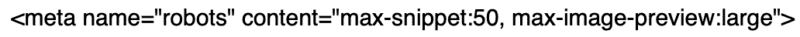
HTML attribute. You can also use it as an HTML attribute and not as a meta tags. With this, you can prevent that part of an HTML page from being shown within the textual snippet on the page. Here is a code sample of how this might look:

Other search engines. As far as we know, Bing and other search engines do not currently support any of these new snippet settings. Google just came out with support for these new settings.
Directive, not a hint. Google said these are directives Google will follow, as opposed to being hints that it will consider but might ignore.
Preview. There is no real way to preview how these new snippet settings will work in live Google search. So you just need to implement it and wait for Google to show them. You can use the URL inspection tool to expedite crawling and once Google crawls it, you should be able to see the revised snippet in the live search results.
Going live end of October. Google said this will go live in mid-to-late October. Google will announce when this feature is live on its Twitter account at @googlewmc. When it does go live, it can take time to fully roll out, possibly over a week to fully roll out. This will be a global roll out a month from today.
Prepare now. Google gave us about a month of heads up notice on this so we can implement the changes to our sites now and then see how it impacts our listings in the Google search results when it goes live.
Featured snippets and rich results. Keep in mind, if you restrict Google from showing certain information, it may impact if you show up for featured snippet results and it may impact how your rich results look. Features snippets require a certain minimum number of characters to be displayed, and if you go below that minimum, it may result in your pages not qualifying for the featured snippet position.
AMP larger images. Google said you can also control what size impacts are shown in your AMP results, like top stories and other areas. Google said “publishers who do not want Google to use larger thumbnail images when their AMP pages are presented in search and Discover can use the above meta robots settings to specify max-image-preview of “standard” or “none.”
Rankings. This does not impact your overall Google web search rankings. Google will still crawl, index and rank your pages as it did before. It may impact your listing showing up with certain rich results, or your site showing up as featured snippets, as we described above. But this does not impact your overall rankings in Google search.
Why we care. One of the bigger requests SEOs, webmasters and site owners have wanted was more control over what Google shows for their listings in the Google search results. These new settings give you more flexibility in terms of what you do and do not want to show in your search result snippet on Google.
http://feeds.searchengineland.com/~r/searchengineland/~3/MxTHfOQSTl0/google-adds-new-snippet-controls-to-enable-control-over-how-your-search-listings-are-displayed-322456


