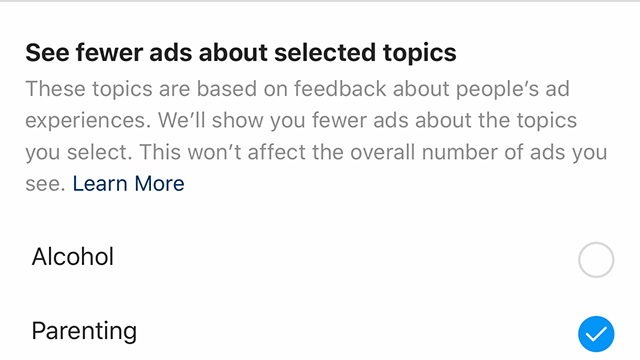
Our guide will show you how to see fewer parenting ads
Did you know that Instagram gives you the option to see fewer ads about specific topics, such as politics and alcohol? Our guide will show you how to see fewer parenting ads on the photo- and video-sharing application.
Note: These screenshots were captured in the Instagram app on iOS.
Step 1: On your profile, tap the three horizontal lines in the top-right corner of the screen.
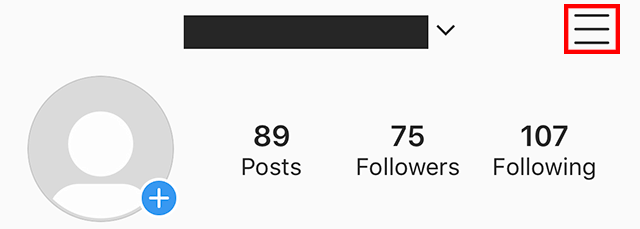
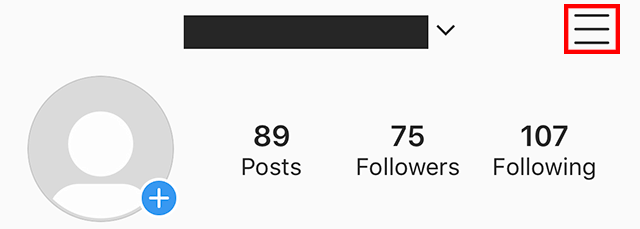
Step 2: Tap “Settings.”
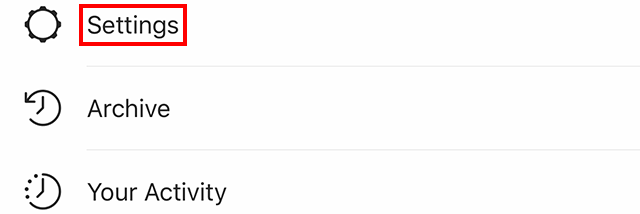
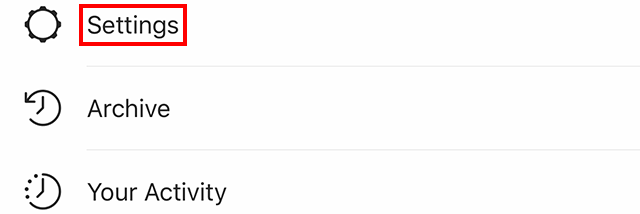
Step 3: Tap “Ads.”
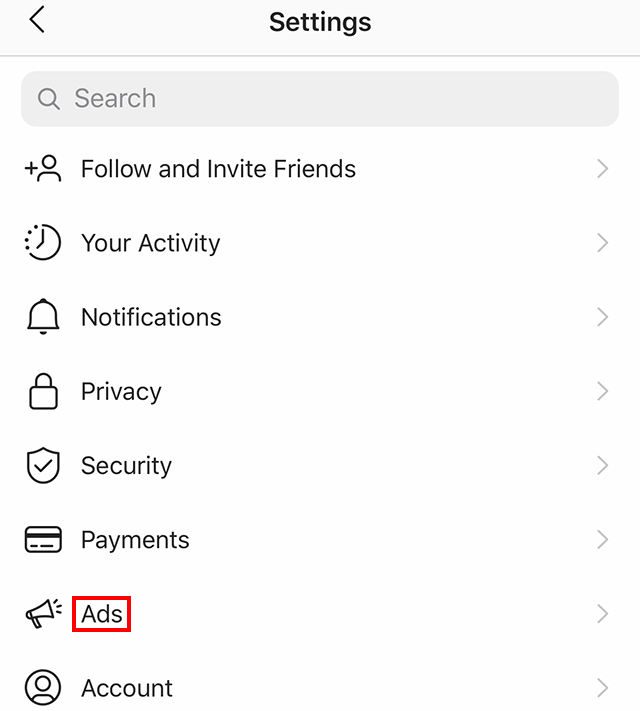
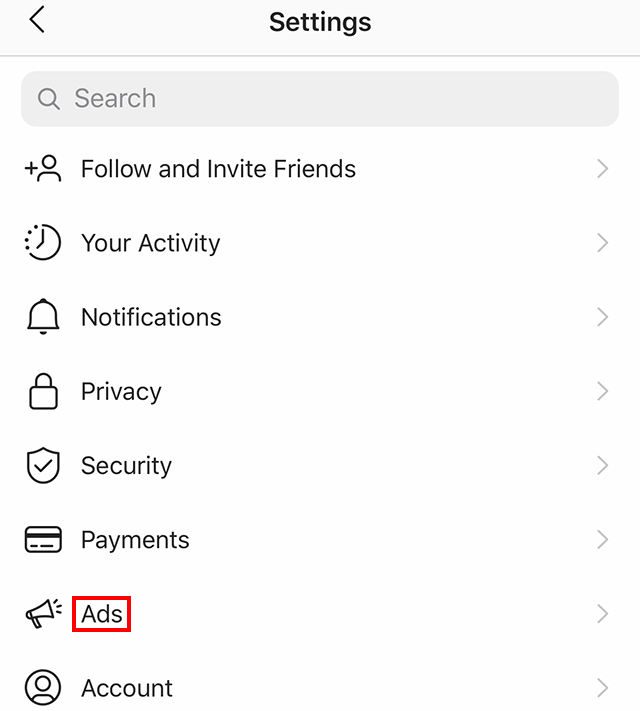
Step 4: Tap “Ad Topic Preferences.”


Step 5: Tap the circle to the right of “Parenting.”


Step 6: Tap “Save” in the top-right corner of the screen to save your changes.


https://www.adweek.com/digital/instagram-how-to-see-fewer-parenting-ads/

