30-second summary:
- It’s common for organic search traffic to a website or old blog to decline over time.
- While some of the factors causing that are outside the site owner’s control, part of the reason is likely related to problems that gradually build up on the site.
- Obsolete content, broken links, and technical issues are among the correctable items that can help reverse declining search traffic.
- Principal and senior digital marketing consultant at Webbiquity LLC, Tom Pick shares a nine-step process to identify and fix your old blog site’s problems and regain organic traffic growth.
Do you ever feel like Google has fallen out of love with your old blog or website? Sure, there’s still acknowledgment, but the spark is gone, and the (traffic) relationship is no longer growing? Fear not, there is hope. You can rekindle those rankings. Here’s what to do.
If you’ve been working in digital marketing or SEO for a while, you’ve likely run into this situation: a new website/blog is launched. It’s got great content, is well optimized, and is supported by social media efforts. Traffic is modest at first but grows quickly and dramatically.
And then at some point, growth slows, particularly from organic search. It may even fall back a bit. And then it sort of bumps along. You keep adding relevant, high-quality new content, but the needle barely moves. What’s happened?
It’s not uncommon for a site’s organic search traffic to decline over time, the “old blog” problem. This can be caused by technical issues, competitive changes, search engine algorithm updates, or even broad industry trends. As one example, the click-through rate on organic searches fell 13% to 47.4% between 2016 and 2019.
But it’s true that over time, an old blog can become the online equivalent of a hoarder house or an unkempt garden. It’s no longer neat and clean, but rather it’s a mess of obsolete content, 404 errors, broken links, and other online debris.
Fortunately, this can be fixed. Like cleaning out that garden, it will take some work, some knowledge, and the right tools thought the dirt and weeds, in this case, are purely digital.
Here’s a nine-step process to restore healthy search traffic growth to a mature blog.
1. Check for digital obstacles
Use Google Search Console (GSC) to verify there are no manual penalties, security issues, or other problems. Fix any serious issues discovered there first.
If your site isn’t already connected to GSC, log into your Google account, and add it. Then check both Manual Actions and Security Issues in the left menu.
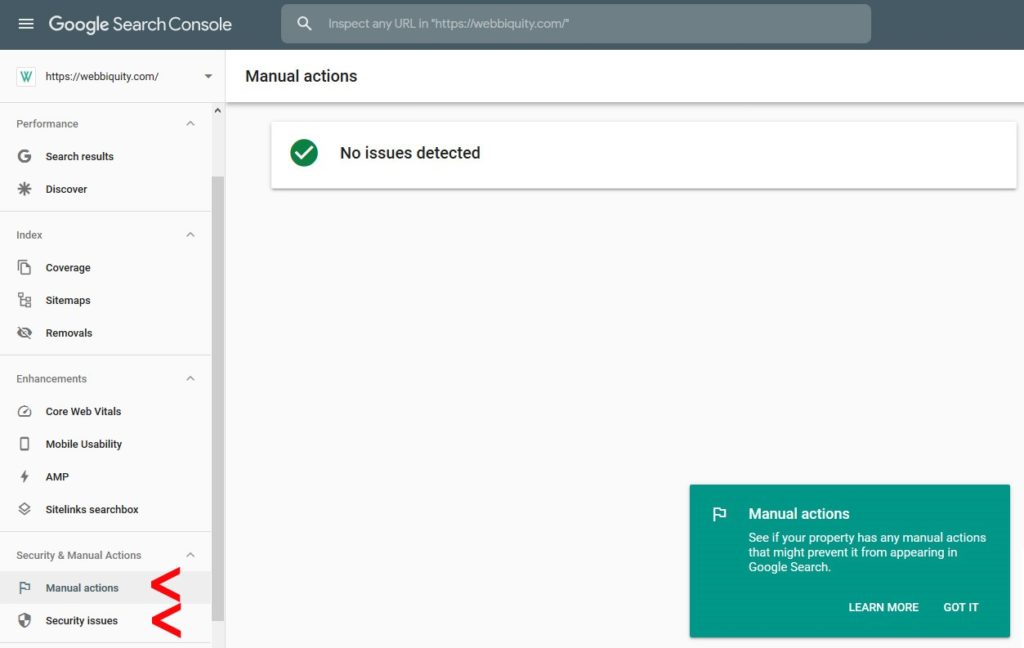
2. Inventory all pages on the site
To get rid of the “junk” on the site/blog, start by generating a complete list of all URLs. You may be able to get by with a tool like XML-Sitemaps or the free version of Screaming Frog SEO Spider, but for larger sites (and if you are running into SEO stagnation issues, you’re likely working with a site that has at least several hundred pages) you may need to invest in a paid tool.
3. Use GA to identify winners and losers
Next, log in to Google Analytics (GA) for the site. Navigate to Behavior > Site Content > All Pages. In the upper-right of the screen, set the start and end dates for the report (for example, the last six months or one year). At the bottom-right of the screen, change the number of pages displayed to the maximum, as shown here:
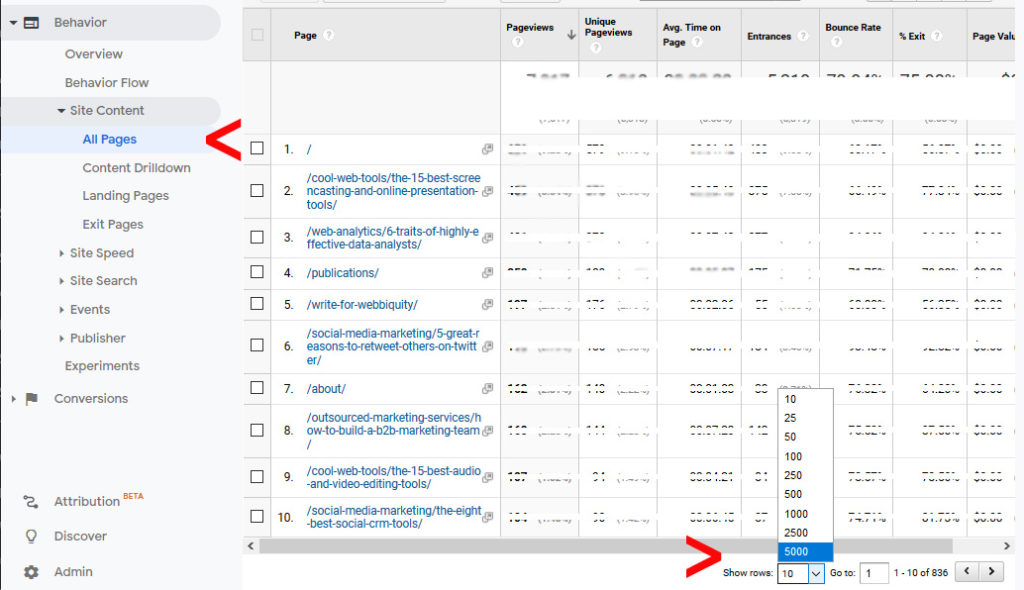
At the upper-right of the screen, click Export then download the file in Excel or CSV format.
4. Compare the two lists
Pages that receive very little traffic are a concern, but comparing a complete list of pages to pageviews in GA enables you to identify the most serious problems: pages that have had no visits over the past six, 12, or whatever number of months you choose.
Clean up the list of pages you exported from GA to remove site search results, author pages, category pages, tags pages, etc. so that you are left only with the list of blog posts and their number of page views.
In the figure below, the column on the left is a list of all pages. On the right are pages, with their corresponding number of views, from GA. By sorting both lists alphabetically, you can identify pages from the “all pages” list that don’t show up on the list from GA–because they have had no visits over the chosen time period.
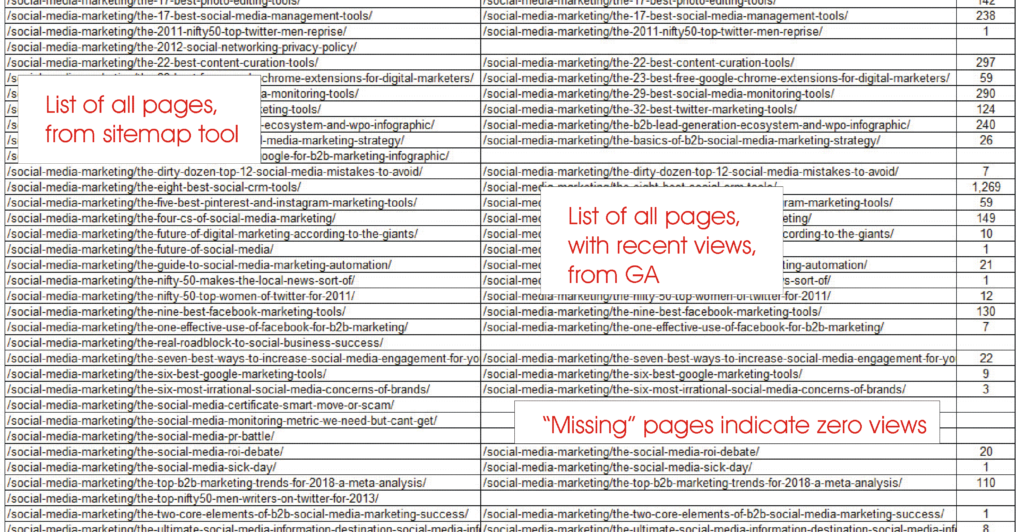
5. Revise any pages that are “renewable”
The next step is triage—what to do with those pages that get little or no traffic? Some posts are more timeless than others, and with a bit refreshing, can still provide value to readers and draw visitors to your blog.
For example, posts here about how to write an effective business blog, how to spread thought leadership content without blogging, and why every business needs to be on Twitter were originally written on the Webbiquity blog in 2010 but recently updated to reflect online changes and lessons learned over the past decade.
6. Delete obsolete pages and redirect them to winners
Other types of posts simply don’t age well. Those pieces about the best practices in SEO for 2011 or the must-know stats and facts about social media in 2013 are now best forgotten, much like the worst songs of the 70s. (Remember “Muskrat Love”? If not, consider yourself fortunate.)
Newsy posts also have a limited shelf life. Posts about how buyers and marketers are adapting to this COVID-19 era are popular right now. But once the pandemic has passed, no one will want to revisit those.
These posts can, however, attract a lot of backlinks in their prime. So take them down, but strategically redirect those URLs to similarly relevant but more up-to-date content.
7. Find and fix any broken outbound links on the site
It’s vital to perform step 6 before this one, so you don’t waste time fixing links in posts that will be taken down anyway.
Use a tool like Broken Link Checker to find broken or obsolete outbound links on your pages, then update or delete those links. This type of cleanup at least moderately improves SEO, while significantly improving the reader experience on your site.
8. Run Google speed test and mobile-friendly check
Page load speed and mobile performance are now among the top ranking factors for SEO.
Use Google’s PageSpeed Insights and Mobile-Friendly Test tools and follow their recommended guidelines to fix issues and improve your scores
For example, this site scores a 64 on the Google page load speed test–above average, but not great. Note that Google provides separate scores for mobile and desktop load speed. Scrolling down the page a bit, one of Google’s recommendations for improvement is to “Eliminate render-blocking resources”. Clicking the small arrow to the right of that suggestion exposes more detail. In this case, Google’s tool links to WordPress plugins which may help resolve the issue.
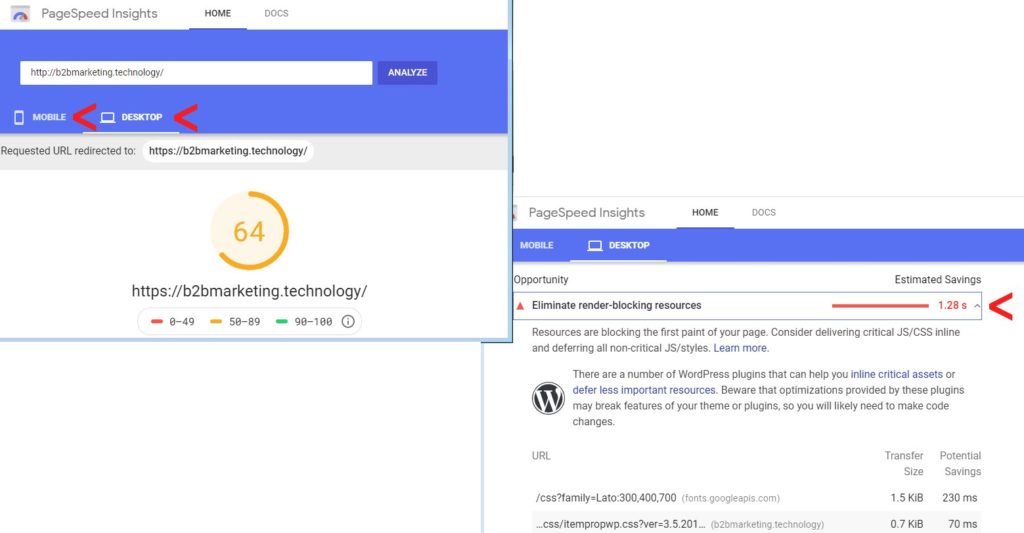
9. Put your best, most relevant CTAs on your top pages
Take another look at the list generated in step three above. Look closely at the top five-to-ten most-visited pages or posts on your site.
First, if these can be improved or updated in any way to make them even more valuable and appealing, do that. Second, make sure each of these pages has a highly relevant and compelling call to action. You’re attracting lots of visitors to these pages, which is great; now take the next step and apply the best options to get them to convert into sales or leads.
Popular CTAs include downloadable assets related to your content, such as ebooks, guides, or checklists. Or you try being more direct and asking the page visitor to contact you or schedule a demo. In any case, it’s also essential to use CTA best practices in order to compel readers to respond.
That’s it! Delete or revise your obsolete content, fix technical errors, regularly produce high-quality new content, and that mature, stagnant blog can quickly get back to 20%, 30%, or even higher year-over-year growth in organic search traffic.
Tom Pick is a digital marketing consultant who helps B2B clients improve their online visibility, increase brand awareness, and generate leads through SEO, social media, and content marketing. He’s the Editor of the Webbiquity b2b marketing blog and author of “The Ultimate Guide to Content Marketing Software.” You can find him on Twitter @TomPick.

