Google’s “licensable” badge in Image results is now out of beta. Google also changed the “Usage rights” search filter to let users search for images with creative common or other licenses to address concerns about digital images being commodified and used for free.
Licensable badge. Google began testing the badge in February after working with the Center of the Picture Industry (CEPIC) and other news and image associations on ways to increase awareness of image licensing and help image owners sell and get credit for their photos.
“For results where the publisher or image creator provided licensing information, we will display a ‘licensable’ badge over the image,” Google said, “When you select a badged image to view, we will show a link to the license details of the image, and if provided by the publisher, you’ll also find a link to where you can purchase or license the image.”
Here is a screen shot of what this looks like:
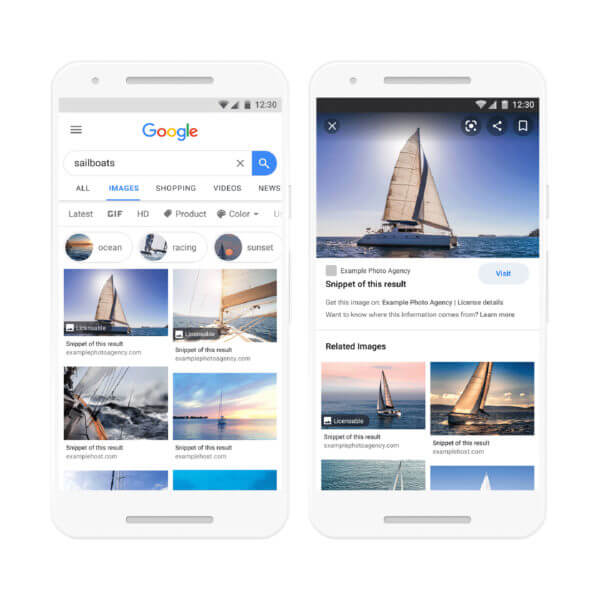
New usage rights filter. Google said, “You can also filter results to only return those images that include licensing information.” Users can select “Creative Commons licenses” or “Commercial & other licenses” from the Usage Rights dropdown menu in Image search.
Here is a screen shot of the new filter for “user rights.”
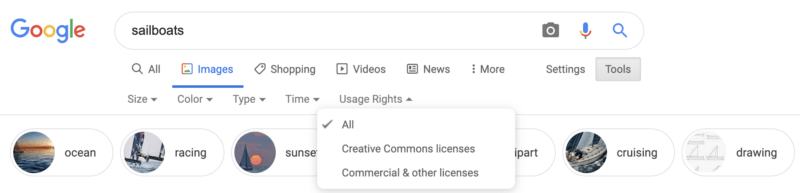
Here is the old version of this filter:
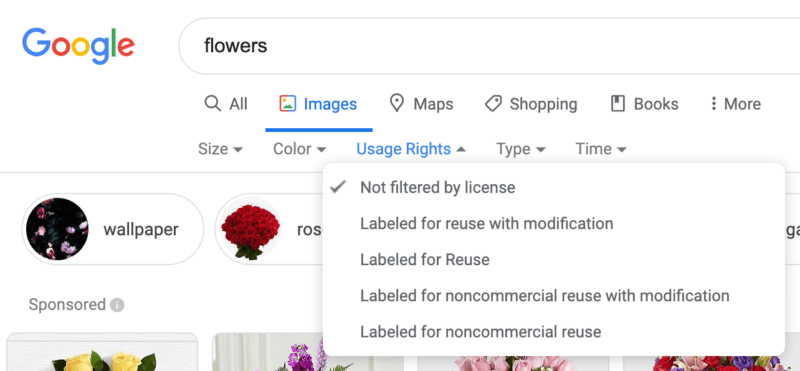
When a searcher clicks on the image from the Google Images previews, Google links to the license details and/or terms page provided by the content owner or licensor. There may even be a link that directs users to a page from the content owner or licensor where the user can acquire or purchase the image.
Powered by structured data. Google added support for structured data to power the badge in February and later added Search Console features to support the licensable markup in July.
Image owners can use either Schema.org or IPTC metadata formats to be eligible for the licensable badge. Here are the official documents for how to add this markup to your images.
Why we care. If you manage sites with licensable images, this tag can help communicate the licensing details to potential customers, reduce accidental image theft and increase revenues for your images. Google may also add a link directly to how searchers can buy and acquire the image.
http://feeds.searchengineland.com/~r/searchengineland/~3/YksJA_Fknrk/google-officially-launches-licensable-image-label-and-filter-in-image-search-339998


