We spent 16 hours with Apple’s redesigned new MacBook Pro – and were impressed in ways we didn’t expect.
The 15-inch MacBook Pro is dead. Long live the 16-inch MBP.
Since it was launched in 2006, the 15-inch MacBook Pro has been synonymous with creatives, as much part of the uniform as thick glasses, a checked shirt, and beards and/or bangs. While other laptops have offered higher performance earlier, or better screens, the stylish and solidly reliable MBP was the laptop of choice for many designers, illustrators, animators, editors and photographers. And while you could plump for a 13-inch model, or – until 2011 – a 17-inch model, for most the 15-inch offered the best mix of performance and portability.
But as of today, the 15-inch MacBook Pro is no more – at least as new from Apple, you can still pick up new ones from the likes of Amazon and refurb models from Apple itself. Instead, it’s been replaced with a slightly larger model: the 16-inch MacBook Pro. I spent 16 hours with this new model, and here’s what I’ve found so far.
MacBook Pro: 15-inch vs 16-inch
Your first question is likely to be, what does the extra inch get you? Well, it’s only 0.6 of an inch as the 15-inch model had a 15.4-inch screen, while the 16-inch is bang on 16 inches. But beyond that, the answer is pretty much everything you could want: a higher-resolution screen without hulking out, a redesigned keyboard based on the Magic keyboard shipped with desktop Macs, (slightly) higher performance, more RAM and storage, and a sound system that can only be described as phenomenal.
It’s not perfect, but if you liked what Apple did with the 15-inch model, you’ll like this – doing a quick calculation in my head – 4% more. And at the same price as the 15-inch model, you’re not paying any more for it.
Anyone who remembers the 17-inch model might be concerned that again we’ll be faced with an impractically large, teatray-sized Mac. Thankfully, the 16-inch MacBook Pro is only a smidge larger than the 15-inch model, thanks to slimmer bezels around the screen – and it’s less than 1mm thicker too. On the desk next to my 15-inch MBP, the 16-inch model looks noticeably bigger – but folded down there’s not much in it for size or weight. It’s about the same size/weight as 15.6-inch Windows rivals such as the Dell XPS 15 or Precision 5540, or the Razer Blade Advanced Model.

It’ll slip into most 15-inch laptop bags, as they’re designed for bulkier PC models, but you’d need to replace anything that’s specifically designed for the 15-inch MBP. Our test unit arrived with a black leather sleeve, which is nice if you’re into that corporate look.
So overall, if you were happy moving around from desk to meeting to train to coffeeshop to the park with a 15-inch MacBook Pro – or any of those PC rivals – you’ll be just as content with the 16-inch model.
Screen issues
If you’re expecting a 4K screen – as you can get with most of the MacBook Pro’s rivals – you’ll be disappointed. Apple believes that at a resolution of 3,072 x 1,920 gives MacBook Pro will have a much longer battery life than if it had a 4K display – and that you’ll not notice the difference on a 16-inch screen compared to a 4K resolution. We certainly could tell the difference with the previous 15-inch model, which had a resolution of 2,880 x 1,800 – but the 16-inch model has 13% more pixels and we’ll test this fully when we have the review unit for longer.

The colour gamut hasn’t changed either – with Apple aligning the colour model to the DCI-P3 standard used for digital cinema rather than the Adobe RGB gamut used by Adobe’s applications. The previous model could output about 87% of the Adobe RGB standard – compared to 100% by many rivals including the XPS 15 or Precision 5540, HP’s ZBook Studio or Lenovo’s ThinkPad P1 – but we’ll be testing this fully when we do a full review.
That being said, there’s very little glare and images and video look as rich as they did on the previous model – it can output 500nits of brightness, so it doesn’t really matter that Apple doesn’t offer an OLED display option like Dell and Razer do – and we expect the high colour accuracy of that MacBook Pro to be carried over to this one.
Below the screen are the redesigned Touch Bar and keyboard. Personally, I’ve never been a fan of Apple’s approach to having the Touch Bar rather than a touchscreen option like PC rivals – it’s easier to work with a full touchscreen than the skinny Touch Bar in cramped conditions like on a train or certain coffee shops – but at least it’s much better supported by most major creative apps than it has been in the past.
The new Touch Bar has a separate, physical Escape key – a request from many developers according to Apple. The Touch ID fingerprint scanner has also been separated from the rest of the Touch Bar, though this seems to be just to balance it aesthetically with the separated Escape key.
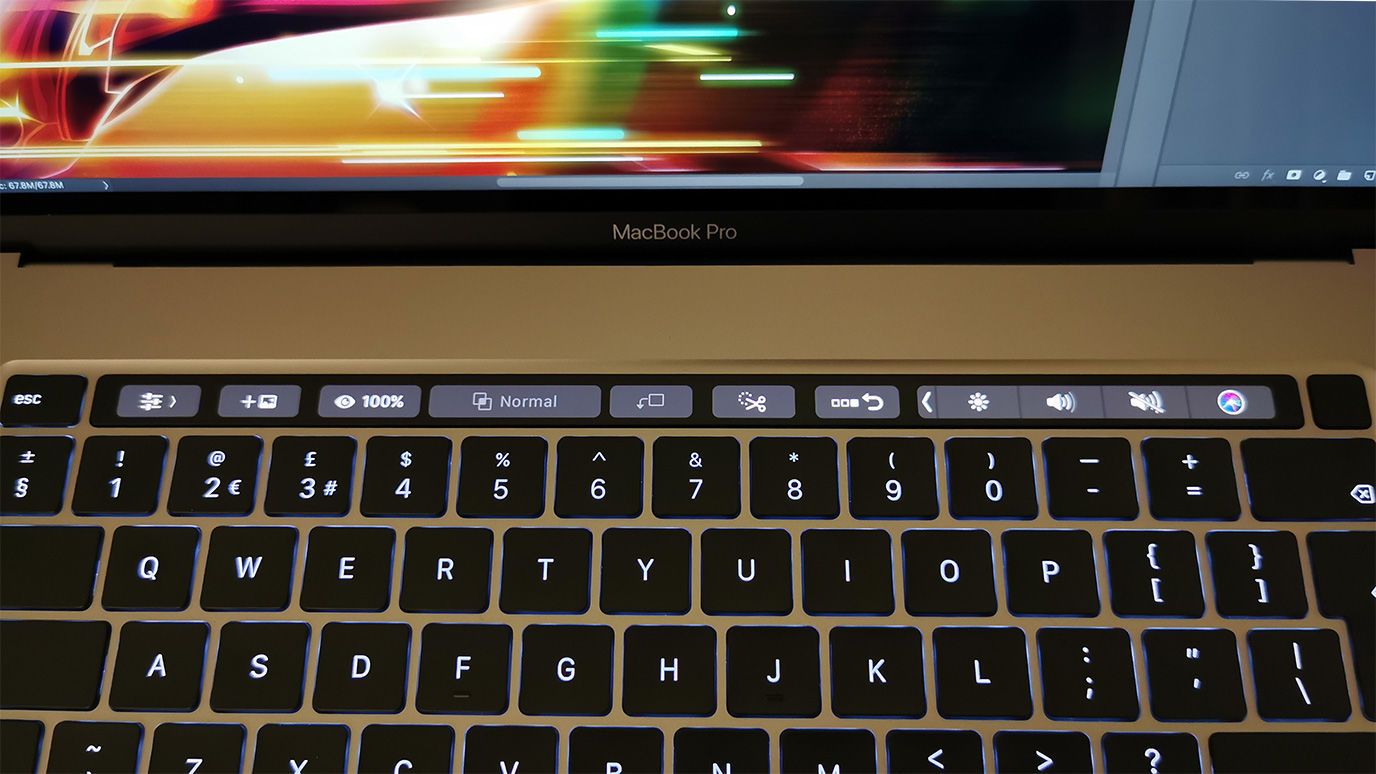
A new keyboard
The new keyboard is a definite improvement – and not only if it fixes the previous keyboard’s reported reliability issues (which we can’t have an opinion on yet). It’s very comfortable to type on, the keys have a deeper ‘travel’ and it feels more like the Magic Keyboard from desktop Macs that it’s based on. Apple has also gone back to the ‘inverted T’ layout of the arrow keys – which some users preferred (and others will get annoyed at as they’ve just got the muscle memory for the ‘block’ layout).

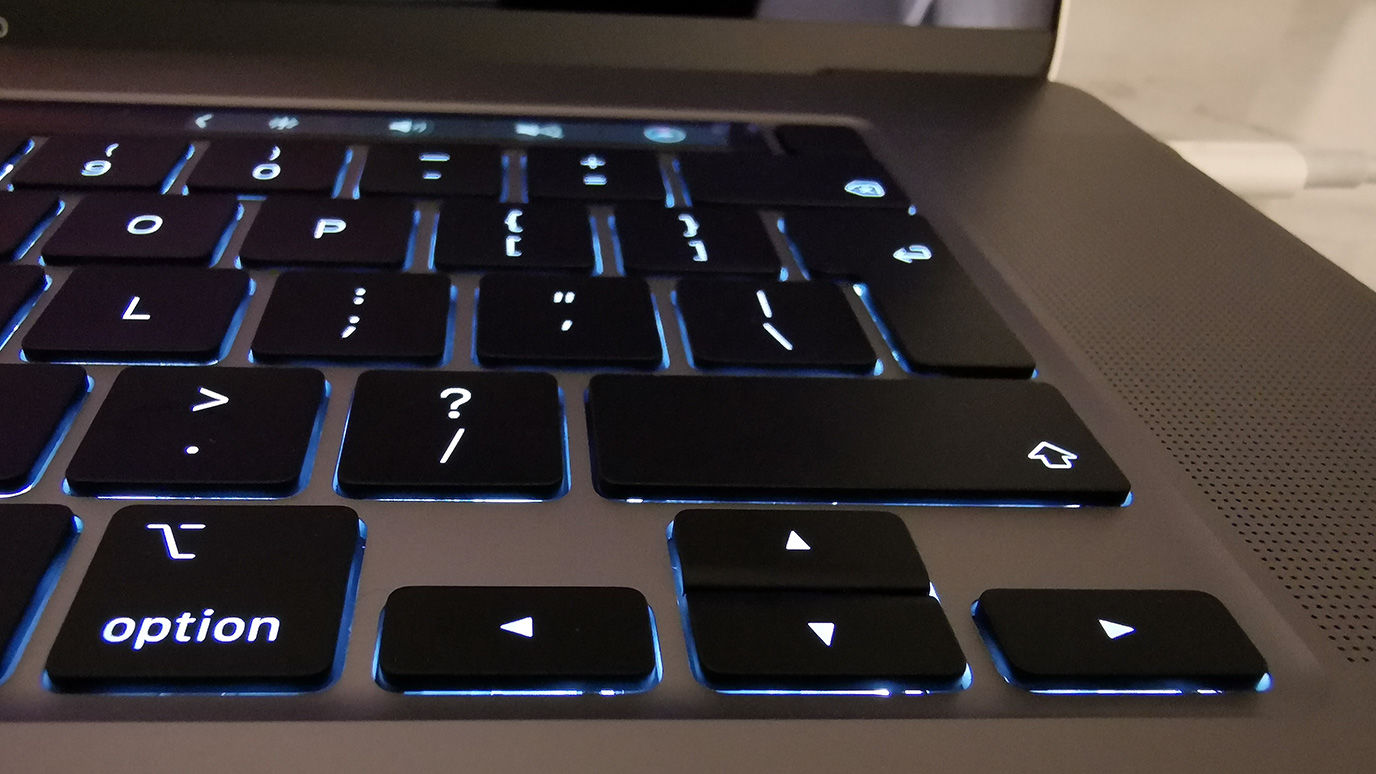
The trackpad is the same size as the previous model – ie huge compared to most other laptops, and one of the MBP’s usability highlights. It really does make it easy to precisely select and manipulate points and elements if you’re in a situation where you can’t use a mouse.
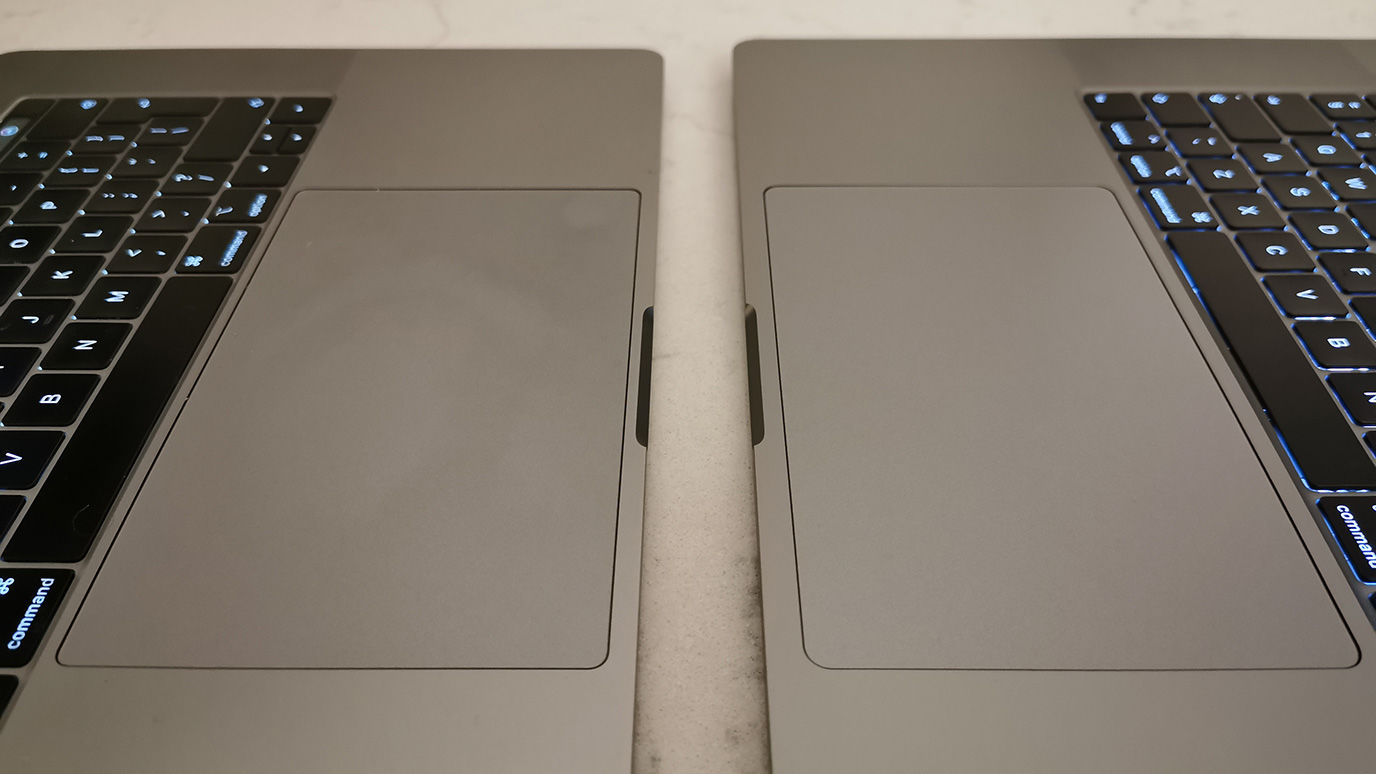
Under the keyboard, Apple offers many of the same components it did previously – but it has rejigged their arrangement to improve airflow and therefore performance, better cooling allowing chips to run faster.
The MacBook Pro 16 offers the same 9th-gen Intel Core i7 and i9 chips as the last 15-inch model – up to the Intel Core i9-9980HK, which has eight cores running at 2.4GHz, some of which can be accelerated to 5GHz when they’re not all in use. Intel has a 10th generation line of chips yet, but these are aimed at smaller laptops such as the Microsoft Surface Pro 7 with lower performance needs (so there’s no 10th-gen Core i9, for example).
Other internal improvements are better than previous models, though most are more about bringing the MacBook Pro in line with its competitors than innovating beyond them. You can now fit 64GB of DDR4 RAM – as with those aforementioned Dell, HP and Lenovo models – for £720/US$800 over the standard 16GB. And storage now tops out at 8TB, which is larger than its rivals but adds £1,980/US$2,200 to the price over the standard 1TB. These are exactly what money’s-no-object creatives who want ultimate power need, but it’s out of reach of most. There are new AMD Radeon Pro 5000M series graphics with up to 8GB of its own RAM.
Performance
We’ve initially tested the 16-inch MacBook Pro with Photoshop – as that’s the most common application used by Digital Arts readers – and the Cinebench benchmark that’s based on Cinema 4D’s CPU-based rendering engine to see if the airflow makes a difference to performance as Apple claims. We’ll be performing a wider set of tests using Cinema 4D for 3D performance and After Effects for overall performance shortly, and these will appear in the full review.
Here we’ve compared our test 16-inch MacBook Pro to our 2019 15-inch model review unit, and the Razer Blade Studio Edition.
- The 16-inch MacBook Pro has a 16-inch, 3,072 x 1,920 LCD screen; a Core i9 2.3GHz processor with eight cores, 16GB DDR4 RAM, AMD Radeon Pro 5500M graphics with 4GB RAM, a 1TB SSD and macOS Catalina.
- The 15-inch MacBook Pro had a 15-inch, 2,880 x 1,800 LCD screen; a Core i9 2.4GHz processor with eight cores, 32GB DDR4 RAM, AMD Radeon Pro Vega 20 graphics with 4GB RAM, a 4TB SSD and macOS Mojave. We reviewed it here.
- The Razer Blade Studio Edition has a 15.6-inch, 3,840 x 2,160 OLED screen; a Core i7 2.6GHz processor with six cores, 16GB DDR4 RAM, Nvidia GeForce RTX 2080 graphics with 8GB RAM, a 512MB SSD and Windows 10 Home. We will be publishing a full review of this soon.
Cineebench R20
Results are in the benchmark’s own units. Higher scores are better.
Photoshop 2019
Results are in the benchmark’s own units. Higher scores are better.
Considering our 16-inch MacBook Pro has a slower processor and half the RAM of the 15-inch model we reviewed back in March, the cooling redesign clearly does make a difference. The 16-inch obtained a faster score in Cinebench than the purportedly faster 15-inch model – though the additional RAM means the 15-inch model crushed it in Photoshop. We’ll aim to get our hands a higher-spec 16-inch review model in the future to allow direct comparison.
The 16-inch MacBook Pro was well ahead of the Razer Blade Studio Edition, which has a much less powerful chip – though we expect that laptop to show its mettle in real 3D performance tests, due to the RTX graphics chip.
Quality audio

A laptop’s speakers isn’t usually something we write about – unless you’re sitting in a hotel room in NYC benchmarking a MacBook, chances are you pair your laptop with a proper set of speakers or some decent headphones. Most laptops produce a sound quality somewhere between tinny and mediocre – but the new speaker system in the 16-inch MacBook Pro makes listening pleasurable rather than just acceptable, and it’s a lot louder too. Flipping tracks on Spotify between the 16-inch MBP and my 2018 15-inch, meandering between pop (Lizzo), soundtracks (Thom Yorke’s Suspiria), noise (Blanck Mass) and whatever the hell you call the new FKA Twigs album, the 16-inch MBP’s sound is so much fuller: warmer or blasting as needed.
You’re not going to want to trade in your studio’s speaker system quite yet, but it’s kept my ears happy while writing this review.
The internal microphones have been upgraded to match. You’re unlikely to notice the difference on a compressed-to-hell Skype call, but if you’re thinking of joining the growing number of designers starting their own podcast, you might not need an external microphone.

Early verdict
The 16-inch MacBook Pro is, unsurprisingly, the best Mac laptop to date. Based on 24 hours experience, I’d say that if you bought either the 2018 or 2019 15-inch model, there’s little reason to upgrade yet – but if you’ve been hanging on, this could the moment to invest in a new MacBook Pro. But for a definite answer, wait for our full review with complete benchmarks including a battery test.
The MBP 16 available for pre-order from today, and should be available in some Apple stores by the end of the week. It will be available from other stores and vendors shortly after.
https://www.digitalartsonline.co.uk/reviews/creative-hardware/apple-16-inch-macbook-pro-review-hands-on-with-first-new-mbp-size-since-2006/

