-
Price When Reviewed: £229, free upgrade for current users.
Best prices today
| Retailer | Price | Delivery | |
Final Cut Pro 10.4 is here, and while some of the headline features are only for those working with high-end and niche formats – there are some that will appeal to everyone.
The latest version of Final Cut Pro X has been kept under wraps by Apple since it was first shown at the Final Cut Pro X Creative Summit at Apple’s Cupertino HQ in October. Now, Apple has released FCP 10.4 to coincide with the release of its super-powerful iMac Pro workstation – as some of its higher-end features, such as unrendered editing of 8K ProRes video, require that Mac’s horsepower.
We got our hands on an iMac Pro yet, but we’ve had a chance to try FCP 10.4 out using a high-end ‘normal’ 27-inch iMac and footage shot using a Blackmagic Ursa Pro 4.6K.
We’re pleased to say that from some initial testing – this review will be updated when we’ve had more time to test it properly – the latest version of Final Cut Pro X has some new features that will appeal to editors, even if you’re not editing next-generation formats like 8K and 360 video for VR.
The biggest of these are new colour correction toolset hosted in the Color Inspector panel, which appears when you add a colour effect.
Making the grade
There are three main approaches to colour grading in this panel. The most powerful, arguably, is called Colour Wheels. Here four wheels let you adjust hue, saturation and brightness overall, or only affecting the highlights, midtones and shadows. There are also sliders below to affect the overall colour temperature, tint and hue.
Each wheel has a curved slider on the left for saturation and one on the right for brightness, with the colour wheel in the middle allowing you to push the hue as you wish. It offers a very fast way to grade footage, and we were quickly able to use it to turn 4K footage of St Pancras Station in London on what was a very flat and grey snowy day into something appealingly Dickensian and Christmassy.
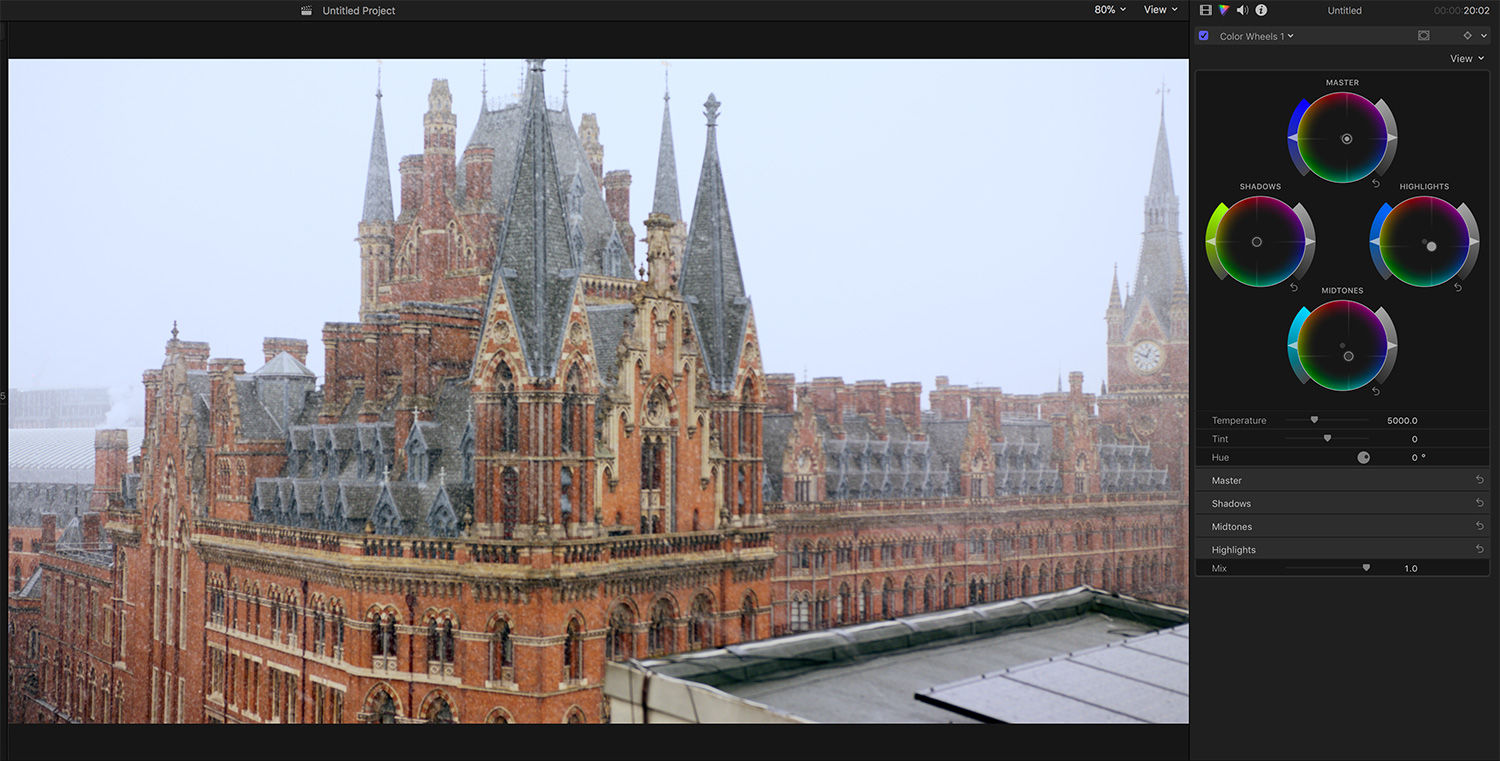
A simpler addition are Curves, which work exactly as you’d expect if you’ve used the Adjustment/effects of the same name in Photoshop, After Effects or (whisper it) Premiere Pro. These provide very quick ways to apply specific looks or corrections – for example here we’ve used it to ‘punch up’ a clip to make it more engaging on social media.

A lot of thought has gone into these tools. Apple is aware that editors will prefer some to others, so you can select whichever you like as a default, or trigger specific tools using keyboard shortcuts you set up. You can also adjust their layout, for example using a single colour wheel if you’re editing on a MacBook Pro rather than a 27-inch iMac to make adjustments in it less fiddly.
The final tool, Hue/Saturation Curves, are FCP’s secondary colour correction tools for adjusting specific colours within your footage.
Another very useful tool for colour grading is the ability to use Custom LUTs to grade your footage. You can apply these to individual clips – as we’ve done here to 4K footage from the Ursa Mini Pro – for conventional grading, or apply them as effects, for example as a way to help match GoPro footage to that from the Blackmagic camera.
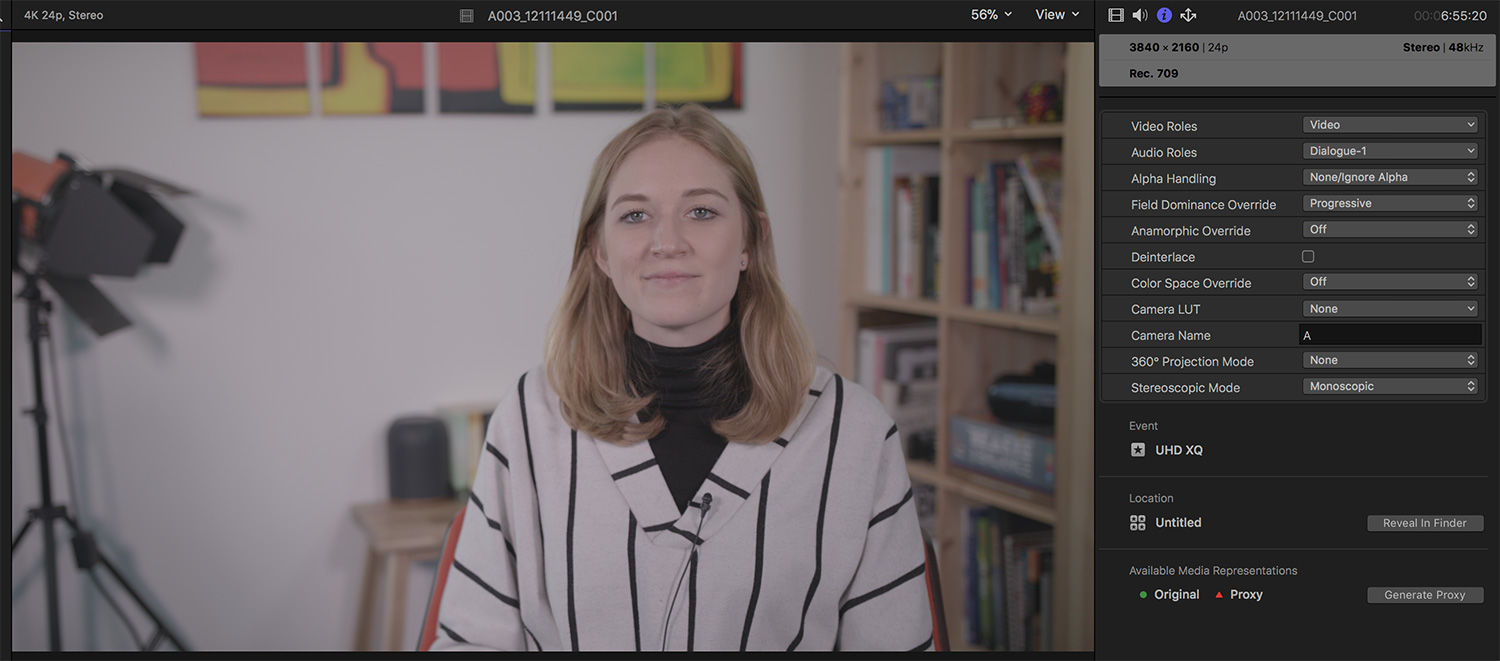
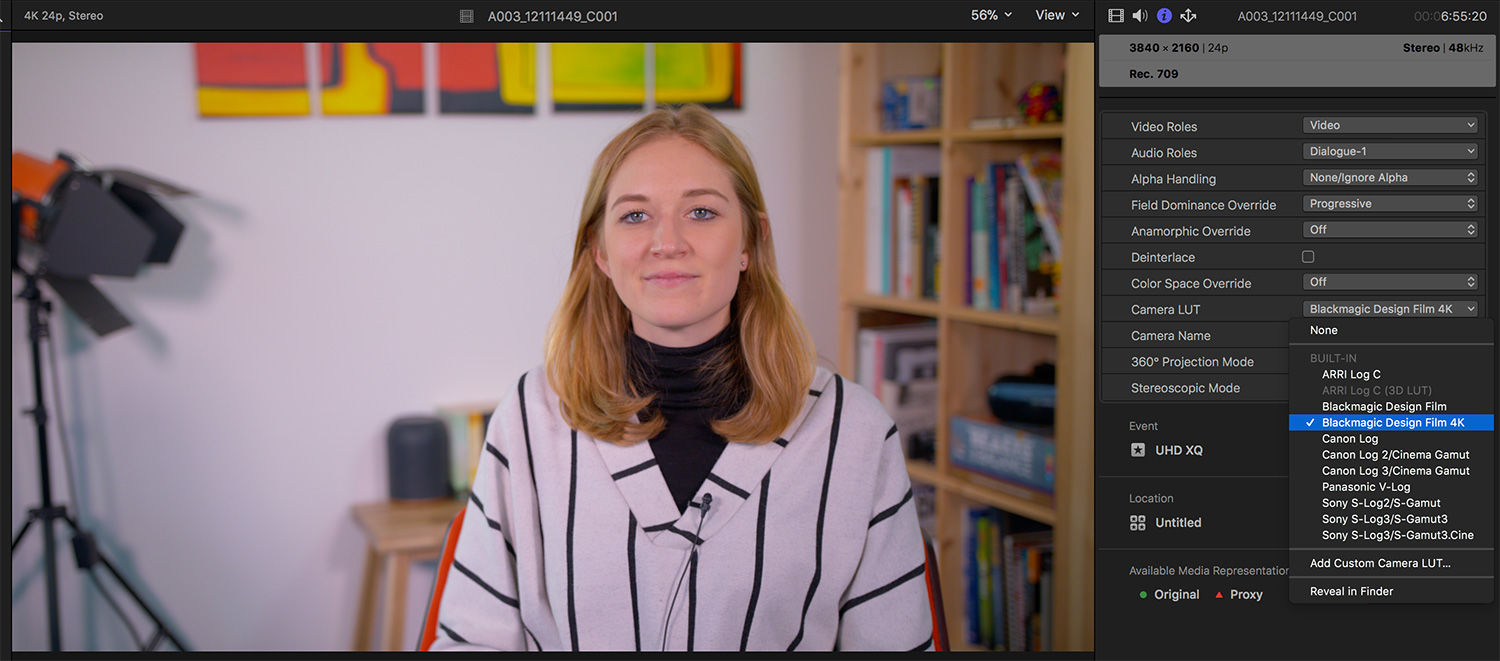
As well as the built-in LUTs for Arri, Blackmagic, Canon, Panasonic and Sony, you can add additional ones.
There are a number of smaller features that will appeal to some editors including project import from the iOS version of iMovie; support for the HEVC/H.265 video format as used on the latest iPhones and the Canon RAW Light format from the new C200 camera; better slow-motion effects and Logic Pro X audio plugin support.
But back to the headline new features.
Support for editing, grading and outputting HDR video has been added to Final Cut Pro – using the standard formats of Rec 2020 HLG or Rec 2020 PQ. This means that you can create content that – when shown on HDR TVs or projection systems, will have a much greater depth (ie contrast) than traditional displays.
HDR is a niche format (for now) – and one that requires capturing suitable footage, as we were able to do using the Ursa Mini Pro using ProRes 4444 HQ. It also requires a more powerful computer than a Rec 709 workflow and access to an HDR monitor, connected to your Mac via a box such as the AJA Io 4K Plus. The iMac – whether the standard model or the Pro – doesn’t have a screen capable of displaying HDR video with all of its depth.
360 video editing in Final Cut Pro 10.4
Final Cut Pro 10.4 sees the full integration of 360 video editing (for VR or just panoramic video on Facebook, YouTube etc). It supports 360 footage at pretty much any resolution – including 4K and 8K – and there are a whole host of useful tools including horizon straightening, the ability to change the initial perspective seen by the viewer and the ever-handy Patch tool. This is like Photoshop’s Content-Aware Fill tool – except for 360 video, allowing you to ‘magically’ remove items such as rigs or booms based on what’s around them.
We’ve not had a chance to test it fully yet, but Apple says it can deal with tricky textures including grass and patterned floors.
There are 360-degree effects and transitions, and you can bring in 360-degree motion graphics and whizzy particle effects from Motion – both Motion and Compressor have also been updated with support for 360 video.
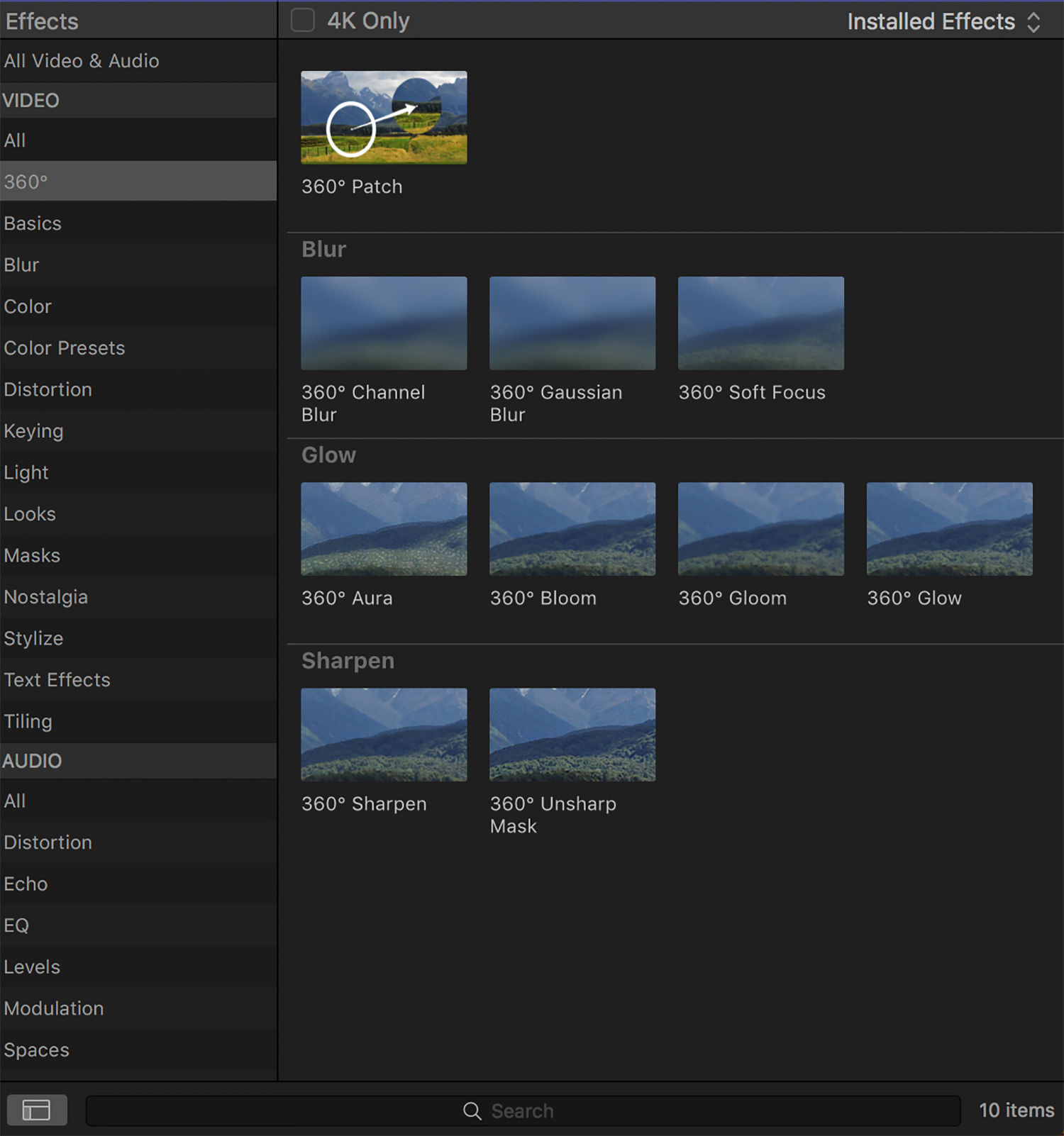
You can also view 360 video on a “compatible headset”, which right now means an HTC Vive. This worked perfectly, though it lacks Premiere Pro’s ability to use the Vive’s controllers to scrub through footage and add markers (and Oculus Rift support, though that’s a Mac issue not an FCP one).
Final Cut Pro X vs Premiere Pro
If it sounds like I’m saying that Final Cut Pro 10.4 is just Apple catching up with what’s currently in Premiere Pro, then you’re kinda right. But that’s just comparing feature for feature, rather than looking at what version 10.4 offers FCP editors – who are unlikely to switch to Premiere Pro unless Apple stopped adding features they need.
Final Cut Pro X is a fundamentally different editing tool to Premiere, almost as different as Final Cut Pro was to then-industry-standard Avid was when it first launched way back in 1999. It’s interface and approach to projects is different from most other creative applications – and whether it’s better really is down to the individual editor.
We’ll be spending more time over the coming days checking our Final Cut Pro 10.4’s HDR and 360 video editing features, so follow us on Twitter and Facebook to be the first to know when we’ve updated this to a full review.
https://www.digitalartsonline.co.uk/reviews/creative-software/apple-final-cut-pro-104-first-look-review/



 and manufacturers
and manufacturers