Update 22/05/19: Apple has upgraded the MacBook Pro with 9th-generation Core i9 processors with 6 or 8 cores.
Here we review Apple’s latest powerful, sleek laptop for designers and artists using software from Adobe Creative Cloud, Maxon and more.
The new MacBook Pro is all about performance. From the outside, it’s near-identical to the previous model – not that that’s a bad thing aesthetically, but functionally the same merits and flaws abide. But as with the best of us, what matters with is what’s inside.
For the 15-inch MacBook Pro, the performance boost comes from Intel’s 8th-generation Core i7 and i9 chips – the i9 being a designation new to this generation for the most powerful chips. (For the smaller model, see our sister site Macworld’s 13-inch MacBook Pro review. They have also written a more general-interest review of the 15in MacBook Pro.)
The Core i7 and i9 chips used in the 15-inch MacBook Pro have six-cores, to the previous generation’s four. This makes them capable of up to 50% higher performance in truly multi-threaded apps – which includes most of the professional-level creative tools used by Digital Arts readers, especially when rendering motion and animation projects. When you’re not using all the cores, Intel’s Turbo Boost technology allows you to push the clock speed higher – from 2.9GHz to 4.8GHz in the case of our i9-based review unit.
So whether you’re rendering using all the cores in Cinema 4D, creating intricate vector graphics in the still largely single-threaded Illustrator or piling on the layers in Photoshop, you’ll see massive performance gains.
This is the theory behind the new chips, and is now true in practice as you can see from our performance tests below – but it took an online controversy and a hastily released patch to get to this point. You can read the whole story over on Macworld, but the short version is that within days of the new MBP 15 coming out, Apple had to release a firmware patch to fix what it called a bug and what others accused it of throttling the power of the i9 chip to make up for the lack of cooling possible in a thin-and-light laptop design.
Frankly, we only care for online storms like these – which blow up and fall apart like tornadoes of repeated exclamation, for and against – in as much as how it affects the product in use. From our tests below, you can see that the patch improved performance by up to 27% on intensive processes like rendering in the Cinema 4D-based Cinebench’s multi-core test and After Effects – more so with Cinebench as it’s using the main CPU only.
Cinebench is based on the older Cinema 4D R15, rather than the new Cinema 4D R20, and so lacks a GPU-enabled renderer such as ProRender. Our After Effects test is based around a full 3D composition with 4K footage and 3D model rendered using OpenGL – so taxes everything from the CPU, graphics chip, memory and drive for an overall performance score.
For applications that don’t use all of the processor’s cores – hi Illustrator – Cinebench’s single core test shows an over 10% increase in performance.

One observation about the effect of the patch that I can only report anecdotally is that since the patch, the MacBook Pro 15 does seem to get hotter under intense loads. This is understandable and the ‘egg-frying’ heat seems mainly confined to the strip between the keyboard and the screen – so its not going to melt your jeans to your legs. It also seems to have no effect on performance: we ran our four-hour long After Effects test four times and the performance drop from the first to last was minimal.
We’ll be keeping an eye on whether this heat degrades performance over the longer term and will update this review with any findings.
Also new is support for up to 32GB of RAM – which is something rival PC laptops have offered for over two years. It’s DD4 RAM, which is faster than the previous generation’s DD4.
There’s also larger storage options. You can buy the MBP with 4TB NVMe SSD – though upgrading to this will set you back £2,280/$3,200. However few users will need a 4TB drive in their laptop and those that do – for example, the Despacito music video director we met at the MacBook Pro launch last month – can probably afford that.
Price
Our review unit has that 4TB drive, a 2.9GHz Core i9 chip, 32GB of RAM and a Radeon Pro 560x graphics chip with 4GB of its own RAM. This will set you back a wince-inducing £6,209/$6,699 – though if you drop the storage down to a more affordable 1GB, it comes in at £3,689/$3,899.
For comparison, a near-identically specced Dell Precision 5530 will cost you around £3,100 in the UK but $3,825 in the US – with key differences being that the 5530 has a Nvidia Quadro P2000 graphics chip and a 4K touchscreen (more on that later). So the new MacBook Pro looks somewhat poor value in the UK – but fine in the US. I’m not sure why, so I’m just going to blame Brexit.
However, if you’re willing to go for a laptop aimed more at gamers than creative pros – and without the same level of reliability – you can get all of the above (except for a GeForce T1050i graphics chip instead of the Quadro) for £2,599 by purchasing for a Dell XPS 15.
Benchmarks
Processor-based benchmarks
Cinebench scores are in its proprietary units. Longer bars are better. V-ray scores are in seconds. Shorter bars are better.
Overall performance benchmarks
After Effects scores are in minutes. Premiere Pro scores are in seconds. For both, shorter bars are better.
Real-time 3D
Scores are in frames per second (FPS). Longer bars are better.
Display
Away from the new chips and increased memory, there are a few additional new features. The most obvious of these – if you turn it on – is the True Tone display. Borrowed from Apple’s iPads and iPhones, this changes the colour temperature of your display to match your environment.
For most designers, this sounds like a clear and direct path to messing with the colours in your work that you’ve considered so carefully. And you’d be right – but there are a few circumstances where you’d turn it on.
With more of us working away from our studios, we are more likely to find ourselves in environments with distinct colour casts to the lighting – and here True Tone can be very useful, perhaps for roughly choosing colours that we’ll refine when we get back to our desks.
At the MacBook Pro launch, photographer Daniel Beltra said that True Tone proved invaluable when selecting a few photos to progress with from hundreds taken on a location shoot, while sitting inside a red tent. This is a situation few of us are likely to find ourselves in – but in a more minor way, True Tone is effective at taking the edge off the yellows lights of the coffee shop I’m in right now.
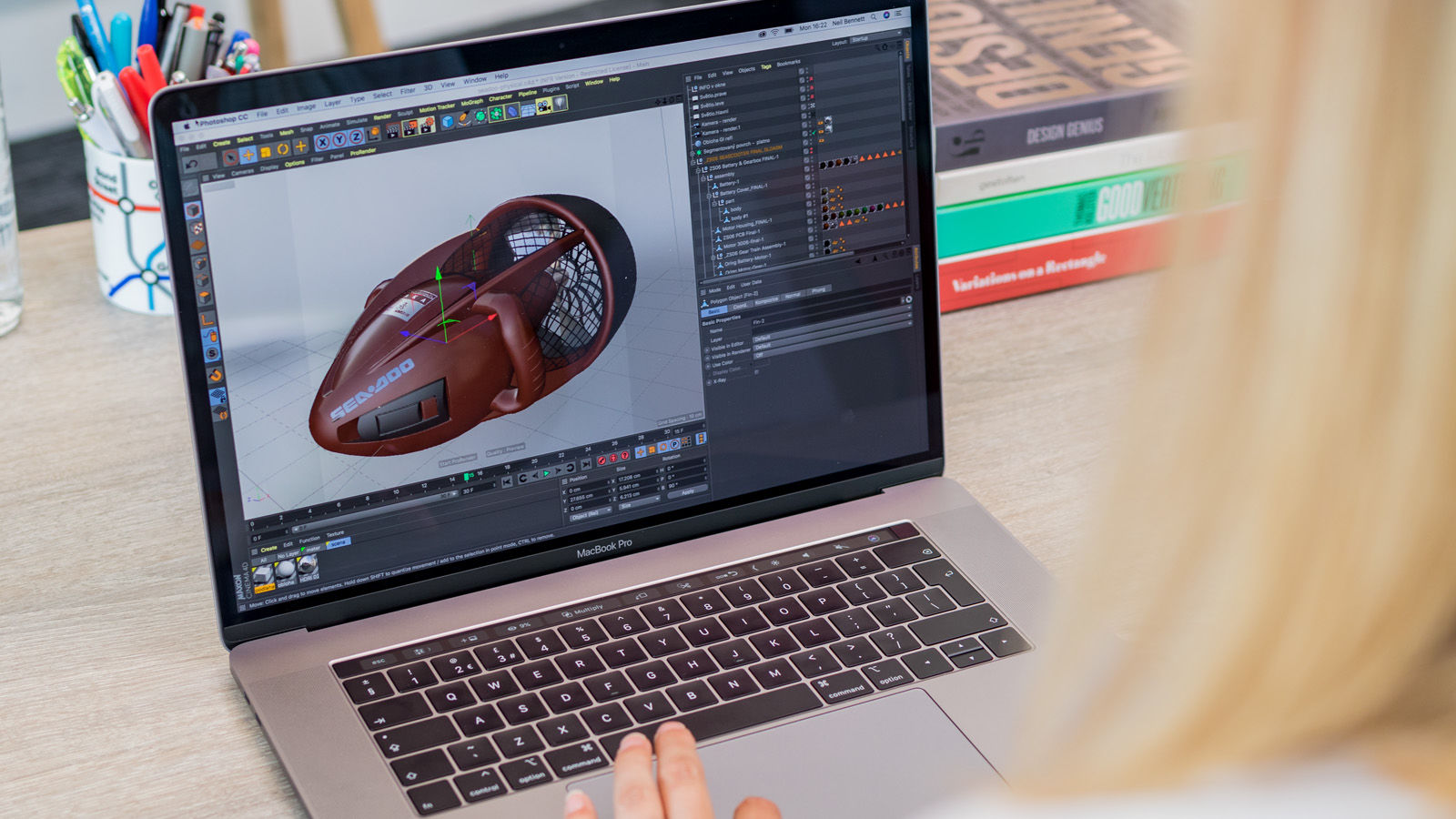
True Tone is an internal process, rather than something inherent in the MBP’s screen itself – which is identical to before. It’s a very good screen – but it has a lower resolution than the truly excellent 4K displays offered as options by Dell’s XPS and Precision ranges, HP’s ZBook Studio or Razer’s rainbow-coloured Blade. These offer 60% more pixels than the MBP’s screen.
The screen is also less capable of replicating the Adobe RGB colour space used internally but its Creative Cloud applications than its rivals, managing 91% – while others such as the Dell XPS 15 or Precision 5530 can deliver the full 100%. Apple has instead chosen to focus the MBP’s output on matching the DCI P3 colour space for digital cinema – which I’m sure makes for a great movie watching experience but is less useful for those with an Adobe workflow.
Lastly, there’s no touchscreen option. Apple has said that it doesn’t think touchscreens are a good idea for laptops, being uncomfortable to use due to the strain of raising your arm a lot to stroke the screen – and leaving smeary fingerprints on your display. However, this doesn’t seem to apply to the iPad Pro and keyboard combo that it also sells.
In theory, Apple’s correct – if you had to hold up your arm to touch the screen for extended periods, you’d end up in pain. But that’s not how you a touchscreen laptop – you use the touchscreen for broad gestures and selection, and the trackpad for more precise control. As someone who’s used to using a Dell Precision laptop, the usefulness of a touchscreen over a trackpad in tight spaces is immediately apparent in the cramped seating of the Thameslink train I’m on right now.
Touch Bar

Instead of a touchscreen, on the MacBook Pro you have the Touch Bar. The True Tone effect has also been applied to the Touch Bar, which is a nice touch but worth no more words than that.
The main problem with the Touch Bar is that developers seem to have stopped adding support for it. You can use it with Photoshop, Illustrator, Sketch and Premiere Pro – plus Apple’s own Final Cut and Motion of course – but these apps gained support for it in 2017. There’s not a single major creative app that’s gained support for it in 2018 – so it’s still missing in InDesign, After Effects, Cinema 4D and more.
I’d speculate that when Apple didn’t release a Touch Bar-enabled keyboard for the iMac or iMac Pro, Adobe and others decided that developing Touch Bar support for a single – albeit very popular – laptop wasn’t worth the effort.
The one part of the Touch Bar that has proved very useful is the fingerprint sensor, which makes unlocking the MacBook Pro much faster than typing your password. There’s no quick log-in through face-detection as found on Windows 10’s Windows Hello or the iPhone X though.
T2 chip
Fingerprint reading is performed by the MacBook Pro’s new T2 chip, which was first seen in the iMac Pro, and replaces the T1 from the previous generation MBP. This is a centralised controller for all of the laptop’s components that’s also a very fast encryption chip. This can encrypt and decrypt data on the SSD without having an impact on overall performance, if you care about such things.
Also new is support for Siri, Apple’s voice assistant – which I’m sure someone somewhere will find useful to have on a laptop.
However, we’ve seen reports from users including prominent designer Sarah Parmeter reporting repeated kernel panics on iMac Pros and MBPs, which some have claimed is due to the T2 chip.
A redesigned keyboard – or should that be ‘repaired’?
The final new feature is a redesigned keyboard mechanism. Apple says that the keyboard has been tweaked primarily to make it quieter, but a report on iFixit based on a teardown claims that the new mechanism makes it harder for dust to get inside and stop keys from working – a complaint from a small-but-vocal group of users of the previous model.
I can’t comment on any change in its reliability, but a small change in keystroke volume is noticeable to the user – though probably not to anyone nearby. The difference between the loudness of typing on this MacBook Pro and any other laptop for creative pros we’ve looked at recently, whether from Dell, HP or the Razer Blade is negligible.
Design challenges

As before, there’s much to like about the MacBook Pro’s industrial design – and much to get annoyed about. It looks lovely and sleek, and is still the laptop to buy if you want one that screams “I’m a designer/artist/creative director”.
However, the lack of port options still frustrates. There’s an upside to the four Thunderbolt 3 ports (plus headphones – Apple hasn’t ditched that yet thankfully) – you can plug the power lead in to either side. But I’ve already left my Satechi USB-C adapter at my desk when I needed it in the meeting I’m in enough times to be really frustrating, whether I’m just in one of our own meeting rooms at the other end of the Digital Arts offices or on the other side of London.
Worse, as with the iPhone’s missing headphone port, we’ve started to see other manufacturers begin to copy Apple (yes, I’m looking at you Dell). Stop it now. Everyone.
Botched launch and pet port peeves aside, the MacBook Pro is still an excellent choice for creatives who want a traditional laptop – though it has strong competition from Dell’s Precision 5530 (or the XPS 15 for the budget conscious). It would be better if future models moved to a full 4K screen – and it would be really exciting if Apple explored not only a touchscreen but it’s own take on ‘flippable’ laptop/tablet hybrids like Dell’s XPS 2-in-1 and HP’s ZBook Studio x360 G5, adding support for the Apple Pencil naturally.
https://www.digitalartsonline.co.uk/reviews/creative-hardware/macbook-pro-15-inch-2018-review/

