Discord allows users to view all of the devices where their account is currently logged in. This security feature may help users determine if their account has been accessed by a third party.
Our guide will show you how to view your active devices from within the Discord mobile application.
Note: These screenshots were captured in the Discord app on iOS.
Step 1: Tap your profile picture in the bottom-right corner of the screen.
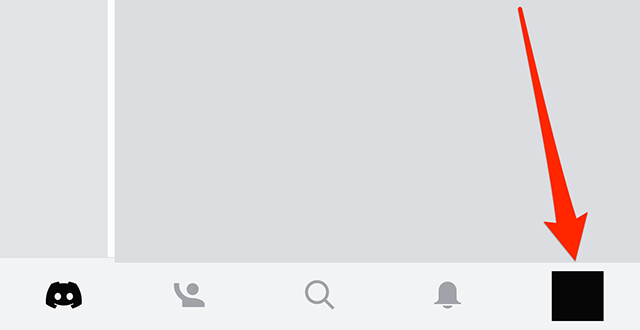
Step 2: Tap “Devices.”
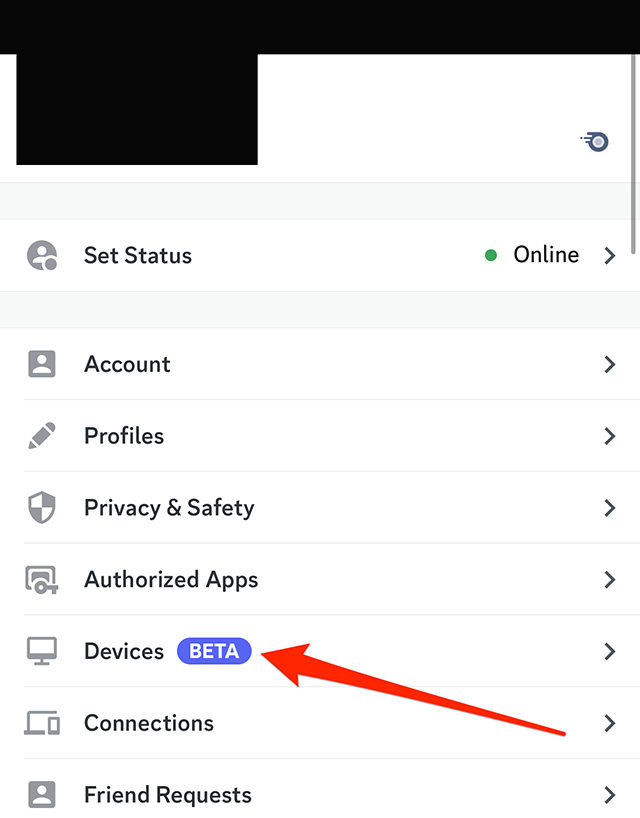
From there, you’ll see a list of devices where your Discord account is logged in.

WORK SMARTER – LEARN, GROW AND BE INSPIRED.
Subscribe today!
To Read the Full Story Become an Adweek+ Subscriber
Already a member? Sign in
https://www.adweek.com/media/discord-how-to-view-your-active-devices-on-mobile/

